Understanding Helm Nil Pointer Issues when Evaluating Interface Values
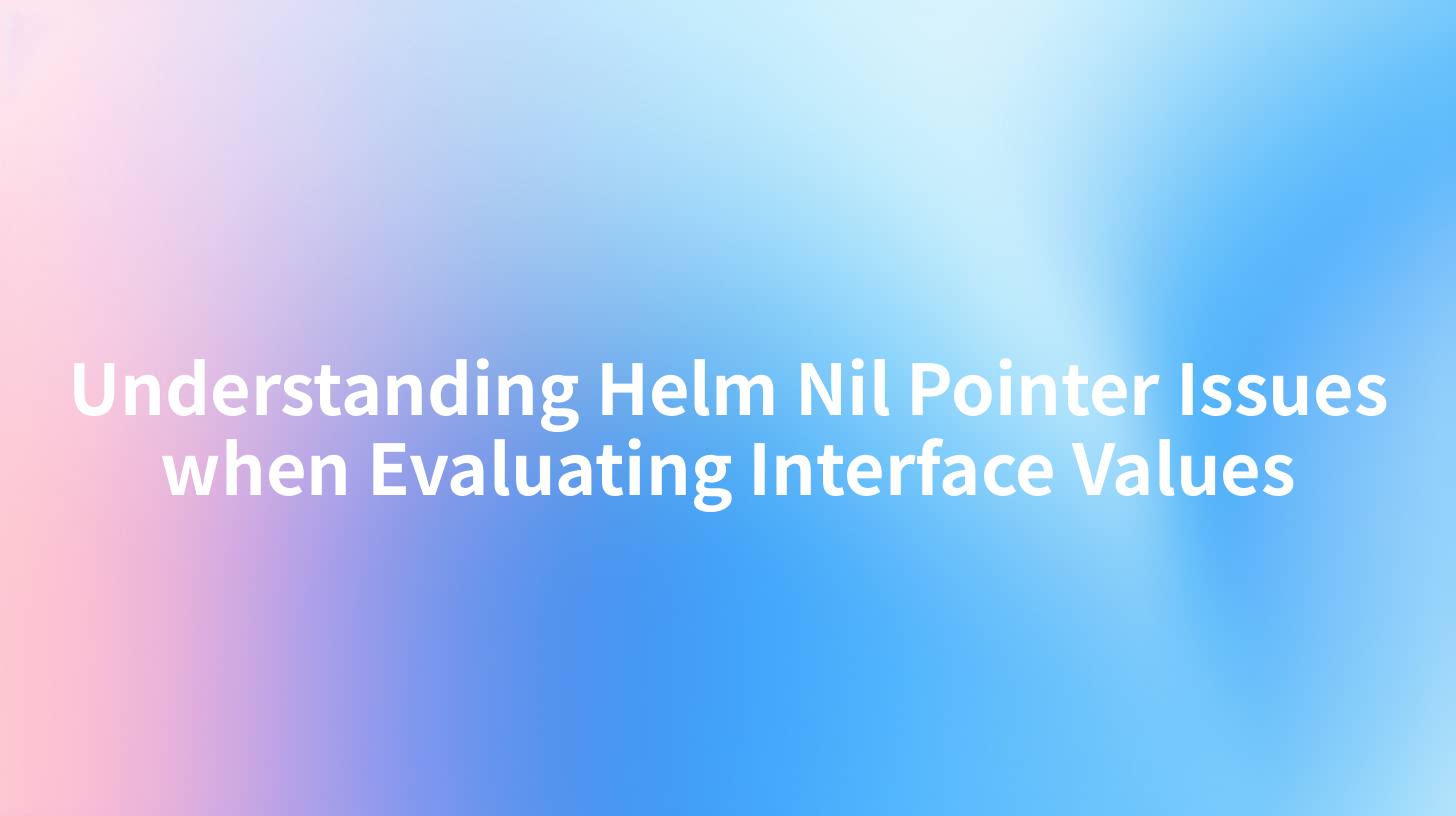
Helm is one of the most powerful package managers for Kubernetes, allowing users to define, install, and manage Kubernetes applications easily. However, as developers dabble deeper into Helm charts, they often encounter a specific set of issues, particularly with nil pointer dereferencing when evaluating interface values. Understanding these issues is crucial for ensuring that your Kubernetes deployments run smoothly and effectively.
In modern application development, utilizing APIs—especially through an API gateway—has become standard. Understanding how API management works is vital, especially when deploying applications on platforms like Kubernetes. The connection between Helm deployments and API usage, such as OpenAPI specifications, must be clear to maximize value and minimize potential challenges.
What are Nil Pointer Issues in Helm?
In Go, the programming language that Helm is written in, a nil pointer dereference error occurs when your code attempts to access a property or call a method on an uninitialized object. This primarily happens when a variable is expected to hold reference data but is, in fact, nil. For instance, when Helm templates evaluate interface variables, they may encounter nil pointers leading to panic, thus breaking the deployment process.
To address nil pointer issues in Helm, it’s essential first to understand how Helm handles data evaluation within its templates and charts. Helm uses the Go templating engine to interpolate variables, and nil pointers can quickly surface when there's an issue with the underlying data structure or the way it has been defined.
Common Causes of Nil Pointer Issues
- Improperly Initialized Contexts:
- If the Helm chart is designed to utilize a context that hasn’t been properly initialized. This could lead to the chart trying to dereference a context variable that is nil.
- Misconfigured Values:
- If the
values.yamlfile does not properly initialize the parameters that are used in the Helm chart. Be it with default keys or actual values. This causes templates to inherit nil values which results in dereferencing. - Incorrect Usage of Interfaces:
- In Go, interfaces that change states dynamically should be used carefully. If an interface value that has not been set reaches a template, it could lead to an attempt at invoking methods on a nil reference.
Example Scenario
Below is a simple example that might yield a nil pointer issue in a Helm template.
apiVersion: v1
kind: ConfigMap
metadata:
name: example-config
data:
value: {{ .Values.nonExistentValue | default "default_value" }}
In this example, if nonExistentValue is not defined in the values.yaml, Helm will attempt to resolve a nil interface when trying to call it. Instead of throwing an error, it can lead to unforeseen issues down the line.
How to Detect Nil Pointer Issues
To detect these issues:
- Run helm template Command: This command allows you to render your templates locally without deploying them, exposing where nil pointers may be hiding.
bash helm template my-chart/ - Add Debugging Statements: You might want to add print statements to see which values are being passed into your templates. Utilize
{{ .Values | toJson }}to output the entire object. - Leverage Linting Tools: Before deploying a Helm chart, take advantage of
helm lintto catch these types of issues in your templates.
APIPark is a high-performance AI gateway that allows you to securely access the most comprehensive LLM APIs globally on the APIPark platform, including OpenAI, Anthropic, Mistral, Llama2, Google Gemini, and more.Try APIPark now! 👇👇👇
Avoiding Nil Pointer Issues
Preventing nil pointer reference issues primarily revolves around thorough checks and structured programming.
1. Define Sensible Defaults
Use the default function extensively when accessing variable values. This ensures that a nil reference doesn’t yield an error when values are missing.
value: {{ .Values.someValue | default "FallbackValue" }}
2. Use Predefined Values
In your values.yaml, always provide default values for the keys that will be used in templates. This helps create predictable behavior when deploying.
3. Comprehensive Testing
Testing your Helm charts in different scenarios can unveil edge cases that may lead to nil pointers. Ensure that you test with both complete and partial values.
The Role of APIs in Managing Deployments
APIs have become integral in orchestrating cloud-native applications, particularly those running on Kubernetes. Whether it’s managing external API calls or integrating with microservice architectures, efficient API management helps maintain a structured flow of data.
When deploying applications, understanding how APIs interact with Helm charts can lend better operational clarity. For example, integrating tools such as an API Gateway ensures that your APIs are efficiently managed, logging all requests, and offering a unified interface, all of which can prevent operational issues.
The Importance of OpenAPI Specifications
In conjunction with API management, OpenAPI provides a standardized format for defining APIs. When working with Helm charts in a microservices architecture, OpenAPI can delineate how services communicate, which can be vital when defining interfaces.
Integrating OpenAPI standards within a Micorservices ecosystem allows teams to define contracts between services, ensuring that the consumers and producers agree on what to expect from the API.
Here’s how OpenAPI fits into the Helm and Kubernetes Workflow:
| Step | Description | Role of OpenAPI |
|---|---|---|
| 1 | Service Development | Define service interfaces using OpenAPI specifications. |
| 2 | Deployment via Helm | Use Helm to deploy services, ensuring compatibility with defined APIs. |
| 3 | Monitoring & Management | Use an API Gateway to manage traffic and integrate logging for diagnostics. |
The Advantages of Using Tools like APIPark for API Management
APIPark comes into play as a robust API management platform that enhances integration efforts. With features designed to streamline API lifecycle management, including authentication, usage tracking, and monitoring, it can help protect against nil pointer scenarios by ensuring that the API calls are managed effectively.
Some key advantages include:
- Unified API Format:
- Reduces the complexity of managing different API specifications, allowing for a single request format across all models.
- Prompt Encapsulation:
- This facilitates rapid creation of APIs, minimizing the chances for nil pointer issues when changing model prompts.
- End-to-End API Management:
- APIPark manages the entire lifecycle, from design to decommissioning, thereby ensuring smooth transitions in service deployments.
- Detailed Call Logging:
- By tracking every API call, teams can quickly identify and rectify failures due to nil references in requests or service logic.
- Performance Optimization:
- With performance statistics, teams can keep track of traffic patterns and optimize APIs as necessary, preventing system overloads.
Conclusion
In conclusion, nil pointer dereferencing issues in Helm can be challenging but manageable with appropriate practices and tools. By being proactive about value initialization, thoroughly testing templates, and implementing a robust API management strategy with tools like APIPark, teams can mitigate many of the pitfalls associated with Kubernetes deployments.
Ensuring proper API management with a focus on implementable standards like OpenAPI will allow for more reliable service interactions, which is crucial for maintaining stable applications within a cloud-native architecture.
FAQ
- What is a Nil Pointer Dereference Error?
- It's an error that occurs when a program tries to access or modify data that hasn't been initialized, leading to application crashes.
- How can I avoid Nil Pointer Issues in Helm?
- Ensure you use sensible defaults in your
values.yaml, employ thedefaultfunction in templates, and consistently test your charts. - What is OpenAPI and why is it important?
- OpenAPI is a specification for defining APIs, making it easier to standardize the interactions between microservices.
- How does APIPark enhance API management?
- APIPark provides comprehensive features for managing the entire API lifecycle, ensuring security, performance, and best practices are upheld.
- What can I do if I encounter a Nil Pointer issue?
- Use the
helm templatecommand for local rendering, check yourvalues.yaml, employ debugging statements, and runhelm lintbefore deploying.
🚀You can securely and efficiently call the OpenAI API on APIPark in just two steps:
Step 1: Deploy the APIPark AI gateway in 5 minutes.
APIPark is developed based on Golang, offering strong product performance and low development and maintenance costs. You can deploy APIPark with a single command line.
curl -sSO https://download.apipark.com/install/quick-start.sh; bash quick-start.sh

In my experience, you can see the successful deployment interface within 5 to 10 minutes. Then, you can log in to APIPark using your account.

Step 2: Call the OpenAI API.


