Understanding Helm Nil Pointer Evaluating Interface Values: Common Issues and Solutions
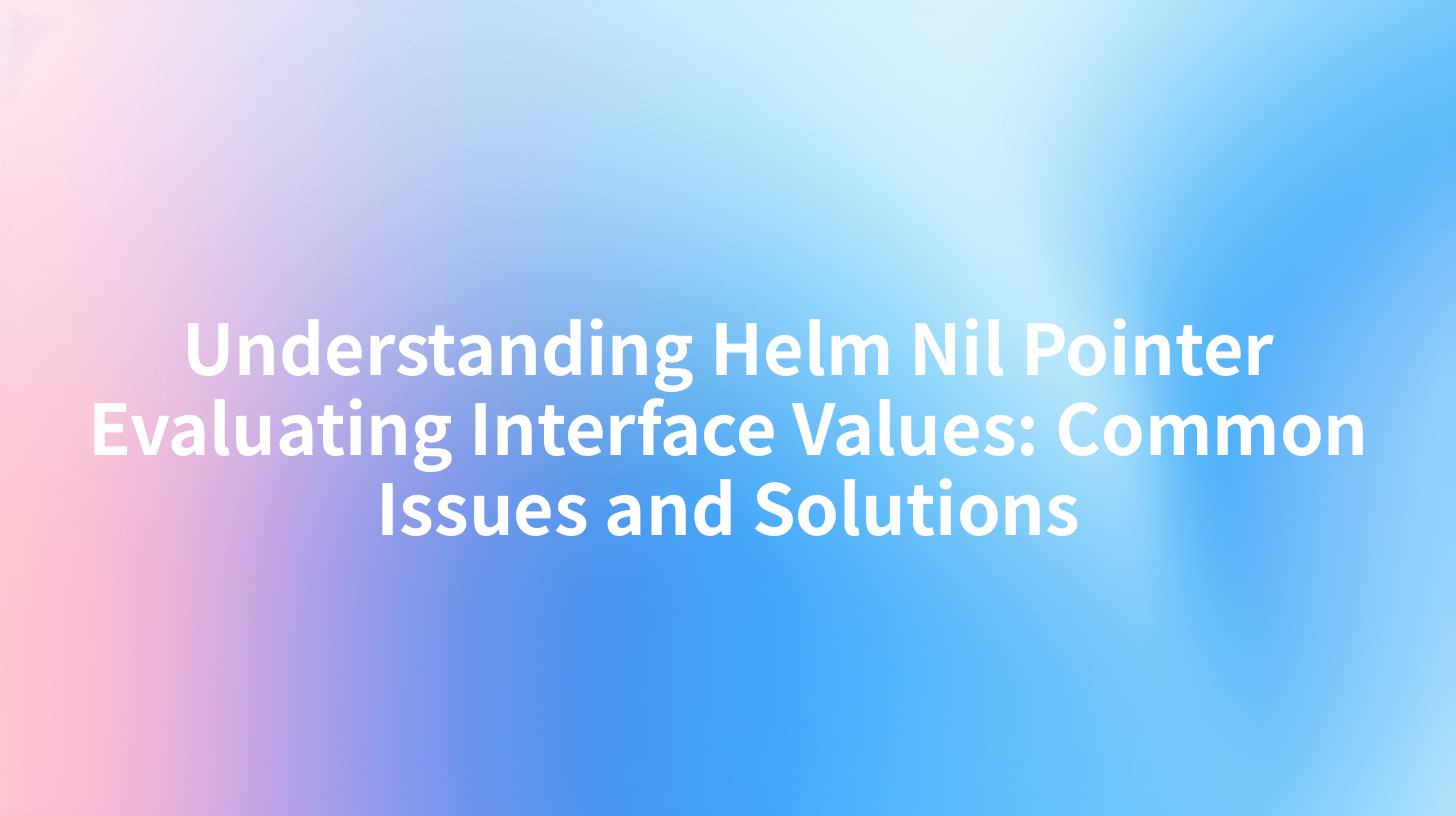
In the realm of Kubernetes and its management solutions, Helm has become an indispensable tool. It simplifies the deployment and management of applications by packaging them into charts. However, as with any software, developers often encounter issues, particularly concerning nil pointers when evaluating interface values. This article delves into the intricacies of these nil pointer issues, how to mitigate them, and solutions to common problems. In addition, we’ll touch upon integrating APIs seamlessly through tools like APIPark, which can enhance your development process.
Helm and the Importance of Understanding Nil Pointers
What are Nil Pointers?
In programming, a nil pointer is a pointer that does not point to any object or memory location. In the context of Helm and Go (the programming language used by Helm), nil pointers can lead to runtime errors, primarily when interfaces aren't initialized or are incorrectly used within templates.
How Nil Pointers Impact Helm Charts
When deploying applications with Helm, nil pointer dereferences can cause deployment failures. If any value in your Chart’s templates evaluates as nil where a value is expected, Helm will throw errors, leading to deployment issues. Understanding where these nil values can emerge is crucial for maintaining robust Helm charts.
Common Causes of Nil Pointer Issues
- Uninitialized Values: When templates refer to values that may not be initialized, such as those in custom resource definitions.
- Incorrectly Defined Interfaces: In Go, if an interface is expected to hold a specific value but is nil instead, it can lead to nil pointer dereferences.
- Incorrect Conditions: Conditional checks that do not account for nil values can lead to errors.
Exploring Possible Solutions
When dealing with nil pointer dereferences in Helm templates, it's essential to adopt a structured approach to diagnosis and resolution. Here are several strategies to manage and mitigate these issues:
1. Thorough Valuation with Default Values
Using the default function in Helm templates ensures that a default value is assigned when an expected value is nil. The syntax to use is as follows:
{{ .Values.someValue | default "default value" }}
This line will ensure someValue always has a fallback, thus preventing nil pointer dereferences.
2. Conditional Checks for Nil Values
When referencing nested fields within your templates, always verify if a field is nil before performing operations. You can use the if condition to check for nil as shown:
{{- if .Values.someNestedField }}
{{ .Values.someNestedField.subField }}
{{- end }}
This check prevents attempts to access properties of a nil object, avoiding runtime errors.
3. Structuring Values in Numbers
It is also essential to avoid improper structuring of values, especially when defining Helm Chart values. For example, ensure that all properties that might be referenced are properly initialized in values.yaml. Here’s how a sample values.yaml could look:
service:
enabled: true
name: my-service
annotations: {}
port: 80
4. Utilizing Debugging Tools
Helm provides a debug command that allows developers to preview rendered templates, which can aid in identifying nil pointer issues. Run the following command to view the rendered output:
helm template <your-chart> --debug
This command will allow you to see what Helm is actually rendering, helping pinpoint where nil values may exist.
5. Leveraging Linting Tools
Before deploying your Helm charts, it’s wise to run them through a linter, which can flag potential nil dereference areas. Using:
helm lint <your-chart>
will ensure that your helm charts adhere to best practices, potentially highlighting nil usage risks.
APIPark is a high-performance AI gateway that allows you to securely access the most comprehensive LLM APIs globally on the APIPark platform, including OpenAI, Anthropic, Mistral, Llama2, Google Gemini, and more.Try APIPark now! 👇👇👇
Using APIs Effectively with Helm
APIs are vital for modern applications, and integrating them efficiently can enhance their functionality. Tools like APIPark can help manage and streamline API usage within your Helm-deployed services. For instance, utilizing an API gateway simplifies the process of managing and routing API requests, thereby minimizing the risk of unintended nil references when other services depend on API responses.
Benefits of Integrating API Management Platforms
- Centralized API Management: APIPark enables effective management of all APIs across microservices, which is particularly beneficial when services are deployed via Helm.
- Logging and Monitoring: Performance monitoring and detailed logging in API calls can provide insights into issues that might lead to nil references in your services deployed using Helm.
- Lifecycle Management: APIPark supports end-to-end API lifecycle management which is crucial in environments using Helm for continuous deployment.
Example: Deploying an API via Helm
Imagine you are deploying a sentiment analysis API using APIPark and managing it through Helm:
- Define your API in a Helm Chart:
apiVersion: apps/v1
kind: Deployment
metadata:
name: sentiment-api
spec:
replicas: 2
selector:
matchLabels:
app: sentiment-api
template:
metadata:
labels:
app: sentiment-api
spec:
containers:
- name: sentiment-api
image: apipark/sentiment-api:latest
ports:
- containerPort: 80
- Manage API Permissions and Access Control: Using APIPark, configure access permissions to ensure only authorized applications access the API.
- Monitor and Log: Utilize APIPark's detailed logging to track API usage and identify any potential nil dereference issues caused by mismanaged API calls.
Conclusion
Understanding nil pointer evaluating interface values in Helm is paramount in ensuring smooth deployments. By utilizing best practices such as applying default values, conducting conditional checks, and employing debugging tools, you can mitigate potential nil pointer errors. Additionally, integrating API management solutions like APIPark presents a robust framework for maximizing the efficiency, security, and monitoring capabilities of your API services.
FAQs
- What is a nil pointer in programming?
- A nil pointer is a pointer that does not reference any memory location or object. In Go, this often leads to runtime errors when dereferenced.
- How can I avoid nil pointer issues in Helm charts?
- Use default values, perform nil checks, and utilize Helm linting and debugging commands to catch potential issues before deployment.
- What is APIPark?
- APIPark is an open-source AI gateway and API management platform that helps developers efficiently manage, integrate, and deploy AI and REST services.
- Can integrating APIs complicate Helm deployments?
- If not managed correctly, APIs can introduce complexity, particularly with data dependency, thus making nil pointers more likely. Effective API management is crucial.
- Is there a way to monitor API performance in a Helm-deployed environment?
- Yes, tools like APIPark provide comprehensive logging and monitoring, which can help track API performance and prevent issues related to nil dereferences.
🚀You can securely and efficiently call the OpenAI API on APIPark in just two steps:
Step 1: Deploy the APIPark AI gateway in 5 minutes.
APIPark is developed based on Golang, offering strong product performance and low development and maintenance costs. You can deploy APIPark with a single command line.
curl -sSO https://download.apipark.com/install/quick-start.sh; bash quick-start.sh

In my experience, you can see the successful deployment interface within 5 to 10 minutes. Then, you can log in to APIPark using your account.

Step 2: Call the OpenAI API.


