Understanding GraphQL Security Issues in Body Payloads
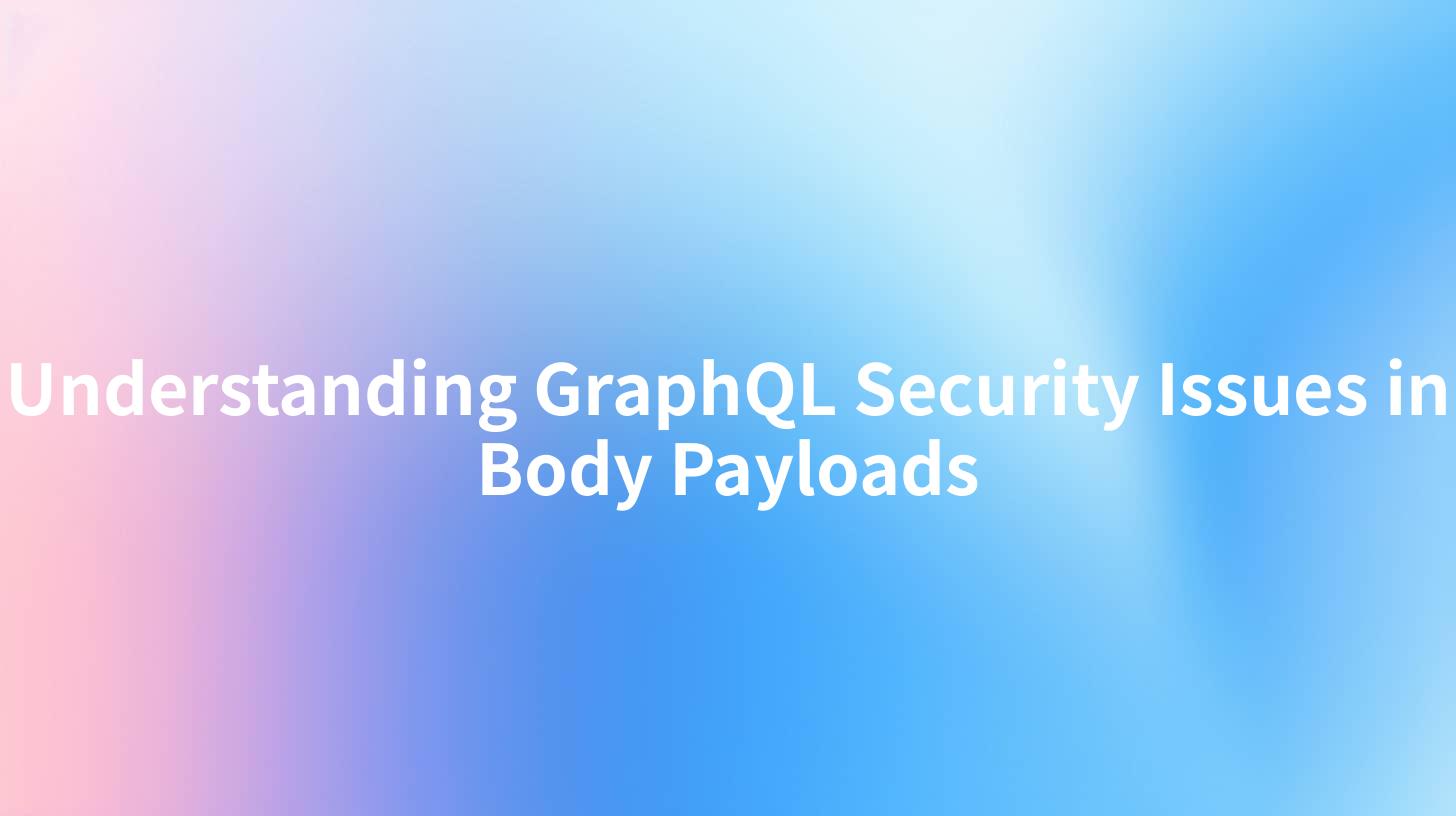
Open-Source AI Gateway & Developer Portal
Understanding GraphQL Security Issues in Body Payloads
GraphQL is a powerful query language for APIs, designed to enable clients to request specific data from a server. However, like any technology, it comes with its own set of security challenges, especially regarding body payloads. This article dives deep into understanding the security issues associated with GraphQL body payloads and how to mitigate risks using modern tools and techniques like API gateways, specifically focusing on nginx and its capabilities in routing and security.
Introduction to GraphQL
GraphQL was developed by Facebook in 2012 and is now an open-source specification that offers a more efficient and powerful alternative to REST APIs. Unlike REST, where developers define multiple endpoints for different resources, GraphQL allows clients to query data using a single endpoint. Clients can specify what data they need, reducing the amount of data transferred over the network, and therefore improving performance.
However, this flexibility can expose certain vulnerabilities if not managed correctly. One prominent area of concern is the security of body payloads sent with GraphQL requests.
Why Security in Body Payloads Matters
Body payloads in GraphQL requests contain the actual queries made by the client, typically formatted in JSON. These payloads are sent over the network and can potentially include sensitive information, causing significant impacts if intercepted or improperly handled. Addresses of these concerns include:
- Injection Attacks: Just like SQL injection, attackers can manipulate GraphQL payloads to execute unauthorized queries or perform unauthorized actions on the database.
- Excessive Data Exposure: Because of the flexible nature of GraphQL, requests might unintentionally expose sensitive data if not carefully curated.
- Denial of Service (DoS): Attackers can generate complex queries consuming excessive resources, leading to service disruptions.
- Unauthorized Access: An attacker might craft requests that access resources they shouldn’t have permission to view due to inadequate authentication mechanisms.
Common GraphQL Security Issues in Body Payloads
To understand GraphQL security issues in body payloads more thoroughly, we can categorize them into various types:
1. Query Complexity and Depth Limiting
A common vulnerability with GraphQL endpoints is the potential for clients to send overly complex queries. These complex queries can result in higher processing times and resource consumption, leading to Denial of Service (DoS) attacks.
Mitigation Strategy
To mitigate this, developers can set limits on the query depth and complexity. By analyzing the structure and nature of incoming queries, a validation layer can be installed to reject queries that exceed predetermined thresholds, ensuring that resource usage is kept within safe limits.
2. Inadequate Authentication and Authorization
Lacking appropriate security checks at the GraphQL level can lead to data leaks. For example, if sensitive data, such as user credentials or personal information, is included in the schema without proper checks, unauthorized users could access this information easily.
Mitigation Strategy
Employ robust authentication and authorization practices. Utilize tools like API Gateways to control access to GraphQL operations, and implement role-based access control (RBAC) to ensure that users can only perform operations permitted by their role.
3. Over-Fetching Sensitive Data
GraphQL allows clients to specify precisely what data they want. However, developers might include fields in the schema that provide too much data or sensitive information.
Mitigation Strategy
Conduct regular reviews of the GraphQL schema and the fields exposed to clients. Use custom directives to help manage what fields should be visible based on the user's role, ensuring that sensitive information is kept private.
4. Query Injection Attacks
Query injection involves an attacker injecting malicious queries into GraphQL requests, much like SQL injection. If the server processes these unvalidated queries, it could lead to unauthorized actions or data exposure.
Mitigation Strategy
Utilize input validation frameworks to sanitize user input. Ensure that queries received in body payloads are carefully validated against expected patterns and structures before they are executed against the database.
5. Logging Sensitive Information
If body payloads contain sensitive information and are poorly managed, logging mechanisms can inadvertently expose this data.
Mitigation Strategy
Use middleware or logging configurations to mask or completely omit sensitive fields in logs. Employ encryption techniques to protect sensitive data both in-transit and at-rest.
Integrating API Gateways for Enhanced Security
One of the most effective ways to combat GraphQL security issues in body payloads is to utilize API gateways such as nginx, which acts as a mediator between client requests and backend services. It offers various capabilities that can be leveraged for enhancing security.
NGINX as an API Gateway
NGINX can be configured to serve as an API gateway, providing features that include:
- Rate Limiting: Control traffic to your GraphQL endpoints and prevent abuse.
- Request Validation: Validate incoming GraphQL requests against schemas to ensure proper formatting and data types.
- Access Control: Implement OAuth, API keys, or JWT to secure access to the GraphQL API.
Example NGINX Configuration
Here’s an example nginx configuration that implements basic security features for a GraphQL endpoint:
server {
listen 80;
location /graphql {
# Rate Limiting
limit_req zone=graphql bursts=10 nodelay;
# Validate request body payloads (Set to your specific needs)
if ($content_type !~ "application/json") {
return 406; # Not Acceptable
}
proxy_pass http://backend_server;
# Add additional security headers
add_header X-Content-Type-Options nosniff;
add_header X-XSS-Protection "1; mode=block";
add_header Strict-Transport-Security "max-age=31536000; includeSubDomains";
}
}
The above configuration illustrates how to implement rate limiting and content type validation, among other security frameworks. It can serve as a foundational layer in securing your GraphQL APIs.
APIPark is a high-performance AI gateway that allows you to securely access the most comprehensive LLM APIs globally on the APIPark platform, including OpenAI, Anthropic, Mistral, Llama2, Google Gemini, and more.Try APIPark now! 👇👇👇
Conclusion
Understanding GraphQL security issues in body payloads is crucial as developers design their API architecture. By identifying potential vulnerabilities—including excessive data exposure, query complexity, and injection attacks—developers can implement strategies to mitigate these risks effectively.
Using API gateways such as NGINX can bolster your security measures and serve as an additional layer against malicious requests. Regularly reviewing your GraphQL schema, coupled with effective authentication, logging practices, and request validation, will contribute to a resilient, secure API environment.
By keeping in mind these potential issues and incorporating robust solutions, organizations can harness the true power of GraphQL while maintaining a secure and efficient API ecosystem.
Lastly, as the realm of web technologies evolves continuously, keep abreast of new vulnerabilities and best practices to ensure your GraphQL implementations remain secure over time.
🚀You can securely and efficiently call the Tongyi Qianwen API on APIPark in just two steps:
Step 1: Deploy the APIPark AI gateway in 5 minutes.
APIPark is developed based on Golang, offering strong product performance and low development and maintenance costs. You can deploy APIPark with a single command line.
curl -sSO https://download.apipark.com/install/quick-start.sh; bash quick-start.sh

In my experience, you can see the successful deployment interface within 5 to 10 minutes. Then, you can log in to APIPark using your account.

Step 2: Call the Tongyi Qianwen API.
