Understanding GraphQL Input Types: Exploring Object Field Structures
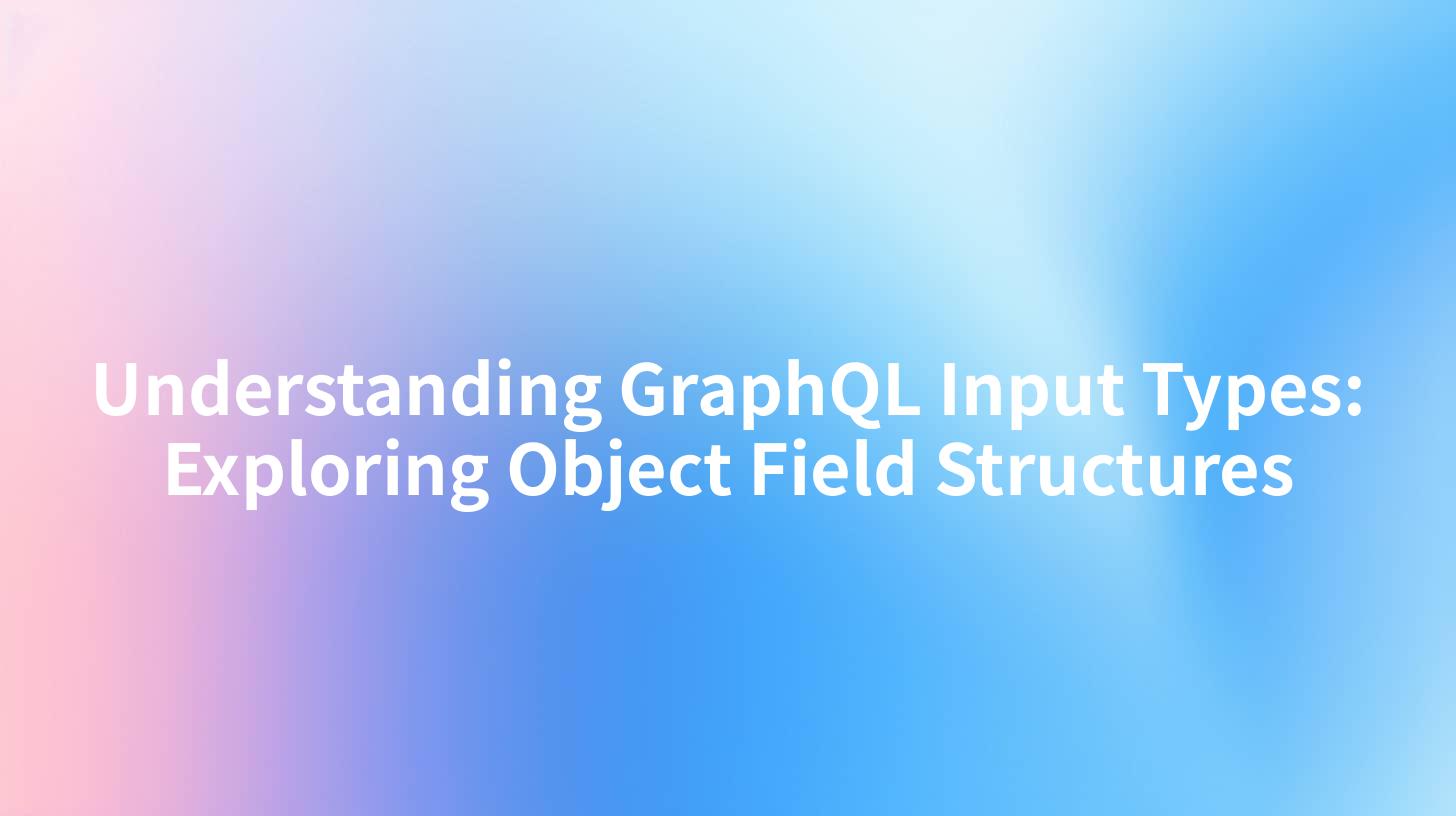
In the realm of modern software architecture, the demand for efficient and dynamic data retrieval methods has surged. This has led to the emergence of GraphQL as a compelling alternative to traditional REST APIs. One essential aspect of GraphQL that we will explore in this article is input types, particularly object field structures. Understanding how input types operate is crucial for developers who intend to build resilient and user-friendly APIs. Additionally, we’ll discuss related tools and products, such as APIPark, an advanced open-source API management platform, which can facilitate the seamless deployment of GraphQL services.
What is GraphQL?
GraphQL is a query language for APIs and a runtime for executing those queries with your existing data. Developed by Facebook in 2012 and later released as an open-source project in 2015, GraphQL has gained traction due to its ability to optimize data-fetching processes. Unlike traditional REST APIs, where multiple endpoints are often required to retrieve related data, GraphQL allows clients to request exactly the data they need with a single query.
Advantages of GraphQL Over Traditional APIs
- Single Endpoint: GraphQL operates through a singular endpoint, which reduces the complexity of managing multiple API routes.
- Strongly Typed Schema: By utilizing a schema that defines what queries can be made and the structure of the resulting data, GraphQL ensures type safety and developer confidence.
- Real-Time Data: GraphQL supports subscriptions that enable real-time updates, making it more suitable for modern applications requiring instantaneous data reflection.
- Introspection: GraphQL APIs facilitate introspection, allowing developers to query the API schema and understand available data types and operations.
Understanding Input Types
In GraphQL, an input type is a special kind of type that specifies the shape of the data that clients can pass when making mutations. Mutations in GraphQL are used to modify server-side data, similar to how POST or PUT requests function in RESTful APIs. Understanding input types is crucial for designing a seamless interaction between the client and server, ensuring that the structure of the data sent is clear and well-defined.
The Structure of Input Types
Input types in GraphQL are defined using the input keyword, and they can contain fields, where each field can itself be a scalar type or another input type. Here’s a basic example of how to define an input type:
input UserInput {
name: String!
age: Int
email: String!
}
In this example, UserInput is defined with three fields: name, age, and email. The ! signifies that the field is mandatory. This structured approach allows clients to send nested data objects and complex data types that are clearly defined.
Using Input Types in Mutations
Once an input type is defined, it can be utilized in mutations. For instance, suppose we have a mutation that creates a new user. The GraphQL schema for this mutation might look like this:
type Mutation {
createUser(input: UserInput!): User
}
In this case, createUser takes a mandatory input of type UserInput and returns a User type. This encapsulates the entire user creation process, making it easier for clients to send all the necessary data in a single payload.
Object Field Structures
An object field structure in GraphQL refers to the way nested objects are defined within input types. This feature allows for complex representations of data, where one input type can reference another as its field type.
Defining Object Field Structures
To illustrate this concept, let’s consider a scenario where we want to allow users to create a blog post. A blog post might belong to an Author object. To represent this, we can define two input types, AuthorInput and PostInput, and link them together:
input AuthorInput {
name: String!
email: String!
}
input PostInput {
title: String!
content: String!
author: AuthorInput!
}
Here, PostInput contains an author field that references the AuthorInput. This nested structure enables the client to send comprehensive data about the post while also encapsulating details about the author.
Mutations with Object Field Structures
With the object field structures defined, you can create a mutation that utilizes them:
type Mutation {
createPost(input: PostInput!): Post
}
This mutation allows clients to create a blog post by passing a PostInput object, which contains structured details about both the post and the author.
APIPark is a high-performance AI gateway that allows you to securely access the most comprehensive LLM APIs globally on the APIPark platform, including OpenAI, Anthropic, Mistral, Llama2, Google Gemini, and more.Try APIPark now! 👇👇👇
Practical Applying Scenarios
Understanding input types and object field structures is beneficial for developers in various scenarios, such as:
- Creating APIs with Complex Relationships: When modeling relationships between entities in your application, such as nested resources like comments on blog posts or products within categories, input types can manage and encapsulate these relationships efficiently.
- Streamlining Data Entry Forms: If an application requires multiple fields and nested data inputs (like user profiles containing addresses), utilizing structured input types will help maintain clarity and enforce validation rules.
- Reusable Components: By defining reusable input types, developers can create modular input structures that can be shared across different mutations, reducing redundancy and improving consistency.
Best Practices for Using Input Types
When working with input types and object field structures in GraphQL, following some best practices can maximize code maintainability and efficiency:
1. Keep Input Types Concise
While it can be tempting to create complex input types with all fields, consider the actual requirements of your application. Keeping input types concise will make API usage simpler and prevent unnecessary complexity.
2. Use Descriptive Field Names
Field names within input types should be descriptive and self-explanatory. This practice helps other developers and API consumers understand the purpose of each field without ambiguity.
3. Implement Validation Logic
Although GraphQL provides type safety, it’s essential to implement additional validation logic on the server-side to check for special conditions, such as unique email addresses or password complexity.
4. Document Input Types
Utilizing GraphQL's introspection capabilities can help generate documentation automatically. However, adding thoughtful comments directly in your schema definitions benefits developers using the API.
5. Leverage Existing Ecosystems
Many tools assist in the development of GraphQL APIs. For instance, integrating the API management platform APIPark can streamline the process of deploying and managing your GraphQL APIs alongside traditional REST services, integrating authentication and version management seamlessly.
Performance Considerations
When utilizing input types and object field structures in GraphQL, performance can become a significant concern, particularly in high-load environments. Properly structuring your input types can mitigate performance degradation.
Query Complexity
One challenge in GraphQL comes from overly complex queries causing performance issues. By carefully designing your input types and ensuring that clients are limited to necessary fields, you can reduce the load on your servers.
Caching Strategies
Implementing caching mechanisms, either at the API gateway level or in the application, can help alleviate performance bottlenecks by reducing redundant database queries. Tools like APIPark can support various caching strategies effectively, allowing for optimized API response times.
Conclusion
Understanding GraphQL input types and their object field structures is essential for developers looking to optimize API performance and usability. By leveraging these concepts, developers can create highly efficient, expressive APIs that meet complex data requirements. Tools like APIPark can further enhance the development process, providing robust solutions for API management and deployment.
In the rapidly evolving ecosystem of APIs, staying informed about best practices for utilizing GraphQL and ensuring optimal performance will pay dividends in maintaining a seamless application experience.
FAQ
- What are input types in GraphQL? Input types define the shape of the data that can be sent to the server when performing mutations.
- How do object field structures work in GraphQL? They allow for complex nested relationships within input types, enabling structured and grouped data submissions.
- Why is using GraphQL preferable to REST APIs? GraphQL allows for a single endpoint, reduces over-fetching of data, and provides real-time data capabilities.
- Can I use GraphQL with existing REST APIs? Yes, many developers integrate GraphQL as an additional layer over REST services to combine the strengths of both paradigms.
- What benefits does APIPark offer for GraphQL development? APIPark provides comprehensive API management, including lifecycle management, traffic handling, and the ability to connect various API types seamlessly.
🚀You can securely and efficiently call the OpenAI API on APIPark in just two steps:
Step 1: Deploy the APIPark AI gateway in 5 minutes.
APIPark is developed based on Golang, offering strong product performance and low development and maintenance costs. You can deploy APIPark with a single command line.
curl -sSO https://download.apipark.com/install/quick-start.sh; bash quick-start.sh

In my experience, you can see the successful deployment interface within 5 to 10 minutes. Then, you can log in to APIPark using your account.

Step 2: Call the OpenAI API.

Learn more
Understanding GraphQL Input Types and Object Fields
Understanding GraphQL Input Types: A Comprehensive Guide to Object Fields
Understanding GraphQL Input Types: A Comprehensive Guide to Object Fields

