Understanding GraphQL Input Types: A Deep Dive into Object Fields
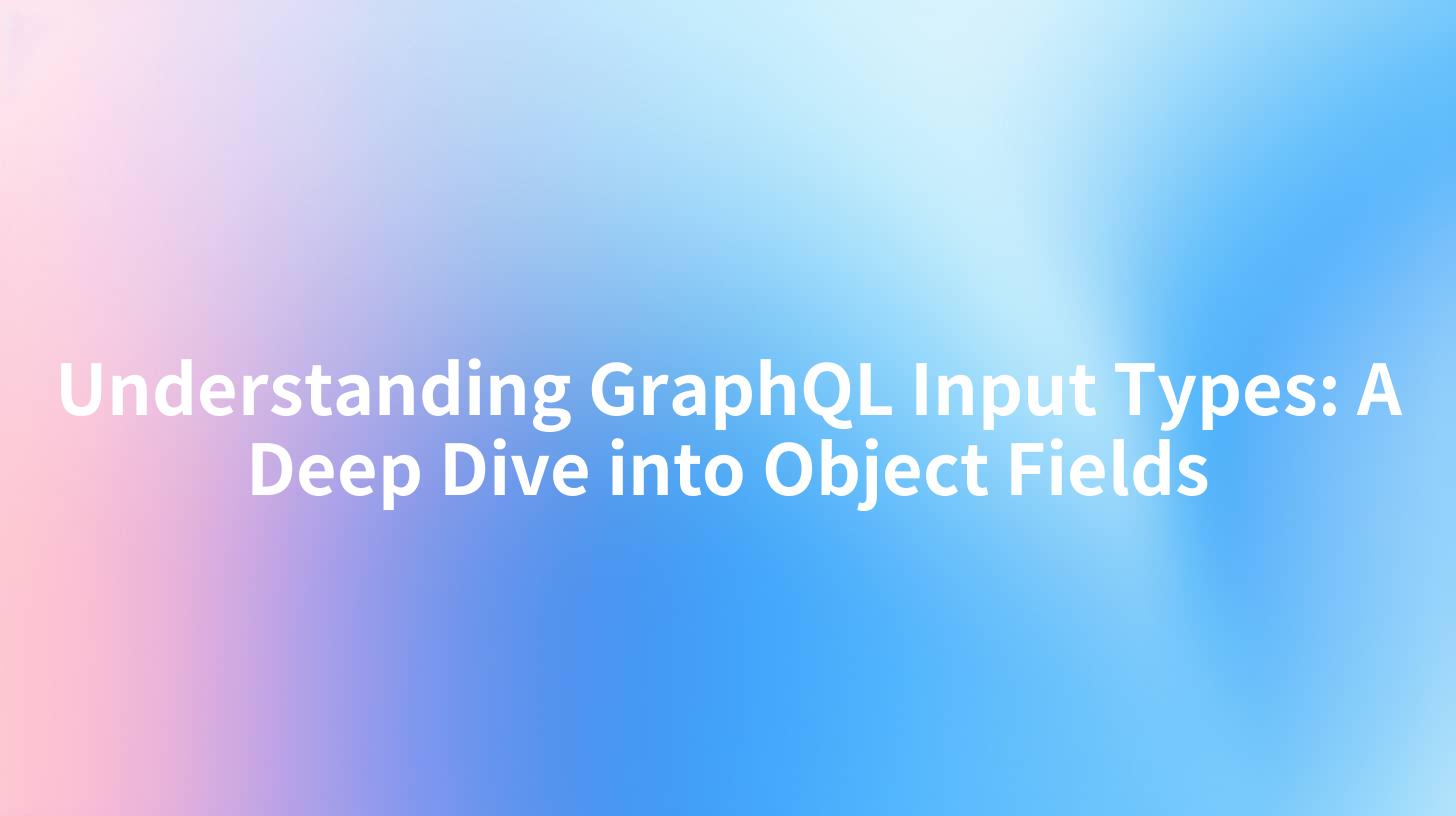
Open-Source AI Gateway & Developer Portal
Understanding GraphQL Input Types: A Deep Dive into Object Fields
GraphQL has emerged as a powerful alternative to traditional REST APIs, providing developers with a flexible and efficient way to request and manipulate data. One of the cornerstones of GraphQL is its input types, particularly the object fields that define how we send complex information in queries and mutations. In this article, we'll delve deep into GraphQL input types, focusing on object fields while intertwining the essential practices of secure AI usage within enterprises, Tyk’s API Open Platform, and Oauth 2.0.
What are GraphQL Input Types?
GraphQL input types are used to define the structure of the data that can be sent in a query or mutation. These input types allow developers to specify the exact shape of the data their API can accept. This functionality is crucial for several reasons:
- Validation: By defining input types, GraphQL helps in validating the data sent to the server.
- Clarity: Clean definitions of input types lead to clear documentation, making it easier for developers to understand how to interact with the API.
- Flexibility: GraphQL allows for deeply nested object inputs, which makes it easier to handle complex data structures and relationships.
Object Fields in GraphQL Input Types
An input type in GraphQL can have various fields, and when these fields are objects, they introduce a new level of complexity and flexibility. object fields are defined similarly to regular object types, but they're used specifically for input data.
Example of Object Fields in Input Types
Here is a simplified example of how you might define an object input type for a user profile:
input UserProfileInput {
username: String!
email: String!
age: Int
address: AddressInput
}
input AddressInput {
street: String!
city: String!
postalCode: String!
}
In this example, the UserProfileInput object contains fields such as username, email, and an address. The address itself is defined by another input type AddressInput, undoubtedly a powerful feature in GraphQL.
Benefits of Using Object Fields
Using object fields in GraphQL input types offers various advantages:
- Modularity: By breaking down input fields into smaller input types, developers can create reusable components in their GraphQL schema.
- Improved Readability: Object fields allow for well-structured and organized data input rather than handling numerous scalar fields directly.
- Complexity Management: It makes managing complex data inputs easier, as you can logically group related fields.
Security Considerations with AI in Enterprises
As enterprises begin to pulsate with AI integration, ensuring that these AI services are used safely and effectively is paramount. Security practices such as Oauth 2.0 can help protect your API, especially when GraphQL is involved.
OAuth 2.0: A Brief Overview
OAuth 2.0 is an authorization framework that allows third-party services to exchange user data on your behalf without sharing personal credentials. When integrating OAuth 2.0 with GraphQL, your input types can also double as a means of managing secure access.
For instance, when sending user credentials or tokens using GraphQL object types, it's crucial to ensure that the fields you're defining handle sensitive information securely. You may structure input types, like so, to ensure proper handling.
Implementing API Open Platform with Tyk
Tyk is a powerful API gateway that provides an Open Platform for managing APIs efficiently.
One example of usage can be creating an API managed by Tyk with GraphQL input types to securely handle user data.
| Feature | Description |
|---|---|
| API Gateway | Centralizes access to APIs, improving management |
| Security | Supports OAuth 2.0 for secure token management |
| Analytics | Allows for monitoring and analyzing API usage |
| Documentation | Auto-generates documentation for easier API interaction |
Here’s an example of using Tyk to configure your API gateway to handle GraphQL requests with OAuth 2.0 securely. You would typically define your GraphQL endpoint in your Tyk configuration, ensuring that you plug in the required token verification middleware.
Configuration Example
{
"name": "GraphQL API",
"api_version": 1,
"use_keyless": false,
"auth": {
"auth_header": "Authorization",
"auth_type": "oauth2"
},
"proxy": {
"listen_path": "/graphql/",
"target_url": "http://yourgraphqlapi.com/graphql",
"strip_listen_path": true,
"preserve_host": true
}
}
This configuration ensures that only securely authenticated requests can interact with your GraphQL API.
Best Practices for Implementing GraphQL Input Types
- Define Clear Input Types: Always document your GraphQL input types thoroughly so consumers of your API can understand what is expected.
- Validate Input Data: Leverage GraphQL's built-in validation for input types to ensure only correctly formatted data enters your system.
- Use Nested Input Types Wisely: Do not underestimate the power of nested input types, as they can simplify your schema significantly, but avoid overly complicated structures that can confuse API consumers.
- Leverage Tools: Use tools such as GraphQL Code Generator to simplify and automate the creation of input types and validation schemas.
Conclusion
Understanding GraphQL input types, especially the object fields, is crucial for any developer looking to harness the full capabilities of GraphQL. Adding layers of security, through frameworks like OAuth 2.0 and platforms such as Tyk, helps enterprises safely implement AI technologies while keeping data interactions smooth and efficient.
Remember, thoughtful design of input types not only leads to better API utilization but also enhances collaboration within teams. By embedding security measures while leveraging the flexibility of object fields, enterprises can ensure they utilize AI responsibly and effectively.
APIPark is a high-performance AI gateway that allows you to securely access the most comprehensive LLM APIs globally on the APIPark platform, including OpenAI, Anthropic, Mistral, Llama2, Google Gemini, and more.Try APIPark now! 👇👇👇
In summary, this exploration into GraphQL input types illustrates their power in structuring data for queries and mutations. Additionally, it emphasizes the importance of employing secure methods to handle sensitive information responsibly, ensuring that APIs remain robust and safe in an era where AI continues to reshape enterprise landscapes.
This article provided a thorough insight into GraphQL input types, particularly object fields, while outlining essential security measures and API management strategies relevant for enterprise environments utilizing AI applications. By adhering to these best practices and continuously evolving their approaches, developers can significantly enhance the reliability and usability of their GraphQL APIs in conjunction with advanced technologies.
🚀You can securely and efficiently call the The Dark Side of the Moon API on APIPark in just two steps:
Step 1: Deploy the APIPark AI gateway in 5 minutes.
APIPark is developed based on Golang, offering strong product performance and low development and maintenance costs. You can deploy APIPark with a single command line.
curl -sSO https://download.apipark.com/install/quick-start.sh; bash quick-start.sh

In my experience, you can see the successful deployment interface within 5 to 10 minutes. Then, you can log in to APIPark using your account.

Step 2: Call the The Dark Side of the Moon API.
