Understanding GraphQL Input Types: A Comprehensive Guide to Object Fields
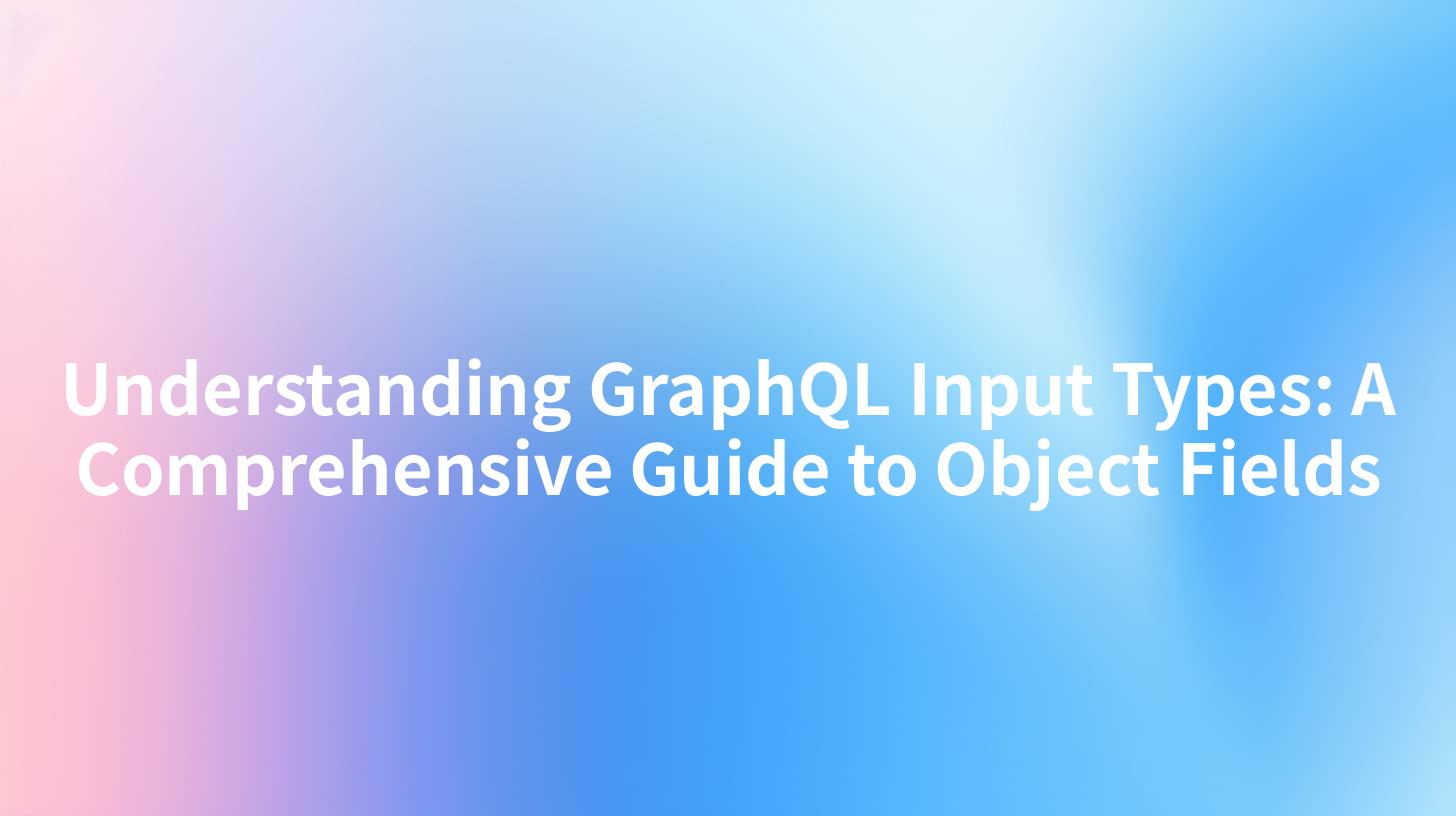
Understanding GraphQL Input Types: A Comprehensive Guide to Object Fields
GraphQL has emerged as one of the most versatile and efficient methods for APIs in modern web development. At its core, GraphQL provides a powerful way to fetch and manipulate data by offering a structured query language. One of the essential elements of GraphQL is the concept of Input Types, particularly with regards to object fields. In this comprehensive guide, we will delve deep into GraphQL input types, object fields, and how they play a pivotal role in the API ecosystem.
Table of Contents
- What is GraphQL?
- Understanding Input Types in GraphQL
- The Structure of Input Types
- Object Fields in GraphQL
- Using Input Types in Mutations
- Practical Examples
- Example: Creating an Input Type
- The Role of Input Types with AI Services
- Security Considerations: AI Security and OAuth 2.0
- Portkey AI Gateway & LLM Gateway
- Conclusion
What is GraphQL?
GraphQL is a query language for APIs and a runtime for executing those queries by using a strong type system. It was developed by Facebook in 2012 and later open-sourced. Unlike traditional REST APIs, which have fixed endpoints, GraphQL allows clients to request exactly the data they need, reducing over-fetching and under-fetching of data.
With GraphQL, developers can enrich their applications with complex data queries, which makes it a preferred choice for many modern web applications.
Understanding Input Types in GraphQL
Input types in GraphQL are a critical aspect of defining the structure of data that a client can send to the server. These input types are particularly essential during mutations, where data needs to be specified for the server to process changes.
An Input Type in GraphQL can be thought of as a specialized object that serves as a blueprint for the data structure passed in a query or mutation. This helps ensure that the data sent to the API conforms to expected standards, aiding in overall data integrity.
Example of Input Type Definition
Here’s how we can define an input type in a GraphQL schema:
input UserInput {
username: String!
email: String!
age: Int
}
The Structure of Input Types
Input types can be composed of several fields, each of which can be of different types, such as:
- Scalar Types: Including types like
String,Int,Float,Boolean, etc. - Object Types: These can reference other input types, allowing for intricate data structures.
- Enum Types: These allow a field to take on a specific enumeration of values.
Defining Complex Input Types
You can nest input types, which is beneficial for structuring complex data queries or mutations. For example:
input AddressInput {
street: String!
city: String!
country: String!
}
input UserInput {
username: String!
email: String!
address: AddressInput
}
Object Fields in GraphQL
A key aspect of GraphQL input types involves object fields. Object fields serve as the backbone for constructing complex input types. In practice, this means that you can define a series of fields that represent a logical grouping of information.
Importance of Object Fields
Object fields are essential for creating clear and maintainable APIs. They encapsulate related properties and help structure information in meaningful ways. This makes APIs easier for developers to utilize, ultimately improving productivity and reducing errors.
Using Input Types in Mutations
Mutations are a cornerstone of GraphQL, facilitating data modification. When performing mutations, input types are often required to ensure the server understands how to handle incoming data.
Example: The Mutation with Input Type
Here is a simple mutation using the previously defined UserInput:
mutation CreateUser($input: UserInput!) {
createUser(input: $input) {
id
username
email
}
}
In this example, when clients invoke CreateUser, they must provide input complying with the UserInput, ensuring that necessary fields are included.
Practical Examples
Example: Creating an Input Type
To demonstrate the concept of input types, consider implementing a sign-up functionality for a web application. Let's create a SignUpInput input type:
input SignUpInput {
username: String!
password: String!
email: String!
profile: ProfileInput
}
input ProfileInput {
name: String!
age: Int
bio: String
}
Using the Input Type in a Mutation
Here’s how the mutation to handle user sign-up can be constructed:
mutation UserSignUp($input: SignUpInput!) {
signUp(input: $input) {
success
userId
}
}
APIPark is a high-performance AI gateway that allows you to securely access the most comprehensive LLM APIs globally on the APIPark platform, including OpenAI, Anthropic, Mistral, Llama2, Google Gemini, and more.Try APIPark now! 👇👇👇
The Role of Input Types with AI Services
In modern web applications, integrating AI services is increasingly common. The effective use of GraphQL input types can streamline this integration, ensuring that data flows smoothly between front-end applications and AI service APIs. For instance, when making calls to AI services, defining elaborate input types can help parse the necessary parameters.
By using input types, developers can validate and serialize data correctly. This practice is especially crucial when working with services that depend on dynamic content, such as AI query inputs.
Security Considerations: AI Security and OAuth 2.0
Security is paramount, especially when handling user data or integrating AI functionalities. Implementing OAuth 2.0 is an industry-standard practice for securing APIs. OAuth 2.0 provides a robust mechanism for authorization, enabling third-party applications to obtain limited access to an HTTP service.
Benefits of OAuth 2.0 with GraphQL
- Improved security architecture.
- Fine-grained access control.
- Enhanced user data protection.
By integrating OAuth 2.0 with GraphQL, developers can ensure that only authorized requests manipulate or retrieve sensitive information. This is especially relevant when querying AI services, where data privacy must be a priority.
Portkey AI Gateway & LLM Gateway
As technology advances, new gateways emerge to facilitate secure access to AI services. The Portkey AI Gateway provides an intermediary layer that simplifies the integration of various AI capabilities into applications. This kind of gateway, when combined with an open-source LLM (Large Language Model) gateway, offers considerable flexibility and customizability for developers.
Advantages of Using Portkey AI Gateway
- Centralized Integration: Manage multiple AI services from one platform.
- Streamlined Workflows: Automate data flows between your application and AI services.
- Scalable Architecture: Support growth without significant architectural changes.
Integrating these technologies with a well-defined GraphQL schema can enhance responsiveness while ensuring operational integrity.
Conclusion
In conclusion, GraphQL input types play an indispensable role in defining object fields that facilitate effective data handling within API architectures. By leveraging these input types, developers can enhance the structure, readability, and security of their APIs, particularly when integrating advanced services like AI. As API development continues to evolve, understanding and implementing GraphQL input types will prove invaluable for those looking to create robust, scalable, and secure application architectures.
🚀You can securely and efficiently call the OPENAI API on APIPark in just two steps:
Step 1: Deploy the APIPark AI gateway in 5 minutes.
APIPark is developed based on Golang, offering strong product performance and low development and maintenance costs. You can deploy APIPark with a single command line.
curl -sSO https://download.apipark.com/install/quick-start.sh; bash quick-start.sh

In my experience, you can see the successful deployment interface within 5 to 10 minutes. Then, you can log in to APIPark using your account.

Step 2: Call the OPENAI API.


