Understanding GraphQL Input Type Fields for Objects
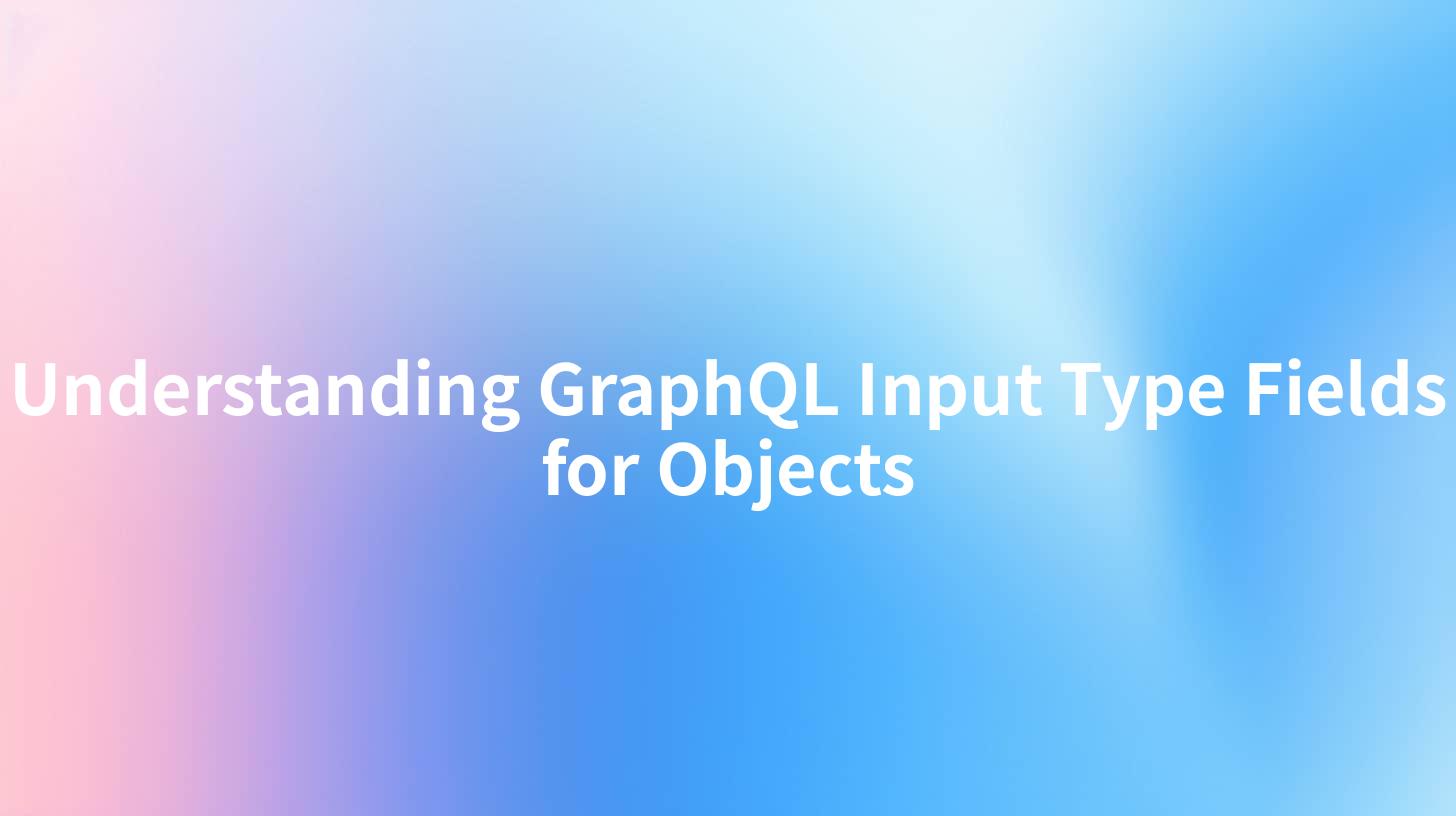
In today's tech landscape, APIs serve as bridges between different applications, enabling them to communicate and share data seamlessly. Among the various API types, GraphQL has emerged as a powerful alternative to classical REST practices, offering more flexibility and efficiency. This article dives deep into understanding GraphQL input type fields for objects, elucidating their significance and functionality while weaving in references to related concepts such as API gateways and OpenAPI specifications.
What is GraphQL?
GraphQL is a query language for APIs and a runtime for executing those queries by utilizing a type system. It empowers clients to ask for exactly what they need, eliminating the issues of over-fetching or under-fetching data that are often encountered with REST APIs. With GraphQL, instead of predefined endpoints, users interact with a single endpoint through various queries.
Key Features of GraphQL:
- Single Endpoint: In contrast to RESTful services that rely on multiple endpoints, GraphQL operates through a single endpoint for fetching, creating, updating, and deleting data.
- Client-Specified Queries: Clients define their data needs within the query, leading to more efficient data fetching.
- Strongly Typed Schema: GraphQL schemas are explicitly defined and document the capabilities of the API, allowing for better validation and understanding of returned data.
Understanding Input Types in GraphQL
When constructing queries or mutations in GraphQL, input types play a critical role. Input types are solely used for passing arguments through mutation or query operations. This section outlines their essential aspects.
1. What are Input Types?
Input types in GraphQL act as the structure for defining the nature of the data expected in queries or mutations. Unlike output types (which define the data structure returned from a query), input types only specify what can be sent to the GraphQL server.
Example of Input Type Definition:
Here’s a simple example:
input CreateUserInput {
name: String!
email: String!
age: Int
}
In this example, CreateUserInput sets the rules for input data needed to create a new user, where name and email are required fields, while age is optional.
2. Common Input Types
- Scalar Types: These are the most basic types in GraphQL, including
Int,Float,String,Boolean, andID. They represent a single value. - Enum Types: Enums are a special type that allows for defining a set of permissible values.
- Custom Input Types: Developers can define custom types to gather complex data structures, like arrays of objects or sequences of other input types.
3. Complex Input Types
GraphQL supports complex input types, which allow for nesting of input types. For example, you can create a complex input type that contains other input types.
input AddressInput {
street: String!
city: String!
country: String!
}
input CreateUserWithAddressInput {
name: String!
email: String!
age: Int
address: AddressInput!
}
Here, CreateUserWithAddressInput includes an AddressInput, demonstrating the versatility of complex input types.
Why Use Input Types?
Understanding and utilizing input types correctly can lead to:
- Data Validation: By defining expected input structures, you ensure that the data provided adheres to specific rules. This minimizes errors in data processing and enhances the integrity of APIs.
- Type Safety: With GraphQL’s strongly typed nature, using input types means clients can receive clear feedback when their input does not match the expected structure.
- Complex Operations Made Easy: When creating or updating objects that require multiple parameters, using input types streamlines processing within the server, allowing for logical grouping of related fields.
APIPark is a high-performance AI gateway that allows you to securely access the most comprehensive LLM APIs globally on the APIPark platform, including OpenAI, Anthropic, Mistral, Llama2, Google Gemini, and more.Try APIPark now! 👇👇👇
Leveraging GraphQL with API Gateways
An API gateway acts as a mediator between clients and backend services, managing issues such as authentication, rate limiting, and routing. Integrating GraphQL with an API gateway can bring about several advantages.
Benefits of GraphQL API Gateway Integration:
- Centralized Management: An API gateway can manage multiple GraphQL APIs, providing a centralized point for authentication and request management.
- Performance Enhancements: API gateways can cache GraphQL responses or perform load balancing to enhance performance across various services using GraphQL.
- Enhanced Security: By implementing an API gateway, developers can use security layers such as OAuth and API keys, protecting the GraphQL API from unauthorized access.
- Rate Limiting and Analytics: The API gateway can monitor and manage the rate of incoming requests and provide analytics that help in understanding the usage patterns of the GraphQL API.
Example of API Gateway Functions:
| Functionality | Description |
|---|---|
| Authentication | Validating API calls against user credentials. |
| Rate Limiting | Restricting the number of requests within a time frame. |
| Caching | Storing frequent query results for improved performance. |
| Analytics | Tracking usage patterns and performance metrics. |
OpenAPI and GraphQL
OpenAPI is a specification for building APIs, traditionally used with REST APIs. With the growth of GraphQL, various tools and frameworks are being developed to complement GraphQL using the OpenAPI format, allowing for effective documentation and standardization.
Benefits of Using OpenAPI with GraphQL:
- Standardization: While GraphQL offers flexibility in querying, having a standard structure through OpenAPI can bring uniformity to API documentation.
- Consumer-Friendly Documentation: OpenAPI definitions can provide comprehensive documentation for clients to understand how to interact with GraphQL APIs.
- Automated Tooling: Various tools can now auto-generate client libraries from OpenAPI specifications, making integration with GraphQL APIs seamless.
Example of an OpenAPI Specification for a GraphQL API:
openapi: 3.0.0
info:
title: GraphQL API
version: 1.0.0
paths:
/graphql:
post:
summary: Execute a GraphQL query
requestBody:
required: true
content:
application/json:
schema:
type: object
properties:
query:
type: string
variables:
type: object
responses:
'200':
description: Successful response
'400':
description: Invalid query
This example outlines a basic OpenAPI specification for a GraphQL API, highlighting how a GraphQL query can be executed.
APIPark: An Integrated Solution for API Management
In the context of managing and deploying APIs, APIPark stands out as an innovative solution that facilitates the integration of various API types, including GraphQL. With its comprehensive features such as:
- Quick integration of AI models: Allowing seamless calls to AI models with GraphQL.
- Unified API format: Simplifying input handling and management across various APIs.
- API lifecycle management: Helping developers manage their GraphQL APIs effectively.
APIPark provides significant value to enterprises seeking efficient API management while embracing the flexible data management capabilities offered by GraphQL.
Conclusion
This exploration into GraphQL input type fields for objects highlights the need for robust input definitions to enhance API quality and usability. Coupled with technologies like API gateways and documentation standards such as OpenAPI, developers can leverage the full potential of GraphQL. Furthermore, platforms like APIPark can facilitate the management and implementation of such APIs, streamlining the journey from development to deployment.
FAQs
1. What is GraphQL?
GraphQL is a query language for APIs that allows clients to request the specific data they need, and a runtime for executing those queries using a type system.
2. How are input types defined in GraphQL?
Input types in GraphQL are defined using the input keyword in the Schema Definition Language (SDL), specifying the structure and requirements for data submitted via mutations or queries.
3. Can I use GraphQL with an API Gateway?
Yes, integrating GraphQL with an API gateway enhances security, management, and load balancing for GraphQL APIs.
4. What is OpenAPI?
OpenAPI is a specification for building APIs that provides a standard format for documentation and client generation, typically associated with REST APIs but increasingly being used alongside GraphQL APIs.
5. How does APIPark support GraphQL development?
APIPark provides features for integrating and managing APIs, including those built on GraphQL, with an emphasis on AI model integration, API lifecycle, and performance analytics.
🚀You can securely and efficiently call the OpenAI API on APIPark in just two steps:
Step 1: Deploy the APIPark AI gateway in 5 minutes.
APIPark is developed based on Golang, offering strong product performance and low development and maintenance costs. You can deploy APIPark with a single command line.
curl -sSO https://download.apipark.com/install/quick-start.sh; bash quick-start.sh

In my experience, you can see the successful deployment interface within 5 to 10 minutes. Then, you can log in to APIPark using your account.

Step 2: Call the OpenAI API.

Learn more
Understanding GraphQL Input Types: A Comprehensive Guide to Object Fields
Understanding GraphQL Input Types and Object Fields
Understanding GraphQL Input Types: A Deep Dive into Object Fields
