Understanding GQL Types: How to Effectively Use Fragments
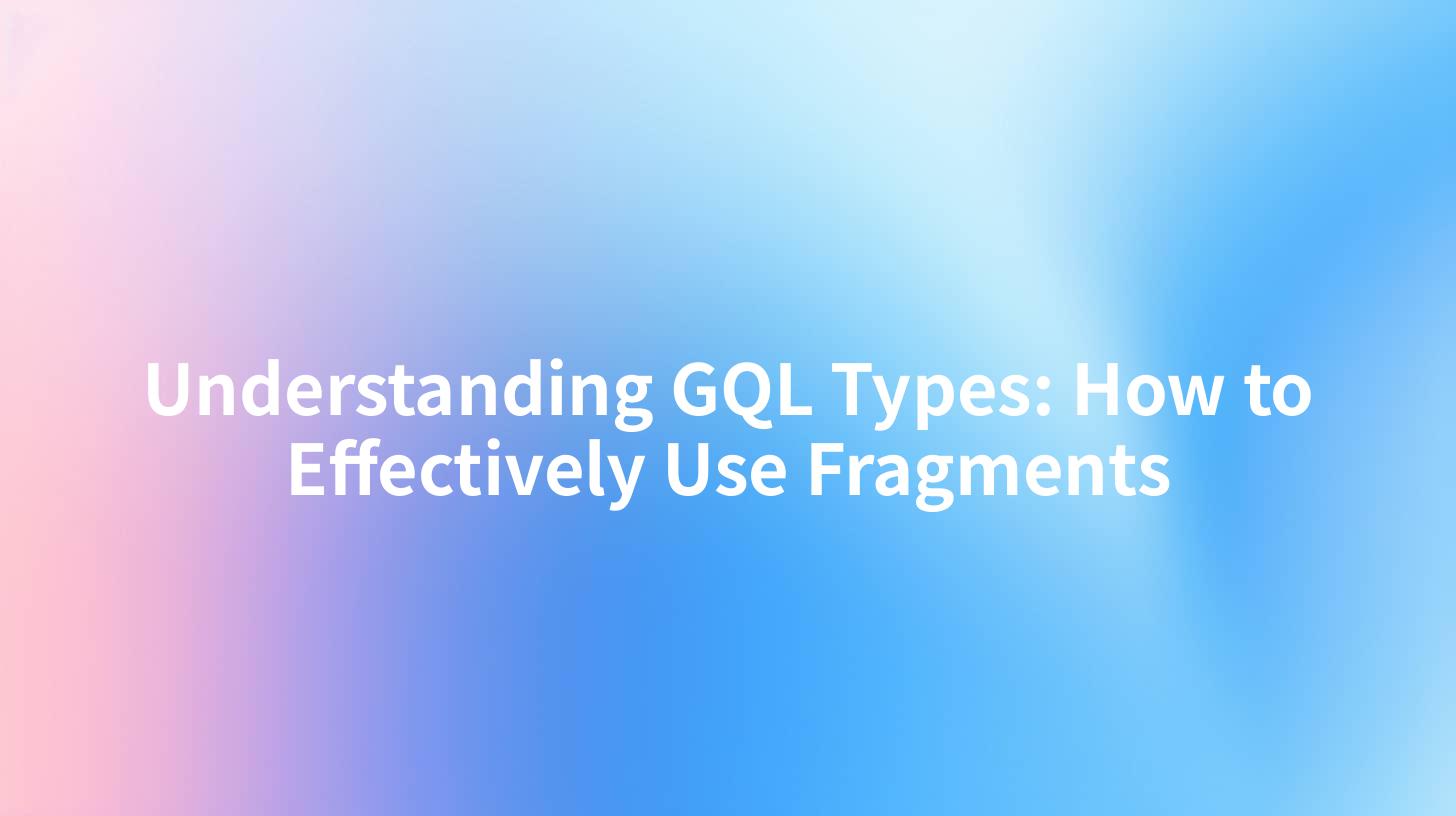
GraphQL (GQL) has grown to be a popular alternative to REST APIs in modern application development. With its flexible querying capabilities, developers can request precisely the data they need. This article aims to explore GQL types, focusing on the concept of fragments and their effective utilization in building efficient APIs. Throughout this guide, we’ll consider the integration possibilities with tools like API gateways, and adopt an understanding of OpenAPI standards, while also sprinkling in helpful resources regarding platforms like APIPark for API management.
Table of Contents
- Introduction to GraphQL
- Understanding GQL Types
- Scalar Types
- Object Types
- Enum Types
- Interface Types
- Union Types
- What are Fragments?
- Benefits of Using Fragments
- How Fragments Work
- Effective Use of Fragments in Queries
- Syntax Overview
- Examples of Fragments
- Integrating Fragments with API Gateways
- The Role of OpenAPI in API Development
- Best Practices for Using Fragments
- Conclusion
- Frequently Asked Questions (FAQs)
1. Introduction to GraphQL
GraphQL is a powerful query language for your APIs, serving as an alternative to traditional REST. It provides a more efficient methodology for retrieving and manipulating data by allowing clients to specify exactly what data they need. This flexibility not only enhances performance through reduced queries but also improves the developer experience.
As applications continue to grow in complexity, the ability to design and utilize APIs efficiently becomes paramount. By focusing on GQL types and fragments, developers can streamline their code, ensuring it remains clean and maintainable.
2. Understanding GQL Types
At the core of GraphQL are its types, which aid in defining the shape and expectations of the data returned by an API. Understanding these types can greatly enhance the ability to build efficient queries and mutations.
Scalar Types
Scalar types represent the leaf node values in a GraphQL schema. By default, GraphQL provides the following scalar types:
- Int: Represents a signed 32-bit integer.
- Float: Represents a signed double-precision floating-point value.
- String: Represents a UTF-8 character sequence.
- Boolean: Represents true or false.
- ID: A unique identifier that is serialized in the form of a string.
These types can be used directly in queries to fetch simple data points without further nesting.
Object Types
Object types are defined by a set of fields. Each field can be of any scalar type, another object type, or an enum. For example:
type User {
id: ID!
username: String!
email: String!
}
In this example, the User object has three fields, each representing different scalar types.
Enum Types
Enums are a special type that holds a set of predefined constant values. They provide a way to work with a limited set of values. For example:
enum Role {
USER
ADMIN
}
Creating enums can simplify query validation and provide a controlled vocabulary for clients.
Interface Types
Interfaces in GraphQL enable polymorphism. They allow different object types to follow a common structure. For instance:
interface Animal {
id: ID!
name: String!
}
type Dog implements Animal {
id: ID!
name: String!
breed: String!
}
type Cat implements Animal {
id: ID!
name: String!
color: String!
}
Here, both Dog and Cat implement the Animal interface, which guarantees the existence of common fields.
Union Types
Union types allow an object to return different types. They are similar to interfaces but do not mandate a shared field structure, allowing for greater flexibility. For example:
union SearchResult = User | Post | Comment
This approach provides the capability to fetch multiple types of data in one query.
3. What are Fragments?
Fragments are a powerful feature of GraphQL that allows you to create reusable units of data queries. By defining a fragment, you can reference it in multiple queries, avoiding redundancy and ensuring a consistent structure across requests.
Benefits of Using Fragments
- Reusability: Fragments can be defined once and reused in multiple locations within your queries, making it easier to maintain and extend.
- Readability: They can significantly improve the readability of the query by abstracting away complex structures.
- Optimization: By minimizing duplicated code, fragments help in optimizing network requests and server processing.
How Fragments Work
Fragments are defined using the fragment keyword, and they can be composed to build more complex queries. Here’s how you define and use a fragment within a query:
fragment UserDetails on User {
id
username
email
}
query GetUser {
user(id: "1") {
...UserDetails
}
}
In this example, the UserDetails fragment allows reusing the user fields in any query that pertains to a user type.
APIPark is a high-performance AI gateway that allows you to securely access the most comprehensive LLM APIs globally on the APIPark platform, including OpenAI, Anthropic, Mistral, Llama2, Google Gemini, and more.Try APIPark now! 👇👇👇
4. Effective Use of Fragments in Queries
Now that we understand what fragments are and their benefits, let’s dive deeper into their syntax and practical examples.
Syntax Overview
The basic syntax for defining a fragment looks like this:
fragment FragmentName on TypeName {
field1
field2
}
The fragment definition includes the name, the type it applies to, and the fields that should be included.
Examples of Fragments
Example 1: User Details Fragment
Imagine we are fetching user details in several parts of our application. Instead of repeating the fields, we define a fragment:
fragment UserDetails on User {
id
username
email
}
query GetAllUsers {
users {
...UserDetails
}
}
This is exceptionally useful when you have multiple queries needing the same information, reducing redundancy.
Example 2: Nested Fragments
Fragments can also be nested to create complex queries. For instance:
fragment AddressDetails on Address {
street
city
}
fragment UserWithAddress on User {
id
username
address {
...AddressDetails
}
}
query GetUserWithAddress {
user(id: "1") {
...UserWithAddress
}
}
Here, AddressDetails is reused within UserWithAddress, further promoting modular and maintainable query designs.
5. Integrating Fragments with API Gateways
When deploying GraphQL APIs, it’s common to use API gateways to manage requests efficiently. These gateways can play a crucial role in routing, security, and load balancing. When integrating fragments into APIs using an API gateway, consider the following:
- Ensure that the gateway is optimized for handling GraphQL-specific queries efficiently.
- Leverage tools like APIPark that provide end-to-end API lifecycle management and facilitate the rapid deployment of GraphQL services while managing underlying API protocols effortlessly.
- Implement logging and monitoring capabilities at the gateway level to track API usage and performance, essential for optimizing fragment usage in queries.
6. The Role of OpenAPI in API Development
Though GraphQL is a distinct approach, understanding OpenAPI can provide valuable context for API design and documentation. OpenAPI, formerly known as Swagger, is a specification for defining RESTful APIs, allowing for interactive documentation and client generation.
Integrating OpenAPI with GraphQL projects, especially when working with tools like APIPark, can enhance the overall API management process by allowing effective documentation for REST endpoints that might coexist alongside your GraphQL API. This can ensure developers working across different teams maintain and understand their projects more effectively.
7. Best Practices for Using Fragments
Utilizing fragments effectively requires adherence to best practices. Here are some guidelines you should consider:
- Keep Fragments Small: Create fragments that are concise and focus on specific data structures, improving reusability.
- Use Descriptive Names: Clear and descriptive fragment names aid readability and maintenance.
- Group Common Fields: If multiple queries share similar fields, encapsulate those fields in a fragment.
- Avoid Over-Fragmentation: Too many tiny fragments can lead to complexity, reducing clarity. The goal is to strike a balance.
Sample Fragment Table
| Fragment Name | Type | Description |
|---|---|---|
UserDetails |
User | Fetches user ID, username, email |
PostDetails |
Post | Fetches post ID, title, content |
CommentDetails |
Comment | Fetches comment ID, text |
8. Conclusion
Understanding GQL types and the effective use of fragments is crucial for modern API development. Using fragments not only improves the maintainability and readability of your code but also encourages the encapsulation of common data structures. As you embark on your GraphQL journey, integrating Solid API management solutions such as APIPark will further enhance your workflow, enabling seamless operations from development to deployment.
Frequently Asked Questions (FAQs)
- What are the main benefits of using GraphQL over REST?
- GraphQL allows clients to request exactly the data they need, potentially reducing payload sizes and the number of requests.
- How do fragments improve performance in GraphQL?
- Fragments reduce redundancy in queries, allowing for smaller and more efficient code, which translates to better performance in data fetching.
- Can I use fragments within mutations?
- Yes, fragments can be utilized in mutations similarly to how they are used in queries.
- What role does an API gateway play when using GraphQL?
- An API gateway can manage traffic, provide security features, and optimize query handling for GraphQL requests.
- How can I ensure the security of my GraphQL API?
- Implement authentication and authorization measures, limit query complexity, and monitor API usage patterns consistently.
Embracing GraphQL, understanding its types, and mastering fragments will not only enhance your API development processes but also ensure your APIs are both maintainable and efficient in delivering the required data.
🚀You can securely and efficiently call the OpenAI API on APIPark in just two steps:
Step 1: Deploy the APIPark AI gateway in 5 minutes.
APIPark is developed based on Golang, offering strong product performance and low development and maintenance costs. You can deploy APIPark with a single command line.
curl -sSO https://download.apipark.com/install/quick-start.sh; bash quick-start.sh

In my experience, you can see the successful deployment interface within 5 to 10 minutes. Then, you can log in to APIPark using your account.

Step 2: Call the OpenAI API.


