Understanding GQL Fragments: A Guide to Using Fragment On in GraphQL
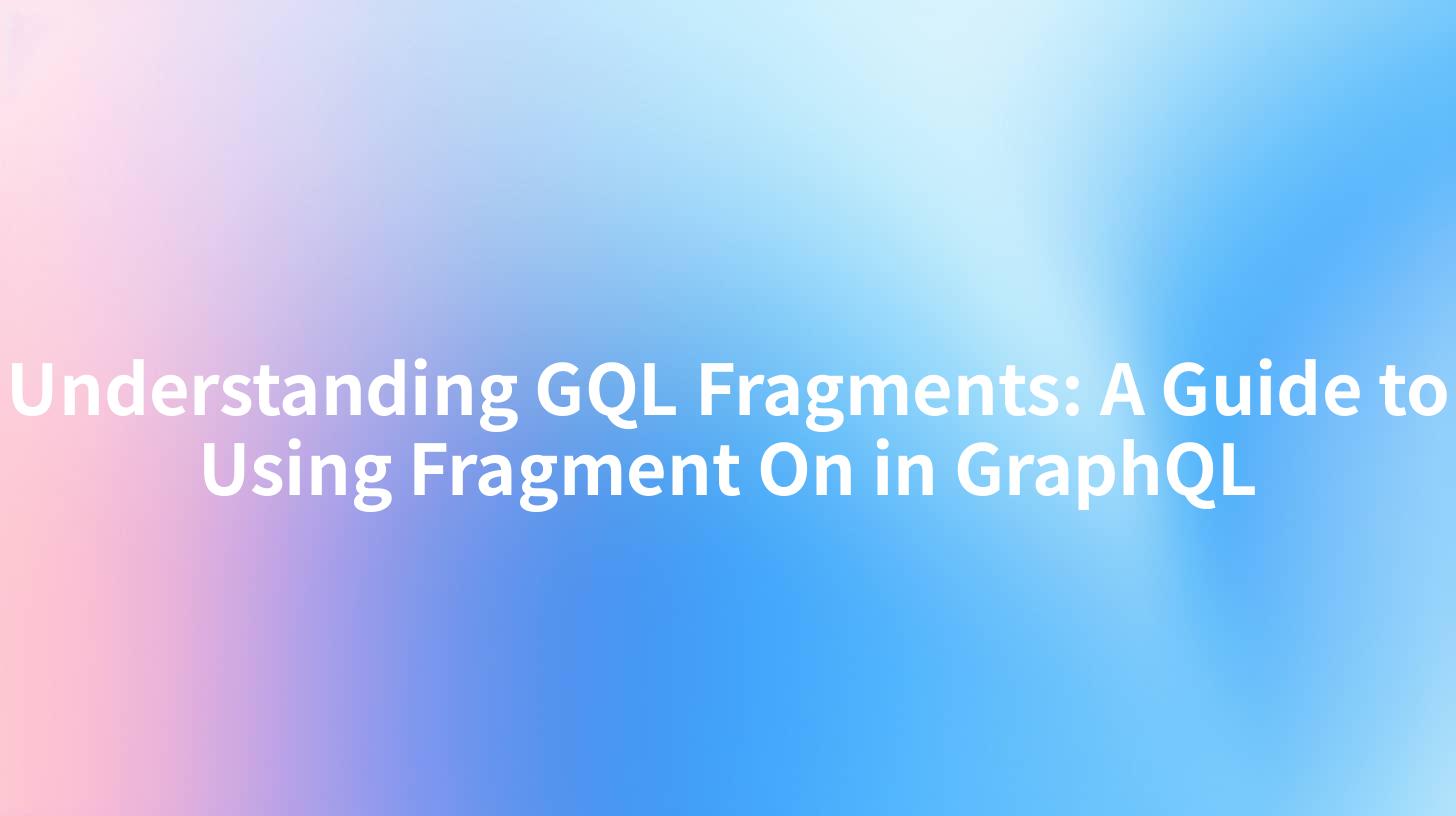
GraphQL is a powerful technology that significantly enhances how applications interact with APIs. As developers dive deeper into this robust query language, they often encounter features like fragments, which are essential for optimizing queries and managing complex data structures. In this comprehensive guide, we will explore what GQL fragments are, how to use the fragment on syntax effectively, and the advantages they provide in API development. We will also touch upon how tools like APIPark can facilitate working with GraphQL APIs, streamlining development and enhancing API governance.
What are GraphQL Fragments?
Franz Kafka once said, “A task is a duty, and a duty is a drag.” While this statement may resonate in many workplaces, developers often seek ways to minimize the burden of redundant tasks. This is where GraphQL fragments step in. A fragment in GraphQL is a reusable unit of a query that helps avoid duplication in queries by defining a common structure for a piece of data that can be used across multiple queries or mutations.
Why Use Fragments?
- Reduced Code Duplication: Fragments allow you to write a query only once and reuse it across different parts of your application, significantly reducing redundancy.
- Easier Maintenance: By centralizing the definition of the fields to fetch for certain types, developers can make changes in one place without having to update multiple queries.
- Improved Readability: Well-defined fragments can make queries cleaner and more readable, helping to convey the intent of the query more clearly to others.
- Optimized Performance: Fragments can help in grouping similar fields together, leading to more efficient data fetching by minimizing over-fetching or under-fetching.
Basic Syntax of Fragments
The syntax for defining and using a fragment in GraphQL is straightforward:
fragment FragmentName on Type {
field1
field2
}
In this syntax: - FragmentName is the name of the fragment. - Type is the GraphQL type that the fragment applies to. - field1, field2, etc., are the fields you want to fetch.
Example of a GraphQL Query Using Fragments
Let’s consider a scenario where we are fetching user information from a GraphQL API. Without using fragments, a typical query might look like this:
query {
user(id: "1") {
id
name
email
}
anotherUser: user(id: "2") {
id
name
email
}
}
This example repeats the field names for both users, which can become cumbersome as the number of fields increases. By using a fragment, the query can be simplified as follows:
fragment UserFields on User {
id
name
email
}
query {
user(id: "1") {
...UserFields
}
anotherUser: user(id: "2") {
...UserFields
}
}
Here, the fragment UserFields is defined for the User type, allowing us to reuse it in the query for both users. This leads to cleaner and more maintainable code.
Advanced Fragment Usage
Conditional Fragments
Sometimes, you may want to fetch different fields based on certain conditions. You can achieve this by utilizing inline fragments. Inline fragments allow you to specify additional fields for certain types within a query. Here’s an example:
query {
user(id: "1") {
... on Admin {
adminSection
}
... on RegularUser {
regularSection
}
}
}
In this case, we fetch different sections for users based on their type: Admin and RegularUser. This is a powerful feature when dealing with diverse data structures.
Nesting Fragments
You can also nest fragments within fragments, which is particularly useful when dealing with complex data models. The following example shows how to achieve this:
fragment AddressFields on Address {
street
city
}
fragment UserFields on User {
id
name
address {
...AddressFields
}
}
query {
user(id: "1") {
...UserFields
}
}
In this snippet, the UserFields fragment relies on another fragment, AddressFields, making it easy to compose complex queries without increasing redundancy.
APIPark is a high-performance AI gateway that allows you to securely access the most comprehensive LLM APIs globally on the APIPark platform, including OpenAI, Anthropic, Mistral, Llama2, Google Gemini, and more.Try APIPark now! 👇👇👇
Fragment on in API Development
When building APIs, particularly when adhering to best practices, utilizing fragments can significantly enhance the quality of the API. Developers who manage APIs through an API Gateway or a centralized management platform can leverage tools like APIPark to streamline their operations. With its advanced API management features, APIPark allows developers to define and document GraphQL API schemas effectively, simplifying the integration of fragments.
Real-World Application of Fragments
Consider a scenario where an enterprise is building an e-commerce application with a GraphQL API. Products, users, and orders are interconnected. By implementing fragments, the development team can ensure that their queries remain consistent and performant across the application. For example, product details can be reused across various parts of the application, ensuring that any updates to the product fields are immediately reflected wherever they are used – a crucial aspect for maintaining a healthy codebase.
In addition, with fragmented queries, one can optimize network performance by fetching only what's needed from the server, further enhancing the overall user experience.
Comparison of API Management Platforms
To understand where APIPark stands in relation to API management, we can create a comparative analysis with some leading tools. The following table illustrates key features across different API management platforms, focusing on their support for GraphQL.
| Feature | APIPark | Other Platforms |
|---|---|---|
| Open Source | Yes | Varies (Most are commercial) |
| GraphQL Support | Yes | Yes |
| Fragment Management | Yes | Limited |
| Analytics Tools | Advanced Data Analysis | Varies |
| API Lifecycle Management | Strong End-to-End Management | Varies |
| Team Access Control | Independent API and Permissions per Team | Varies |
| Quick Deployment | 5 Minutes with Command Line | Varies (Usually complex) |
As illustrated in the table, APIPark provides comprehensive support for GraphQL and highlights its ability to manage fragments effectively, which is crucial for developers looking to optimize their API interactions.
Conclusion
In a world where seamless API integration is paramount, understanding and utilizing GraphQL fragments is an essential skill for developers. Through the use of fragments, one can enhance code maintainability, improve performance, and reduce redundancy—keys to effective API development.
By integrating tools like APIPark into the development workflow, teams can further streamline their API management processes, enabling them to focus on building robust applications rather than getting bogged down by the intricacies of API governance.
FAQs
- What is the primary purpose of fragments in GraphQL? Fragments help reduce code duplication, improve query readability, and simplify maintenance by allowing reusable query structures.
- Can fragments be nested in GraphQL? Yes, fragments can be nested. You can define a fragment and use it within another fragment, enhancing code organization and reusability.
- How do inline fragments work? Inline fragments allow you to specify different fields to fetch based on the type of the object being queried, making it useful for fetching type-specific data.
- What features does APIPark offer for GraphQL API management? APIPark offers advanced features such as end-to-end API lifecycle management, detailed analytics, and robust Security controls for managing GraphQL APIs effectively.
- How can I get started with APIPark? APIPark can be deployed quickly with a single command line. You can follow the official documentation for a step-by-step guide on installation and configuration.
🚀You can securely and efficiently call the OpenAI API on APIPark in just two steps:
Step 1: Deploy the APIPark AI gateway in 5 minutes.
APIPark is developed based on Golang, offering strong product performance and low development and maintenance costs. You can deploy APIPark with a single command line.
curl -sSO https://download.apipark.com/install/quick-start.sh; bash quick-start.sh

In my experience, you can see the successful deployment interface within 5 to 10 minutes. Then, you can log in to APIPark using your account.

Step 2: Call the OpenAI API.


