Understanding Fixed Window Redis Implementation for Rate Limiting
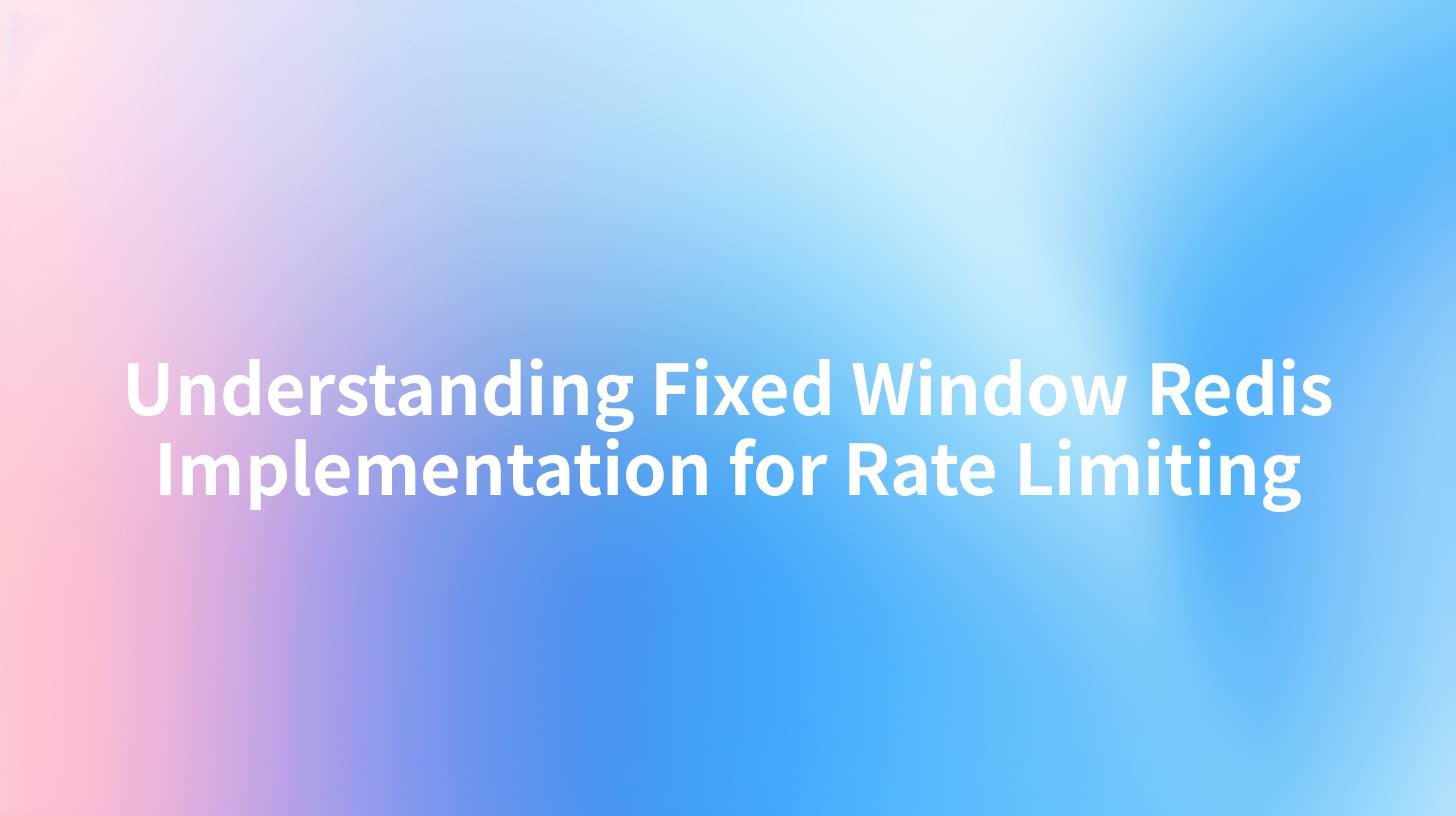
Rate limiting is a critical aspect of API management, especially for businesses that need to provide stable and reliable services to their users. When deploying APIs, ensuring that users do not overwhelm the system is essential. In this extensive guide, we will delve into the Fixed Window Redis implementation for rate limiting. We'll dissect how this approach works, discuss its benefits, and explore how you can implement it effectively in your applications. By the end of this article, you'll have a comprehensive understanding of fixed window rate limiting and its practical applications in modern API management, particularly with frameworks like APIPark.
What is Rate Limiting?
Rate limiting is a technique used to control the amount of incoming and outgoing traffic to or from a network, system, or API. This is crucial in preventing abuse and ensuring fair usage among all users. Rate limiting helps in maintaining service stability and availability by:
- Preventing system overload.
- Protecting API resources from misuse or excessive consumption.
- Managing bandwidth costs effectively.
- Ensuring quality of service (QoS) for legitimate users.
Different strategies exist for implementing rate limiting, among which the Fixed Window and Token Bucket algorithms are commonly used. This article will focus primarily on the Fixed Window strategy, particularly its implementation using Redis.
APIPark is a high-performance AI gateway that allows you to securely access the most comprehensive LLM APIs globally on the APIPark platform, including OpenAI, Anthropic, Mistral, Llama2, Google Gemini, and more.Try APIPark now! 👇👇👇
Understanding Fixed Window Rate Limiting
The Fixed Window approach to rate limiting divides time into fixed intervals (windows) and counts the number of requests made during each window. A request is allowed if the count does not exceed a predetermined threshold. If the limit is reached, any subsequent requests during that window are denied until the start of the next window.
How Fixed Window Works
- Define a Time Interval: Choose a fixed period during which you want to monitor request counts (e.g., one minute, one hour).
- Set a Request Limit: Establish a maximum number of requests that can be handled within that time period by a single user.
- Count Requests: Every time a request is made, increment a count associated with the user and the current time window.
- Enforcement: If a user exceeds the allowed count within the time window, deny further requests until the window resets.
Advantages of Fixed Window Rate Limiting
- Simplicity: The logic is straightforward and easy to implement. It requires minimal overhead, making it cost-efficient.
- Predictability: Users know exactly how many requests they can make in each time window.
- Immediate Feedback: Users receive immediate feedback when they exceed their limits, allowing for easier error handling.
Disadvantages
- Burstiness Penalty: Users may be penalized if they hit the limit late in one window, resulting in an unused quota.
- Lack of Flexibility: Unlike more complex algorithms like Sliding Window, Fixed Window does not account for the variance in request timing.
Implementation Overview Using Redis
Redis is an in-memory data structure store, often used as a database, cache, and message broker. It is particularly well-suited for implementing rate limiting due to its high performance and support for atomic operations.
Steps to Implement Fixed Window Rate Limiting with Redis
- Redis Setup: Ensure you have a Redis instance running. You can use services like Redis Cloud or set it up locally.
- Track User Requests: For each API request, record the user's identifier (like their API Key) as well as a timestamp marking the request time.
- Define Key and Expiration: Use a unique key format like
rate_limit:<user_id>:<window_time>, and set an expiration that matches the window duration. - Increment Count:
- Use Redis' atomic
INCRcommand to increase the count each time a request is made. - If the count exceeds the limit, reject the request.
Sample Implementation in Python
Here’s a simple example of how you might implement Fixed Window Rate Limiting using Redis in Python.
import redis
from datetime import datetime, timedelta
# Connect to Redis
client = redis.StrictRedis(host='localhost', port=6379, db=0)
def is_request_allowed(user_id, timeframe, limit):
key = f"rate_limit:{user_id}:{timeframe}"
# Get the current request count
current_count = client.get(key)
# Convert to integer or set to 0 if it doesn't exist
current_count = int(current_count) if current_count else 0
if current_count >= limit:
return False # Limit exceeded
# Increment the count and set expiration if it's the first request
new_count = client.incr(key)
if new_count == 1:
# Set the expiration time for the window
client.expire(key, timeframe)
return True
# Example usage
if is_request_allowed('user_123', 60, 100):
print("Request allowed")
else:
print("Rate limit exceeded")
Redis Key Management
When implementing rate limiting, managing Redis keys efficiently is crucial. Below is a table summarizing the key properties and best practices for managing rate limiting keys in Redis:
| Key Property | Description | Best Practices |
|---|---|---|
| Key Format | rate_limit:<user_id>:<window_time> |
Use unique user IDs |
| Expiration | Set equal to the time window (e.g., 60 seconds) | Ensure consistent expiration |
| Atomic Operations | Use Redis commands like INCR |
This prevents race conditions |
| Rate Reset | Automatically reset through key expiration | Design for handling expired states |
Usage Scenarios of Rate Limiting
Protecting APIs
APIs often serve multiple clients, some of whom may inadvertently create excessive load due to automated processes or unoptimized client applications. Fixed window rate limiting can help balance the load efficiently. It ensures that even if a user attempts to make many requests in quick succession, they will be limited within the fixed time frame.
E-commerce Websites
In e-commerce scenarios, fixed window rate limiting can be a safeguard against abusive behaviors during high-traffic events, such as sales or product launches. By limiting requests per user, the platform can ensure fair access and maintain
🚀You can securely and efficiently call the OpenAI API on APIPark in just two steps:
Step 1: Deploy the APIPark AI gateway in 5 minutes.
APIPark is developed based on Golang, offering strong product performance and low development and maintenance costs. You can deploy APIPark with a single command line.
curl -sSO https://download.apipark.com/install/quick-start.sh; bash quick-start.sh

In my experience, you can see the successful deployment interface within 5 to 10 minutes. Then, you can log in to APIPark using your account.

Step 2: Call the OpenAI API.

Learn more
Understanding Fixed Window Redis Implementation for Rate Limiting
Understanding Fixed Window Redis Implementation for Rate Limiting
Understanding Fixed Window Redis Implementation for Rate Limiting

