Understanding Fallback Configuration: A Guide to Unifying Your Network Settings
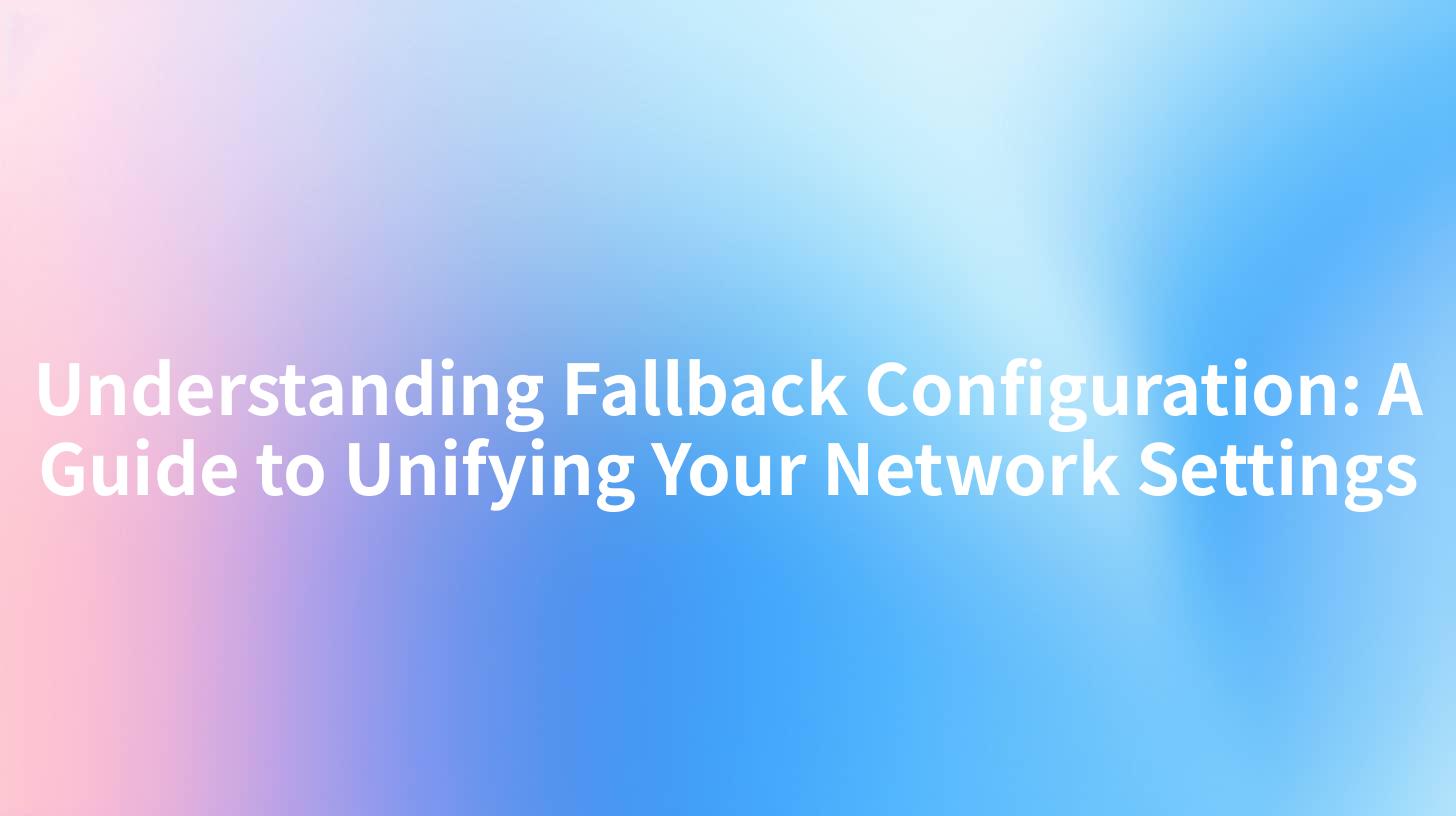
Understanding Fallback Configuration: A Guide to Unifying Your Network Settings
In today's rapidly evolving technological landscape, businesses face an increasing array of challenges that necessitate robust network management. One critical aspect of this management is understanding fallback configurations, especially when it comes to optimizing your API calls and network performance. This guide will demystify fallback configurations and offer insights on how to unify your network settings effectively. By integrating services like Cloudflare and ensuring proper authentication methods are in place, you can significantly enhance your network's reliability and performance.
What is Fallback Configuration?
Fallback configuration refers to a system's ability to revert or switch to a backup mechanism when the primary configuration fails or is unavailable. In the context of API calls, fallback configurations ensure that if an API request fails due to an unresponsive service, the system can automatically fall back to an alternative method or service, maintaining user experience and functionality.
Why is Fallback Configuration Important?
The importance of fallback configuration in API calls cannot be overstated:
- Reliability: Systems with proper fallback mechanisms guarantee that users get uninterrupted service, even in the face of failure.
- Enhanced User Experience: By implementing fallback configurations, businesses can provide a seamless user experience, avoiding disruption caused by API failures.
- Disaster Recovery: In events of unexpected system crashes, fallback configurations serve as a critical component of disaster recovery strategies.
- Performance Monitoring: An effective fallback configuration allows teams to monitor performance across multiple services, enhancing overall system health and response times.
Unifying Your Network Settings
When dealing with multiple API integrations and gateways, unifying your network settings becomes paramount. Below are the steps you can follow to create a cohesive networking environment that capitalizes on fallback configurations.
Step 1: Evaluate Your Current Network Setup
Start by assessing your existing network configurations, including:
- Service endpoints
- Authentication methods
- Gateway integrations
- Performance metrics
Understanding the current state will provide a foundation for your unification efforts.
Step 2: Choose Your Primary Gateway
Select a primary gateway service that aligns with your objectives. For instance, Cloudflare provides various services that can be leveraged for API calls and fallbacks. Some reasons for choosing Cloudflare include:
- DDoS Protection: Protect your APIs from malicious traffic.
- Caching Solutions: Enhance performance for repeated requests.
- Easy Setup: Rapid configuration across various platforms.
Step 3: Implement Basic Identity Authentication
Establish a standard authentication method for all your API calls. This could involve using APIKeys or Basic Identity Authentication methods to secure your APIs. This streamlining is crucial for ensuring that every API call is authenticated without extensive overhead.
Basic Identity Authentication Example
Here’s a simplified code example of how to implement Basic Identity Authentication in an API request using cURL:
curl --location 'http://your-api-endpoint' \
--header 'Authorization: Basic <base64-encoded-credentials>' \
--header 'Content-Type: application/json' \
--data '{
"query": "What are the fallback options?"
}'
Ensure to encode your username and password in base64 form to create the correct credentials.
Step 4: Set Up Fallback Configuration
Implement fallback configurations across your API calls and services. Below is an example of how to structure your API calls with a fallback mechanism:
# Primary API Call
response=$(curl --write-out "%{http_code}" --silent --output /dev/null "http://primary-api-endpoint")
if [ "$response" -ne 200 ]; then
echo "Primary API failed, switching to fallback..."
# Fallback API Call
curl --location 'http://fallback-api-endpoint' \
--header 'Authorization: Bearer <your_token>' \
--data '{
"query": "Fallback response needed."
}'
else
echo "API call successful."
fi
This simple bash script checks the HTTP response code from the primary API call and switches to the fallback mechanism if it fails.
Step 5: Monitor and Optimize
The final step is to continuously monitor and optimize your network settings. Utilize tools that provide insight into API performance, fallback activation rates, and user experience metrics. This data will guide you toward making informed decisions for further enhancement.
Conclusion
Understanding and implementing fallback configurations is vital to unifying your network settings, improving reliability and performance. By leveraging services like Cloudflare, establishing robust authentication methods, and ensuring seamless fallback API calls, businesses can foster a resilient network environment that meets the needs of modern applications.
Additional Resources
| Resource | Description |
|---|---|
| Cloudflare Documentation | Comprehensive guide on using Cloudflare services. |
| API Design Best Practices | Strategies for designing effective APIs. |
| Monitoring Tools Comparison | A comparison of popular monitoring tools for APIs. |
Implement these strategies to unify your API calls and fallback configurations, securing your network's performance and reliability in an ever-demanding digital landscape.
APIPark is a high-performance AI gateway that allows you to securely access the most comprehensive LLM APIs globally on the APIPark platform, including OpenAI, Anthropic, Mistral, Llama2, Google Gemini, and more.Try APIPark now! 👇👇👇
By adhering to these recommendations and strategies, you can create a resilient infrastructure equipped to handle the demands of today's ever-evolving technology sphere.
🚀You can securely and efficiently call the Claude API on APIPark in just two steps:
Step 1: Deploy the APIPark AI gateway in 5 minutes.
APIPark is developed based on Golang, offering strong product performance and low development and maintenance costs. You can deploy APIPark with a single command line.
curl -sSO https://download.apipark.com/install/quick-start.sh; bash quick-start.sh

In my experience, you can see the successful deployment interface within 5 to 10 minutes. Then, you can log in to APIPark using your account.

Step 2: Call the Claude API.


