Understanding EOSL (End of Service Life) for RHEL 8: What You Need to Know
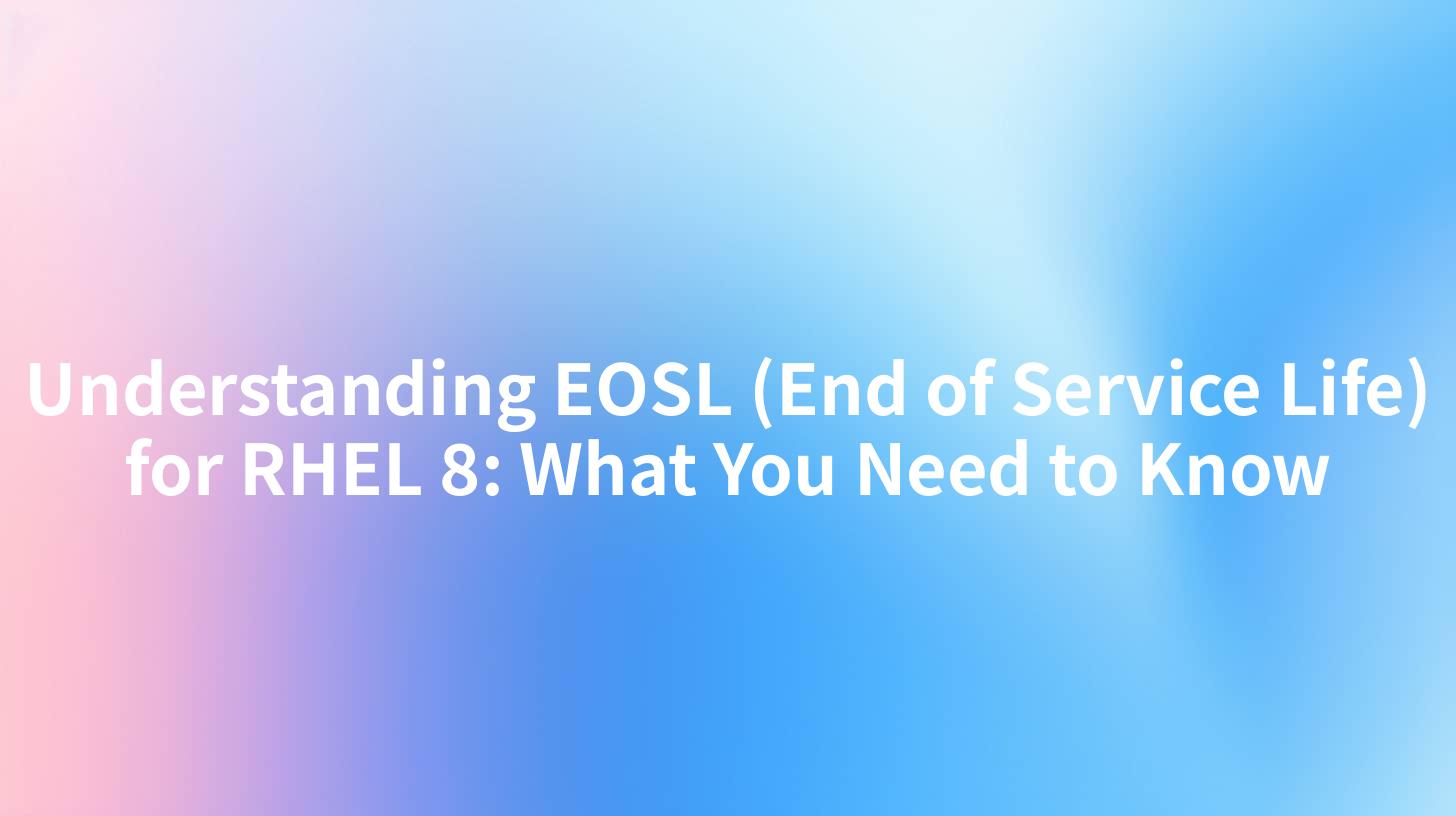
Understanding EOSL (End of Service Life) for RHEL 8: What You Need to Know
The landscape of technology is constantly evolving, and so is the importance of understanding EOSL (End of Service Life) for platforms and software. For Red Hat Enterprise Linux (RHEL) 8 users, grasping the implications of EOSL can significantly impact enterprise security, system reliability, and compliance needs. In this guide, we will explore what EOSL means for RHEL 8, the associated risks, and the best practices to ensure your enterprise remains secure while leveraging innovative technologies like AI, Cloudflare, and API gateways throughout their lifecycle.
What is EOSL?
EOSL refers to the period when a software product is no longer supported or maintained by the vendor. For RHEL 8, reaching EOSL means that the operating system will no longer receive updates, patches, or technical support. This condition can lead to various risks including security vulnerabilities, compliance issues, and lack of performance or stability enhancements, which can be detrimental to an organization’s IT infrastructure.
Key Dates for RHEL 8 EOSL
RHEL 8 is designed with a long lifecycle, with various phases of support. Here's a quick snapshot:
| Phase | Date | Description |
|---|---|---|
| Full Support | May 7, 2019 - 2024 | Active updates, bug fixes, and support |
| Maintenance Support | 2024 - 2029 | Limited updates, primarily for critical security flaws |
| EOSL | 2029 | No updates or vendor support |
It's essential to stay aware of these dates to effectively plan your IT strategy and mitigate risks associated with EOSL.
The Impact of EOSL on Your Enterprise
When RHEL 8 reaches its EOSL date, organizations may experience several challenges:
- Security Risks: Continuing to use an unsupported operating system exposes your enterprise to significant security vulnerabilities. Since no patches will be released for newly discovered vulnerabilities, your systems can become an easy target for cyber threats.
- Compliance Issues: Many regulatory frameworks require organizations to maintain updated software to meet compliance standards. Using an EOSL product can lead to non-compliance, incurring financial penalties and jeopardizing your organization's reputation.
- Lack of Support: Without vendor support, troubleshooting issues becomes increasingly challenging. Organizations must rely on their internal resources, which may lead to prolonged downtimes affecting productivity.
- Incompatibility with New Technologies: As new technologies such as AI, Cloudflare services, and advanced API gateways evolve, the outdated operating systems may not support modern applications, leading to performance degradation.
Preparing for EOSL: Steps to Take
To mitigate the risks associated with the EOSL of RHEL 8, organizations should take proactive measures, including:
1. Upgrade Planning
Begin planning an upgrade to a supported version of RHEL or an alternative operating system ahead of the EOSL date. Ensure that your IT team assesses the compatibility of existing applications with the new system to avoid disruption.
2. Adoption of Cloud Services
Embracing cloud technologies can significantly reduce dependency on a specific operating system. Adopting cloud-based services through platforms like Cloudflare not only enhances your security posture but ensures that you are always using current, supported software versions.
3. Implementing API Gateways
Utilizing API gateways can facilitate a smooth transition by managing the APIs that communicate between your apps and the user. This architecture can allow legacy systems and new technologies to operate cohesively during transition phases.
4. Educating Your Team
Investing in training for your personnel can ensure they remain informed about the implications of EOSL, helping them to understand the importance of moving to supported technologies.
Enterprise Security and AI Integration
Adopting advanced identity authentication solutions can also enhance enterprise security when dealing with the impending EOSL of RHEL 8. Incorporating AI-driven identity solutions not only improves organization workflow but provides smarter authentication practices.
Here is an example showing how you might use an API gateway configuration with advanced identity authentication:
{
"apiGateway": {
"security": {
"authentication": {
"type": "OAuth2",
"tokenEndpoint": "/oauth2/token",
"clientID": "your-client-id",
"clientSecret": "your-client-secret"
},
"authorization": {
"roles": ["admin", "user"],
"resourceRoles": {
"/api/data": ["user"],
"/api/admin": ["admin"]
}
}
}
}
}
In this code snippet, we set up an API gateway that secures endpoints with OAuth2 and defines authorization rules, ensuring that only authenticated users can access sensitive data.
APIPark is a high-performance AI gateway that allows you to securely access the most comprehensive LLM APIs globally on the APIPark platform, including OpenAI, Anthropic, Mistral, Llama2, Google Gemini, and more.Try APIPark now! 👇👇👇
Best Practices for RHEL 8 Transition
As organizations navigate the transition away from RHEL 8, it's important to adhere to best practices:
1. Conduct Regular Risk Assessments
Evaluating potential vulnerabilities of your current systems and future upgrades regularly will help identify risks associated with continuing to use RHEL 8 post-EOSL.
2. Engage with Vendor and Community Support
Stay engaged with vendors and the RHEL community for advice and support. Vendors often provide documentation and resources that can help make transitions smoother.
3. Backup Critical Data
Prior to migration, ensure that critical data is backed up to safeguard against potential data loss during the transition.
4. Test New Setups Rigorously
Before fully committing to a new OS or toolset, especially when integrating new technologies or advanced AI services, conduct thorough testing environments to identify issues beforehand.
Conclusion
Understanding EOSL for RHEL 8 is crucial for the longevity, security, and efficiency of your enterprise operations. By actively preparing for the changes that EOSL brings, organizations can leverage modern technologies like AI, API gateways, and advanced solutions from Cloudflare to enhance overall resilience. Staying proactive not only mitigates risks but also enhances the workplace through innovation and strong security protocols.
In this fast-paced world of technology, ensuring your systems are running up to date is not just a good practice; it's essential for the sustainability of your enterprise.
Final Thoughts
As we approach the EOSL of RHEL 8, let’s ensure that our enterprises are shielded against potential risks by adopting innovative technologies and proactive transition strategies. It is not just about following timelines; it’s about creating an adaptive IT environment that evolves with the demands of the digital age.
Remember, while EOSL poses risks, it also presents opportunities for modernization and enhanced security practices that can lead to a more productive and innovative business environment.
🚀You can securely and efficiently call the 文心一言 API on APIPark in just two steps:
Step 1: Deploy the APIPark AI gateway in 5 minutes.
APIPark is developed based on Golang, offering strong product performance and low development and maintenance costs. You can deploy APIPark with a single command line.
curl -sSO https://download.apipark.com/install/quick-start.sh; bash quick-start.sh

In my experience, you can see the successful deployment interface within 5 to 10 minutes. Then, you can log in to APIPark using your account.

Step 2: Call the 文心一言 API.


