Understanding eBPF: A Guide to Logging Header Elements
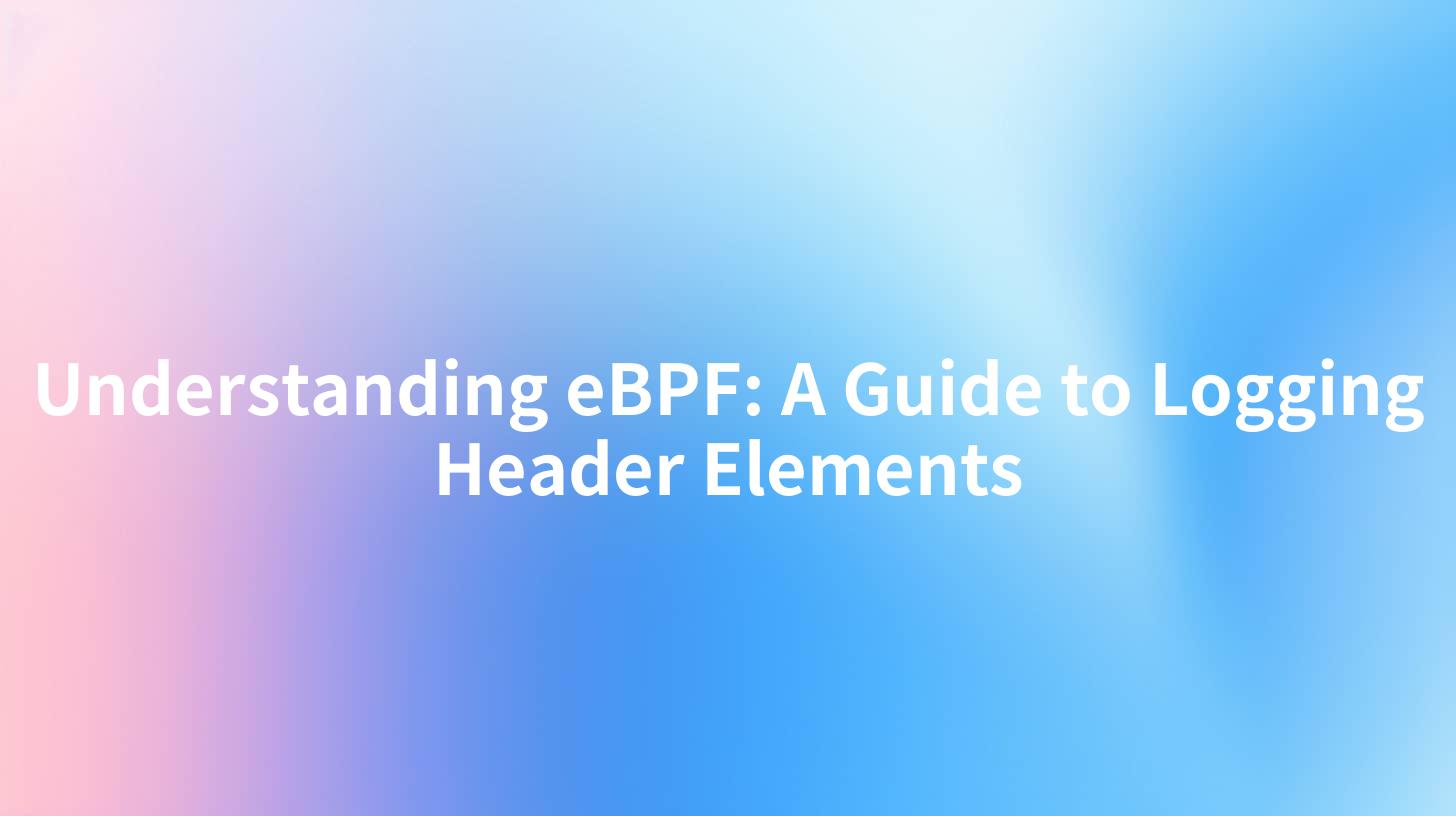
Understanding eBPF: A Guide to Logging Header Elements
eBPF (Extended Berkeley Packet Filter) is quickly becoming one of the most transformative technologies in the networking and observability fields. Initially developed for packet filtering, eBPF has evolved into a versatile platform that allows developers to run sandboxed programs in the kernel without changing the kernel source code or loading kernel modules. This article aims to explore the intricacies of logging header elements using eBPF, delve into its relation with API calling, and how tools like the Espressive Barista LLM Gateway can leverage these technologies for more effective API runtime statistics.
What is eBPF?
Before diving into logging header elements using eBPF, it’s imperative to understand what eBPF is and how it operates. eBPF is a virtual machine within the Linux kernel that executes bytecode programs safely and efficiently. These programs can be triggered by various events in the kernel, enabling developers to gather insights and modify behavior on a granular level without the overhead of context switches.
When organizations look to enhance their observability stack, eBPF offers a promising route to capture various statistics without modifying the application or compromising system performance.
Benefits of eBPF:
- Performance: eBPF executes in the kernel space, significantly reducing the overhead often associated with user-space context switching. This is crucial for efficient data collection and improves system resource utilization.
- Safety: The eBPF verifier ensures that eBPF programs won't crash the kernel or introduce security vulnerabilities, making it a reliable choice for production environments.
- Flexibility: It allows developers to write their own programs in C-like languages and load them into the kernel for execution when specific events occur, enabling real-time monitoring and analysis.
- Observability: By capturing metrics such as API call logs and packet data, eBPF aids in enhancing visibility across systems and services.
Logging Header Elements using eBPF
Logging header elements through eBPF involves monitoring the packets that traverse your network and capturing specific information from these packets. This is particularly useful for API monitoring and performance analysis. By recording headers of API calls, organizations can gain insights into traffic patterns, identify bottlenecks, and understand their application’s performance in a more comprehensive way.
How to Capture Header Elements
To capture header elements using eBPF, you will typically set up an eBPF program that hooks into the relevant hooks or tracepoints. Below is a simplified workflow for logging header elements.
- Set Up the BPF Tooling: Start with setting up the BPF toolchain, which includes installing the necessary tools like clang, llvm, and bpftrace.
- Write eBPF Programs: Write your eBPF program that will extract the relevant header elements. For API calls, you may wish to focus on elements like the HTTP method, endpoint, response time, and other pertinent elements.
- Load the eBPF Program: Load the eBPF program into the kernel. This is typically done using the
bpfsyscall or via utilities likebpftool. - Attach the eBPF Program: Attach the eBPF program to the relevant tracepoint, socket, or XDP hook to begin capturing the desired data.
Here’s a simplified example of an eBPF program written in C that logs HTTP request headers:
#include <uapi/linux/bpf.h>
#include <linux/ptrace.h>
#include <linux/net.h>
SEC("tracepoint/sched/sched_switch")
int bpf_prog1(struct bpf_trace_args *ctx) {
char msg[] = "HTTP request logging initiated";
bpf_trace_printk(msg, sizeof(msg));
return 0;
}
Getting the Metrics
The logging of header elements will yield data that can then be translated into actionable metrics. For instance, you can set up a data structure within your eBPF program to log each captured header into an in-memory array, which can later be exported to user space via the bpf_perf_event_output syscall. This can be particularly useful for obtaining metrics on API latencies.
Moreover, the information can be visualized through various monitoring tools to provide insights on the API's performance, which ties back to API Runtime Statistics.
API Calling with Espressive Barista LLM Gateway
The process of API calling forms a core aspect of modern software applications. With platforms like the Espressive Barista LLM Gateway, which specializes in providing language model-based API interactions, understanding how to effectively log these API calls using eBPF enriches the overall observability architecture.
Overview of Espressive Barista LLM Gateway
The Espressive Barista LLM Gateway provides an interface for organizations to connect their applications to powerful language models, enabling sophisticated interactions. The gateway facilitates API calling to manage inquiries received and responses given. Implementing eBPF logging in conjunction with this service can significantly enhance endpoint logging and performance tracking.
API Runtime Statistics via eBPF
When APIs are called through services like the Espressive Barista, significant amounts of runtime statistics can be gathered using eBPF. This includes but is not limited to:
- Frequency of API calls
- Latency of API calls
- Error rates for each endpoint
- Size of requests and responses
| Metric | Description |
|---|---|
| API Call Count | Total number of API calls made |
| Average Response Time | Average time taken to respond to API requests |
| Error Rate | Percentage of failed API calls |
| Payload Size | Average size of the request and response payloads |
By continuously logging these statistics, organizations can proactively monitor the performance of their APIs, identify issues early, and implement optimizations where necessary. Furthermore, this data can feed into bigger observability tools to visualize trends and detect anomalies.
API Logging Implementation
To implement API logging in conjunction with the Espressive Barista LLM Gateway, consider using the following stages:
- Monitoring API Call Events: Use eBPF to trace the entry and exit points of the API requests handled by the Barista LLM Gateway.
- Capture Relevant Metrics: Capture metrics such as request/response time, success/failure rate, and error messages.
- Log the Data: Use a structured logging approach to send these logs to a centralized logging system or observability platform.
- Visualize and Analyze: Integrate the logged data into tools like Kibana, Grafana, or other monitoring solutions to visualize trends, enabling data-driven decisions.
APIPark is a high-performance AI gateway that allows you to securely access the most comprehensive LLM APIs globally on the APIPark platform, including OpenAI, Anthropic, Mistral, Llama2, Google Gemini, and more.Try APIPark now! 👇👇👇
Conclusion
Understanding eBPF and its capabilities in logging header elements empowers organizations to better manage and monitor their API interactions, ultimately improving performance and reliability. With the integration of tools like the Espressive Barista LLM Gateway, developers can harness eBPF’s potential to gain critical insights into API runtime statistics. By taking advantage of these powerful technologies, organizations can ensure their applications remain robust and scalable in today's fast-paced digital landscape.
Incorporating eBPF into your logging strategies not only enhances your observability toolkit but also enables a more proactive approach to performance management across your applications. Embracing these technologies will empower developers to create more efficient, resilient systems for the future.
🚀You can securely and efficiently call the Claude(anthropic) API on APIPark in just two steps:
Step 1: Deploy the APIPark AI gateway in 5 minutes.
APIPark is developed based on Golang, offering strong product performance and low development and maintenance costs. You can deploy APIPark with a single command line.
curl -sSO https://download.apipark.com/install/quick-start.sh; bash quick-start.sh

In my experience, you can see the successful deployment interface within 5 to 10 minutes. Then, you can log in to APIPark using your account.

Step 2: Call the Claude(anthropic) API.


