Understanding eBPF: A Comprehensive Guide to Inspecting Incoming TCP Packets
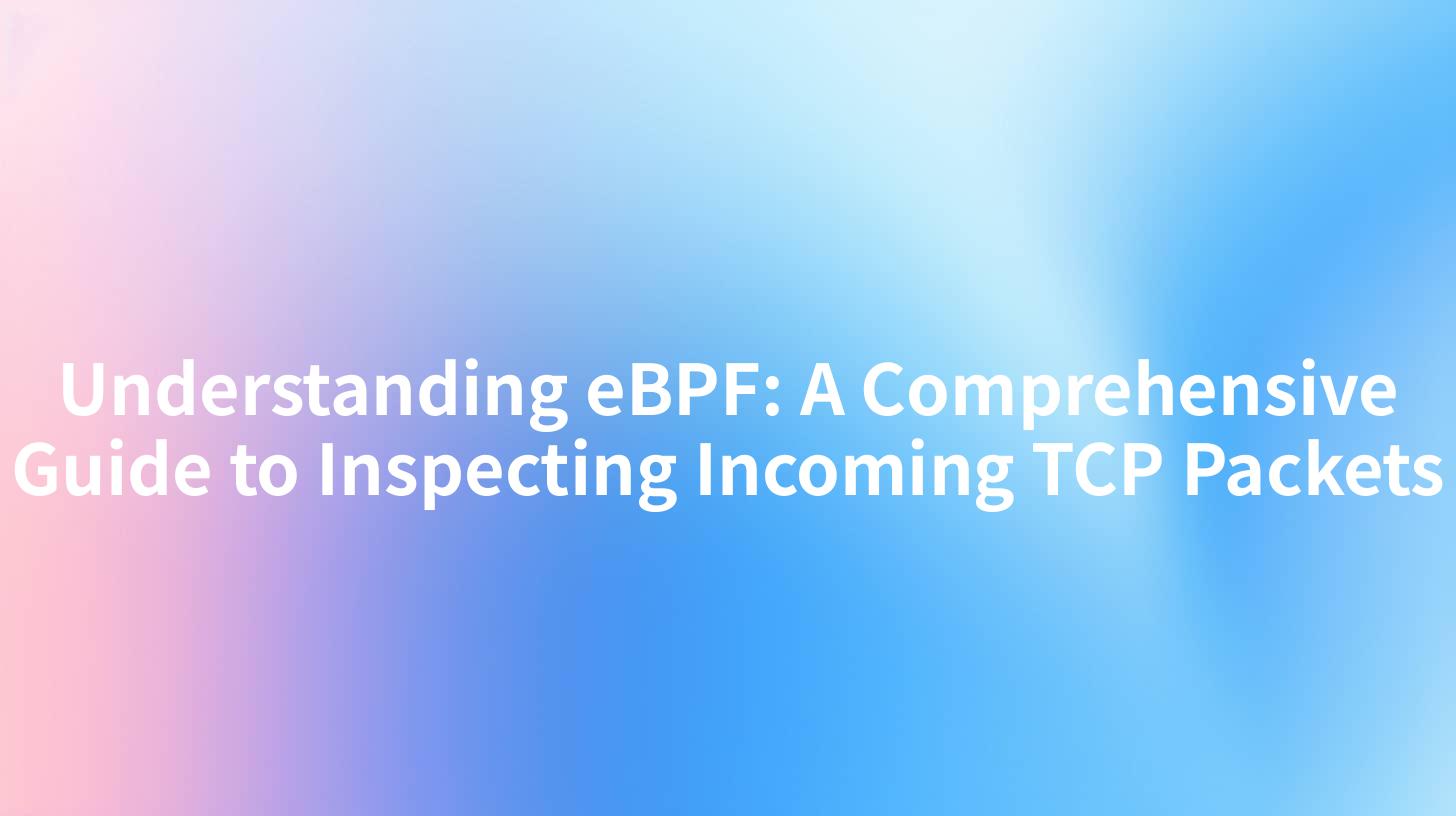
Understanding eBPF: A Comprehensive Guide to Inspecting Incoming TCP Packets
In the ever-evolving landscape of cybersecurity, organizations are increasingly reliant on advanced technologies to enforce enterprise security. One such technology that has gained significant prominence is Extended Berkeley Packet Filter (eBPF). This comprehensive guide will outline what eBPF is and how it can be leveraged to inspect incoming TCP packets, all while emphasizing its relevance to enterprise security and integration with solutions like Cloudflare and API gateways.
Table of Contents
- What is eBPF?
- The Importance of Inspecting Incoming TCP Packets
- How eBPF Works
- Setting Up eBPF for TCP Packet Inspection
- Inspecting Incoming TCP Packets: A Step-by-Step Guide
- Diagram: eBPF in Action
- Case Study: Enterprise Security Using AI with Cloudflare and API Gateway
- Conclusion
What is eBPF?
Extended Berkeley Packet Filter (eBPF) is a revolutionary technology in the Linux kernel that allows executing sandboxed programs in response to various events. Originally designed to filter packets, eBPF has evolved into a powerful tool that enables developers to run custom code in a privileged context, effectively extending the functionality of the operating system without altering any kernel source code or loading kernel modules.
eBPF operates at the kernel level, allowing it to efficiently attach programs directly to various hooks within the kernel. This capability provides network observability, which is crucial for inspecting incoming TCP packets.
The Importance of Inspecting Incoming TCP Packets
In the context of enterprise security, inspecting incoming TCP packets is essential for the following reasons:
- Preventing Cyber Threats: By inspecting incoming packets, organizations can swiftly identify and block malicious traffic, preventing potential breaches.
- Maintaining Compliance: Many industries have regulations that require regular inspection of network traffic to protect sensitive data.
- Performance Monitoring: Analyzing packets can help in understanding application performance and uncovering bottlenecks.
- Troubleshooting: Identifying packet anomalies allows IT teams to trace the source of network issues effectively.
With threats becoming increasingly sophisticated, leveraging eBPF for real-time packet inspection can significantly enhance an organization’s security posture.
How eBPF Works
To leverage eBPF for inspecting incoming TCP packets, it’s essential to understand its architecture:
- eBPF Programs: Any programs written for eBPF can be attached to various kernel hooks such as network socket operations, tracepoints, and uprobes, among others.
- Maps: eBPF maps are used to store and share data between eBPF programs and user-space applications.
- Verification: Every eBPF program is verified prior to execution to ensure it is safe and adheres to security constraints.
The ability to filter and manipulate data at the kernel level allows for highly efficient and powerful network monitoring.
Setting Up eBPF for TCP Packet Inspection
Before you can inspect incoming TCP packets using eBPF, you need to set up your environment. Here’s a step-by-step guide for setting up:
- Install Necessary Tools: Ensure that you have the required tools installed, including
clang,llvm, and thebpftraceutility. - Configure Kernel: Verify that your Linux kernel supports eBPF (Kernel version 4.1 or higher is typically recommended).
- Load eBPF Program: Write and load your eBPF program into the kernel using utilities like
bpftoolorbpftrace.
bash # Example of loading an eBPF program sudo bpftool prog load ./my_ebpf_program.o /sys/fs/bpf/my_ebpf_program
- Attach to Network Interface: Attach your eBPF program to the desired network interface.
sudo bpftool net attach xdp obj /sys/fs/bpf/my_ebpf_program dev eth0
Inspecting Incoming TCP Packets: A Step-by-Step Guide
Now that you have set up eBPF, let’s dive into how to inspect incoming TCP packets. Below is a simplified process showing how to read incoming packets using eBPF.
- Write the eBPF Program: An example eBPF program to capture packets may look as follows:
```c #include#include#include#include
SEC("filter/tcp_packets") int tcp_capture(struct __sk_buff skb) { struct ethhdr eth = bpf_hdr_pointer(skb); struct iphdr ip = (struct iphdr )(eth + 1); // Check if it's a TCP packet if (ip->protocol == IPPROTO_TCP) { // Process TCP packet here } return XDP_PASS; } ```
- Compile and Load the Program: Compile your eBPF program using
clangand load it usingbpftool. - Attach the Program: Use
tcto attach your program to the desired network interface.
bash sudo tc qdisc add dev eth0 clsact sudo tc filter add dev eth0 ingress bpf obj ./tcp_packets.o
- Analyze the Output: Monitor the incoming packets as per your analysis needs, leveraging maps to store results if needed.
Diagram: eBPF in Action
Here's a simple diagram illustrating how eBPF operates in conjunction with TCP packet inspection:

Insert a diagram here that visually represents the interaction between a host, eBPF, and incoming TCP packets.
Case Study: Enterprise Security Using AI with Cloudflare and API Gateway
In modern enterprise environments, harnessing the power of AI alongside tools like Cloudflare and API gateways offers substantial benefits. Organizations can utilize AI for real-time threat detection, while API gateways streamline traffic management.
Steps to Integrate eBPF with AI Services:
- AI Threat Detection Setup: Integrate AI services for monitoring incoming traffic patterns using Cloudflare.
- API Gateway Deployment: Deploy an API gateway that manages incoming requests, essentially acting as a barrier for your services.
- Leveraging eBPF: Utilize eBPF to monitor the packets flowing through your API gateway for unwanted patterns that could indicate an attack.
Below is a table illustrating various roles each component plays:
| Component | Role | Benefits |
|---|---|---|
| eBPF | Packet inspection | Low-latency monitoring and filtering |
| Cloudflare | Traffic management and security | Global CDN, DDoS protection |
| API Gateway | Unified entry point for API calls | Rate limiting, authentication |
Conclusion
Understanding how to inspect incoming TCP packets using eBPF is crucial for enhancing an organization's cybersecurity framework. By integrating eBPF with AI services and utilizing tools like Cloudflare and API gateways, enterprises can enable real-time threat detection, manage traffic efficiently, and maintain an effective security posture.
By leveraging eBPF’s power within the Linux kernel, organizations can monitor incoming TCP packets, thereby gaining valuable insights into their network security and operational performance. As we move into the future, the synergy between eBPF, AI, and comprehensive security solutions will continue to play a pivotal role in safeguarding enterprise environments.
APIPark is a high-performance AI gateway that allows you to securely access the most comprehensive LLM APIs globally on the APIPark platform, including OpenAI, Anthropic, Mistral, Llama2, Google Gemini, and more.Try APIPark now! 👇👇👇
This comprehensive guide to eBPF and TCP packet inspection is designed to provide you with the knowledge and insights needed to leverage this technology effectively within your enterprise security strategy. Whether you are implementing basic packet inspection or integrating advanced AI capabilities, tapping into the potential of eBPF will undoubtedly bolster your security initiatives.
🚀You can securely and efficiently call the The Dark Side of the Moon API on APIPark in just two steps:
Step 1: Deploy the APIPark AI gateway in 5 minutes.
APIPark is developed based on Golang, offering strong product performance and low development and maintenance costs. You can deploy APIPark with a single command line.
curl -sSO https://download.apipark.com/install/quick-start.sh; bash quick-start.sh

In my experience, you can see the successful deployment interface within 5 to 10 minutes. Then, you can log in to APIPark using your account.

Step 2: Call the The Dark Side of the Moon API.


