Understanding Curl Follow Redirect: A Complete Guide
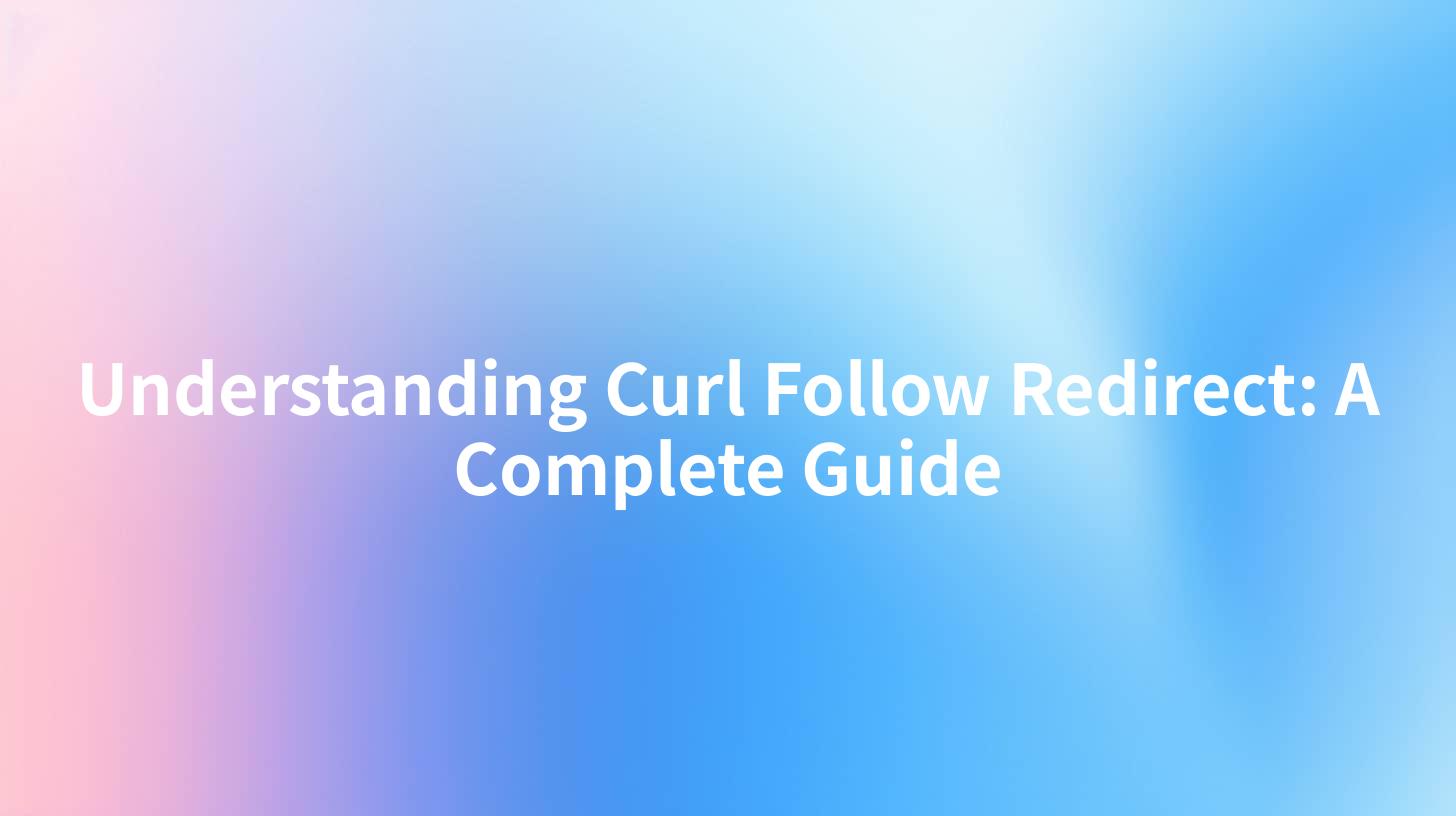
Understanding Curl Follow Redirect: A Complete Guide
When it comes to API development and interactions, tools like curl serve as essential utilities for developers and technologists alike. One particular feature of curl that can greatly enhance API interactions is the ability to follow redirects. The term "redirect" in web development refers to the process where a web server instructs a browser (or an API client) to navigate to a different URL. This guide will focus on understanding how to effectively use curl with the follow redirect feature while exploring related concepts like API calls, Gloo Gateway, AI Gateway, and Invocation Relationship Topology.
What is Curl?
curl is a command-line tool used to transfer data to and from servers using various protocols, including HTTP, HTTPS, FTP, and others. It is extremely versatile, allowing users to send requests to APIs, download files, and even test web pages.
Basic Curl Syntax
The syntax for using curl is as follows:
curl [options] [URL]
For example, if you were to simply retrieve the content from a webpage, you could use:
curl https://www.example.com
Understanding Redirects
Redirects are HTTP responses that inform the client to navigate to a different resource. They are crucial in web development for various reasons:
- Changing Website Structures: When pages or resources are moved, redirects preserve user experience by directing to the new location.
- A/B Testing: Developers can send users to different versions of a webpage to test performance.
- SEO Optimization: Redirects help maintain search engine rankings when URLs change.
HTTP redirect responses typically have status codes like 301, 302, 303, and 307, each indicating different types of redirections.
Curl Follow Redirect: Enabling Redirects
To enable curl to follow redirects, the -L or --location flag is employed. It tells curl to follow any Location: headers that the server sends as part of the HTTP response.
Example of Following Redirects with Curl
When you perform a curl request on a URL that redirects, the -L option enables curl to follow the redirect:
curl -L http://httpbin.org/redirect/1
In this example, http://httpbin.org/redirect/1 will issue a redirect and curl will follow it, eventually reaching the final URL.
Practical Use Case
Suppose you're developing an application that interacts with various APIs, such as those provided by Gloo Gateway or AI Gateway. Having the capability to follow redirects enables seamless communication, as APIs might change their endpoints over time.
For example, let’s say you were making an API call to Gloo Gateway that redirects to a different API endpoint. Using curl with the follow redirect option ensures that your invocation relationship topology stays intact, allowing for efficient data interactions.
curl -L -X GET 'http://gloo-gateway.example.com/api/v1/resource'
Table of HTTP Redirect Status Codes
| Status Code | Description |
|---|---|
| 301 | Moved Permanently |
| 302 | Found (previously "Moved Temporarily") |
| 303 | See Other |
| 307 | Temporary Redirect |
Using Curl in API Calls
Using curl in API interactions allows you to execute many operations, such as retrieving or sending data. Coupled with the follow redirect feature, you can streamline actions that involve multiple endpoint changes.
Sending API Calls
Here is an example of how to make a POST request to an API, include the follow redirect option, and handle JSON data:
curl -L --location 'http://api.example.com/resource' \
--header 'Content-Type: application/json' \
--data '{
"key": "value"
}'
In this code snippet, we are sending data while ensuring that we will also follow any redirects the API may encounter.
Exploring Invocation Relationship Topology
The concept of invocation relationship topology refers to the hierarchical relationship between various services when making API calls. This is particularly vital in microservices architecture or when using service meshes like Gloo Gateway.
Each API call to any microservice or gateway, including AI Gateway, could involve multiple redirects. Using curl with the follow redirect feature ensures that all service calls are correctly channeled to their respective endpoints.
Diagram: Invocation Relationship Topology
+-----------+
| Client |
+-----------+
|
v
+-----------+
| Gloo Gateway|
+-----------+
|
v
+-----------+
| AI Gateway |
+-----------+
|
v
+-----------+
| API Service|
+-----------+
With the ability to follow redirects using curl, each step in the diagram above can be seamlessly managed, ensuring data integrity and efficient communication.
APIPark is a high-performance AI gateway that allows you to securely access the most comprehensive LLM APIs globally on the APIPark platform, including OpenAI, Anthropic, Mistral, Llama2, Google Gemini, and more.Try APIPark now! 👇👇👇
Conclusion
Understanding the use of curl with the follow redirect option is a fundamental skill for developers working with APIs, especially in a world where endpoints can often change. With the integration of curl within services like Gloo Gateway and AI Gateway, combined with principles of invocation relationship topology, developers can ensure their applications remain robust and flexible. By mastering these tools and concepts, you can enhance your API interactions, data management, and overall workflow efficiency.
Incorporating redirects into your API calls doesn’t just provide a pathway to updated resources—it symbolizes the adaptability and forward-thinking required in today’s digital landscape.
Future Considerations
As technologies evolve and APIs become an integral part of enterprise architecture, understanding and implementing tools that allow fluid interactions such as curl will be essential. Stay informed on updates to curl and its options, and consider exploring additional tools or libraries that simplify API interactions.
Familiarizing yourself with systems like Gloo Gateway and AI Gateway can further enhance your capabilities, allowing you to unlock advanced features and enhance your development processes.
🚀You can securely and efficiently call the gemni API on APIPark in just two steps:
Step 1: Deploy the APIPark AI gateway in 5 minutes.
APIPark is developed based on Golang, offering strong product performance and low development and maintenance costs. You can deploy APIPark with a single command line.
curl -sSO https://download.apipark.com/install/quick-start.sh; bash quick-start.sh

In my experience, you can see the successful deployment interface within 5 to 10 minutes. Then, you can log in to APIPark using your account.

Step 2: Call the gemni API.


