Understanding Container Average Memory Usage: Key Metrics and Optimization Strategies
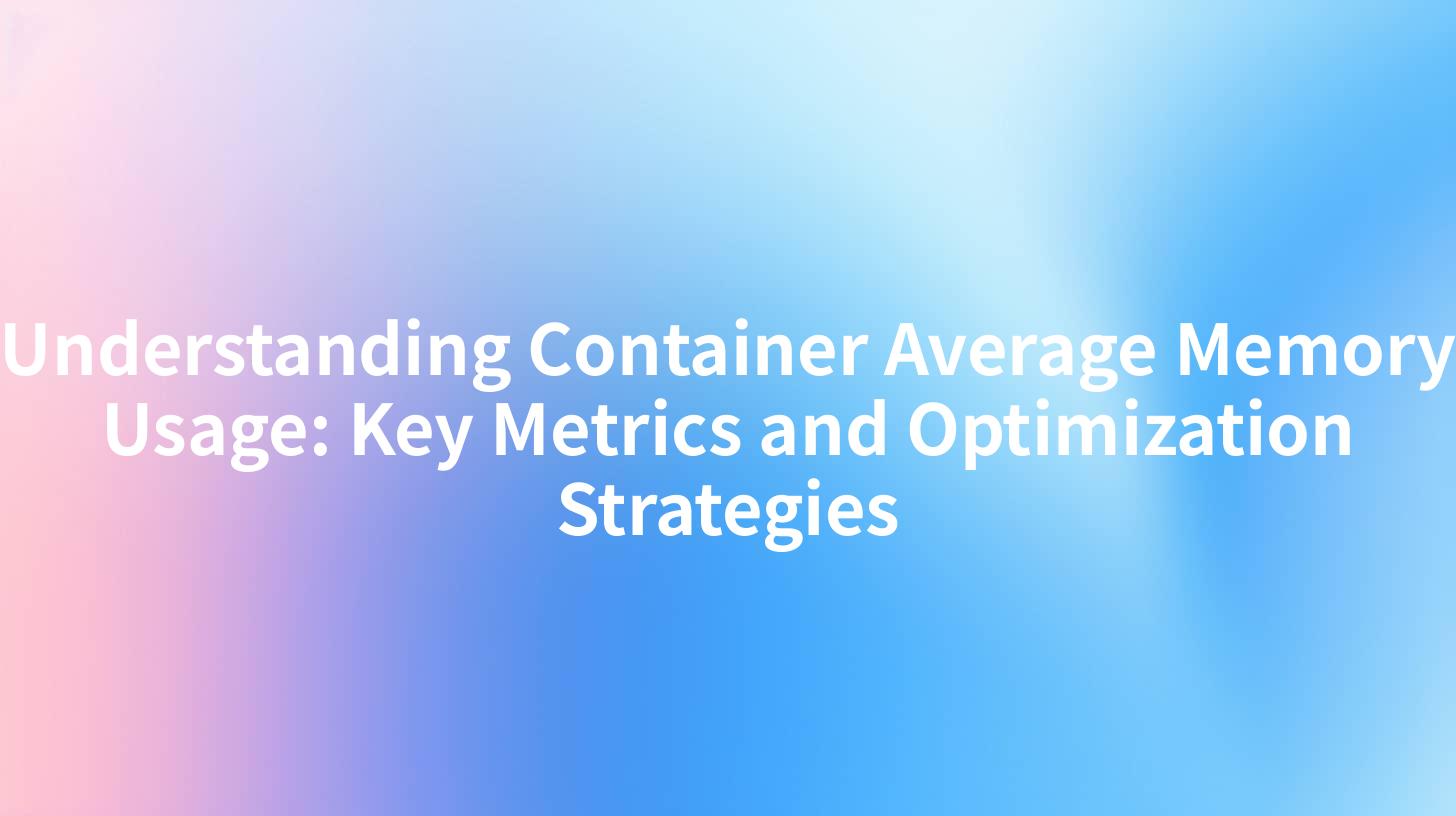
In the rapidly evolving landscape of cloud computing and microservices, understanding the performance of applications is crucial. One of the most critical metrics for gauging application performance is memory usage. This article will delve into the intricacies of container average memory usage, the key metrics involved, optimization strategies, and how platforms like APIPark can facilitate efficient API management while mastering memory consumption.
1. Overview of Container Average Memory Usage
1.1 What is Container Memory Usage?
Container memory usage refers to the amount of memory used by an application running in a container. This includes both the memory used by the application itself and the memory utilized by libraries, filesystems, and other services that the application relies on. Since containers are lightweight and running multiple applications in a single host is common, optimal memory usage is essential to avoid performance degradation.
1.2 Importance of Monitoring Memory Usage
Monitoring memory usage in containers is crucial for various reasons:
- Performance Tuning: Understanding memory consumption helps identify bottlenecks and inefficiencies, allowing for targeted optimizations.
- Cost Management: In cloud environments, usage directly correlates with costs. Efficient memory management can significantly reduce operational expenses.
- Preventing Outages: Monitoring ensures that memory limits are not exceeded, avoiding crashes and service interruptions.
- Capacity Planning: Insight into memory trends aids in forecasting future resource requirements and scaling appropriately.
1.3 Key Metrics of Memory Usage
When monitoring memory usage within containers, certain metrics are particularly informative:
| Metric | Description |
|---|---|
| Usage | Total memory currently being used by the container. |
| Limit | Maximum memory allocated to the container. |
| Request | Minimum memory guarantee for the container. |
| RSS (Resident Set Size) | Actual memory allocated to the process, excluding swapped out sections. |
| Cache | Memory used for caching data to speed up processes. |
| Swap | Memory that has been swapped out to disk. |
Understanding these metrics can lead to better insights into container performance and optimization opportunities.
2. Factors Influencing Average Memory Usage
2.1 Application Characteristics
The architecture and nature of the application directly impact its memory usage. For example, applications with complex data structures or those invoking multiple microservices will generally consume more memory.
2.2 Load Patterns
Different load scenarios can cause variable memory consumption. Memory usage may peak during high traffic times, depending on how the application scales, the data it processes, and the underlying infrastructure.
2.3 Container Configuration
The configuration parameters defined when deploying containers—such as limits and requests for memory—play a critical role in overall memory usage.
2.4 Garbage Collection
In applications that use languages with garbage collection (like Java or Python), memory usage can fluctuate depending on how frequently the garbage collector runs, leading to periods of increased memory consumption.
APIPark is a high-performance AI gateway that allows you to securely access the most comprehensive LLM APIs globally on the APIPark platform, including OpenAI, Anthropic, Mistral, Llama2, Google Gemini, and more.Try APIPark now! 👇👇👇
3. Strategies for Optimizing Container Average Memory Usage
To ensure efficient memory utilization in containers, organizations can implement various strategies:
3.1 Resource Requests and Limits
Setting appropriate memory requests and limits is fundamental to effective memory management. This ensures that containers have the necessary resources while avoiding over-provisioning. Here's a brief guide on configuring memory requests and limits in Kubernetes:
| Action | Command Example |
|---|---|
| Set memory request | resources: requests: memory: "512Mi" |
| Set memory limit | resources: limits: memory: "1Gi" |
Proper configuration leads to better resource allocation and prevents containers from becoming memory-starved or over-leveraged.
3.2 Diagnose and Tune Memory Issues
Diagnosing memory issues requires careful monitoring and analysis of metrics. Tools such as Prometheus and Grafana can provide insights into when and where memory is being consumed. Optimizing code and libraries for memory efficiency can yield significant improvements.
3.3 Optimize Container Images
Smaller container images lead to reduced memory consumption. It’s wise to use minimal base images and only include necessary packages. Techniques like multi-stage builds in Docker can help reduce image size:
# Builder Stage
FROM golang:1.17 as builder
WORKDIR /app
COPY . .
RUN go build -o myapp
# Final Stage
FROM alpine:latest
WORKDIR /app
COPY --from=builder /app/myapp .
CMD ["./myapp"]
3.4 Use Caching Wisely
While caching improves performance, it can also lead to increased memory usage. Caching strategies should be balanced to improve response times without consuming excessive memory.
3.5 Regularly Review and Refactor Applications
Continual assessment of application performance and memory usage is important. Regularly refactoring your applications can lead to enhanced efficiency, reduced memory usage, and improved performance overall.
4. Integrating Memory Management Practices into API Management
With the rise of microservices architecture and APIs, intelligent memory management practices should be embedded in API governance. Having a solution like APIPark provides a significant advantage, as it supports effective API performance monitoring and governance while encompassing memory usage management.
4.1 API Gateway Resource Management
APIPark allows for robust management of API invocation, including resource utilization metrics such as memory usage. By correlating API performance with memory usage, businesses can drive improvements in overall system stability.
4.2 Historical Data Analysis
The historical call data analyzed by APIPark offers insights into long-term trends related to memory usage. This information can provide organizations with the ability to predict future resource requirements based on usage patterns.
4.3 Preventive Actions
With comprehensive API call logging and powerful data analysis capabilities, APIPark helps to detect potential issues before they escalate into larger problems. This capability is integral to maintaining optimal memory usage across all API calls.
5. Conclusion
Mastering average memory usage is not just a technical requirement but a foundational element for successful API management and microservices architecture. By understanding container memory usage metrics, implementing effective optimization strategies, and leveraging platforms like APIPark for efficient API governance, organizations can achieve higher performance levels, reduce costs, and ensure robust, scalable applications.
FAQ
1. What determines memory usage in containers?
Memory usage is influenced by application complexity, load patterns, container configuration, and garbage collection behavior.
2. How can I monitor memory usage in my containers?
You can use monitoring tools like Prometheus, Grafana, or built-in features in platforms such as Kubernetes to keep track of memory metrics.
3. What strategies can help optimize memory usage in containers?
Strategies include setting correct resource requests and limits, optimizing container images, tuning code, and using caching judiciously.
4. Can APIPark help manage memory usage for my APIs?
Yes, APIPark offers API performance monitoring and analysis features that help manage and optimize memory usage.
5. Why is efficient memory usage important?
Efficient memory usage leads to enhanced application performance, reduced operational costs, and prevents outages due to resource exhaustion.
🚀You can securely and efficiently call the OpenAI API on APIPark in just two steps:
Step 1: Deploy the APIPark AI gateway in 5 minutes.
APIPark is developed based on Golang, offering strong product performance and low development and maintenance costs. You can deploy APIPark with a single command line.
curl -sSO https://download.apipark.com/install/quick-start.sh; bash quick-start.sh

In my experience, you can see the successful deployment interface within 5 to 10 minutes. Then, you can log in to APIPark using your account.

Step 2: Call the OpenAI API.


