Understanding Autoscale with Lua: A Comprehensive Guide
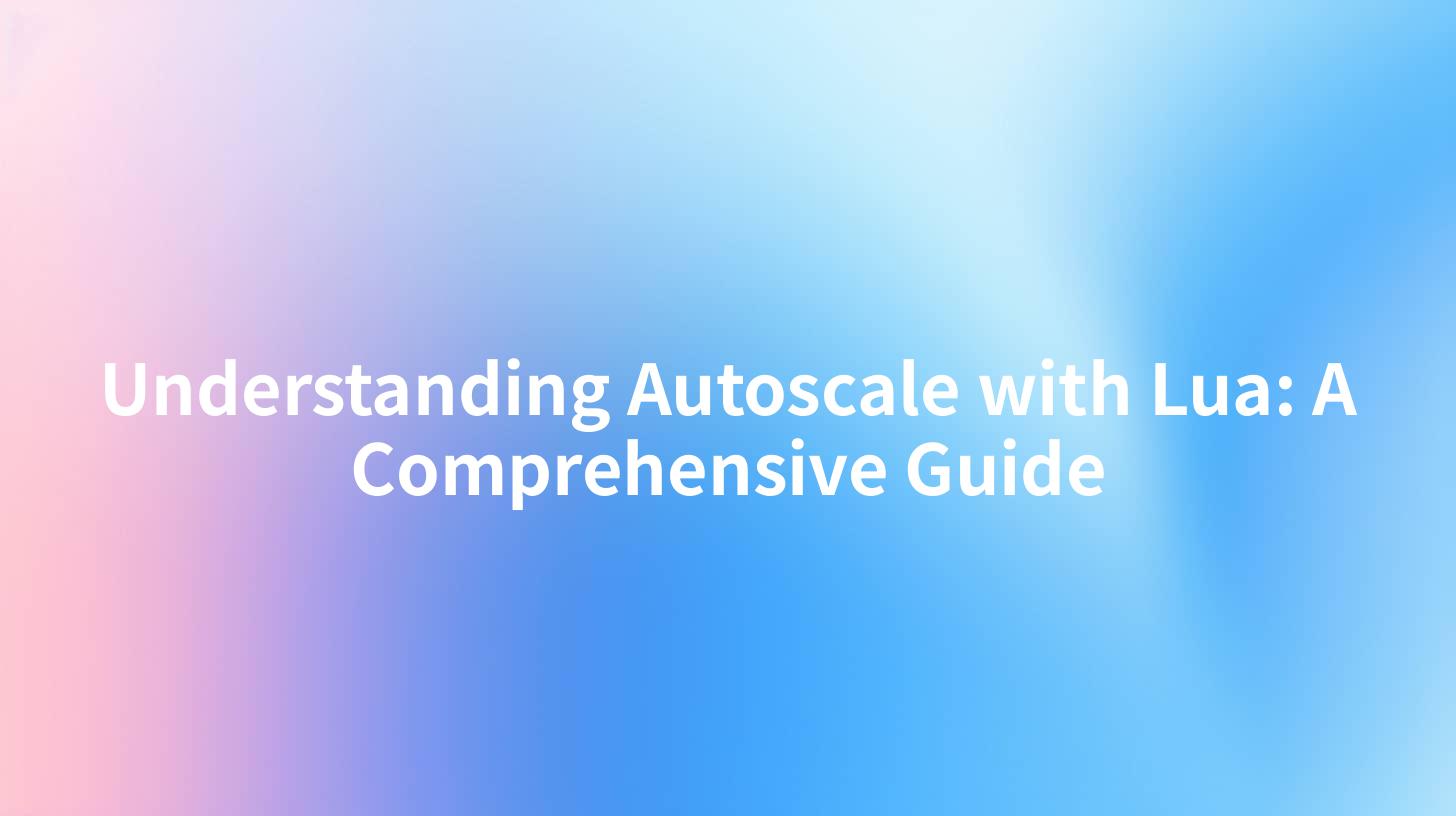
Autoscaling is a vital feature in modern cloud architectures, allowing systems to adapt to varying loads by automatically adjusting the number of active resources, such as servers or instances. This guide provides an in-depth understanding of autoscaling, particularly within the context of Lua scripting. The integration of APIs, API gateways, and OpenAPI specifications in these processes will also be explored, showcasing how they complement the autoscaling framework.
What is Autoscale?
Autoscale, often referred to as auto-scaling, is a method that automatically adjusts the amount of computational resources that a service utilizes. In cloud computing environments, this allows applications to handle sudden spikes in traffic without requiring manual intervention.
Key Components of Autoscale
- Monitoring: Tracking performance metrics such as CPU usage, memory load, response time, and request counts.
- Scaling Policies: Defining conditions under which the system will scale up or down, including thresholds that trigger these actions.
- Resources: The instances or containers that can be added or removed in response to load changes.
Benefits of Autoscaling
- Cost Efficiency: Only using resources when necessary, reducing idle capacity costs.
- Performance Optimization: Ensures that application performance remains consistent during high load periods.
- Automatic Resilience: Automatically recovers from outages or performance drops.
Overview of Lua Scripting in Autoscaling
Lua is a lightweight, high-level programming language known for its simplicity and flexibility. Its integration into autoscaling strategies can facilitate the customization of scaling policies and monitoring hooks. When utilizing Lua for autoscale, developers can write scripts that interact with cloud APIs to collect metrics, enforce scaling actions, or integrate new resource allocations dynamically.
Using APIs in Autoscaling
APIs (Application Programming Interfaces) are essential for autoscaling as they provide the means through which applications can interact with cloud infrastructure. These APIs enable developers to programmatically manage resources, retrieve performance metrics, and define scaling actions.
API Gateways and Their Role
An API Gateway serves as an intermediary between clients and services, managing requests and ensuring they reach the appropriate microservices. API gateways can also handle the scalability of backend services, providing key functionalities such as:
- Traffic Management: Regulating the flow of requests to ensure services remain responsive.
- Rate Limiting: Preventing excessive load on services by capping request quotas.
- Monitoring and Analytics: Gathering data on API usage, which can inform scaling decisions.
Implementing OpenAPI in Autoscaling
OpenAPI is a specification for defining APIs in a machine-readable format. It facilitates the creation of dynamic scaling policies by allowing developers to document and expose metrics related to their API's performance, including:
- Request count
- Latency metrics
- Error rates
With OpenAPI specifications, autoscale scripts can be developed to initiate scaling actions based on documented thresholds and performance indicators.
APIPark is a high-performance AI gateway that allows you to securely access the most comprehensive LLM APIs globally on the APIPark platform, including OpenAI, Anthropic, Mistral, Llama2, Google Gemini, and more.Try APIPark now! 👇👇👇
Building Autoscale Logic with Lua
Integrating Lua scripting within the autoscale architecture involves several steps, summarized in the schema below:
| Step | Description |
|---|---|
| 1. Define Metrics | Identify metrics to monitor (e.g., CPU load, memory usage, request count). |
| 2. Write Lua Scripts | Develop Lua code that queries metrics through the API, evaluates performance, and determines scaling actions. |
| 3. Implement Automated Scaling Policies | Configure the autoscaler to utilize crafted Lua scripts, defining scale-up and scale-down thresholds. |
| 4. Test and Refine | Conduct tests to ensure proper scaling behavior before deploying into a production environment. |
Sample Lua Script for Autoscaling
Here is a simple Lua script example that hypothetically checks CPU usage and scales up instances if it exceeds 80%.
local cpu_usage = get_cpu_usage() -- Hypothetical function to get CPU usage
if cpu_usage > 80 then
scale_up_instances() -- Hypothetical function to add instances
log("Scaled up instances due to high CPU usage: " .. cpu_usage .. "%")
elseif cpu_usage < 20 then
scale_down_instances() -- Hypothetical function to reduce instances
log("Scaled down instances due to low CPU usage: " .. cpu_usage .. "%")
end
Monitoring and Alerting
Using Lua scripts allows for customizable monitoring solutions that can send alerts if metrics cross predefined thresholds. This setup helps in preemptively reacting to potential scalability issues.
Integrating APIPark into Autoscale Solutions
APIPark, with its powerful capabilities for managing APIs and integrating AI models, can play a significant role in an autoscale setup. By utilizing APIPark, developers can have a more streamlined API management process which includes:
- Rapid API Integration: Quickly integrate 100+ AI models, enhancing the autoscale platform.
- Unified API Format: Standardize requests, making it easier to adapt scaling scripts that interact with different AI services.
- Detailed Logging: APIPark offers comprehensive API logging, enabling robust monitoring of performance metrics crucial for autoscale decision-making.
Best Practices for Autoscaling
When implementing autoscaling solutions, consider the following best practices:
- Predictive Scaling: Utilize historical data to predict traffic patterns and implement scaling before high load occurs.
- Graceful Scaling: Plan scaling actions, allowing applications to gracefully handle new instances joining or leaving.
- Test Scaling Policies Regularly: Ensure that scaling policies are routinely tested under simulated traffic to uncover potential issues before they occur in live environments.
- Use Throttling: Prevent service overload by applying throttling strategies before reaching the maximum instance count.
Common Challenges with Autoscaling
While autoscaling offers numerous benefits, there can also be challenges associated with its implementation:
- Over-Scaling: Hearing unnecessary load can result in having more resources than needed, leading to increased costs.
- Under-Scaling: Conversely, not detecting load in time can lead to service degradation. Precision in monitoring is crucial.
- State Management: With services being added and removed, maintaining state can become complex, especially if the application is not built with stateless principles.
Conclusion
Autoscaling with Lua offers a powerful way to enhance application resilience and performance in real-time. The integration of APIs, efficient use of API gateways, and leveraging tools such as OpenAPI can create an effective and robust autoscale strategy.
By utilizing resources like APIPark, developers can simplify their API management tasks, seamlessly embedding AI capabilities alongside autoscaling solutions. This results in a more fluid operational framework where performance and efficiency are king.
FAQs
- What is autoscaling? Autoscaling is the automatic adjustment of computational resources in response to changing demand, which helps maintain application performance and cost-efficiency.
- How does Lua fit into autoscaling? Lua can be used to write scripts that interact with cloud APIs to monitor metrics and implement scaling actions dynamically.
- What role do APIs play in autoscaling? APIs allow applications to retrieve performance metrics and manage resources programmatically, facilitating successful autoscaling.
- What is APIPark and how does it relate to autoscaling? APIPark is an open-source AI gateway and API management platform that streamlines API integration and management, enhancing the effectiveness of autoscaling strategies.
- What are best practices for implementing autoscaling? Best practices include predictive scaling based on historical data, testing scaling policies regularly, and ensuring graceful scaling to handle state properly.
🚀You can securely and efficiently call the OpenAI API on APIPark in just two steps:
Step 1: Deploy the APIPark AI gateway in 5 minutes.
APIPark is developed based on Golang, offering strong product performance and low development and maintenance costs. You can deploy APIPark with a single command line.
curl -sSO https://download.apipark.com/install/quick-start.sh; bash quick-start.sh

In my experience, you can see the successful deployment interface within 5 to 10 minutes. Then, you can log in to APIPark using your account.

Step 2: Call the OpenAI API.

Learn more
Understanding Autoscale in Lua: A Comprehensive Guide
Understanding Autoscale in Lua: A Comprehensive Guide
Understanding Autoscale Lua: A Comprehensive Guide for Developers

