Understanding asyncdata in Layout: A Comprehensive Guide
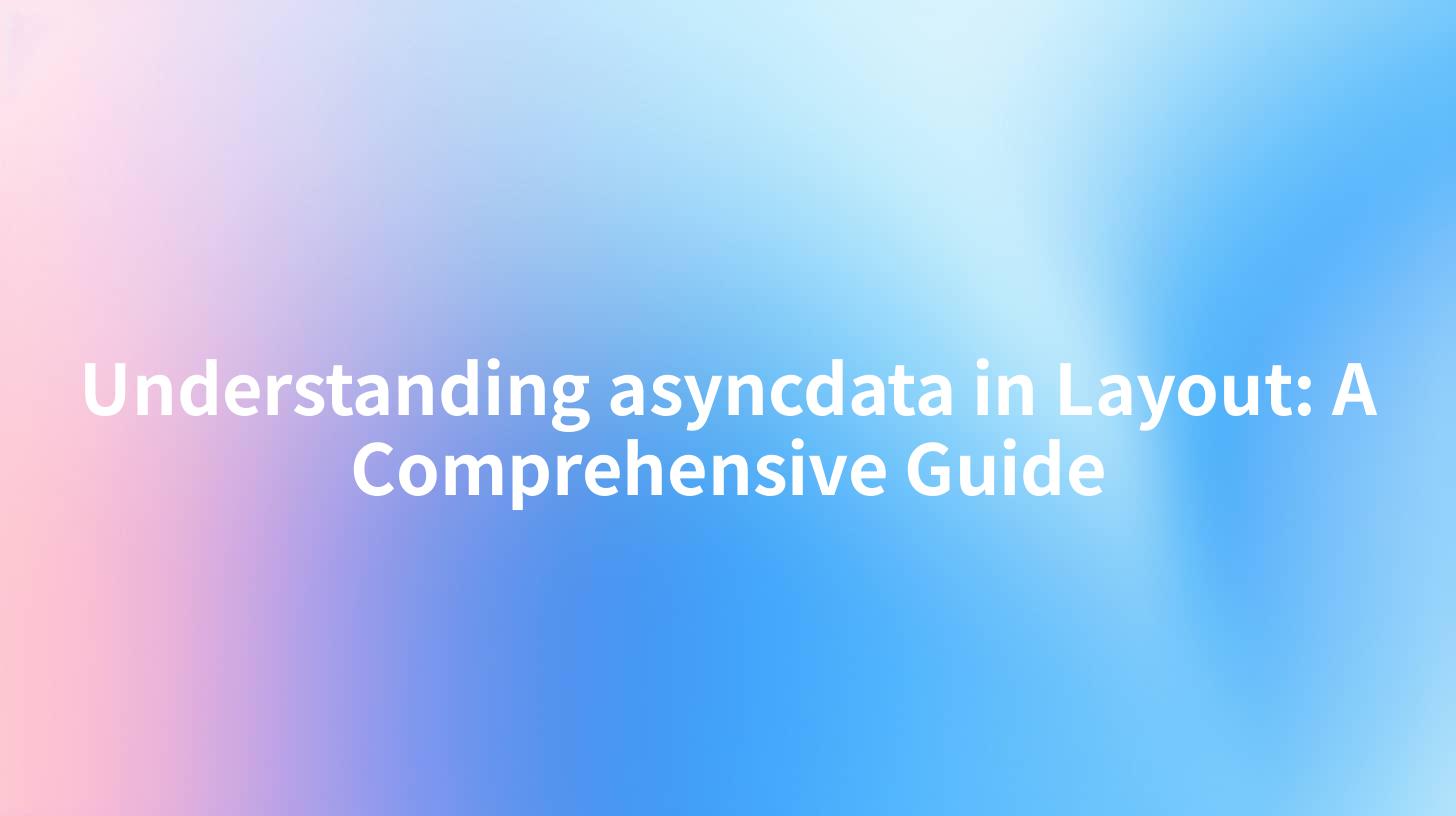
Understanding asyncdata in Layout: A Comprehensive Guide
In the modern web development ecosystem, especially for frameworks like Nuxt.js, asyncData plays a crucial role in data management for pages. For developers utilizing APIs and wanting to integrate AI features, understanding how to properly implement and optimize asyncData is vital. This comprehensive guide will delve into the workings of asyncData, its implementation in layouts, and how it integrates with services like AI gateways, particularly using Tyk and other advanced identity authentication strategies.
What is asyncData?
asyncData is a special asynchronous method that is called before loading a component’s view in frameworks such as Nuxt.js. It enables you to fetch data from an API and inject it directly into your component’s data context. This means that data can be made available to your component before it is rendered, ensuring a seamless user experience. The fundamental concept is to optimize rendering performance and data availability via HTTP requests and API calls, thus reducing loading times and enhancing user satisfaction.
Benefits of Using asyncData
- Data Pre-fetching: The primary advantage of
asyncDatais its ability to fetch data on the server-side before the component is rendered. This reduces wait times for the user since they receive already populated data. - SEO Optimization: Since the data is rendered in HTML format before it reaches the client, search engines can index this content more effectively, improving SEO rankings.
- Centralized Error Handling: Handling errors in
asyncDataallows developers to implement global or localized error management, thus providing better user feedback. - Dynamic Routing: Fetching data based on route parameters becomes straightforward, allowing dynamic pages to adapt their content based on the user’s navigation.
When to Use asyncData
Consider using asyncData when you need to:
- Load data from APIs before the page loads.
- Populate complex data structures for the user interface.
- Fetch data that is crucial for rendering the component.
The Structure of asyncData
The general structure of asyncData involves defining a method within a component that returns a promise. The promise resolves with the data that should be passed to the component.
export default {
async asyncData({ params }) {
const response = await fetch(`https://api.example.com/data/${params.id}`);
const data = await response.json();
return { data };
}
}
In this example, the asyncData function fetches data based on the route parameters and returns it, which is then bound to the component’s data property.
Using asyncData in Layouts
Layouts in Nuxt.js serve as a wrapper for your pages. You can use asyncData inside layouts, allowing all pages utilizing that layout to fetch data collectively.
Example of asyncData in Layout
<template>
<div>
<header>{{ layoutData.title }}</header>
<nuxt />
</div>
</template>
<script>
export default {
async asyncData() {
const response = await fetch('https://api.example.com/layout-data');
const layoutData = await response.json();
return { layoutData };
}
}
</script>
In this example, the layout fetches its own data independently of the pages rendered within it. Any page using this layout will now have access to layoutData.
Integrating AI Gateway with asyncData
What is an AI Gateway?
An AI Gateway serves as the interface through which applications connect to AI services. It simplifies the process of integrating AI features, especially when data from various sources must be fetched or processed. Tyk is a well-known API gateway that can be used to manage these requests effectively.
How to Utilize AI Gateway with asyncData
- Setup the AI Gateway: Configure your AI Gateway (like Tyk) to expose the necessary endpoints that your application will call.
- Implement asyncData: Fetch data through the API Gateway within your
asyncDatamethod:
export default {
async asyncData({ $axios }) {
try {
const response = await $axios.$get('http://your-ai-gateway/api/endpoint');
return {
aiData: response
};
} catch (error) {
// Handle error here
return {
aiData: null
};
}
}
}
In this snippet, $axios is utilized to fetch data through the AI Gateway. This enhances the way applications interact with AI services, leveraging the power of Tyk for advanced API management and orchestration.
Advanced Identity Authentication
As you start integrating AI services, it is essential to implement robust identity authentication mechanisms to ensure security. Advanced Identity Authentication (AIA) provides powerful tools to manage user identities securely.
Why Use AIA?
- Security: AIA safeguards sensitive data being transmitted between the application and AI services.
- Access Control: Fine-grained control over who can access certain data or services is essential for maintaining integrity.
- Compliance: AIA helps businesses uphold regulatory requirements regarding user data security.
Implementing AIA with asyncData and AI Gateway
To implement AIA in your application while fetching data using asyncData, you can leverage access tokens or OAuth workflows to secure API requests.
export default {
async asyncData({ params, store }) {
const token = store.state.auth.token; // Retrieve the token from Vuex store
const response = await fetch(`http://your-ai-gateway/api/endpoint`, {
headers: {
'Authorization': `Bearer ${token}`
}
});
const data = await response.json();
return { data };
}
}
In this example, an access token is retrieved from a central state management store (like Vuex) and used to authenticate requests at the gateway level. This ensures that only authorized requests fetch data from AI services.
Pros and Cons of Using asyncData
| Pros | Cons |
|---|---|
| Reduces loading times | Additional complexity in handling state |
| Enhances SEO | Can lead to increased server load |
| Centralizes data fetching | Requires proper error handling |
| Enables dynamic routing | Limited control over client-side rendering |
Common Pitfalls
Forgetting to Handle Errors
Always anticipate errors in your data fetching process. Use try-catch blocks within your asyncData methods to ensure that your applications handle data fetching errors gracefully.
Ignoring Performance
While asyncData is optimized for data fetching, excessive calls or heavy data processing can slow down response times or lead to inefficient use of resources. Always prioritize performance optimization when fetching data.
Conclusion
Understanding asyncData is crucial for developers looking to enhance their applications with AI functionalities, especially when leveraging AI Gateways like Tyk and implementing advanced identity authentication measures. By properly utilizing asyncData, developers can ensure that their applications are both efficient and effective while enhancing the overall user experience.
Explore the possibilities that asyncData in layout brings and watch how it transforms your applications into dynamic, AI-powered experiences.
APIPark is a high-performance AI gateway that allows you to securely access the most comprehensive LLM APIs globally on the APIPark platform, including OpenAI, Anthropic, Mistral, Llama2, Google Gemini, and more.Try APIPark now! 👇👇👇
Incorporating these principles into your development practices will guarantee a comprehensive understanding of asyncData in the context of modern web frameworks, paving the way for innovative integrations of advanced technologies.
🚀You can securely and efficiently call the 文心一言 API on APIPark in just two steps:
Step 1: Deploy the APIPark AI gateway in 5 minutes.
APIPark is developed based on Golang, offering strong product performance and low development and maintenance costs. You can deploy APIPark with a single command line.
curl -sSO https://download.apipark.com/install/quick-start.sh; bash quick-start.sh

In my experience, you can see the successful deployment interface within 5 to 10 minutes. Then, you can log in to APIPark using your account.

Step 2: Call the 文心一言 API.


