Understanding Async JavaScript: A Comprehensive Guide to REST API Integration
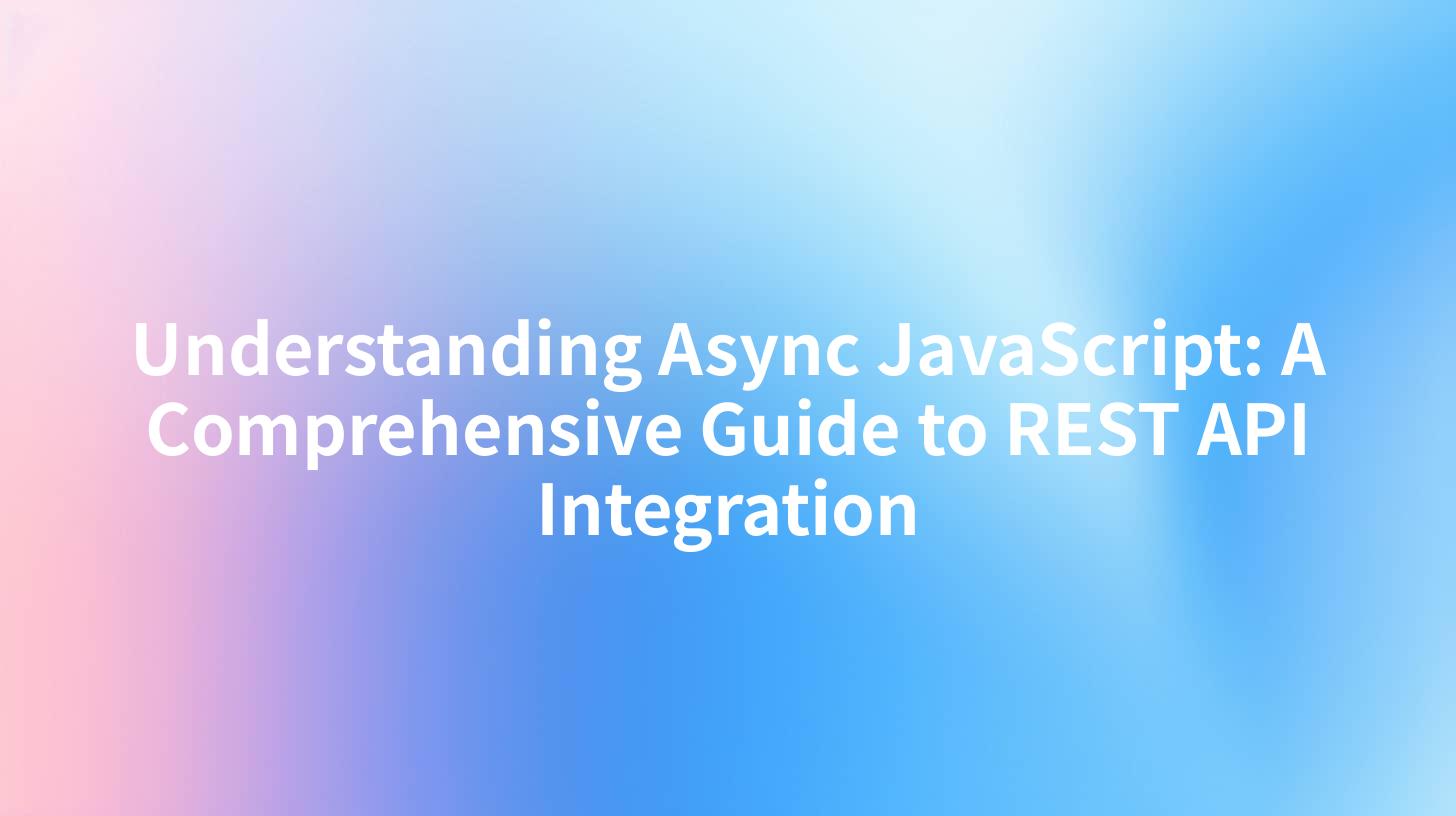
Understanding Async JavaScript: A Comprehensive Guide to REST API Integration
Introduction
Asynchronous JavaScript has become a foundational aspect of modern web development, particularly in the context of integrating with REST APIs. This comprehensive guide aims to explore the nuances of async JavaScript, focusing on how to effectively integrate it with REST APIs, particularly in scenarios involving API calls using various authentication methods such as Basic Auth, AKSK, and JWT.
In today’s digital landscape, APIs serve as critical connectors between different software services and applications. Understanding how to utilize async JavaScript for making API calls is crucial for developers aiming to create fluid and responsive web applications. This guide will also touch on using API management platforms like Tyk and the API Open Platform.
What is Asynchronous JavaScript?
Asynchronous JavaScript allows developers to write code that can perform operations without blocking the main thread. In context, this means that while waiting for API responses, other scripts or user interactions can continue executing seamlessly.
Importance of REST APIs
Representational State Transfer (REST) APIs enable the exchange of data between a client and a server. These APIs typically use standard HTTP methods such as GET, POST, PUT, and DELETE for communication. Understanding RESTful architecture is crucial for effectively leveraging APIs in your applications.
The Role of Async JavaScript in API Calls
Event Loop and Callbacks
At the heart of async JavaScript is the event loop, which handles operations that would otherwise block the main thread. When working with APIs, developers can leverage callbacks, promises, or async/await syntax to handle asynchronous operations effectively.
Promises and Async/Await
JavaScript Promises are a way to handle asynchronous operations. They provide a cleaner alternative to callbacks and allow for better error handling. However, for even cleaner asynchronous code, the async/await syntax—introduced in ES2017—has become widely adopted.
Here’s a brief comparison:
| Feature | Callback | Promise | Async/Await |
|---|---|---|---|
| Syntax | Function as parameter | then(), catch() |
await and async |
| Error Handling | Requires nested try/catch | Built-in with catch() |
Simplified with try/catch |
| Readability | Often nested | Chained | Linear |
Making API Calls with Async/Await
When integrating with a REST API, the first step is to craft a function that makes an API call. Here’s how you can do this with async/await:
async function fetchData(url) {
try {
const response = await fetch(url);
if (!response.ok) {
throw new Error(`HTTP error! status: ${response.status}`);
}
const data = await response.json();
return data;
} catch (error) {
console.error('There was a problem with your fetch operation:', error);
}
}
Here, the fetchData function makes an HTTP GET request, processes the response, and handles errors gracefully.
API Call with Authentication Methods
When working with APIs, authentication is often required to ensure secure access. Below are three common methods for API authentication:
- Basic Auth: This method involves sending a username and password encoded in Base64. It’s less secure and primarily used for testing.
- AKSK (Access Key Secret Key): This method uses pairs of access keys to authenticate users. Both keys are sent in request headers or query parameters.
- JWT (JSON Web Token): JWTs are a compact and self-contained way to securely transmit information. They can be used in a stateless way with APIs.
Let's see how to implement these authentication methods using async JavaScript.
Implementing Basic Auth
async function fetchWithBasicAuth(url, username, password) {
const headers = new Headers();
headers.append('Authorization', 'Basic ' + btoa(username + ':' + password));
try {
const response = await fetch(url, { method: 'GET', headers });
if (!response.ok) {
throw new Error(`HTTP error! status: ${response.status}`);
}
const data = await response.json();
return data;
} catch (error) {
console.error('Fetch failed with Basic Auth:', error);
}
}
Implementing AKSK
async function fetchWithAKSK(url, accessKey, secretKey) {
const headers = new Headers();
headers.append('x-access-key', accessKey);
headers.append('x-secret-key', secretKey);
try {
const response = await fetch(url, { method: 'GET', headers });
if (!response.ok) {
throw new Error(`HTTP error! status: ${response.status}`);
}
const data = await response.json();
return data;
} catch (error) {
console.error('Fetch failed with AKSK:', error);
}
}
Implementing JWT
async function fetchWithJWT(url, token) {
const headers = new Headers();
headers.append('Authorization', 'Bearer ' + token);
try {
const response = await fetch(url, { method: 'GET', headers });
if (!response.ok) {
throw new Error(`HTTP error! status: ${response.status}`);
}
const data = await response.json();
return data;
} catch (error) {
console.error('Fetch failed with JWT:', error);
}
}
Error Handling in API Calls
Error handling is crucial when working with APIs. It provides opportunities to respond to user needs dynamically and maintain a good user experience. Here’s how it can be implemented:
- Response Status Codes: Always check for the response status before processing the data.
- Timeouts: Implementing a timeout for your requests to avoid hanging indefinitely.
- Graceful Degradation: Providing fallback options in case of failure.
Here's an example of handling errors in an API call:
async function fetchDataWithErrorHandler(url) {
try {
const response = await fetch(url);
if (!response.ok) {
throw new Error('Network response was not ok: ' + response.statusText);
}
const data = await response.json();
return data;
} catch (error) {
console.log('Failed to fetch data:', error);
// Optionally show a user-friendly message or retry mechanism
}
}
Integrating with Tyk and the API Open Platform
Tyk is an API management platform that can significantly streamline API processes. It offers features such as rate limiting, analytics, and API documentation.
To start using Tyk, you must set up an API gateway:
- Install Tyk: Follow the installation guide here to deploy the platform.
- Configure APIs: Utilize Tyk's management interface to set up your APIs. Such configurations can include rate limits, authorization settings, and backend details.
- Documentation and Testing: Tyk also provides tools to generate dynamic API documentation, aiding developers in testing and utilizing various endpoints effectively.
Conclusion
Integrating asynchronous JavaScript with RESTful APIs is a fundamental skill for web developers today. With methods such as Basic Auth, AKSK, and JWT for secure API calls, developers can ensure smooth communication between frontend applications and backend services.
Using tools like Tyk, developers can enhance their API management practices while providing robust integrations that cater to various business needs. As you further explore async JavaScript, REST APIs, and their integration in real applications, consider how these elements can lead to innovative solutions in the tech landscape.
APIPark is a high-performance AI gateway that allows you to securely access the most comprehensive LLM APIs globally on the APIPark platform, including OpenAI, Anthropic, Mistral, Llama2, Google Gemini, and more.Try APIPark now! 👇👇👇
The knowledge gained here offers a strong foundation for tackling real-world problems through effective API integrations. By applying asynchronous JavaScript to your API interactions, you will create an enhanced user experience that is highly responsive and interactive. Explore, experiment, and implement the solutions discussed, and you'll be well on your way to mastering async JavaScript for REST API integrations.
References
This guide serves as a valuable resource for anyone looking to deepen their understanding of asynchronous programming in JavaScript and its applications in REST API development and integration. By mastering these concepts, you enhance your capacity to build efficient and effective web applications.
🚀You can securely and efficiently call the gemni API on APIPark in just two steps:
Step 1: Deploy the APIPark AI gateway in 5 minutes.
APIPark is developed based on Golang, offering strong product performance and low development and maintenance costs. You can deploy APIPark with a single command line.
curl -sSO https://download.apipark.com/install/quick-start.sh; bash quick-start.sh

In my experience, you can see the successful deployment interface within 5 to 10 minutes. Then, you can log in to APIPark using your account.

Step 2: Call the gemni API.


