Understanding APISIX Backends: A Comprehensive Guide
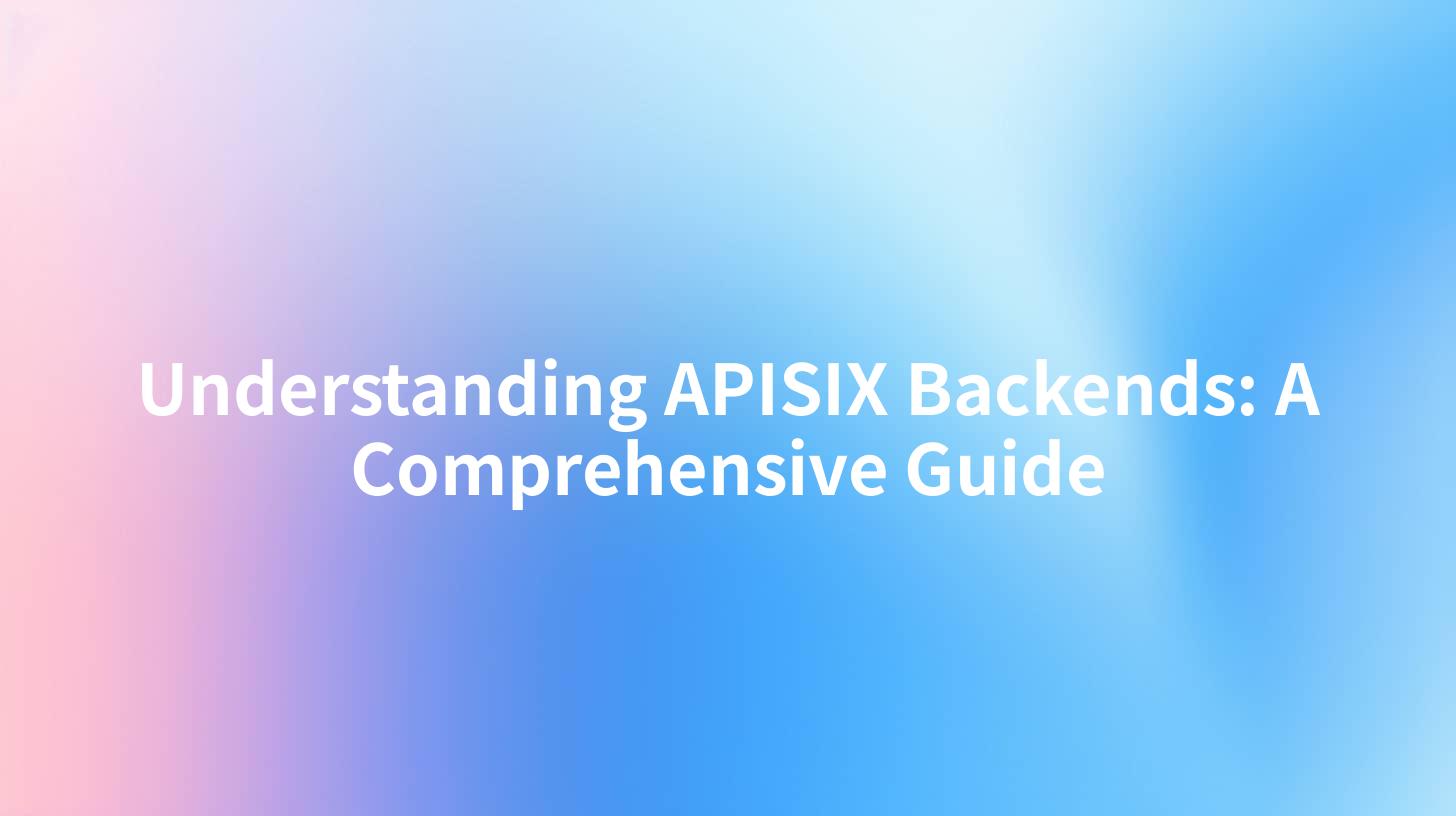
Open-Source AI Gateway & Developer Portal
Understanding APISIX Backends: A Comprehensive Guide
In the cloud-native era, API management has become a critical aspect for enterprises looking to enhance their software architecture. Among the prevalent solutions, APISIX stands out as a powerful open-source API gateway that provides a highly efficient and flexible platform for managing APIs. This guide aims to offer a comprehensive understanding of APISIX backends, integrating best practices to streamline API management processes.
What are APISIX Backends?
APISIX backends are the services or resources that the API gateway connects and routes requests to. APISIX offers a myriad of functionalities from routing requests to backends, transforming requests and responses, authenticating and authorizing users, and providing traffic control capabilities. Understanding how to configure and manage these backends is essential for optimizing the use of APISIX.
Key Features of APISIX Backends
APISIX is designed with a modular architecture, which makes integrating various backends seamless. Here are some key features of APISIX backends:
- Dynamic Routing: APISIX allows dynamic routing based on various criteria, such as request paths and headers. This ensures that the API requests can be efficiently directed to the appropriate backend service.
- Load Balancing: Distributing incoming traffic across multiple backends minimizes downtime and enhances responsiveness. APISIX supports various load balancing algorithms such as round-robin, least connections, and IP hash.
- Service Discovery: APISIX can automatically discover services through configuration with third-party tools like Consul or Kubernetes, which simplifies the lifecycle management of services.
- Health Checks: APISIX can perform active health checks of backend services, ensuring that traffic is only routed to healthy nodes. This is crucial for maintaining service availability and reliability.
- Security: APISIX ensures backends are secured through SSL/TLS encryption for data in transit and various authentication methods, including API keys and OAuth.
{% post_center %}
How to Set Up APISIX Backends
Setting up APISIX backends involves several key steps, including installing APISIX, configuring the gateway to connect to your backend services, and ensuring optimal traffic management. Below is a detailed guide for each step:
Step 1: Installation of APISIX
To start using APISIX, you need to install it on a server. You can easily do this using Docker or any package manager:
# Using Docker
docker pull apache/apisix
docker run -d --name apisix -p 9080:9080 -p 9443:9443 apache/apisix
You can also install APISIX on a Linux server by following the official documentation.
Step 2: Configuration
Once installed, you need to configure the APISIX gateway to interact with your backend services. Let’s look at how to add a backend service:
{
"plugins": {
"proxy-rewrite": {
"regex_uri": ["^(.*)$", "/new_path$1"]
}
},
"upstream": {
"type": "roundrobin",
"nodes": {
"backend_service:80": 1
}
}
}
In this example, requests to the APISIX API gateway will be rewritten and sent to the specified backend service using a round-robin load balancing strategy.
Step 3: Managing Backends
You can manage your backends through the Admin API provided by APISIX. This includes adding, updating, or removing backends as required. For example, a script to manage backend services might look like this:
curl -i -X POST http://127.0.0.1:9180/apisix/admin/upstreams \
--data '{
"name": "backend_service",
"type": "roundrobin",
"nodes": [
{"host": "backend_service_1", "port": 80, "weight": 1},
{"host": "backend_service_2", "port": 80, "weight": 1}
]
}'
Step 4: Monitoring and Scaling Backends
Regular monitoring of API requests allows you to identify performance bottlenecks and scale your services accordingly. APISIX provides integrated dashboards and logging features to assist you in this area.
The Role of AI Gateway in APISIX
Overview of AI Gateway
AI Gateway is becoming an emerging trend for organizations aiming to streamline their API management processes using artificial intelligence. APISIX can seamlessly integrate with AI services to enhance API functionalities, providing intelligent routing, real-time analytics, and predictive scaling capabilities.
Truefoundry Integration
Integration with platforms like Truefoundry is essential, as it provides an end-to-end lifecycle for deploying and managing AI services. By leveraging APISIX's capability to route and load balance traffic among multiple AI services and Truefoundry's orchestration capabilities, organizations can harness the full potential of AI-powered APIs while ensuring reliability and performance.
A Visual Guide to APISIX Backends
Diagram: APISIX Backend Architecture
Below is a simple diagram that illustrates the architecture of APISIX backends:
| Client |
|--------------------------|
| APISIX Gateway | <--- API Management & Routing
|--------------------------|
| Backend A |
| Backend B |
| Backend C |
In this diagram: - The Client sends requests to the APISIX Gateway. - The APISIX Gateway handles API request management, authentication, and routing. - Multiple Backends are connected, which handle the core functionalities of the calls made by the client.
Best Practices for Managing APISIX Backends
- Keep Backends Updated: Always ensure that your backend services are running the latest stable versions to benefit from updated features and security patches.
- Implement Caching: Utilize caching mechanisms in APISIX to reduce load on backend services, minimize latency, and enhance performance.
- Regular Monitoring: Set up monitoring tools to track the performance and health of your backends. Use APISIX's built-in tools for real-time monitoring and logging to catch issues early.
- Security Best Practices: Ensure that your APISIX gateway and backends are protected against common vulnerabilities. Use authentication mechanisms and enable SSL to secure data in transit.
- Plan for Scalability: Prepare your architecture for horizontal scaling of backend services. APISIX makes it easy to add new nodes to your backend pool.
Conclusion
APISIX backends are an integral part of modern API management solutions. By understanding and effectively managing backends within APISIX, organizations can ensure that their API layer is resilient, scalable, and adaptable to changing business needs. Moreover, the integration of AI gateways and platforms like Truefoundry further enriches the capabilities of APISIX, driving innovation and performance in API management.
As businesses continue to evolve and harness the power of APIs, a deep understanding of APISIX backends will empower engineers and product managers alike to effectively respond to market demands while leveraging the full potential of their digital assets.
This guide is designed to serve as a foundational resource to understanding APISIX backends comprehensively, ensuring that your API management practices are on the cutting edge of technology.
🚀You can securely and efficiently call the Tongyi Qianwen API on APIPark in just two steps:
Step 1: Deploy the APIPark AI gateway in 5 minutes.
APIPark is developed based on Golang, offering strong product performance and low development and maintenance costs. You can deploy APIPark with a single command line.
curl -sSO https://download.apipark.com/install/quick-start.sh; bash quick-start.sh

In my experience, you can see the successful deployment interface within 5 to 10 minutes. Then, you can log in to APIPark using your account.

Step 2: Call the Tongyi Qianwen API.
