Understanding API Gateway and Its Role in X-Frame-Options Update
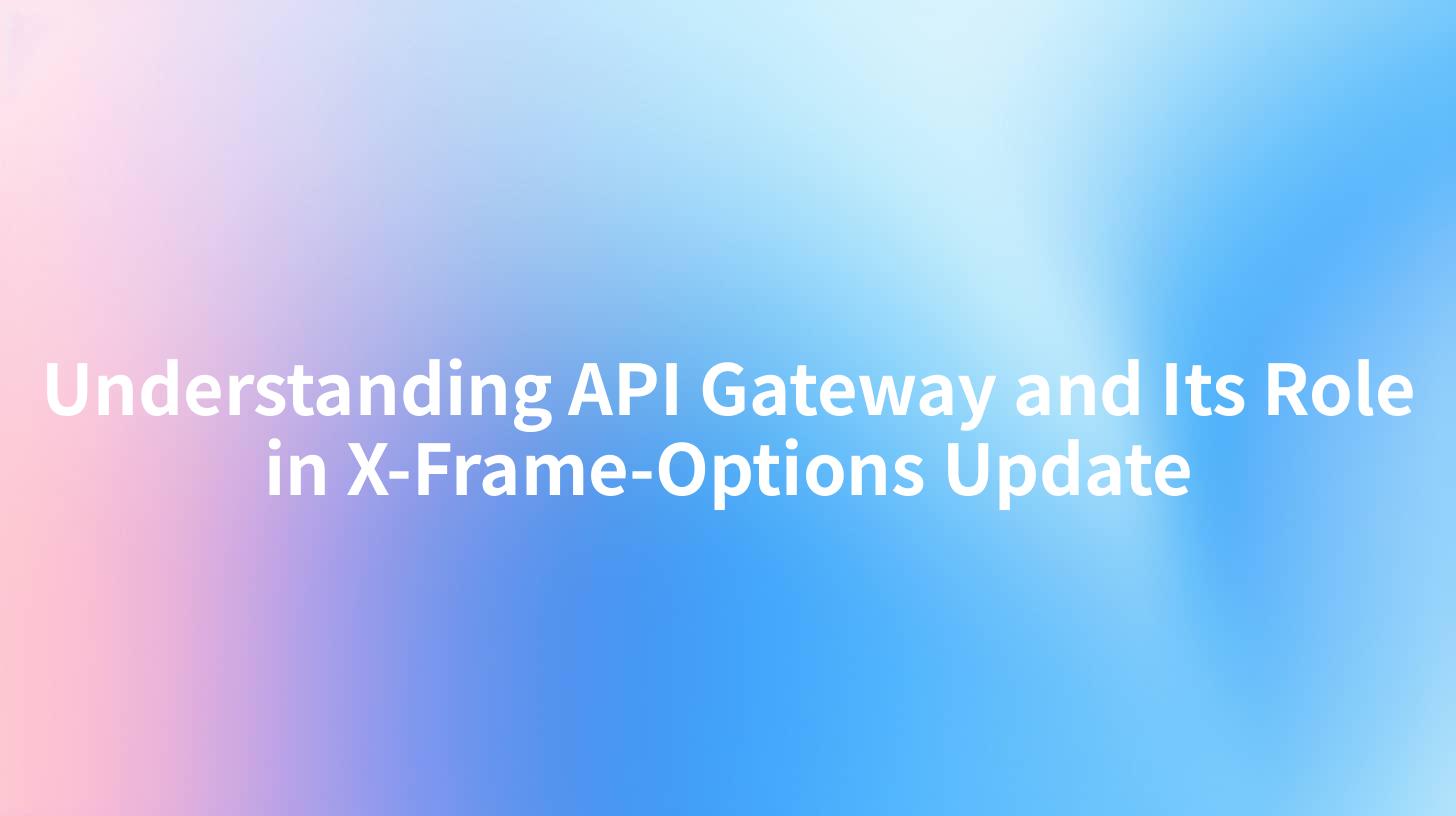
Understanding API Gateway and Its Role in X-Frame-Options Update
In the era of cloud computing and microservices architecture, the need for an effective API management solution has become paramount. API gateways have emerged as a fundamental component for managing, monitoring, and controlling how clients interact with backend services. This article delves into the understanding of API gateways, their roles in improving security through X-Frame-Options updates, and the overall significance of the AI Gateway in modern application architectures.
What is an API Gateway?
An API Gateway acts as a single entry point for managing requests from clients to various backend services. It abstracts the complexity of microservices and provides various features, including request routing, composition, protocol translation, and API security.
Here's a table summarizing the key features of an API Gateway:
| Feature | Description |
|---|---|
| Request Routing | Directs client requests to the appropriate backend service. |
| Load Balancing | Distributes incoming traffic across multiple servers. |
| Authentication | Validates user credentials and tokens before granting access. |
| Rate Limiting | Restricts the number of requests to prevent abuse. |
| Analytics and Monitoring | Provides insight into API usage patterns and performance. |
| Protocol Transformation | Converts communication protocols (e.g., HTTP to WebSocket). |
| Caching | Stores frequently requested data to improve response times. |
The Role of API Gateways in Security
Security is often a top concern for organizations when exposing their services to the internet. API gateways play a crucial role in enforcing security policies and ensuring that only authorized requests can access backend services.
A significant aspect of API security is preventing clickjacking attacks, and this is where the X-Frame-Options header becomes relevant. The X-Frame-Options header helps mitigate these attacks by controlling whether a browser can display the content of a web page in an iframe.
Understanding X-Frame-Options
The X-Frame-Options HTTP response header is used to indicate whether a web page can be embedded in an iframe or not. It is essential for preventing clickjacking, where an attacker tricks a user into clicking on something different from what the user perceives, potentially revealing personal information or giving away sensitive information.
X-Frame-Options Values
The X-Frame-Options header can have one of the following values:
- DENY: The page cannot be displayed in a frame.
- SAMEORIGIN: The page can be displayed in a frame only if the request comes from the same origin.
- ALLOW-FROM uri: The page can be displayed in a frame, but only if the request comes from the specified URI.
Implementing X-Frame-Options in API Gateway
To strengthen security, API gateways should be configured to include X-Frame-Options in their responses. Below is an example of how this can be accomplished using an API Gateway configuration snippet:
apiGateway:
routes:
- path: /my-endpoint
method: GET
x-frame-options: DENY
This configuration ensures that any response from /my-endpoint does not allow framing by any website, thus preventing clickjacking attacks.
AI Gateway and Its Role in API Management
The rise of AI technologies has led to the introduction of the AI Gateway. An AI Gateway acts as a bridge between AI-powered services and client applications, providing the necessary functionalities to build and deploy AI solutions effectively.
Key Features of AI Gateways
AI Gateways offer several specialized features:
- AI Service Integration: Seamlessly integrate various AI services, such as LMstudio or other AI models.
- Cost Accounting: Provide detailed cost analytics for AI service usage, helping businesses manage their AI investments effectively.
- Request Handling Optimization: Optimizes requests to AI services for faster responses and better throughput.
Here’s a table summarizing the comparison between AI Gateway and traditional API Gateways:
| Feature | AI Gateway | Traditional API Gateway |
|---|---|---|
| AI Service Integration | Yes | No |
| Cost Accounting | Yes | Limited |
| Request Optimization | Yes | Basic |
| Machine Learning Support | Extensive | None |
| Real-time Analytics | Yes | Limited |
Implementing AI Gateway with APIPark
APIPark is a robust platform designed to simplify the management of APIs, including AI service integration through its AI Gateway capabilities.
How to Get Started with APIPark?
- Quick Deployment: Use a simple script to deploy APIPark in under five minutes:
bash curl -sSO https://download.apipark.com/install/quick-start.sh; bash quick-start.sh - Centralized API Management: All APIs can be showcased and managed in one unified interface, facilitating departmental collaboration.
- AI Service Configuration: After creating a team within the APIPark environment, you can create applications that utilize AI services by obtaining an API token.
AI Gateway Cost Accounting
One of the critical considerations for businesses utilizing AI services is API Cost Accounting. Understanding the costs associated with calling AI services is crucial for budgeting and resource allocation.
Cost Breakdown Table
Here is a hypothetical cost breakdown for different AI services:
| AI Service | Cost per Call | Monthly Calls (estimate) | Monthly Cost |
|---|---|---|---|
| Image Recognition | $0.005 | 2000 | $10 |
| Natural Language Processing | $0.010 | 1000 | $10 |
| Predictive Analytics | $0.020 | 500 | $10 |
This breakdown allows companies to forecast and allocate budgets for AI services effectively, keeping track of how they contribute to the overall API costs.
Example API Call for AI Service
To demonstrate the usage of an AI service through APIPark, here is an example of how you might call an AI endpoint using cURL:
curl --location 'http://your-api-gateway-host/path/to/ai/service' \
--header 'Content-Type: application/json' \
--header 'Authorization: Bearer your_api_token' \
--data '{
"messages": [
{
"role": "user",
"content": "What is the weather like today?"
}
],
"variables": {
"Query": "Provide a detailed response."
}
}'
Remember to substitute your-api-gateway-host, path/to/ai/service, and your_api_token with your actual API endpoint and tokens.
APIPark is a high-performance AI gateway that allows you to securely access the most comprehensive LLM APIs globally on the APIPark platform, including OpenAI, Anthropic, Mistral, Llama2, Google Gemini, and more.Try APIPark now! 👇👇👇
Conclusion
In conclusion, understanding the intricacies of API gateways and their role in implementing X-Frame-Options is fundamental for enhancing security in web applications. The advent of AI gateways introduces a new layer of capabilities specifically tailored for integrating and managing AI services effectively. By utilizing platforms like APIPark, businesses can ensure centralized management of their APIs, maintain cost control, and secure their services against potential threats while leveraging the power of AI. The implications of these technologies are vast and signify a shift toward more intelligent and secure web architectures.
Whether you're a developer seeking to understand AI service integration, a business leader looking to manage costs, or a security professional focused on safeguarding applications, grasping the role of API gateways and AI gateways will be pivotal in your digital transformation journey.
🚀You can securely and efficiently call the Gemini API on APIPark in just two steps:
Step 1: Deploy the APIPark AI gateway in 5 minutes.
APIPark is developed based on Golang, offering strong product performance and low development and maintenance costs. You can deploy APIPark with a single command line.
curl -sSO https://download.apipark.com/install/quick-start.sh; bash quick-start.sh

In my experience, you can see the successful deployment interface within 5 to 10 minutes. Then, you can log in to APIPark using your account.

Step 2: Call the Gemini API.


