Understanding and Resolving the Unexpected EOF SyntaxError in JSON Parsing
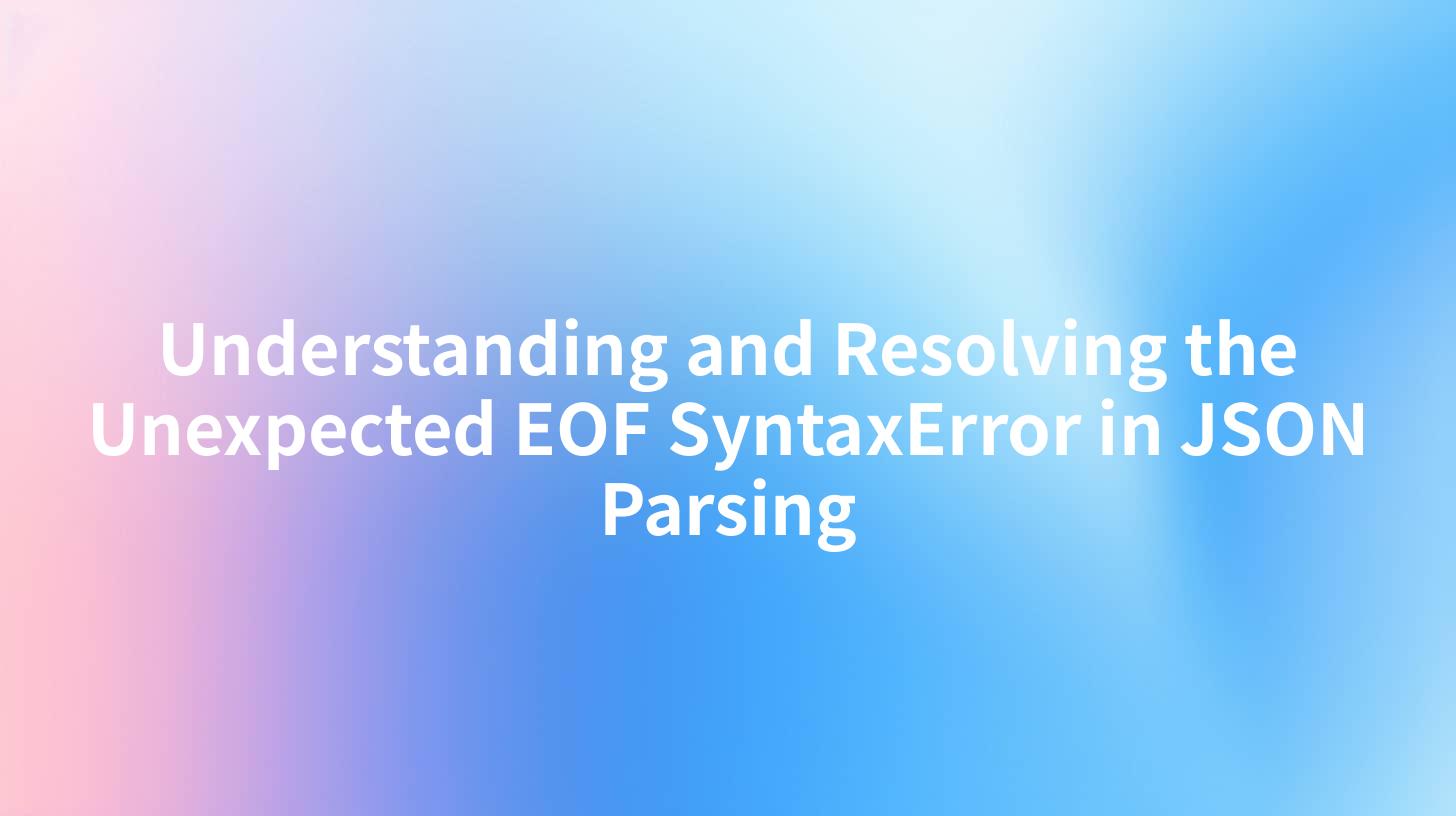
Open-Source AI Gateway & Developer Portal
JSON (JavaScript Object Notation) has become a fundamental format for data interchange, especially in the context of APIs. It is widely used for transmitting data between servers and web applications as it is lightweight and easy to understand. However, while working with JSON data, developers often encounter various errors, one of which is the Unexpected EOF SyntaxError. This error typically arises when the parser reaches the end of the JSON data unexpectedly, leading to processing failures. In this article, we will delve deeply into the Unexpected EOF SyntaxError, outline its causes, and provide actionable solutions for resolving it. We'll also discuss tools that can enhance JSON processing, including the API management platform APIPark, which streamlines integrated services and fosters efficient API governance.
1. What is JSON?
JSON is a text-based data format that represents structured data. It consists of key-value pairs wrapped in braces {} for objects and begins and ends with square brackets [] for arrays. JSON is easy to read and write, making it instantly approachable for developers across different programming languages. Let’s take a look at a sample JSON structure:
{
"name": "John Doe",
"age": 30,
"is_employee": true,
"languages": ["English", "Spanish"]
}
1.1 Characteristics of JSON
- Lightweight: JSON's simplicity and low data overhead make it efficient for data transfer.
- Human-readable: The format is straightforward, allowing easy reading and modification by developers.
- Language-independent: While primarily associated with JavaScript, JSON can be used with virtually any modern programming language including Python, Java, and C#.
2. Understanding the Unexpected EOF SyntaxError
EOF, or End of File, is a term traditionally used in computing to signify the end of a file or data stream. When parsing JSON, if the parser encounters an unexpected end, it raises an Unexpected EOF SyntaxError. This error indicates that the JSON parser was unable to find expected tokens, which could include brackets, commas, or quotations that form valid JSON structures.
2.1 Common Causes of the Unexpected EOF SyntaxError
- Incomplete JSON Object: This can happen if an object’s key-value pairs are not fully formed, or if closing brackets are missing.
Example: json { "name": "John Doe", "age": 30, In this case, the closing brace } is missing, resulting in an incomplete object.
- Incorrect Quotation Marks: JSON requires double quotation marks for keys and string values. Using single quotes will trigger a syntax error.
Example: json { 'name': 'John Doe' }
- Extraneous Commas: A trailing comma after the last item in an object or an array is not allowed in JSON.
Example: json { "name": "John Doe", "age": 30, }
- Unescaped Characters: Certain characters in strings must be escaped in JSON, such as newline characters or quotation marks.
Example: json { "name": "John Doe" "occupation": "Developer" } The missing comma between the two key-value pairs will raise an EOF error.
APIPark is a high-performance AI gateway that allows you to securely access the most comprehensive LLM APIs globally on the APIPark platform, including OpenAI, Anthropic, Mistral, Llama2, Google Gemini, and more.Try APIPark now! 👇👇👇
3. Strategies to Resolve the Unexpected EOF SyntaxError
Identifying and correcting the syntax issues causing the Unexpected EOF SyntaxError requires:
3.1 Validating JSON Format
One of the first steps in resolving JSON-related errors is to validate the JSON syntax. There are various online tools available that can quickly check the validity of a JSON string. Additionally, integrated development environments (IDEs) and text editors often offer features or plugins for JSON validation.
3.2 Carefully Check the Syntax
Examine the JSON data for common pitfalls: - Ensure all objects and arrays are properly closed. - Inspect for matching brackets and quotation marks. - Look for trailing commas or missing commas between items.
3.3 Use JSON Formatters
Various JSON formatters are available that not only check for errors but also beautifully format JSON for better readability. This can assist in quickly identifying structural issues.
3.4 Debugging with Logging
For applications that parse JSON data, implementing logging can help trace where the parsing fails. Record the raw JSON string being processed before it is parsed, and potentially log the parsing function's state when the error occurs.
3.5 Leveraging Tools like APIPark
To enhance JSON handling and API management, consider utilizing tools like APIPark. As an open-source AI gateway and API management platform, APIPark allows developers to efficiently manage, integrate, and deploy AI services. By improving API governance, organizations may find that many errors associated with JSON can be minimized through robust data handling mechanisms provided by such platforms.
4. Real-world Examples and Case Studies
4.1 Example Scenario 1: Web Application API Integration
In the context of a web application that interacts with third-party APIs, developers may encounter the Unexpected EOF SyntaxError when parsing responses from an API that is not producing complete JSON outputs due to network interruptions or server failures.
Solution: Build error handling mechanisms that retry the request and ensure that complete JSON is received and validated before proceeding with further processing.
4.2 Example Scenario 2: Mobile Application Development
In mobile application development, JSON is commonly used for managing settings and user data. A poorly formatted configuration file could lead to crashes or undesirable behavior within the application.
Solution: Implement validation and format checks at the application startup to ensure all necessary configuration files are properly structured.
4.3 Example Scenario 3: Backend Services
When developing backend services that aggregate data from multiple sources, JSON parsing errors can become prevalent as diverse systems might not adhere to a standard format.
Solution: Create a middleware service that normalizes all incoming JSON structures into a standardized format before further processing.
5. Conclusion
The Unexpected EOF SyntaxError in JSON parsing can be an obstacle for developers, particularly when working with APIs and data-driven applications. By understanding the underlying causes and employing effective strategies to validate and troubleshoot JSON data, developers can mitigate these issues and ensure smoother application functionality. Utilizing tools like APIPark can further streamline the API management process, providing enhanced security, efficient development, and robust integration of AI models.
5.1 FAQs
- What does
EOFstand for in JSON parsing? EOF stands for "End of File," indicating that the parser reached the end of the input unexpectedly during the parsing process. - How can I validate my JSON syntax? You can utilize online JSON validators, formatters, or built-in tools in IDEs and text editors that support JSON formatting and validation.
- What are common mistakes that lead to Unexpected EOF SyntaxError? Common issues include incomplete JSON objects, incorrect quotation marks, extraneous commas, and unescaped characters.
- How can APIPark help with JSON data handling? APIPark provides robust tools for managing APIs that can improve data processing efficiency, reducing the risk of encountering parsing errors.
- Is there a way to debug JSON parsing errors? Yes, implementing logging around the JSON parsing functions can help identify the string being parsed and the point of failure, making debugging easier.
🚀You can securely and efficiently call the OpenAI API on APIPark in just two steps:
Step 1: Deploy the APIPark AI gateway in 5 minutes.
APIPark is developed based on Golang, offering strong product performance and low development and maintenance costs. You can deploy APIPark with a single command line.
curl -sSO https://download.apipark.com/install/quick-start.sh; bash quick-start.sh

In my experience, you can see the successful deployment interface within 5 to 10 minutes. Then, you can log in to APIPark using your account.

Step 2: Call the OpenAI API.
