Understanding and Resolving the JSON Parse Error: Unexpected EOF in Your Code
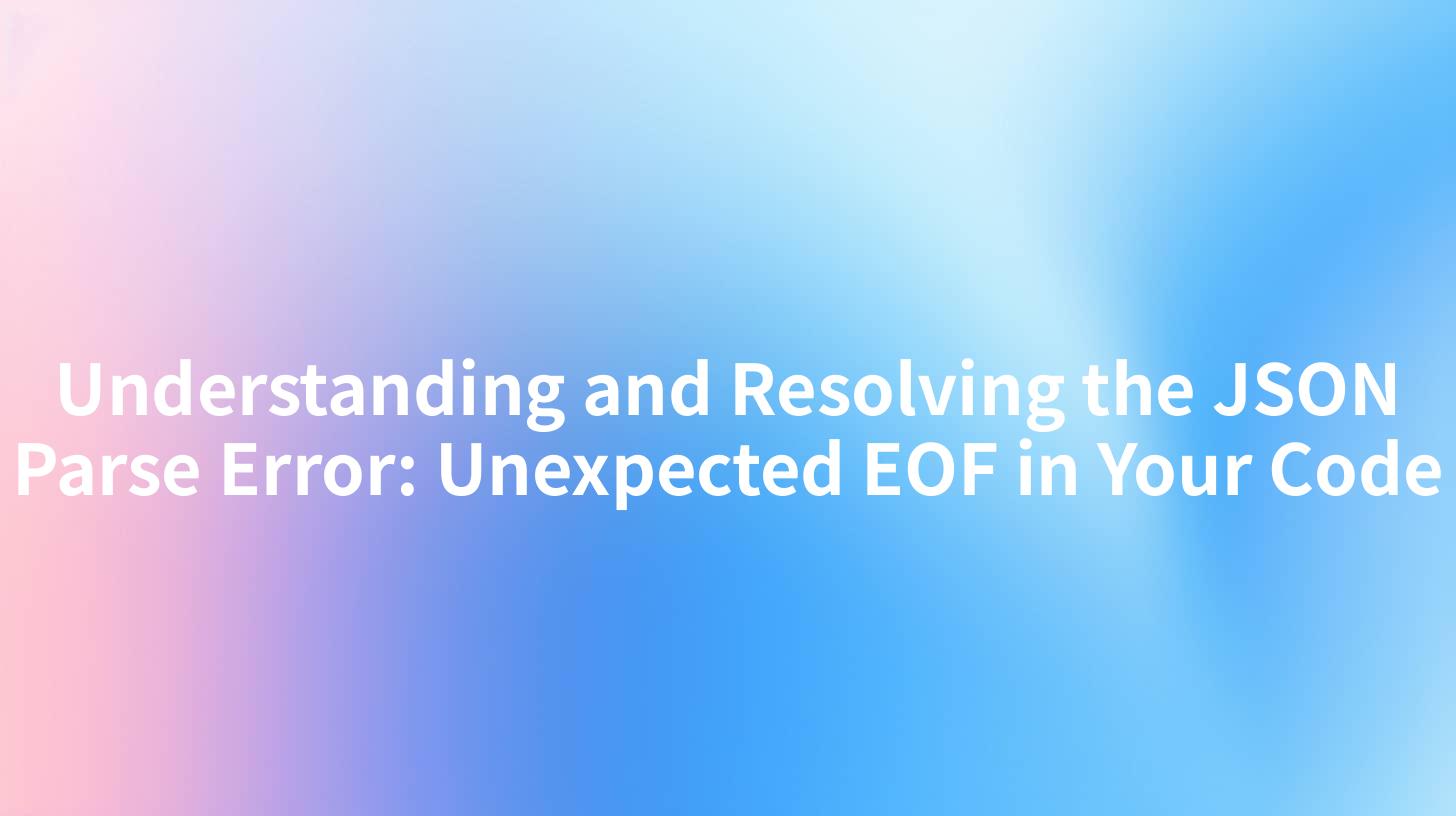
As developers, we often encounter various types of errors that can interrupt the workflow and hinder the development process. One such common error is the JSON parse error: Unexpected EOF (End Of File). This error can happen in various environments, particularly when working with APIs. In this article, we'll explore what this error means, why it occurs, and how to effectively resolve it.
To provide rich context, we will also discuss the role of API gateways and management platforms like APIPark in mitigating these issues.
What is JSON?
JSON, which stands for JavaScript Object Notation, is a lightweight data interchange format that is easy for humans to read and write and easy for machines to parse and generate. JSON is widely used in APIs, especially in the context of modern web applications, and serves as a convenient way for servers to communicate with clients.
Why JSON is Important in API Development
APIs leverage JSON for data exchange, primarily to ensure compatibility between different systems. The standardized structure of JSON allows for smooth interactions, promoting efficiency in the development process. However, when working with JSON, developers often encounter parse errors, leading us to the unexpected EOF issue.
Understanding the JSON Parse Error: Unexpected EOF
The JSON parse error: Unexpected EOF typically indicates that the JSON parser unexpectedly reached the end of the input while parsing. This error often arises from situations such as:
- Incomplete JSON Data: Occasionally when an API request fails to deliver complete or properly formatted JSON, the parser does not find the expected closing brackets.
- Syntax Errors: JSON syntax mistakes, such as missing commas or quotations, can lead to incomplete parsing.
For instance, consider the following erroneous JSON:
{
"name": "John Doe",
"age": 30
Here, you can see that the curly brace that should close the object is missing, which ultimately leads to the unexpected EOF error.
Scenario of the Error
Imagine developing a web application to fetch user data from an API. If the API response is supposed to be structured in JSON but the request results in an incomplete or improperly formatted response, your application will likely throw a JSON parse error: Unexpected EOF. This issue is exacerbated when a backend service returns an error without providing a proper JSON format, which could happen due to programming bugs, misconfigurations, or unhandled exceptions during API call processes.
APIPark is a high-performance AI gateway that allows you to securely access the most comprehensive LLM APIs globally on the APIPark platform, including OpenAI, Anthropic, Mistral, Llama2, Google Gemini, and more.Try APIPark now! 👇👇👇
Common Causes of JSON Parse Error: Unexpected EOF
Let us analyze the typical scenarios that can lead to the unexpected EOF error more closely:
- Malformed JSON:
- Lack of closing brackets or braces: Forgetting to close an object or array in JSON can trigger this error.
- Incorrect data types: JSON strings must be enclosed in double quotes, failing which throws errors.
- Network Issues:
- During high latency or interrupted connections, the server might send a truncated JSON response. This leads to the parser hitting EOF unexpectedly.
- Empty Responses:
- If an API call returns an empty string rather than valid JSON, parsing will result in the EOF error.
- Improper Content-Type Headers:
- The server must specify the Content-Type as application/json when responding. If this isn't set correctly, JSON may not be parsed properly, leading to unexpected termination.
How to Resolve JSON Parse Error: Unexpected EOF
Resolving this error primarily involves debugging and validating the JSON response. Here are some techniques to address the issue:
1. Validate JSON Structure
When you encounter the unexpected EOF error, validate the JSON response structure using online tools such as JSONLint. These tools can check for common syntactic mistakes, allowing you to identify where the errors lie.
2. Logging the Response
It's crucial to log the raw response received from the API call to understand what is truly being returned:
fetch('https://api.example.com/user')
.then(response => response.text())
.then(text => console.log(text))
.catch(error => console.error('Error fetching data:', error));
This logging can help you identify if the response was incomplete or malformed.
3. Handling Errors Gracefully
In cases where the API returns an error, ensure robust error handling. Here is a basic example of how to handle different types of responses:
fetch('https://api.example.com/user')
.then(response => {
if (!response.ok) {
throw new Error('Network response was not ok');
}
return response.json();
})
.catch(error => {
console.error('There was a problem with your fetch operation:', error);
});
Through this handling, you can ensure more graceful error management instead of breaking due to unexpected responses.
4. Confirm API Endpoint Availability
Make sure the API endpoint is functioning correctly and returning valid responses. Use tools like Postman to send requests directly to the API and observe the responses for debugging.
5. Check Server Logs
If you have access to server-side logs, review them to see if the backend is generating proper API responses. Logs can reveal if there are any server-side issues or exceptions disrupting the output.
6. Use a Reliable API Gateway
Using an API gateway can also help mitigate such issues. It acts as a bridge between clients and services, ensuring that communication is efficient and secure. With features like logging, error handling, and response validation, API gateways minimize the risk of encountering these errors.
Introducing APIPark: Your API Management Solution
A robust solution for API management is crucial when developing software that communicates with multiple services. Products like APIPark serve as a comprehensive API gateway and management platform, providing developers with tools to enhance API integration, monitoring, and performance.
With APIPark, you can ensure:
- Quick Integration of AI Models: Manage multiple AI models effortlessly with a unified system.
- Detailed Call Logging: Track and log every API call, helping debug issues effectively.
- Error Handling: Properly manage API responses, making it easier to detect and resolve unexpected behavior.
The use of an API management platform can significantly reduce the frequency and duration of unexpected EOF errors.
Conclusion
Understanding and addressing the JSON parse error: unexpected EOF is integral to maintaining robust APIs and ensuring smooth web application performance. By implementing proper error handling, logging, and validating the JSON structure, developers can minimize this error's occurrence. Furthermore, leveraging tools like APIPark can enhance your API management experience, thereby fostering a more efficient and reliable workflow.
FAQs
- What is JSON?
- JSON stands for JavaScript Object Notation, a lightweight format for data interchange primarily used in APIs.
- What does the unexpected EOF error mean?
- This error indicates that the JSON parser reached the end of the input before it expected to, often due to malformed or incomplete JSON data.
- How can I validate JSON?
- You can validate JSON using online tools like JSONLint, which check the syntax and format of your JSON data.
- Can network issues cause JSON parse errors?
- Yes, if a network issue causes incomplete data to be sent from the server, it can lead to unexpected EOF errors.
- How can APIPark help with API management?
- APIPark provides advanced features for API integration, monitoring, and lifecycle management, helping prevent and manage issues like JSON parse errors effectively.
🚀You can securely and efficiently call the OpenAI API on APIPark in just two steps:
Step 1: Deploy the APIPark AI gateway in 5 minutes.
APIPark is developed based on Golang, offering strong product performance and low development and maintenance costs. You can deploy APIPark with a single command line.
curl -sSO https://download.apipark.com/install/quick-start.sh; bash quick-start.sh

In my experience, you can see the successful deployment interface within 5 to 10 minutes. Then, you can log in to APIPark using your account.

Step 2: Call the OpenAI API.

Learn more
Understanding and Resolving SyntaxError: JSON Parse Error: Unexpected EOF
Understanding the SyntaxError: JSON Parse Error: Unexpected EOF in ...
Understanding the SyntaxError: JSON Parse Error: Unexpected EOF in ...

