Understanding and Fixing the SyntaxError: JSON Parse Error: Unexpected EOF
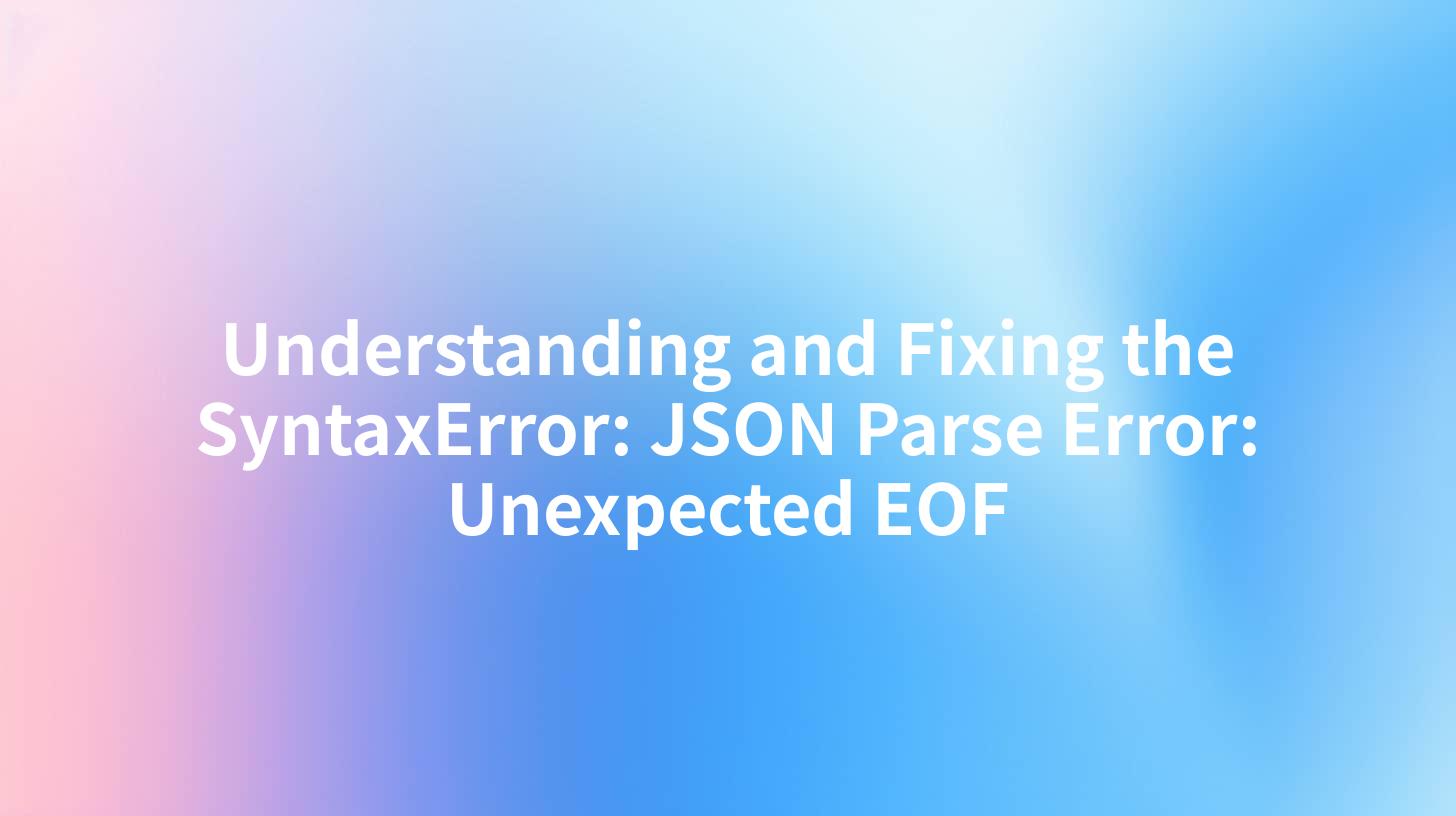
In modern development, APIs are crucial in facilitating communication between different software applications. JSON (JavaScript Object Notation) is a widely used data interchange format in API responses, especially in RESTful services. However, during API integration or development, developers often encounter errors related to JSON parsing, the most common being the SyntaxError: JSON Parse Error: Unexpected EOF. In this article, we shall dissect this error, understand its implications, explore potential causes, and provide troubleshooting steps that will guide you through fixing the issue effectively.
Overview of the JSON Parse Error
The Unexpected EOF (End of File) error points towards an issue where a JSON parser expects more data but reaches the end of the input prematurely. In simpler terms, it means that the JSON data is incomplete or improperly formatted. This occurrence can lead to failed API requests, causing disruptions in service functionality. The significance of addressing this error cannot be overstressed, especially in maintaining the integrity and reliability of your API services.
Understanding the SyntaxError: JSON Parse Error
When an API returns a response, it is crucial for the response to conform to the JSON format. If the response is malformed or truncated, the JSON parser will throw a SyntaxError. This error impacts API developers working on the API Developer Portal, API gateways, or frontend applications consuming these APIs. Understanding the characteristics of JSON data ensures that developers can provide proper handling and debugging techniques for such errors.
Common Causes of JSON Parse Error
To effectively fix the Unexpected EOF error, it is essential to identify the root causes. Here are some common reasons this error can occur:
- Malformed JSON Structure:
- JSON has strict syntax rules. Missing brackets, commas, or quotes can lead to this error.
- Incomplete API Response:
- If the API response is cut off due to network issues or server errors, the JSON data may not complete, leading to an unexpected EOF.
- Incorrect Content Type:
- If the API server delivers a response with a content type other than
application/json, the parser may fail to interpret it correctly. - Empty Response:
- An API might sometimes return an empty response. Parsing this will lead to an EOF error since there is nothing to parse.
- Encoding Issues:
- Sometimes, the response's character encoding can interfere with how JSON is generated or parsed, leading to incomplete output.
- APIPark Integration:
- When working with platforms like APIPark for API management, it becomes crucial to ensure the responses are correctly formatted. Improper setup or malfunctions in API gateways could also result in this error.
JSON Structure: A Quick Overview
Understanding the structure of valid JSON data is vital for troubleshooting. Here’s a syntactic breakdown:
- Objects: Defined by curly braces
{}and consist of key/value pairs. - Arrays: Defined by square brackets
[]and consist of ordered lists of values. - Strings: Enclosed in double quotes
"". - Numbers: Cannot be quoted and can be integers or floats.
Here's an example of a well-structured JSON response:
{
"name": "John Smith",
"age": 30,
"is_student": false,
"courses": [
"Mathematics",
"Computer Science"
]
}
If any part of this structure were improperly configured, the JSON parser would throw an error on parsing.
APIPark is a high-performance AI gateway that allows you to securely access the most comprehensive LLM APIs globally on the APIPark platform, including OpenAI, Anthropic, Mistral, Llama2, Google Gemini, and more.Try APIPark now! 👇👇👇
Diagnosing the JSON Parse Error
To resolve the Unexpected EOF error, you may need to carry out some diagnostic steps:
- Check API Response:
- Always inspect the actual response received from the API. Use tools like Postman or cURL to manually request and view the API output.
- Example using cURL:
bash curl -i http://api.yourservice.com/endpoint - View Response Status Code:
- Ensure that the API response returns a status code in the 200 range, indicating success. Codes like 404 or 500 may hint at server-side problems.
- Validate the JSON:
- Use JSON validators like JSONLint to check if the received output is correctly formatted. Paste the JSON response into the tool and verify its legality.
- Error Handling in Code:
- Implement error handling in your API requests, catching exceptions that may arise from JSON parsing. This will not only allow for cleaner error reporting but also guide you on how to manage incomplete or malformed data gracefully.
- Log Analysis:
- If you’re using an API management platform like APIPark, ensure you inspect the logs for the call to capture the complete transaction details. APIPark offers detailed API call logging which could help trace back issues to specific requests.
Quick Fixes for SyntaxError: JSON Parse Error
Once you have diagnosed the reasons behind the error, here are some quick fixes you can approach:
1. Correct Your API Response: - If you control the API, review the code to ensure that the response is always a complete JSON object. Check for proper error handling in your server logic that returns JSON representations in case of errors.
2. Check for Network Issues: - For network-related issues, try using retries for fetching data or implementing fallback mechanisms that can send requests again.
3. Update Content Type: - Confirm that the server sends the correct Content-Type: application/json header in responses. This will ensure client applications interpret the payload properly.
4. Validate Before Parsing: - Before attempting the JSON.parse() call in JavaScript or similar languages, ensure the response body is neither null nor undefined.
5. Try Using Alternative Libraries: - If you are facing consistent issues with JSON parsing, consider using libraries designed to handle problematic data inputs robustly, such as body-parser in Node.js that can handle various request types in a more forgiving manner.
Exploring Strategies with APIPark
Utilizing robust API management tools such as APIPark can streamline your API processes, mitigate parsing errors, and enhance the robustness of your APIs. APIPark provides features like unified formats for API invocation and end-to-end lifecycle management helping developers focus on creating seamless interactions rather than troubleshooting unnecessary JSON issues.
Examples of Common JSON Errors
| Error Message | Possible Cause | Suggested Solution |
|---|---|---|
| SyntaxError: Unexpected EOF | Incomplete JSON response | Validate completeness of the response |
| SyntaxError: Unexpected token | Malformed JSON structure | Check for missing quotes or brackets |
| SyntaxError: Invalid character | JSON encoding issues | Verify character encoding and use escaping |
| SyntaxError: Unexpected string | Incorrect value format | Ensure valid JSON value types (string, number) |
| SyntaxError: Unexpected value | API response didn’t match expectation | Review API design and expectations |
Conclusion
The SyntaxError: JSON Parse Error: Unexpected EOF might seem daunting initially, but with a combination of robust debugging strategies and an understanding of JSON structure, resolving the error becomes manageable. Ensuring validation of your API responses, taking advantage of effective tools like APIPark, and applying best coding practices will go a long way in preventing such pitfalls.
Frequently Asked Questions (FAQs)
1. What does SyntaxError: JSON Parse Error mean?
The SyntaxError: JSON Parse Error indicates that the JSON data is malformed, incomplete, or improperly structured, preventing successful parsing.
2. How can I validate JSON responses?
You can use JSON validation tools such as JSONLint or perform manual inspections with the help of command-line cURL requests to view the raw JSON responses.
3. Why am I receiving an Unexpected EOF error?
This error may occur due to a truncated API response, network issues, or server misconfigurations that lead to an incomplete JSON structure.
4. How can I prevent JSON parsing errors in my API?
Ensuring that your API responses are consistently formatted, well-tested, and properly encoded will mitigate the risk of encountering JSON parsing errors.
5. What are the advantages of using APIPark for API management?
APIPark provides features like easy integration of AI models, unified request formats, detailed logging, and lifecycle management that significantly reduce the complexities in API development and governance.
🚀You can securely and efficiently call the OpenAI API on APIPark in just two steps:
Step 1: Deploy the APIPark AI gateway in 5 minutes.
APIPark is developed based on Golang, offering strong product performance and low development and maintenance costs. You can deploy APIPark with a single command line.
curl -sSO https://download.apipark.com/install/quick-start.sh; bash quick-start.sh

In my experience, you can see the successful deployment interface within 5 to 10 minutes. Then, you can log in to APIPark using your account.

Step 2: Call the OpenAI API.


