Understanding ACL Rate Limiting: Enhancing Network Security and Performance
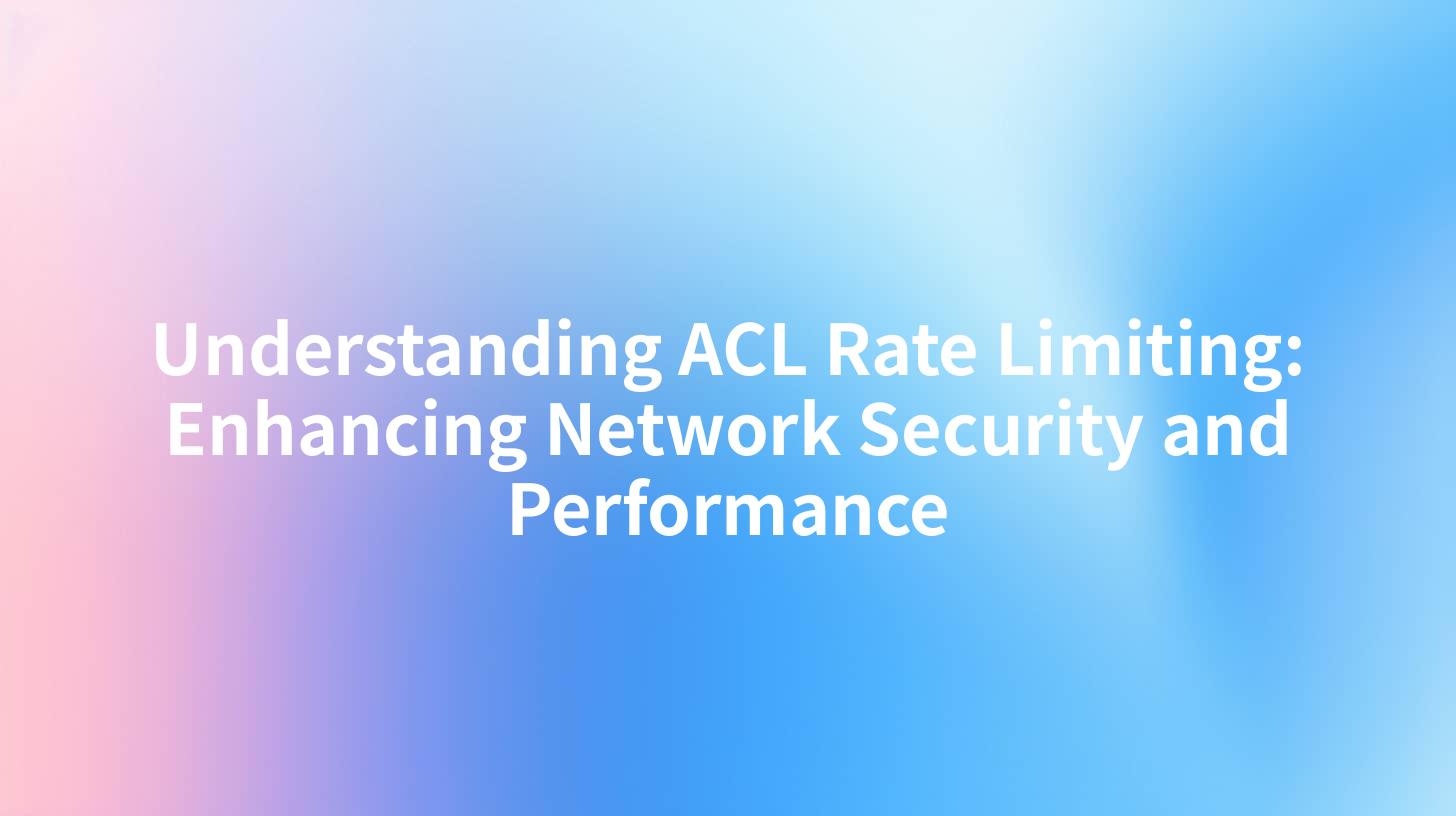
Open-Source AI Gateway & Developer Portal
In the contemporary landscape of digital communication, APIs (Application Programming Interfaces) have emerged as the backbone of integrations between diverse applications and services. With the proliferation of numerous APIs, maintaining their seamless performance and security becomes paramount. One critical aspect of API management is ACL (Access Control List) Rate Limiting, which helps control the flow of requests to ensure optimal system performance while enhancing security levels. This article delves deep into the intricacies of ACL Rate Limiting, explores its importance, and demonstrates how it can be effectively implemented within API governance frameworks using platforms such as APIPark.
Table of Contents
- What is ACL Rate Limiting?
- Why is Rate Limiting Crucial for APIs?
- How ACL Rate Limiting Works
- Benefits of Implementing ACL Rate Limiting
- Common Techniques for API Rate Limiting
- Integrating Rate Limiting in API Management
- Key Features of APIPark for Rate Limiting
- Conclusion
- FAQs
What is ACL Rate Limiting?
ACL Rate Limiting refers to the practice of enforcing restrictions on the number of API requests a user or application can make over a specific period. Typically, these restrictions are based on an Access Control List, which defines which users or applications can access certain resources or services.
By applying rate limits, organizations can prevent abuse of their APIs, protect against DoS (Denial of Service) attacks, and ensure fair usage among all clients. These limits can be configured based on a range of parameters such as IP address, user account, or application type.
Why is Rate Limiting Crucial for APIs?
The digital ecosystem relies heavily on APIs for data exchange and service integration. Therefore, the need for a structured approach to managing API requests cannot be overstated. Rate limiting serves several critical purposes:
- Protecting Resources: By limiting the number of requests that can be made to an API, organizations can ensure that backend resources are not overwhelmed. This is particularly important during peak usage periods where traffic can spike unpredictably.
- Enhancing Security: Rate limiting can deter malicious activities such as brute force attacks and API abuse, providing an additional layer of security against unauthorized access attempts.
- Improving Quality of Service: With rate limits in place, organizations can ensure equitable access for all users. This leads to a more stable and predictable performance of API services.
- Cost Management: Many platforms charge based on the volume of API requests. Properly implementing rate limits can help control costs by preventing excessive usage.
- Insights into Usage Patterns: By tracking API usage, organizations can gather valuable data about how their APIs are being consumed, enabling better decision-making and forecasting.
How ACL Rate Limiting Works
ACL Rate Limiting typically operates on the principle of a counter, which keeps track of the number of requests made by a specific user or application within a defined time window. When a user exceeds the established limit, their subsequent requests are denied or throttled until the next time window begins.
Example Workflow
- Step 1: A user makes an API request.
- Step 2: The system checks the ACL to see the user's rate limit configuration.
- Step 3: The system increments the count of requests made by the user for the current window.
- Step 4: If the count exceeds the limit, the user is met with a throttle response (e.g., HTTP 429 Too Many Requests).
- Step 5: Once the time window resets, the counter is cleared for the user to begin anew.
APIPark is a high-performance AI gateway that allows you to securely access the most comprehensive LLM APIs globally on the APIPark platform, including OpenAI, Anthropic, Mistral, Llama2, Google Gemini, and more.Try APIPark now! 👇👇👇
Benefits of Implementing ACL Rate Limiting
The advantages of integrating ACL Rate Limiting into an API ecosystem extend beyond immediate security and performance needs:
1. Enhanced API Governance
Implementing rate limiting aligns with API governance frameworks, ensuring that APIs adhere to organizational policies regarding resource consumption and access control.
2. Better Resource Utilization
By controlling traffic to APIs, organizations can ensure that their resources are used efficiently, maximizing the overall performance of their infrastructure.
3. Increased User Satisfaction
When APIs function smoothly without latency issues or crashes, user satisfaction increases drastically, leading to greater adoption and retention.
4. Detailed Analytics
Monitoring request patterns opens the door for detailed analytics, allowing businesses to identify trends and optimize API performance based on user behavior.
5. Simplicity in Administration
With a mechanism in place to automatically enforce resource limits, IT teams can focus on higher-value activities rather than manual monitoring of API usage.
Common Techniques for API Rate Limiting
When it comes to implementing rate limiting, several techniques are commonly utilized. The choice of technique often depends on specific use cases and architecture:
| Technique | Description |
|---|---|
| Fixed Window | A simple setup where a specific number of requests are allowed during a fixed time frame (e.g., per minute). |
| Sliding Window | Similar to fixed window but continuously calculates the request count, allowing more precise control over limits. |
| Token Bucket | A user receives a token for each request made, with a maximum token limit. After tokens are exhausted, requests are denied until tokens refill. |
| Leaky Bucket | Requests are processed at a constant rate, helping to smooth out bursts of traffic without limiting total request volume. |
| Dynamic Rate Limiting | Rate limits can be adjusted based on overall API performance metrics or behaviors to optimize usage and prevent overload. |
Integrating Rate Limiting in API Management
When incorporating ACL Rate Limiting into API management, organizations must carefully assess their requirements. The integration can be achieved through several key steps:
Step 1: Define Usage Policies
Establish clear guidelines on how many requests each user or application is permitted to make. Consider different thresholds for internal versus external users.
Step 2: Leverage an API Management Platform
Using an API management tool such as APIPark can facilitate the implementation of ACL Rate Limiting. APIPark offers features that simplify API governance and embedding rate limits directly into the API lifecycle.
Step 3: Monitor and Adapt
Once rate limiting is in place, continuous monitoring is required to assess efficacy and adjust limits as necessary according to changing traffic patterns and business needs.
Step 4: Implement Notification Systems
Alert systems can be configured to notify users when they approach their limits, enhancing user experience by preventing sudden throttling.
Step 5: Analyze Usage Data
Gather insights on how users interact with APIs and use this information to refine the rate limiting strategy over time.
Key Features of APIPark for Rate Limiting
APIPark stands out as a comprehensive platform designed to optimize the API lifecycle while providing robust rate limiting capabilities. Here are some notable features:
- End-to-End API Lifecycle Management: From design to decommissioning, APIPark ensures that rate limits and performance insights are integral to the entire process.
- Independent API Resource Access: Each team can maintain distinct access permissions and rate limits that suit their usage needs, promoting security and efficiency.
- API Usage Analytics: APIPark provides detailed analytics on API calls, allowing organizations to monitor usage patterns, performance changes, and optimize traffic management effectively.
- User-friendly Interface: The centralized portal for managing APIs makes it easier for IT teams to configure rate limiting settings without needing extensive coding.
- Commercial Support: Organizations can opt for commercial support to ensure advanced features and professional guidance for integrating ACL Rate Limiting and beyond.
Conclusion
In an environment where APIs are critical to operations, implementing ACL Rate Limiting emerges as a non-negotiable prerequisite for ensuring system integrity, security, and performance. By strategically limiting access to APIs through effective governance, organizations can not only safeguard their resources but also enhance the quality of service offered to users. Effective implementation, coupled with tools like APIPark, empowers businesses to maintain optimal operational efficiency while navigating the complexities of the digital landscape.
FAQs
- What is the main purpose of ACL Rate Limiting?
- The main purpose of ACL Rate Limiting is to control the number of requests an individual or application can make to an API within a specific timeframe, ensuring system security and optimal performance.
- How does rate limiting enhance API security?
- By preventing excessive requests, rate limiting mitigate risks from DoS attacks and unauthorized access attempts, thus enhancing overall security.
- What techniques are commonly used for rate limiting?
- Common techniques include fixed window, sliding window, token bucket, leaky bucket, and dynamic rate limiting.
- How can I implement ACL Rate Limiting in my API?
- Choose an API management solution, define usage policies, monitor performance, and adapt limits as necessary based on user activity.
- How does APIPark assist with API Rate Limiting?
- APIPark provides comprehensive lifecycle management, detailed analytics, and user-friendly configurations that streamline the implementation of ACL Rate Limiting.
By focusing on effective ACL Rate Limiting, businesses can enjoy a safer, more efficient API environment, driving better user experiences and enabling sustainable growth in today's digital age.
🚀You can securely and efficiently call the OpenAI API on APIPark in just two steps:
Step 1: Deploy the APIPark AI gateway in 5 minutes.
APIPark is developed based on Golang, offering strong product performance and low development and maintenance costs. You can deploy APIPark with a single command line.
curl -sSO https://download.apipark.com/install/quick-start.sh; bash quick-start.sh

In my experience, you can see the successful deployment interface within 5 to 10 minutes. Then, you can log in to APIPark using your account.

Step 2: Call the OpenAI API.
