Understanding 502 Bad Gateway Errors in Python API Calls
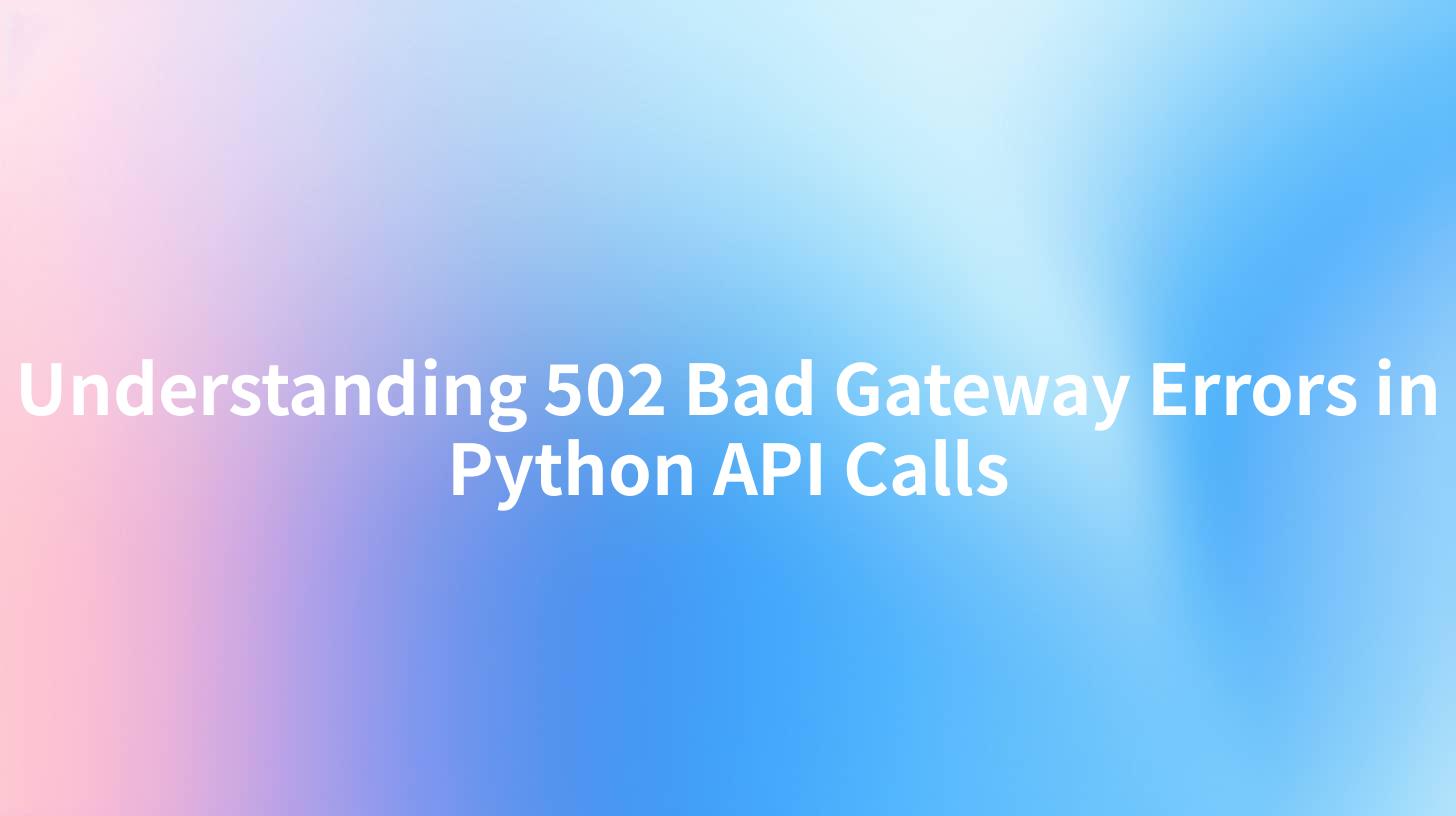
Understanding 502 Bad Gateway Errors in Python API Calls
When working with web applications and APIs, encountering errors can be an inevitable part of the development process. One of the most frustrating yet common HTTP errors is the 502 Bad Gateway error. In this article, we embark on a detailed exploration of this error—what it means, its common causes, and how you can troubleshoot and resolve it effectively in your Python API calls. We will also refer to specific systems such as Amazon and LLM Proxy and discuss the significance of data format transformation in preventing these errors.
What is a 502 Bad Gateway Error?
The 502 Bad Gateway error is an HTTP status code that indicates that one server on the internet received an invalid response from another server. It is generally seen when a server acting as a gateway or proxy does not receive a valid response from the upstream server it needs to access to complete a request. This can occur in several scenarios involved in API calls and the broader ecosystem of web services.
Causes of 502 Bad Gateway Errors
Understanding the various causes of 502 Bad Gateway errors is crucial for effective troubleshooting. Below are some common reasons why this error occurs:
- Server Overload: One of the primary reasons for the 502 error is that the upstream server is overloaded and cannot process the request, resulting in failed communication.
- Network Problems: Network configuration issues such as misconfigured firewalls or routing problems can disrupt the normal transmission of data between servers.
- Faulty Programming or Misconfiguration: Errors in the application code can lead to incorrect behavior, and if the API isn't programmed correctly to respond to requests, a 502 error may occur.
- DNS Issues: In many instances, the server might not be able to resolve the correct IP address for the intended domain name due to DNS misconfigurations.
- Dependency Failures: Third-party services that fail can also lead to 502 errors, especially when relying on external APIs.
Role of Amazon and LLM Proxy in API Calls
When working with Amazon Web Services (AWS), or LLM Proxy, understanding their infrastructure is vital. These systems often rely on various components that interact with one another. For instance, if you're using Amazon's API Gateway, it acts like a front door for applications. Any issues with the backend services it calls, or network problems, can trigger a 502 Bad Gateway error.
LLM Proxy, which serves as an intermediary for machine learning models, introduces additional layers of complexity. If the model server experiences failures or if there are connectivity issues between the client and server, it may result in a 502 error.
Data Format Transformation and Its Importance
Another critical aspect to consider when dealing with API calls and potential errors is data format transformation. In essence, APIs may require specific data formats. If the data sent in a request is improperly formatted or unexpected, it can lead to failures, including 502 errors. Ensuring that your requests conform to the expected JSON structure or content-type is critical for error-free communication.
When designing an API or calling one in Python, it is crucial to prepare your data correctly:
- JSON Structure: Make sure your JSON data has the correct structure.
- Content-Type: Use appropriate headers such as
Content-Type: application/jsonto inform the server of the request format.
Here’s a simple table summarizing the common causes of 502 errors and their effects:
| Cause | Description | Effect |
|---|---|---|
| Server Overload | Upstream server cannot handle the volume of requests. | Fails to respond, returning 502 error. |
| Network Problems | Misconfigured settings leading to network disruptions. | Communication breakdown. |
| Misconfiguration | Errors in code or server configuration. | Incorrect server responses. |
| DNS Issues | Inability to resolve the server hostname. | Cannot route requests correctly. |
| Dependency Failures | Failures in external services utilized by the application. | Could trigger a 502 response error. |
Troubleshooting 502 Bad Gateway Errors in Python API Calls
When you come across a 502 Bad Gateway error in your Python application while making API calls, you should follow a systematic troubleshooting process.
Step 1: Check the Server Status
The first step is to confirm whether the upstream server is operational. You can do this by pinging the server or accessing it directly via a browser. If the server is down, you will need to wait for it to be restored.
Step 2: Inspect the API Call
Verify the API request you are making in Python. Ensure that the URL, HTTP method, payload, and headers are correctly set. Here’s an example of how to format your request:
import requests
url = 'http://api.yourservice.com/endpoint'
headers = {
'Content-Type': 'application/json',
'Authorization': 'Bearer YOUR_API_TOKEN'
}
data = {
'key1': 'value1',
'key2': 'value2'
}
response = requests.post(url, json=data, headers=headers)
if response.status_code == 502:
print("Received 502 Bad Gateway error.")
else:
print(response.json())
Make sure to replace the placeholders with your service’s actual values.
Step 3: Check for Rate Limiting
Some APIs impose rate limits, which, when exceeded, may lead to unexpected behavior. Monitor your request frequency and ensure you stay within the bounds established by the API service.
Step 4: Investigate Logs
Look into both your application logs and the logs of the API server you are trying to reach. This may provide insights into whether the error is due to a request being made or a problem with the server itself.
Step 5: Contact Support
If you have confirmed that everything is correct on your end and still encounter the error, it may be time to reach out to the support team of the API service or platform you’re utilizing.
Conclusion
Navigating HTTP errors like the 502 Bad Gateway is a common challenge for developers working with APIs. By understanding its causes—ranging from server overload to network issues—you can better troubleshoot and resolve these errors when they arise in your Python API calls. Utilizing platforms like Amazon and LLM Proxy requires extra consideration of their architecture, and ensuring proper data format transformation on API requests is essential. By implementing systematic troubleshooting steps and ensuring robust error handling, you can create a more resilient application.
APIPark is a high-performance AI gateway that allows you to securely access the most comprehensive LLM APIs globally on the APIPark platform, including OpenAI, Anthropic, Mistral, Llama2, Google Gemini, and more.Try APIPark now! 👇👇👇
By maintaining a proactive approach to managing API calls, developers can significantly reduce downtime and enhance user experience. Errors will occur, but a systematic approach to understanding and resolving them is key to maintaining the health of your API-dependent applications.
🚀You can securely and efficiently call the OPENAI API on APIPark in just two steps:
Step 1: Deploy the APIPark AI gateway in 5 minutes.
APIPark is developed based on Golang, offering strong product performance and low development and maintenance costs. You can deploy APIPark with a single command line.
curl -sSO https://download.apipark.com/install/quick-start.sh; bash quick-start.sh

In my experience, you can see the successful deployment interface within 5 to 10 minutes. Then, you can log in to APIPark using your account.

Step 2: Call the OPENAI API.


