Understanding 404 Errors: What Not Found Means for Your Website
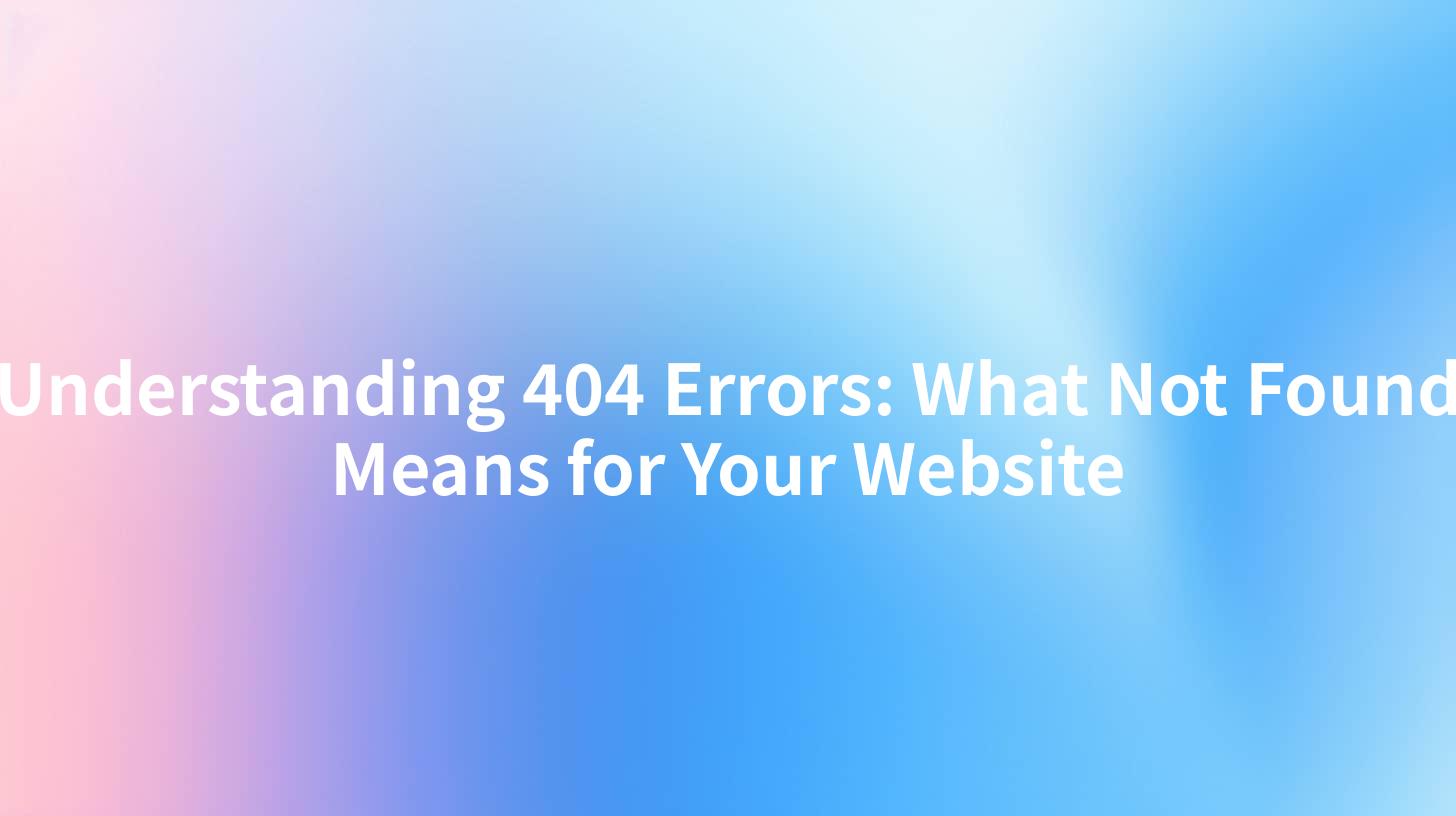
When navigating the vast landscape of the internet, users frequently encounter a myriad of errors. One such error that is often seen yet frequently misunderstood is the 404 Not Found error. This article dives deep into the implications of a 404 error for your website, explores what it means, and discusses the broader impacts on user experience, search engine optimization (SEO), and the overall reputation of your site. Additionally, we'll touch on how effective API management can prevent such errors from occurring, with a particular emphasis on solutions like APIPark.
What is a 404 Error?
A 404 error is a standard HTTP response code that indicates that the server could not find the requested resource. In practical terms, when a user attempts to access a web page that is either non-existent or has been moved without a redirect, they are presented with a plain or customized 404 error page.
Why Does a 404 Error Occur?
Several factors can lead to a 404 error, including:
- Typographical Errors: Users may mistype a URL, leading them to a nonexistent page.
- Outdated Links: Once popular pages may have been deleted or moved, but external websites may still link to them.
- Incorrectly Configured URLs: Content management systems (CMS) or site migrations can sometimes change URL structures without proper redirects.
- Broken Internal Links: A website may have links to pages that have been removed or relocated.
Understanding these factors is crucial for maintaining a healthy website and ensuring a pleasant user experience.
The Impact of 404 Errors on User Experience
When users encounter a 404 error, their experience with your website can significantly decrease. A poorly designed 404 page can lead to frustration, resulting in users abandoning your site altogether.
How a 404 Error Affects Visitor Behavior
- Increased Bounce Rates: High bounce rates can signal to search engines that your site is not providing relevant content to users, which may adversely affect SEO.
- User Trust and Credibility: Frequent 404 errors can damage your website's credibility and lead to a lack of trust among visitors.
- Lost Opportunities: Each dead-end page represents a potential sale or interaction lost due to poor navigation.
As website owners, it's paramount to take proactive measures to educate visitors on alternative paths when they encounter a 404 error.
SEO Considerations Related to 404 Errors
From an SEO perspective, 404 errors must be treated with equal gravity. Google and other search engines monitor how many errors occur on a site, and an increase in 404 errors can hinder your site’s overall performance in search engine results.
How 404 Errors Affect SEO
- Crawlability: Search engines send bots to crawl your website. If they encounter numerous 404 errors, it may signal that your site is poorly maintained, prompting them to crawl less frequently.
- Link Equity Loss: If external sites link to pages that lead to a 404 error, you risk losing valuable link equity that could otherwise boost your SEO.
- User Engagement Metrics: Increased bounce rates due to 404 errors can negatively impact user engagement metrics, further demoting your site's ranking.
Handling 404 Errors to Benefit SEO
To mitigate these adverse effects, webmasters can:
- Implement 301 redirects for moved pages.
- Set up a custom 404 page that guides users back to functioning parts of the site to make their experience less jarring.
- Regularly audit the website for broken links and resolve the issues promptly.
APIPark is a high-performance AI gateway that allows you to securely access the most comprehensive LLM APIs globally on the APIPark platform, including OpenAI, Anthropic, Mistral, Llama2, Google Gemini, and more.Try APIPark now! 👇👇👇
Analyzing 404 Errors: Tools and Techniques
Monitoring and managing 404 errors should be a routine practice for website administrators. Various tools can assist in identifying broken links or URLs, including:
| Tool | Description |
|---|---|
| Google Search Console | A web service by Google that helps webmasters monitor site performance and index health. |
| Screaming Frog | A downloadable software that crawls websites to find broken links. |
| Ahrefs | Comprehensive SEO tool that includes auditing features to detect 404 errors. |
| Broken Link Checker | A useful resource that scans your website for broken links and reports them for fixing. |
Regular audits allow site owners to keep track of potential issues before they escalate, ensuring a smoother user experience and enhancing the site's overall value.
Implementing Effective API Management to Avoid 404 Errors
In today's digital ecosystem, many websites rely on APIs (Application Programming Interfaces) as a backbone for dynamic data delivery. API integrity plays an important role in avoiding 404 errors, especially when it comes to content management and data retrieval.
The Role of API Gateways
API Gateways, such as APIPark, offer a robust solution for managing APIs, thus reducing instances of errors that can result in a 404 response. Here are several ways an API gateway can mitigate such errors:
- Centralized Management: With an API gateway, developers can manage and monitor all API calls from a single platform, ensuring that endpoints are functioning properly.
- Error Tracking and Reporting: APIPark allows for detailed logging of API calls, enabling businesses to identify broken endpoints quickly and rectify issues before they impact user experience.
- Version Control: API gateways facilitate version management, meaning if an API endpoint is deprecated, an old version can still be accessed without yielding 404 errors, helping maintain continuity for users.
Benefits of Using APIPark for API Management
APIPark offers numerous advantages for effective API management:
- Quick Integration: Facilitates the implementation of over 100 AI models swiftly, ensuring robust end-user experiences.
- Unified Data Format: By standardizing request data formats, you mitigate the risk of encountering mismatched API requests that could lead to 404 errors.
- End-to-End Lifecycle Management: Ensures that APIs are monitored throughout their lifecycle, from creation to decommissioning, reducing the potential for errors.
User-Focused Solutions: Creating Custom 404 Pages
Even with the best preventive measures, 404 errors can still occur. Therefore, having a well-designed custom 404 page can salvage the user experience. Here are some key elements to consider when creating one:
Elements of an Effective 404 Page
- Clear Messaging: Let users know they’ve reached a non-existent page and provide a friendly message to smoothen the transition.
- Navigation Options: Include links to popular pages, the homepage, or a site map to guide users back to functional content.
- Search Functionality: Providing a search bar can help users find what they were looking for without navigating away from the page.
- Contact Information: Offer an avenue for users to report broken links or seek help, which shows your commitment to improving their experience.
Example of a Custom 404 Page Layout
# Oops! 404 Not Found
We're sorry, but the page you were looking for does not exist.
### Here are some helpful links:
- [Home](#)
- [Contact Us](#)
- [Site Map](#)
Or try searching for what you need:
[Search Bar]
If you think this is a mistake, feel free to [contact us](mailto:support@example.com).
Conclusion
404 errors, while common, can have significant repercussions for your website and its users. By understanding what they are and why they occur, webmasters can implement effective strategies to mitigate their frequency. Enhancing user experience through custom 404 pages, monitoring API performance, and utilizing robust API management solutions like APIPark can create a more stable, user-friendly environment. Ultimately, addressing 404 errors head-on is essential for maintaining a credible, well-loved, and high-performing website.
FAQ
- What does a 404 error mean?
- A 404 error indicates that the requested resource could not be found on the server.
- How can I reduce 404 errors on my website?
- Implement 301 redirects, audit your website regularly for broken links, and ensure your URLs are correctly configured.
- What is the importance of a custom 404 page?
- A custom 404 page improves user experience by providing helpful navigation options when they land on a broken link.
- How does effective API management help avoid 404 errors?
- It centralizes API monitoring and provides error tracking, version control, and unified data formats.
- What is APIPark?
- APIPark is an open-source API management platform that helps developers manage, integrate, and deploy APIs effectively.
🚀You can securely and efficiently call the OpenAI API on APIPark in just two steps:
Step 1: Deploy the APIPark AI gateway in 5 minutes.
APIPark is developed based on Golang, offering strong product performance and low development and maintenance costs. You can deploy APIPark with a single command line.
curl -sSO https://download.apipark.com/install/quick-start.sh; bash quick-start.sh

In my experience, you can see the successful deployment interface within 5 to 10 minutes. Then, you can log in to APIPark using your account.

Step 2: Call the OpenAI API.


