Ultimate Guide to TLS Version Checker: Ensure Your Security Protocols Are Up to Date
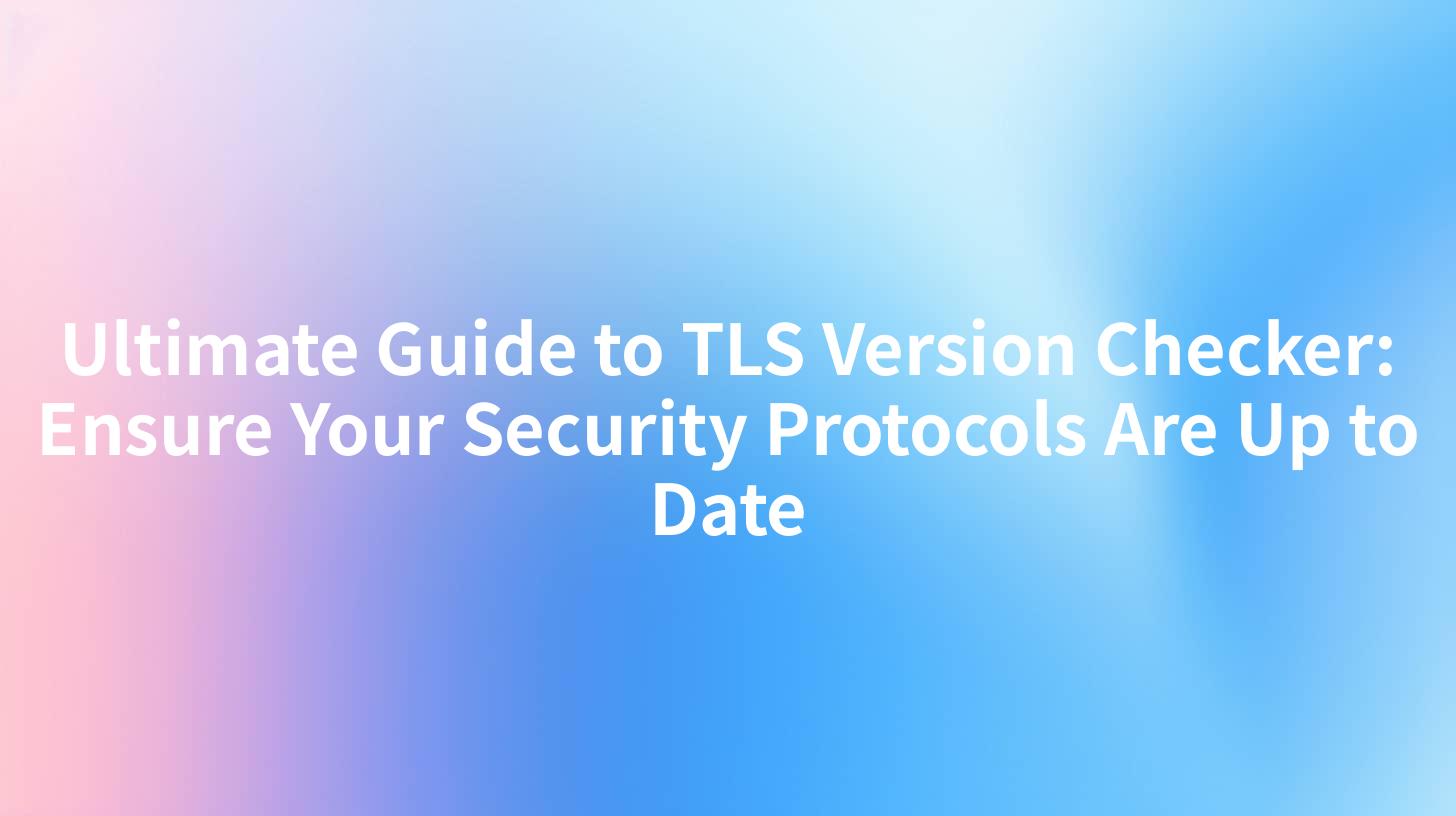
In today's digital landscape, ensuring the security of data exchanged between clients and servers is paramount. One of the most critical protocols governing these transactions is TLS (Transport Layer Security). As organizations increasingly rely on APIs (Application Programming Interfaces) to interact with their systems and partners, understanding TLS version management and checking its implementation becomes vital. This comprehensive guide reviews TLS version checking, the significance of APIs in secure data handling, and how tools like APIPark can facilitate API governance.
What is TLS and Why is it Important?
Transport Layer Security (TLS) is a cryptographic protocol designed to provide end-to-end security of data sent over the internet. Originally developed as Secure Sockets Layer (SSL), TLS has evolved through various versions, each iterating on security improvements and bug fixes. Today, TLS is a crucial layer in securing communications, similar to that of HTTPS on the web.
Key Functions of TLS
- Encryption: TLS encrypts the data exchanged between a client and server, protecting it from eavesdropping.
- Authentication: It verifies that the parties involved are legitimate, preventing impersonation and ensuring trust.
- Integrity: TLS ensures that the data has not been altered or tampered with during transmission.
Given that TLS is foundational to secure API calls—enhancing security for API gateways and services—being aware of its versions and their vulnerabilities is essential for any API governance strategy.
Understanding TLS Versions
Each iteration of TLS has introduced enhanced security features. Here’s a brief overview:
| TLS Version | Release Year | Key Features |
|---|---|---|
| TLS 1.0 | 1999 | Initial deployment of TLS based on SSL 3.0, vulnerabilities identified |
| TLS 1.1 | 2006 | Protection against CBC attacks, improved security measures |
| TLS 1.2 | 2008 | Support for stronger cipher suites, enhanced hashing functions |
| TLS 1.3 | 2018 | Streamlined handshake, improved performance, and security aspects |
It's critical to ensure your systems are not only supporting but are ideally enforcing the latest TLS version, as older versions may expose your APIs to various security risks.
The Need for a TLS Version Checker
A TLS version checker is a tool that verifies the version of TLS being used by a web server or an API endpoint. It's essential for companies to regularly check and enforce which TLS versions are enabled across their systems to mitigate potential vulnerabilities.
Primary Reasons for Using a TLS Version Checker
- Identify Insecure Configurations: Helps detect outdated TLS versions that may leave servers open to known vulnerabilities.
- Compliance: Many industries have regulatory requirements dictating the use of specific versions of TLS.
- Performance Monitoring: Ensures that systems are using optimal configurations for fast, secure connections.
- Security Audits: Regular inspections via a version checker bolster security auditing processes.
How to Check Your TLS Version
Here’s a step-by-step guideline on how to use a TLS version checker:
- Choose a Tool: There are numerous tools available, such as Qualys SSL Labs, OpenSSL, and more.
- Enter Your Domain or API Endpoint: Input the URL of the service you want to check.
- Review the Scan Results: The tool will provide a detailed report of the SSL/TLS configurations, including the supported versions.
- Fix any Issues: If the report indicates an outdated version is available, it’s time to update your server settings.
APIPark is a high-performance AI gateway that allows you to securely access the most comprehensive LLM APIs globally on the APIPark platform, including OpenAI, Anthropic, Mistral, Llama2, Google Gemini, and more.Try APIPark now! 👇👇👇
API Gateway: Your First Line of Defense
An API gateway acts as a securitization layer between users and services. It handles requests by serving as a single entry point for routing traffic to multiple API services. Using an API gateway is a robust way to ensure consistent enforcement of security protocols, including TLS.
Benefits of API Gateways in Security Management
- Centralized Management: A gateway provides a single platform where security policies can be enforced universally across all APIs.
- Traffic Control: Capabilities like rate-limiting can protect back-end services from attacks.
- Enhanced Monitoring: It provides better visibility into API usage and traffic patterns, crucial for identifying potential security threats.
- Integration with Security Tools: Gateways can be integrated with various security measures such as firewalls and intrusion detection systems.
Role of APIPark in API Management and Governance
APIPark stands out as an open-source AI gateway and API management platform that helps developers ensure that their APIs are secure and functional. It offers an efficient way to manage multiple APIs while keeping track of their security protocols, including TLS implementations.
Key Features that Enhance API Security
- End-to-End API Lifecycle Management: Whether it’s designing, invoking, or decommissioning APIs, APIPark covers all bases while ensuring adherence to security protocols.
- Performance Monitoring: This ensures that APIs run optimally without exposing users to security risks associated with outdated protocol versions.
- Detailed Logging: APIPark captures comprehensive logs of API calls, which are fundamental for auditing security configurations.
- Independent API Management: It allows separate configurations for diverse teams, ensuring the right security parameters can be set specifically per tenant’s requirements.
The Intersection of API Governance and TLS
API governance refers to the overall management of APIs across an organization, ensuring that they are secure, effectively managed, and aligned with enterprise policies. Using tools like APIPark in your governance strategy will not only facilitate better API lifecycle management but will also arm your services with the best possible security protocols.
Implementing TLS Version Compliance in APIs
- Setup API Gateway with TLS Features: Utilize APIPark’s functionalities to enforce TLS policies.
- Regular Monitoring and Testing: Employ TLS version checkers to ensure compliance continuously.
- Enhance Documentation and Training: Ensure that development teams understand the importance of using the latest versions of TLS.
- Create Alerts: Set up monitoring systems that alert developers when any of the API calls are not compliant with TLS standards.
Troubleshooting Common TLS Issues in APIs
Even with the best tools in place, issues may arise regarding TLS configurations. Here are some common problems and potential solutions:
1. Mixed Content Warnings
Description: Browsers may block API requests if the main site is using HTTPS, but the API endpoint is HTTP.
Solution: Ensure both the website and API endpoints use the same level of TLS to avoid mixed content errors.
2. Certificate Errors
Description: Users may encounter issues if the TLS certificate is invalid, expired, or not trusted.
Solution: Regularly update and validate TLS certificates using a trusted certificate authority (CA).
3. Insecure Cipher Suites
Description: If the server supports weak cipher suites, it may expose APIs to vulnerabilities.
Solution: Configure your API gateway settings to disable weak ciphers and enable strong ones only.
4. Outdated Protocol Versions
Description: APIs may inadvertently still support older versions of TLS despite being deprecated.
Solution: Regularly conduct TLS version checks and disable support for outdated versions via the API gateway configurations.
Conclusion
Maintaining up-to-date TLS protocols across your APIs is essential for ensuring secure data transactions in your applications. Leveraging tools like TLS version checkers, alongside comprehensive API management solutions such as APIPark, can help establish a robust security posture that protects sensitive data from potential breaches.
By prioritizing secure connections and aware utilization of APIs, organizations can foster a more secure digital environment.
Frequently Asked Questions (FAQs)
- What is the latest version of TLS?
- The latest version of TLS is TLS 1.3, published in 2018. It provides significant improvements over previous versions.
- How often should I check my TLS version?
- Regular checks are recommended, at least quarterly, or after making significant changes to your infrastructure.
- Can APIPark help me with API security?
- Yes, APIPark provides comprehensive features for managing API security, including traffic control, monitoring, and lifecycle management.
- What happens if I continue to use an outdated TLS version?
- Continuing to use an outdated TLS version may expose your APIs and services to known vulnerabilities, putting your data at risk.
- Is it difficult to transition to the latest TLS version?
- Transitioning can vary in complexity based on your current infrastructure. However, utilizing tools like APIPark can simplify the management and deployment of the latest protocols.
🚀You can securely and efficiently call the OpenAI API on APIPark in just two steps:
Step 1: Deploy the APIPark AI gateway in 5 minutes.
APIPark is developed based on Golang, offering strong product performance and low development and maintenance costs. You can deploy APIPark with a single command line.
curl -sSO https://download.apipark.com/install/quick-start.sh; bash quick-start.sh

In my experience, you can see the successful deployment interface within 5 to 10 minutes. Then, you can log in to APIPark using your account.

Step 2: Call the OpenAI API.


