Troubleshooting the "Fetch Not a Function" Error in OpenAPI
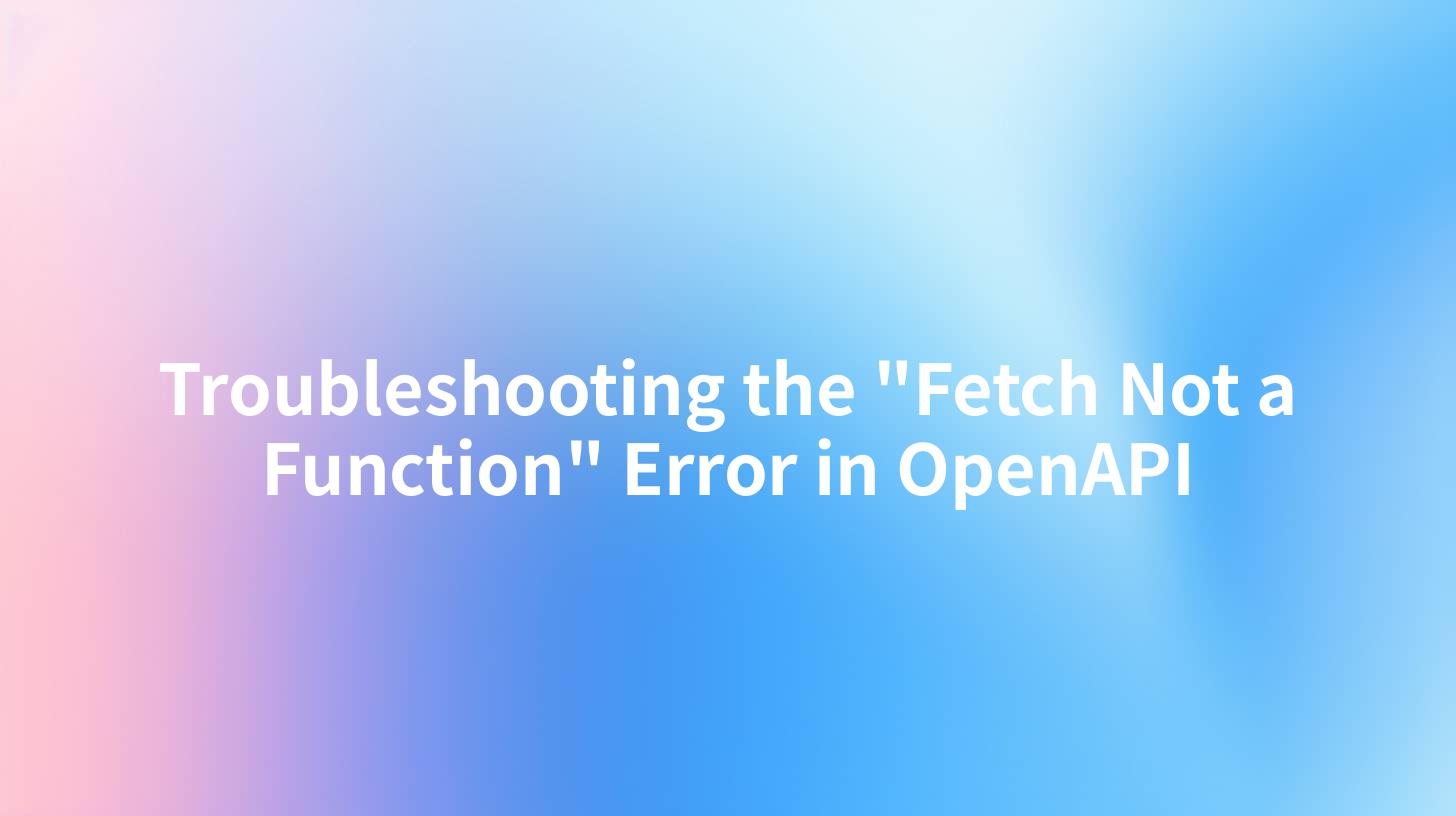
In the rapidly evolving world of modern web development, APIs (Application Programming Interfaces) are indispensable. They facilitate communication between different software components, enabling developers to create applications that can integrate multiple services seamlessly. However, as with any technology, issues can arise, one of which is the notorious "Fetch Not a Function" error in OpenAPI. This article will delve into this error, discussing its causes, implications, and resolutions while highlighting best practices in API management, such as those offered by APIPark.
Understanding OpenAPI
Before jumping into troubleshooting, it's essential to understand what OpenAPI is and its significance in the realm of APIs. OpenAPI Specification (OAS), commonly known as Swagger, is a powerful framework for defining APIs. It provides a standardized way to describe the structure and functionalities of RESTful web services, making it easier for developers to create, maintain, and document APIs.
Key Features of OpenAPI
- Swagger UI: A tool that allows developers to visualize and interact with the API’s endpoints without writing any actual code.
- Code Generation: Developers can generate client libraries for various programming languages based on the OpenAPI definition, reducing the time and effort spent on coding.
- Validation: OpenAPI provides mechanisms to validate requests and responses, ensuring data integrity.
- Documentation: It serves as comprehensive documentation for APIs, making it easier for collaborative teams to understand how to use them effectively.
Through OpenAPI, developers gain a clear framework that makes building and documenting APIs more efficient. However, in some cases, even with well-defined APIs, errors such as "Fetch Not a Function" can occur, disrupting workflow and productivity.
Common Causes of the "Fetch Not a Function" Error
The "Fetch Not a Function" error primarily arises due to issues with how the Fetch API is implemented within the application code. Below are some common reasons for this error:
1. JavaScript Environment Compatibility
The Fetch API is relatively new and may not be supported in older JavaScript environments. If your code is running in a browser or environment that does not support Fetch, you will likely encounter this error. Browsers like Internet Explorer do not support the Fetch API.
2. Incorrect API Calls
Errors can stem from making incorrect API calls. If the function intended to call Fetch is misconfigured or not defined properly, the application will throw this error. It's crucial to ensure that the syntax and structure of your requests are correct.
3. Name Conflicts
If there is a function or variable in your code that inadvertently overrides the Fetch function, you will see the error. Using the same name for different purposes can lead to conflicts, so following naming conventions and scopes is important.
4. Library Interference
Third-party libraries might alter the global scope or redefine built-in functions. For instance, using libraries that polyfill or override Fetch can cause conflicts, leading to the "Fetch Not a Function" error.
APIPark is a high-performance AI gateway that allows you to securely access the most comprehensive LLM APIs globally on the APIPark platform, including OpenAI, Anthropic, Mistral, Llama2, Google Gemini, and more.Try APIPark now! 👇👇👇
Resolving the Error
Step 1: Check Environment Compatibility
Ensure that the JavaScript environment where your code is running supports the Fetch API. For the most effective debugging:
- Use modern browsers like Chrome, Firefox, or Edge.
- If maintaining compatibility with older browsers is necessary, consider using polyfills or alternative methods, such as XMLHttpRequest.
Step 2: Review API Call Syntax
Ensure that your API call is correctly structured. Below is a simple example of a correct Fetch API call:
fetch('https://api.example.com/data')
.then(response => {
if (!response.ok) {
throw new Error('Network response was not ok');
}
return response.json();
})
.then(data => console.log(data))
.catch(error => console.error('There has been a problem with your fetch operation:', error));
Make sure that the URL is correctly specified and that you're handling responses appropriately.
Step 3: Inspect for Name Conflicts
Check if any variables or functions in your code may inadvertently conflict with Fetch. Rename your functions or variables if necessary to avoid naming collisions.
// Example of a name conflict
const Fetch = () => { /* ... */ }; // This will override the Fetch API
// Solution
const customFetchFunction = () => { /* ... */ };
Step 4: Examine Third-Party Libraries
If you're using libraries that may override the native Fetch API, ensure they're compatible. A good approach is to review the documentation of these libraries and verify how they interact with Fetch. You might need to update, replace, or configure them appropriately.
Best Practices for API Management
When managing your APIs, incorporating API gateways can enhance functionality and address common issues seamlessly. One powerful solution available is APIPark, an open-source AI Gateway and API Management Platform that streamlines how APIs are handled.
Key Features of APIPark
| Feature | Description |
|---|---|
| Quick Integration | Easily manage and integrate over 100 AI models. |
| Unified API Format | Standardizes request formats to simplify API usage. |
| End-to-End API Lifecycle Management | Manage every aspect of APIs from design to deprecation. |
| Detailed API Call Logging | Trace API calls efficiently to troubleshoot issues. |
| Performance Rivaling Nginx | Achieve high performance with minimal resources. |
Using a centralized API framework like APIPark allows for easier integration, monitoring, and issue resolution, reducing the chances of encountering problems like the "Fetch Not a Function" error. By managing your API lifecycle effectively with APIPark, you can ensure your APIs are robust, reliable, and performant.
Conclusion
The "Fetch Not a Function" error in OpenAPI can be a critical snag in the development process, but with careful troubleshooting and implementation of best practices, it can be effectively resolved. By ensuring compatibility, reviewing syntax, and avoiding naming conflicts, developers can minimize the risks associated with this error.
Moreover, utilizing an API management platform such as APIPark can further enhance your development process. By offering features that streamline API integration and management, it minimizes common development errors, thus allowing developers to focus on creating innovative solutions without hitting roadblocks.
FAQ
1. What is OpenAPI? OpenAPI is a specification for building APIs that provide a standard way to define APIs and their functionalities, facilitating their documentation and development.
2. What causes the "Fetch Not a Function" error? This error is commonly caused by environmental compatibility issues, incorrect API calls, name conflicts in your code, or interference from third-party libraries.
3. How can I resolve the "Fetch Not a Function" error? Solutions include checking for environment compatibility, validating API call syntax, inspecting for name conflicts, and reviewing third-party library interactions.
4. What is APIPark? APIPark is an open-source AI Gateway and API management platform designed to help developers manage, integrate, and deploy APIs efficiently.
5. How does APIPark enhance API management? APIPark streamlines the API lifecycle, providing features such as integration of AI models, traffic management, and comprehensive logging, thus reducing common API issues.
🚀You can securely and efficiently call the OpenAI API on APIPark in just two steps:
Step 1: Deploy the APIPark AI gateway in 5 minutes.
APIPark is developed based on Golang, offering strong product performance and low development and maintenance costs. You can deploy APIPark with a single command line.
curl -sSO https://download.apipark.com/install/quick-start.sh; bash quick-start.sh

In my experience, you can see the successful deployment interface within 5 to 10 minutes. Then, you can log in to APIPark using your account.

Step 2: Call the OpenAI API.

