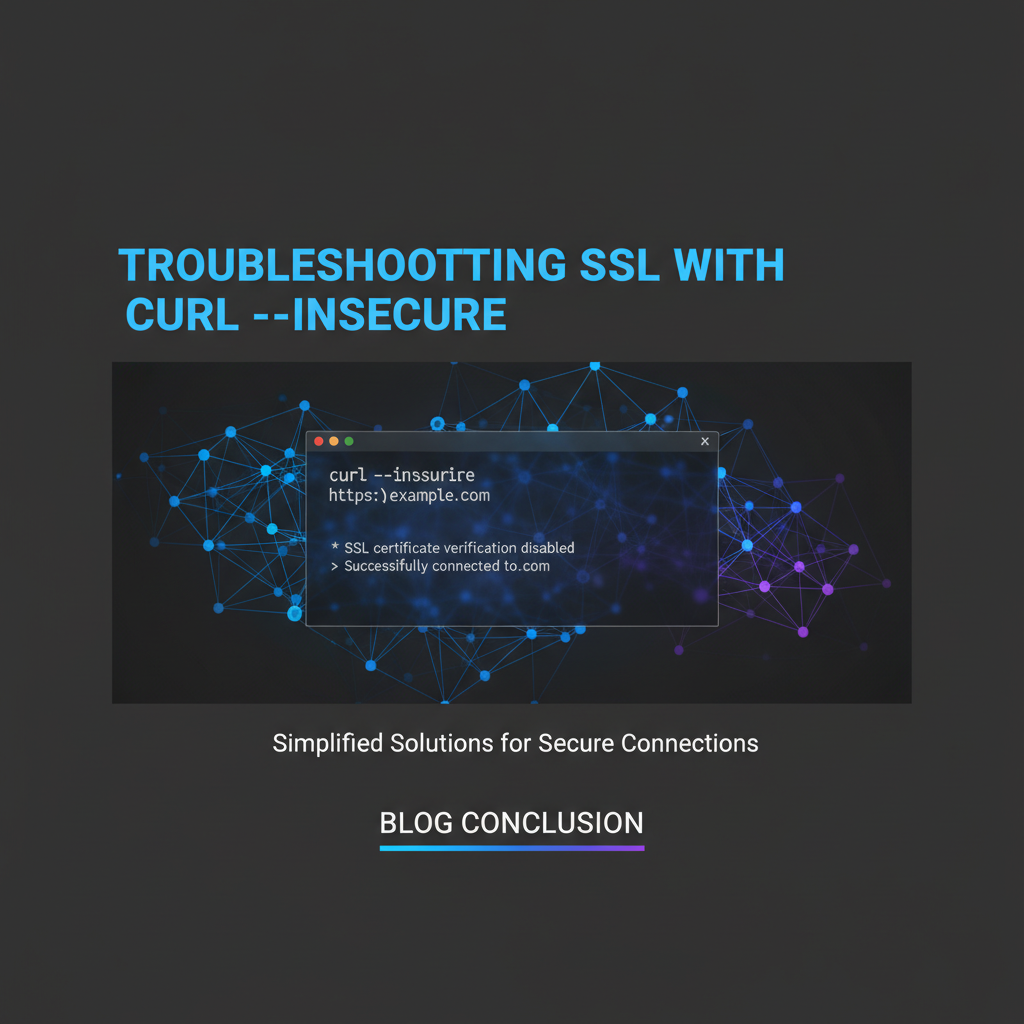Troubleshooting SSL with curl ignore ssl
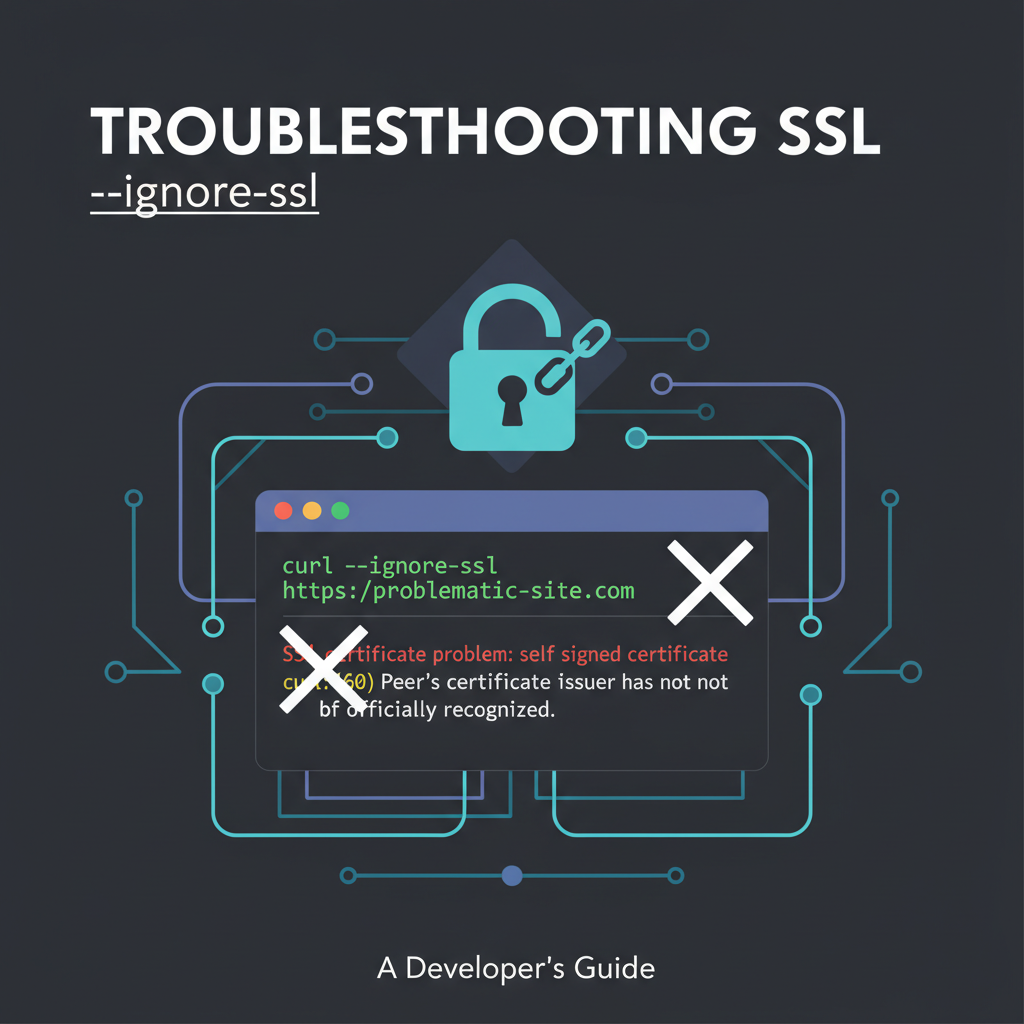
The digital landscape is built upon layers of interconnectedness, where data flows across networks, traversing countless points before reaching its destination. At the heart of this intricate web lies a fundamental pillar of trust and security: SSL/TLS (Secure Sockets Layer/Transport Layer Security). For developers, system administrators, and anyone interacting with web services or APIs, encountering SSL-related issues is an almost inevitable rite of passage. These issues, while sometimes perplexing, are critical to address, as they directly impact data integrity, confidentiality, and the overall reliability of communications.
Among the pantheon of command-line tools indispensable for network diagnostics and interaction, curl stands out as a versatile and powerful utility. It’s the Swiss Army knife for transferring data with URLs, supporting a multitude of protocols including HTTP, HTTPS, FTP, and many more. When it comes to troubleshooting secure connections, curl becomes an invaluable ally, offering granular control over how it handles SSL/TLS certificates and handshake processes. This extensive guide delves deep into the nuances of troubleshooting SSL issues specifically when using curl, with a particular focus on understanding, and judiciously utilizing, the "ignore SSL" functionality, along with exploring more secure and sustainable resolution strategies. We will dissect common problems, explore diagnostic techniques, and provide a comprehensive roadmap to navigating the often-murky waters of SSL/TLS errors.
The Foundation of Trust: Understanding SSL/TLS and Certificates
Before embarking on the journey of troubleshooting, it is imperative to establish a firm understanding of what SSL/TLS entails and why it is so crucial. SSL, and its more modern successor TLS, are cryptographic protocols designed to provide communication security over a computer network. When you visit an HTTPS website, make an API call to a secure endpoint, or interact with an api gateway, SSL/TLS is the technology working silently in the background to ensure that your data remains private and uncorrupted.
The core mechanisms of SSL/TLS revolve around three primary goals: 1. Encryption: Scrambling the data exchanged between the client (e.g., your curl command) and the server, making it unreadable to eavesdroppers. This prevents sensitive information, such as passwords, financial details, or confidential api requests, from being intercepted and understood by unauthorized parties. 2. Authentication: Verifying the identity of the server to the client. This is achieved through digital certificates issued by trusted Certificate Authorities (CAs). When your curl command attempts to connect to a server, the server presents its SSL certificate. curl then checks this certificate to ensure it was issued by a recognized CA and that it belongs to the server it's trying to connect to. This prevents "man-in-the-middle" attacks where an impostor server might try to trick your client into communicating with it. 3. Integrity: Ensuring that the data exchanged has not been tampered with during transmission. This is accomplished through cryptographic hashes and message authentication codes, which allow both the client and server to detect if any part of the message has been altered.
A digital certificate is essentially a digital identity card. It contains information about the server (domain name, organization), the issuing CA, the certificate's validity period, and most importantly, the server's public key. The public key is used for encryption and verifying digital signatures, forming the bedrock of secure communication. Certificate Authorities (CAs) are trusted third-party organizations responsible for issuing and managing these digital certificates. When curl validates a certificate, it checks if the certificate is signed by a CA that curl trusts. This trust is established through a pre-installed bundle of root CA certificates on your system or within curl's configuration. Without a valid and trusted certificate chain, curl cannot guarantee the authenticity of the server, leading to an SSL error.
The importance of this system cannot be overstated. In a world where apis serve as the connective tissue for countless applications and services, the integrity of these connections directly impacts the reliability and security of entire systems. An api gateway, for instance, relies heavily on robust SSL/TLS configurations to secure traffic flowing to and from backend services, making it a critical component for maintaining trust in a microservices architecture. Ignoring SSL errors indiscriminately undermines these foundational principles, opening doors to severe security vulnerabilities.
Introducing curl: The Versatile Data Transfer Tool
curl is a command-line tool and library for transferring data with URLs. It supports an extensive range of protocols, including HTTP, HTTPS, FTP, FTPS, GOPHER, DICT, FILE, and LDAP. Its primary purpose is to allow users to interact with web servers and services programmatically, making it indispensable for tasks such as downloading files, testing web apis, debugging network issues, and automating data transfers. For many developers, curl is the first point of contact when interacting with a new api or diagnosing connectivity problems.
The power of curl lies in its flexibility and the sheer number of options it provides. You can specify custom headers, authentication credentials, request methods (GET, POST, PUT, DELETE), data payloads, and critically for our discussion, fine-tune its SSL/TLS behavior. When curl makes an HTTPS request, it performs a series of steps to establish a secure connection:
- DNS Resolution: Resolves the hostname in the URL to an IP address.
- TCP Handshake: Establishes a standard TCP connection with the server on port 443 (default for HTTPS).
- TLS Handshake: Initiates the SSL/TLS handshake process. During this phase:
- The client (
curl) sends a "ClientHello" message, proposing supported TLS versions and cipher suites. - The server responds with a "ServerHello," selecting the TLS version and cipher suite, and sends its digital certificate.
curlthen verifies the server's certificate against its trusted CA store. If the certificate is valid, matches the hostname, and is issued by a trusted CA,curlproceeds.- Cryptographic keys are exchanged securely, enabling symmetric encryption for the subsequent data transfer.
- The client (
- Data Transfer: Once the TLS handshake is complete and a secure channel is established,
curlsends its HTTP request, and the server responds, all encrypted. - Connection Closure: The connection is gracefully terminated.
It is during step 3, the TLS handshake and certificate verification, that most SSL-related curl errors occur. curl is designed to be secure by default, meaning it will rigorously check the server's certificate. If anything seems amiss, it will abort the connection and report an error, prioritizing security over connectivity. This strict adherence to security protocols is generally a good thing, but it can present challenges when dealing with misconfigured servers, development environments, or internal systems that use self-signed certificates.
The Lure of --insecure: When to "Ignore SSL" and Its Perils
When confronted with a persistent SSL error from curl, the quickest and seemingly simplest solution is often to instruct curl to simply ignore the problem. This is achieved using the -k or --insecure option.
curl -k https://example.com/api/data
Or the longer version:
curl --insecure https://example.com/api/data
When you use --insecure, curl will proceed with the connection even if it cannot verify the server's SSL certificate. It effectively tells curl, "I know there's an SSL issue, but connect anyway and don't bother me with it." While this might immediately resolve the connection error, it comes with significant security implications that cannot be overstated.
The Dangers of --insecure: A Deep Dive
Employing --insecure effectively disables curl's most critical security feature: server authentication. This opens the door wide open to several types of attacks, primarily the Man-in-the-Middle (MITM) attack.
In a MITM attack, an attacker intercepts the communication between your curl client and the legitimate server. When curl is operating without certificate verification, it has no way of knowing if it's talking to the actual server or an impostor. The attacker can then: * Eavesdrop: Read all the data you send and receive, including sensitive api keys, credentials, and confidential information. If you're sending api requests to an api gateway with --insecure, an attacker could potentially capture every api call and its payload. * Tamper: Modify the data in transit. For example, they could alter an api request to perform malicious actions on your behalf or inject false data into your application. * Impersonate: Pretend to be the legitimate server, tricking your client into sending data to them indefinitely.
Consider a scenario where you are interacting with an api gateway that controls access to sensitive backend services. If you use curl --insecure to send requests through this api gateway, and an attacker manages to perform a MITM attack (e.g., through DNS spoofing, ARP poisoning on a local network, or a compromised router), they would gain full access to your communication. They could then steal authentication tokens, inject malicious payloads, or even redirect your requests to their own servers without your knowledge. This completely nullifies the security benefits that HTTPS and SSL/TLS are designed to provide.
Legitimate Use Cases for --insecure (with Extreme Caution)
Despite the grave security risks, there are a few very specific and controlled scenarios where using --insecure might be considered, primarily for debugging or in highly controlled development environments:
- Testing with Self-Signed Certificates: In development or staging environments, developers often use self-signed SSL certificates for internal servers or
apiendpoints. These certificates are not issued by a trusted CA and will therefore causecurlto throw an error. For quick, isolated testing within a secure, isolated network,--insecuremight be used temporarily to bypass this verification. However, this should never extend to production environments. - Initial Connectivity Testing: When you're absolutely sure of the network path and just need to confirm basic
HTTPSconnectivity before delving into certificate issues. This is a very fleeting use case and should immediately be followed by proper certificate validation. - Analyzing Certificate Errors (Verbose Mode): Sometimes, using
--insecurein conjunction with--verbose(-v) can help diagnose why a certificate is failing, without the connection being immediately aborted.curl -kv https://example.comwill show you the certificate details and the verification process, even if it eventually bypasses the verification. This is more of a diagnostic helper than a regular operation.
Crucially, --insecure should never be used in production environments, for sensitive data transfers, or on networks where you cannot fully trust all participants. Its use should be a temporary measure for diagnostics only, and always accompanied by a clear understanding of the risks involved. Any script or automation that permanently includes --insecure is a security vulnerability waiting to be exploited.
Diving Deeper: Common SSL Error Messages and Their Roots
When curl encounters an SSL problem without the --insecure flag, it will typically provide an error message that offers clues about the underlying issue. Understanding these messages is the first step towards a proper diagnosis and resolution.
Here are some of the most common curl SSL error messages and their detailed explanations:
1. Peer certificate cannot be authenticated with known CA certificates
This is perhaps the most frequent SSL error. It means that curl received a certificate from the server, but it could not verify that certificate against its trusted list of Certificate Authorities (CAs).
Possible Causes: * Self-Signed Certificate: The server is using a certificate that it generated itself, rather than one issued by a public CA. curl doesn't inherently trust self-signed certificates because anyone can create one, making them unsuitable for public authentication without explicit trust. This is common in development environments, internal api services, or IoT devices. * Missing Intermediate Certificates: SSL certificates often come in a chain: the end-entity certificate (for your server) is signed by an intermediate CA, which is signed by a root CA. The server must present the entire chain (or at least the intermediate certificates) to curl. If the server only sends its own certificate and omits the intermediate ones, curl cannot build a complete trust path back to a trusted root CA. This is a common server configuration error. * Untrusted Root CA: The certificate chain eventually leads to a root CA, but curl's trust store (the cacert bundle) does not contain that specific root CA. This can happen with enterprise CAs or less common public CAs, or if your system's CA bundle is outdated. * Outdated CA Bundle: Your system's ca-certificates package or curl's internal CA bundle is old and doesn't contain the latest root certificates from CAs that might have been recently added or updated.
2. SSL certificate problem: self signed certificate in certificate chain
This is a specific instance of the previous error. It explicitly tells you that curl found a self-signed certificate somewhere in the certificate chain. This usually points to the end-entity certificate itself being self-signed, or perhaps an intermediate certificate that is self-signed (which is unusual for public CAs).
Possible Causes: * Self-Signed Server Certificate: The server certificate is self-signed, as discussed above. * Misconfigured Internal CA: In enterprise environments, sometimes internal CAs issue certificates. If these internal CAs are not configured as trusted on the client system where curl is running, their certificates (or certificates signed by them) will appear as "self-signed" or untrusted.
3. SSL certificate problem: hostname mismatch
This error occurs when curl successfully validates the server's certificate against a trusted CA, but the domain name in the certificate (the Common Name or Subject Alternative Names) does not match the hostname you specified in the URL.
Possible Causes: * Incorrect Hostname in URL: You're trying to connect to https://my-internal-api.com but the certificate is issued for https://another-api.local. * IP Address vs. Hostname: You're connecting via an IP address (e.g., https://192.168.1.100) but the certificate is issued for a hostname (e.g., my-server.com). Certificates are typically issued for domain names, not IP addresses, unless a specific IP SAN (Subject Alternative Name) is included in the certificate, which is rare for public CAs. * Load Balancer/Proxy Issue: You might be connecting to a load balancer or a reverse proxy (like an api gateway) which has a certificate for its own hostname, but it's forwarding traffic to a backend server whose certificate has a different hostname, and curl is somehow seeing the backend certificate (less common, usually the gateway handles termination). More often, the gateway itself has the wrong certificate installed. * Virtual Host Misconfiguration: On a server hosting multiple websites (virtual hosts), the web server might be presenting the wrong SSL certificate for the requested domain.
4. SSL_read: error:14094410:SSL routines:ssl3_read_bytes:sslv3 alert handshake failure or similar handshake errors
These errors are more generic and indicate a problem during the initial TLS handshake, before certificate validation even fully completes.
Possible Causes: * Protocol Mismatch: The client (curl) and server cannot agree on a common TLS protocol version (e.g., curl only supports TLSv1.2, but the server only supports TLSv1.0 which curl might reject due to security policies). * Cipher Suite Mismatch: The client and server cannot agree on a common cryptographic cipher suite. The server might be configured to use only very old or very new cipher suites that curl doesn't support or deems insecure. * Server Misconfiguration: The server's SSL configuration might be broken or incomplete, preventing it from properly initiating the handshake. * Firewall/Proxy Interference: An intermediary network device (firewall, proxy, gateway) might be inspecting or interfering with the SSL handshake, causing it to fail. * Outdated OpenSSL Library: The OpenSSL library curl uses might be outdated, lacking support for modern TLS versions or cipher suites, or containing bugs.
5. Operation timed out after ... bytes received or connection reset errors
While not strictly an "SSL certificate problem," these can sometimes manifest during the SSL handshake if the server is severely misconfigured or a network device is silently dropping encrypted traffic.
Possible Causes: * Network Connectivity Issues: Basic network problems preventing the TCP connection or handshake from completing. * Firewall Blocking: A firewall (client-side or server-side) is blocking the HTTPS port (443). * Server Overload/Unresponsiveness: The server is too busy to complete the handshake in time.
Understanding the specific error message is crucial for effective troubleshooting. The -v (verbose) option with curl is your best friend here, as it provides detailed output of the entire connection process, including the TLS handshake, certificate details, and any errors encountered.
Beyond --insecure: Secure and Sustainable Troubleshooting Strategies
Relying on --insecure as a permanent solution is akin to removing the locks from your front door because you keep losing your keys. It might solve the immediate entry problem, but it introduces far greater risks. For any serious api interaction, integration with an api gateway, or production system, proper SSL validation is non-negotiable. Here are robust strategies to resolve SSL issues securely:
1. The Verbose curl -v Option: Your SSL Detective
The --verbose or -v option is the most fundamental and powerful diagnostic tool curl offers for SSL issues. It provides a detailed log of the entire connection process, including: * DNS resolution. * TCP handshake. * TLS handshake steps (ClientHello, ServerHello, certificate exchange). * The server's presented certificate chain. * curl's attempts to verify the certificate. * Any errors encountered during verification.
curl -v https://example.com/api/status
The output can be quite extensive, but paying close attention to lines related to * SSL or * TLS and certificate information (* Server certificate:) will reveal where the verification process is failing. Look for lines indicating issuer, subject, start date, expire date, and importantly, the "Common name" (CN) or Subject Alternative Names (SANs) in the certificate to check for hostname mismatches. The * SSL certificate verify result: line will explicitly state the problem.
2. Specifying a Custom CA Certificate Bundle: Explicit Trust
If the issue is Peer certificate cannot be authenticated due to a self-signed certificate, an internal CA, or an uncommon public CA, you can explicitly tell curl which CA certificates to trust.
a. For a Single Self-Signed Certificate: If you're interacting with a single server using a known self-signed certificate, you can download its public certificate (e.g., server.pem) and instruct curl to trust only that certificate for the current connection:
curl --cacert /path/to/server.pem https://your-self-signed-server.com/api/data
This tells curl to use only /path/to/server.pem as its trust store for this request, overriding the default system trust store. This is safer than --insecure because you are explicitly trusting a known certificate.
b. For an Internal CA Certificate: In an enterprise environment, internal api services might use certificates issued by a company's internal Certificate Authority. To trust these, you would obtain the public certificate of your organization's root or intermediate CA and add it to a custom CA bundle.
curl --cacert /path/to/internal_ca_bundle.pem https://internal-api.company.com/resource
The /path/to/internal_ca_bundle.pem would contain one or more PEM-encoded CA certificates.
c. Combining with System CA Bundle: If you need to trust an internal CA in addition to your system's default trusted CAs, you might need to merge them. On many systems, curl automatically uses the SSL_CERT_FILE or CURL_CA_BUNDLE environment variables if set, which can point to a custom bundle.
Alternatively, you can create a custom ca-bundle.pem file that concatenates your system's default bundle (often found at /etc/ssl/certs/ca-certificates.crt on Linux or via specific tools on Windows/macOS) with your custom CA certificates.
3. Ignoring Hostname Mismatches: --resolve and --ssl-no-revoke
While hostname mismatch is a serious error, there are specific diagnostic scenarios where temporarily bypassing this particular check might be useful if you know exactly why it's happening and you are in a controlled environment.
a. Using --resolve for Testing: If the issue is an IP address connection to a hostname certificate (or testing a server before DNS propagates), the --resolve option can be incredibly useful. It allows curl to resolve a specific hostname to a given IP address, bypassing DNS resolution for that entry.
curl --resolve example.com:443:192.168.1.100 https://example.com/
This tells curl to connect to 192.168.1.100 when it sees example.com for port 443, but still use example.com for hostname verification against the certificate. This doesn't ignore the hostname mismatch, but allows you to control the IP address curl connects to.
b. --ssl-no-revoke (Windows/macOS specific): On Windows and macOS, curl can perform certificate revocation list (CRL) or OCSP (Online Certificate Status Protocol) checks. If these checks fail (e.g., due to network issues preventing access to the revocation server), curl might reject a certificate even if it's otherwise valid. --ssl-no-revoke disables these checks. This is generally not related to self-signed or CA bundle issues, but rather certificate revocation status. Use with caution as it bypasses a crucial security check.
curl --ssl-no-revoke https://example.com/
4. Specifying Client Certificates for Mutual TLS
In some high-security environments, especially for api interactions, servers may require mutual TLS (mTLS) authentication. This means not only does curl verify the server's certificate, but the server also verifies curl's (client's) certificate.
For mTLS, you provide curl with your client certificate and private key:
curl --cert /path/to/client_cert.pem --key /path/to/client_key.pem https://secure-api.com/
If your client certificate is also protected by a password:
curl --cert /path/to/client_cert.pem:password --key /path/to/client_key.pem https://secure-api.com/
Troubleshooting mTLS involves ensuring the server trusts your client CA, your client certificate is valid, and both cert and key files are correctly formatted (usually PEM) and accessible to curl.
5. Managing TLS Protocol Versions and Cipher Suites
Occasionally, SSL handshake failures are due to a mismatch in supported TLS protocol versions or cipher suites between curl and the server.
- Specify TLS Version: You can force
curlto use a specific TLS version:Example:bash curl --tlsv1.2 https://legacy-server.com/--tlsv1.0--tlsv1.1--tlsv1.2--tlsv1.3(or simply--tls-max 1.3)
- Specify Cipher Suites: For very granular control, you can specify preferred cipher suites using
--ciphers. This is an advanced option and usually not needed unless dealing with very specific or legacy systems.bash curl --ciphers 'ECDHE-RSA-AES128-GCM-SHA256' https://example.com/
Remember, forcing older TLS versions or weak cipher suites can introduce security vulnerabilities. Only do this if absolutely necessary for compatibility with a legacy system and with full awareness of the risks.
6. Checking Certificate Expiry Dates
A surprisingly common and frustrating SSL error is due to an expired certificate. No amount of --insecure or CA bundle configuration will fix this fundamental issue. The server's certificate simply isn't valid anymore.
You can use curl -v to see the start date and expire date of the server's certificate. If curl is still giving certificate errors, but you suspect expiry, you can also use openssl s_client for a quick check:
openssl s_client -connect example.com:443 -servername example.com | openssl x509 -noout -dates
This will display the notBefore and notAfter dates directly from the certificate. If notAfter is in the past, the certificate has expired, and the server administrator needs to renew it.
7. Time Synchronization Issues
An often-overlooked cause of "certificate not yet valid" or "certificate expired" errors, even with a technically valid certificate, can be incorrect system time on the client or server. If your client's system clock is significantly out of sync, it might incorrectly perceive a valid certificate as expired or not yet valid. Ensure your system's time is synchronized with an NTP (Network Time Protocol) server.
APIPark is a high-performance AI gateway that allows you to securely access the most comprehensive LLM APIs globally on the APIPark platform, including OpenAI, Anthropic, Mistral, Llama2, Google Gemini, and more.Try APIPark now! 👇👇👇
Advanced Diagnostic Tools and Techniques
When curl -v isn't enough, or if you suspect deeper network or server-side issues, other tools can provide more insight.
1. openssl s_client: The De Facto Standard for SSL Diagnostics
The openssl s_client command is an incredibly powerful utility for debugging SSL/TLS connections, often providing more granular detail than curl. It performs a direct SSL/TLS handshake and can display the entire certificate chain, negotiated protocols, cipher suites, and any errors.
openssl s_client -connect example.com:443 -servername example.com
This command will attempt to establish an SSL connection and then output a wealth of information. Key things to look for in its output: * Verification: ...: Indicates if the certificate chain could be verified. * Certificate chain: Shows each certificate in the chain, from the server's end-entity certificate up to the root CA. Check for missing intermediates or self-signed entries here. * notBefore and notAfter: Certificate validity dates. * subject and issuer: Details of the certificate owner and the signing authority. * Cipher: The negotiated cipher suite. * Protocol: The negotiated TLS version (e.g., TLSv1.2).
If the Verification line indicates an error, it's usually very specific, such as self signed certificate, unable to get local issuer certificate, or hostname mismatch.
For self-signed certificates or internal CAs, you can specify a custom trust store:
openssl s_client -connect your-server.com:443 -CAfile /path/to/custom_ca_bundle.pem
This provides a direct comparison to how curl might behave when given a custom CA.
2. Network Packet Analyzers (e.g., Wireshark)
For truly intractable issues, especially those suspected to involve network intermediaries, firewalls, or subtle handshake problems, a network packet analyzer like Wireshark can be invaluable. By capturing the raw network traffic, you can observe the exact packets exchanged during the TCP and TLS handshakes. This can reveal: * Whether the initial TCP connection is even established. * Which TLS versions and cipher suites are being proposed by the client and server. * If any intermediary device is prematurely closing the connection or tampering with packets. * The actual certificate data being sent by the server.
While powerful, interpreting Wireshark captures requires a solid understanding of network protocols and TLS specifics. It's often a last resort for complex, multi-layered problems.
Integrating with API Ecosystems and Gateways
The discussion around curl and SSL troubleshooting becomes even more pertinent in the context of api interactions and api gateways. Modern applications are heavily reliant on apis, and curl is a primary tool for developers to test, consume, and debug these apis. An api gateway serves as a single entry point for all client requests, routing them to appropriate backend services. This architecture introduces additional layers where SSL configuration is paramount.
When curl interacts with an api gateway, it’s typically establishing an SSL connection with the gateway itself. The api gateway then terminates this SSL connection and often initiates a new SSL connection to the backend service. This means there are two distinct SSL contexts: 1. Client (curl) to API Gateway: curl verifies the gateway's certificate. 2. API Gateway to Backend Service: The gateway verifies the backend service's certificate.
Troubleshooting SSL issues in such an environment requires identifying which segment of the communication path is failing. If curl reports an SSL error, the issue lies in the client-to-api gateway connection. This could be due to the gateway's certificate being self-signed, expired, having a hostname mismatch, or its CA not being trusted by curl.
In complex api ecosystems, especially when dealing with numerous microservices or external integrations, managing SSL certificates across all endpoints can become a significant operational challenge. This is where robust solutions like an api gateway become invaluable. An api gateway centralizes traffic management, including SSL/TLS termination and certificate handling, providing a single secure entry point for all api consumers. For example, APIPark is an open-source AI gateway and API management platform that simplifies the integration and deployment of AI and REST services, offering features that centralize authentication and security, including aspects related to secure API invocation. By centralizing certificate management, platforms like APIPark reduce the likelihood of misconfigurations that lead to curl SSL errors and ensure consistent security policies across all apis. They abstract away much of the underlying infrastructure complexity, allowing developers to focus on api logic rather than individual server SSL setups.
When you're using curl to test an api managed by an api gateway, and you encounter an SSL error, consider: * Is the api gateway configured with a valid, publicly trusted SSL certificate? If it's a production gateway, it absolutely should be. * Is the hostname you're using in your curl command (e.g., https://api.yourcompany.com) correctly reflected in the api gateway's certificate? This is a common hostname mismatch scenario. * Are you testing against a development gateway that uses a self-signed certificate? In this case, using --cacert with the gateway's certificate or temporarily --insecure for diagnostic purposes might be necessary, but only in isolated, non-production environments. * Does the api gateway require client certificates (mTLS)? If so, you'll need to provide your client cert and key to curl.
Understanding the role of the api gateway in the SSL chain is vital for effective troubleshooting, as it acts as an SSL termination point, effectively creating a boundary where certificates are managed and verified.
Best Practices for SSL Certificate Management
Effective troubleshooting often begins with proactive measures. Adhering to best practices for SSL certificate management can significantly reduce the occurrence of curl SSL errors.
- Use Publicly Trusted CAs for Production: Always obtain SSL certificates from reputable public Certificate Authorities (e.g., Let's Encrypt, DigiCert, GlobalSign) for all production
apis and web services. This ensures thatcurland other clients will automatically trust them. - Implement Certificate Monitoring: Set up alerts for certificate expiry. Tools and services exist that can warn you well in advance when a certificate is nearing its expiration date, preventing outages. An
api gatewaymight offer this feature for its managedapis. - Automate Certificate Renewal: Leverage services like Let's Encrypt with tools like Certbot to automate certificate issuance and renewal. This minimizes manual errors and ensures certificates are always up-to-date.
- Proper Certificate Chain Installation: Ensure that your web server or
api gatewayis configured to send the entire certificate chain, including all necessary intermediate certificates, along with the end-entity certificate. Missing intermediates are a common cause ofPeer certificate cannot be authenticatederrors. - Match Hostnames Exactly: Always ensure that the Common Name (CN) or Subject Alternative Names (SANs) in your certificate precisely match the domain names used to access your server or
api. - Regularly Update System CA Bundles: Keep your operating system and
curl's underlying OpenSSL libraries updated. This ensures your trust store contains the latest root CA certificates and benefits from security patches. - Limit Use of Self-Signed Certificates: Restrict self-signed certificates to development and testing environments only, and always treat them with the understanding that they require explicit trust configuration (
--cacert) or temporary--insecureflags forcurl. Never expose self-signed certificates to the public internet. - Understand Your
API Gateway's SSL Features: If you're using anapi gateway, familiarize yourself with its SSL/TLS capabilities, including how it manages certificates, handlesSSLtermination, and forwards secure traffic to backendapis. This understanding is key to diagnosing problems at thegatewaylayer.
By following these guidelines, you can significantly reduce the frequency and severity of SSL issues, leading to more robust and secure api integrations and web interactions. When issues do arise, the systematic approach to troubleshooting outlined in this guide, emphasizing secure alternatives to simply ignoring errors, will empower you to resolve them efficiently and effectively.
Common curl SSL Options Summary
To consolidate the various curl options discussed for SSL troubleshooting, here's a helpful table:
curl Option |
Description | Primary Use Case | Security Implication |
|---|---|---|---|
-k or --insecure |
Allows curl to proceed with connections even if server SSL certificate validation fails. |
Temporary debugging in highly controlled, non-production environments (e.g., with self-signed certs). | HIGH RISK: Disables server authentication, vulnerable to MITM attacks. Avoid in production. |
-v or --verbose |
Provides highly detailed output of the connection process, including SSL/TLS handshake and certificate details. | Diagnosing the exact cause of an SSL error (e.g., hostname mismatch, expiry, untrusted CA). | None (diagnostic only). |
--cacert FILE |
Specifies a file containing trusted CA certificates in PEM format to verify the peer with. | Trusting specific self-signed certificates or certificates issued by a private/internal CA. | Secure, as long as FILE contains genuinely trusted certificates. |
--resolve HOST:PORT:ADDR |
Provides a custom address for a specific host and port pair, bypassing DNS lookup for that entry. | Testing connectivity to a server by IP address while still verifying the certificate against its original hostname. | None (network bypass only, not SSL verification bypass). |
--ssl-no-revoke |
(Windows/macOS specific) Disables CRL/OCSP revocation checks for SSL certificates. | Troubleshooting connectivity when revocation servers are unreachable or misconfigured. | MEDIUM RISK: Bypasses a check that could identify compromised certificates. Use with caution. |
--cert FILE |
Specifies the path to the client SSL certificate file (PEM format) for mutual TLS authentication. | Connecting to servers that require client certificate authentication. | None (enhances security by adding client authentication). |
--key FILE |
Specifies the path to the client private key file (PEM format) corresponding to the client certificate. | Used in conjunction with --cert for mutual TLS. |
None (secure, as long as the key is protected). |
--tlsvX.Y |
Forces curl to use a specific TLS version (e.g., --tlsv1.2). |
Interoperating with legacy servers that only support specific TLS versions. | MEDIUM RISK: Forcing older TLS versions can expose connections to known vulnerabilities. Use only if necessary. |
--tls-max VERSION |
Sets the maximum allowed TLS protocol version. | Limiting curl to more secure TLS versions or ensuring compatibility with specific server configurations. |
Potentially prevents connections to older servers. Generally improves security if VERSION is modern. |
--ciphers LIST |
Specifies a list of ciphers to use for the SSL connection. | Interoperating with servers that have highly restricted or unusual cipher suite configurations. | HIGH RISK: Incorrectly specifying ciphers can lead to weak encryption or connection failures. Advanced use only. |
This table serves as a quick reference for developers and system administrators when navigating the complex world of curl and SSL. Always prioritize secure configurations and thoroughly understand the implications of each option before deployment, especially in production environments where api security and gateway integrity are paramount.
Conclusion
Troubleshooting SSL errors with curl is a common but manageable challenge for anyone working with web services, apis, or network infrastructure. While the --insecure option offers a quick bypass, its indiscriminate use introduces severe security vulnerabilities that are unacceptable in production environments. A secure and robust approach demands a deeper understanding of SSL/TLS protocols, certificate validation processes, and the rich set of diagnostic tools curl and OpenSSL provide.
By systematically analyzing verbose output, understanding common error messages, and judiciously employing options like --cacert or openssl s_client, you can diagnose and resolve most SSL issues effectively. Moreover, by adhering to best practices in certificate management—from using publicly trusted CAs and automating renewals to correctly configuring api gateways—you can proactively prevent many of these problems from arising in the first place. The security of our digital interactions, particularly when relying on apis for core functionalities, hinges on our ability to maintain trust through rigorous SSL/TLS implementation and meticulous troubleshooting. Embracing these principles ensures not just connectivity, but also the fundamental integrity and privacy of data flowing across the intricate networks that power our modern world.
Frequently Asked Questions (FAQs)
1. What is the fundamental difference between curl's default behavior and curl --insecure regarding SSL?
curl's default behavior is to rigorously verify the server's SSL certificate against its trusted CA certificate store. This ensures the server's identity and that the communication is secure and untampered, preventing Man-in-the-Middle (MITM) attacks. If validation fails for any reason (e.g., untrusted CA, hostname mismatch, expired certificate), curl will abort the connection. In contrast, curl --insecure (or -k) tells curl to proceed with the connection regardless of whether the SSL certificate verification passes or fails. It bypasses this critical security check, making the connection vulnerable to MITM attacks and compromising data confidentiality and integrity. While it might seem convenient for bypassing errors, it should almost never be used in production or for sensitive data.
2. Why do I frequently get "Peer certificate cannot be authenticated with known CA certificates" errors, especially in development environments?
This error typically arises because curl cannot trace the server's certificate back to a Certificate Authority (CA) that it trusts. In development environments, this is most commonly due to the use of self-signed certificates. Self-signed certificates are generated by the server itself, not by a public CA, so curl's default trust store doesn't recognize them. Other causes include missing intermediate certificates in the server's SSL configuration (the server doesn't send the full chain to curl), or an outdated CA bundle on your client system that doesn't contain the root CA that signed the server's certificate. Resolving this often involves using --cacert to explicitly trust the self-signed certificate or the internal CA's certificate.
3. Is it ever safe to use curl --insecure?
Using curl --insecure is inherently unsafe as it disables a crucial security mechanism. However, in extremely limited and controlled circumstances, it might be used: * For temporary diagnostics in a completely isolated development environment where you fully understand and accept the risks, and no sensitive data is involved. * To quickly check basic connectivity to a server that is known to be using a self-signed certificate, immediately followed by a proper curl --cacert or openssl s_client command for detailed analysis. It should never be used in production, for any sensitive data transfer, or in any automated script. The risks of Man-in-the-Middle attacks are too high, potentially compromising API keys, user credentials, and data integrity.
4. How can an API Gateway like APIPark help in managing SSL certificates and preventing curl SSL errors?
An API Gateway acts as a centralized entry point for all API traffic. Platforms like APIPark simplify SSL management by terminating SSL connections at the gateway itself. This means: * Centralized Certificate Management: You only need to configure and manage SSL certificates on the API Gateway, rather than individually on each backend service. This reduces complexity and the chance of misconfiguration. * Consistent Security Policies: The gateway can enforce uniform SSL/TLS policies, ensuring all client connections meet a baseline security standard. * Backend SSL Abstraction: The gateway can manage the SSL connections to backend services independently, allowing curl clients to only worry about the gateway's certificate. * Automated Renewal Integration: Many API Gateways offer or integrate with features for automated certificate renewal and monitoring, reducing the risk of expired certificates causing curl errors. By centralizing these functions, an API Gateway significantly reduces the likelihood of curl encountering SSL issues due to misconfiguration or expired certificates at individual service levels.
5. What should I do if curl -v shows a "hostname mismatch" error?
A "hostname mismatch" error means curl successfully validated the server's certificate against a trusted CA, but the domain name in the certificate (Common Name or Subject Alternative Names) does not match the hostname you used in your curl command. To resolve this: * Verify the URL: Ensure the hostname in your curl command exactly matches one of the domain names listed in the server's certificate. You can inspect the certificate details using curl -v or openssl s_client. * Check DNS Resolution: Confirm that the hostname you are using resolves to the correct IP address of the server. * Server Configuration: If the URL is correct but the certificate is wrong, the server administrator needs to either install the correct certificate for that hostname or update the existing certificate to include the correct hostname as a Subject Alternative Name (SAN). * Use --resolve (for testing): If you're testing an IP address directly, but the certificate is for a hostname, you can temporarily use --resolve hostname:port:ip_address to force curl to connect to the IP while still performing hostname verification against the hostname.
🚀You can securely and efficiently call the OpenAI API on APIPark in just two steps:
Step 1: Deploy the APIPark AI gateway in 5 minutes.
APIPark is developed based on Golang, offering strong product performance and low development and maintenance costs. You can deploy APIPark with a single command line.
curl -sSO https://download.apipark.com/install/quick-start.sh; bash quick-start.sh

In my experience, you can see the successful deployment interface within 5 to 10 minutes. Then, you can log in to APIPark using your account.

Step 2: Call the OpenAI API.