Troubleshooting Error 500 in Kubernetes: Common Causes and Solutions
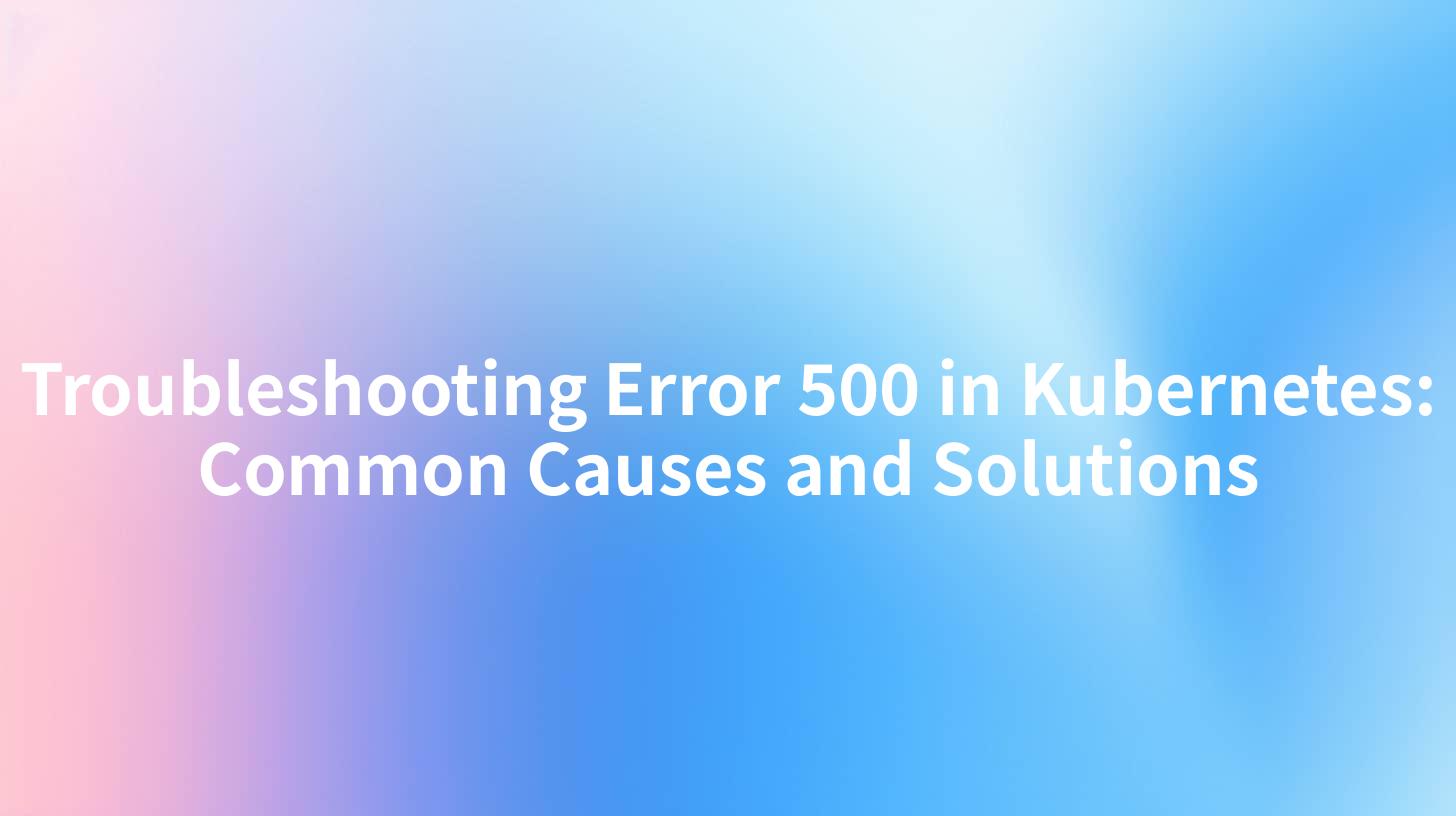
Open-Source AI Gateway & Developer Portal
Introduction
Kubernetes has revolutionized the way we deploy applications, providing developers with flexible and resilient infrastructure services. However, despite its many advantages, it can still run into issues—one of the most concerning being the dreaded HTTP 500 Internal Server Error. While this is a generic error message indicating that something has gone wrong on the server side, it often leaves developers scrambling for answers. In this article, we will dive deep into common causes and effective troubleshooting solutions for Error 500 in Kubernetes environments.
In addition, we will explore the significance of APIs and the role they play in microservices architecture, including how the implementation of solutions like APIPark can help streamline your Kubernetes deployment.
Understanding Error 500
Before diving into troubleshooting, it's essential to grasp what Error 500 means. This error indicates that an unexpected condition was encountered, preventing the server from fulfilling the request. It's a catch-all status code that doesn't provide specifics, leading to confusion and difficulty in diagnosing the issue.
Common Causes of Error 500
While Error 500 can arise from various factors, several common causes persist in Kubernetes environments:
- Application Errors: These are bugs or issues in your application code that lead to failure when processing requests.
- Misconfigured Servers: Poor configuration settings in your Deployment or Service YAML files can lead to routing errors and inaccessible backend services.
- Resource Limitations: If your pods are consuming too much memory or CPU, they may crash unexpectedly, leading to this error.
- Database Connection Issues: Problems connecting to the database can result in failed requests, culminating in an Error 500 status.
- Network Issues: Connectivity problems between services can prevent proper communication, causing the server to return an error.
APIPark is a high-performance AI gateway that allows you to securely access the most comprehensive LLM APIs globally on the APIPark platform, including OpenAI, Anthropic, Mistral, Llama2, Google Gemini, and more.Try APIPark now! 👇👇👇
Troubleshooting Steps for Error 500
Step 1: Analyze Application Logs
The first step in resolving Error 500 is to examine the application logs. Kubernetes provides several ways to inspect logs:
kubectl logs <pod-name> --container=<container-name>
In the logs, look for stack traces, errors, or warnings that may indicate where the failure occurred. This information can provide targeted guidance on where to focus your debugging efforts.
Step 2: Check Resource Allocation
Ensure that your Kubernetes resources (both CPU and memory) are properly allocated. If a pod is being throttled or is out of memory, it might be causing unexpected behavior. Use:
kubectl top pod <pod-name>
to view resource usage and:
resources:
limits:
memory: "512Mi"
cpu: "1"
requests:
memory: "256Mi"
cpu: "250m"
to ensure that the limits and requests are appropriately set in your Deployment configuration.
Step 3: Review Health Checks
Kubernetes performs periodic health checks (readiness and liveness probes) on containers. If these are misconfigured, they could lead to temporary unavailability, contributing to Error 500. Check your Pod's configuration to ensure these probes are set correctly:
livenessProbe:
httpGet:
path: /health
port: 8080
initialDelaySeconds: 30
periodSeconds: 10
Step 4: Validate Service Configuration
Misconfiguring Kubernetes Services can direct traffic to the wrong pod or cause timeouts. Review your Service YAML file to ensure that the selector matches the labels of running pods.
apiVersion: v1
kind: Service
metadata:
name: my-app-service
spec:
type: ClusterIP
selector:
app: my-app
ports:
- port: 80
targetPort: 8080
Step 5: Investigate Database Connectivity
Database issues are another common culprit for Error 500. Validate that your application can properly connect to the database, checking connection strings and environmental variables. Verify that the database service is running correctly:
kubectl exec -it <pod-name> -- /bin/sh
From within the pod, try to ping your database service to check connectivity.
Step 6: Monitor Network Policies
Network policies can restrict traffic between pods, leading to communication failures. Check your network policies (if any) using:
kubectl get networkpolicy
Ensure that the necessary ingress and egress rules are set to allow traffic between your application and its dependencies.
Step 7: Utilize APIPark for API Management
To help manage APIs effectively, consider using platforms like APIPark. As an open-source API gateway, APIPark provides a framework for managing APIs seamlessly, allowing you to monitor error rates and performance analytics, which can be invaluable when troubleshooting issues like Error 500.
Step 8: Review Kubernetes Events
Kubernetes generates event logs that can provide insights into what’s happening with your pods and nodes. You can retrieve these logs using:
kubectl get events --sort-by='.metadata.creationTimestamp'
These events may point toward system-level issues impacting application performance.
Step 9: Scaling Services
Sometimes, the cause of Error 500 can be the result of high traffic. If you are experiencing overwhelming user demand and your services cannot scale accordingly, consider implementing Horizontal Pod Autoscaling (HPA):
apiVersion: autoscaling/v1
kind: HorizontalPodAutoscaler
metadata:
name: my-app-hpa
spec:
scaleTargetRef:
apiVersion: apps/v1
kind: Deployment
name: my-app
minReplicas: 1
maxReplicas: 10
targetCPUUtilizationPercentage: 50
This configuration dynamically adjusts the number of pod replicas based on CPU utilization.
Step 10: Clear Caches
Caching can sometimes cause issues with stale data or serve corrupted responses. Clearing caches (if applicable) or invalidating entries may resolve transient errors.
Conclusion
HTTP Error 500 in Kubernetes can be a vexing issue for developers, but understanding its common causes and troubleshooting steps can lead to effective solutions. By diligently examining logs, verifying configurations, and leveraging tools like APIPark to manage APIs effectively, developers can mitigate the occurrence of this error.
As Kubernetes continues to evolve, staying updated on best practices for deployment, scaling, and API management will prove vital in ensuring operational success.
Frequently Asked Questions (FAQs)
1. What does an Error 500 mean in Kubernetes?
Error 500 indicates an internal server error where the server encountered an unexpected condition that prevented it from fulfilling a request.
2. How can I check application logs in Kubernetes?
You can use kubectl logs <pod-name> --container=<container-name> to view logs for your application pods.
3. What are the common causes of Error 500 in Kubernetes?
Common causes include application errors, misconfigured servers, resource limitations, database connectivity issues, and network problems.
4. How does APIPark assist with API management?
APIPark provides a unified way to manage APIs, including integration with AI models, centralized display of API services, and advanced analytics.
5. Can I scale my services automatically in Kubernetes?
Yes, using Horizontal Pod Autoscaling, Kubernetes can automatically adjust the number of pod replicas based on CPU utilization, helping to manage demand effectively.
🚀You can securely and efficiently call the OpenAI API on APIPark in just two steps:
Step 1: Deploy the APIPark AI gateway in 5 minutes.
APIPark is developed based on Golang, offering strong product performance and low development and maintenance costs. You can deploy APIPark with a single command line.
curl -sSO https://download.apipark.com/install/quick-start.sh; bash quick-start.sh

In my experience, you can see the successful deployment interface within 5 to 10 minutes. Then, you can log in to APIPark using your account.

Step 2: Call the OpenAI API.
