Troubleshooting 500 Internal Server Error in AWS API Gateway API Calls
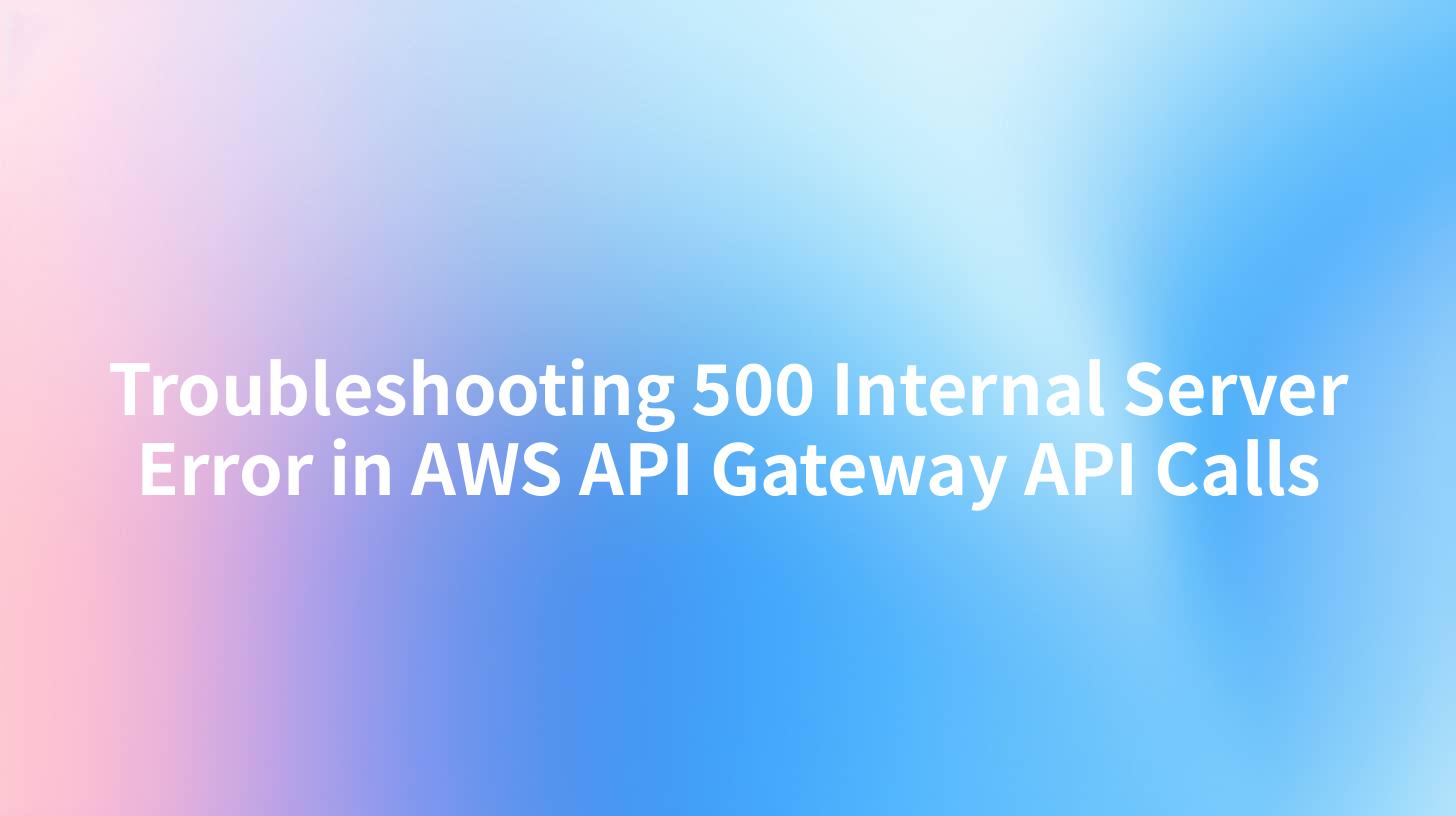
Open-Source AI Gateway & Developer Portal
When it comes to developing and deploying APIs using AWS API Gateway, there are a range of potential issues that can arise. One of the more frustrating errors developers encounter is the "500 Internal Server Error." This error indicates a problem in the server that is hosting the API, and it can occur for a variety of reasons. Understanding how to troubleshoot this error is crucial for maintaining a smooth user experience and ensuring that your API is functioning as intended. This article will discuss the common causes of a 500 Internal Server Error, how to diagnose the problem, and the best practices to implement when using AWS API Gateway in conjunction with an API management solution like APIPark.
Understanding the 500 Internal Server Error
The 500 Internal Server Error is a generic error message indicating that something has gone wrong on the server side, but the server is unable to pinpoint the exact issue. This error does not stem from the client, making it puzzling for both the developer and the end user. The HTTP status code 500 signifies that the server encountered an unexpected condition that prevented it from fulfilling the request.
Common Causes of 500 Internal Server Errors
- Server Configuration Issues: Misconfiguration in the web server or application server can lead to errors. This could include issues within security settings, user permissions, or misconfigured environment variables.
- Code Errors: Undoubtedly, one of the most frequent causes is a bug in your application's code. This might include unhandled exceptions, infinite loops, or other logical errors that disrupt the flow of execution.
- Dependency Failures: If your API relies on third-party services, databases, or other APIs, a failure in these dependencies can result in a 500 error.
- Resource Limitations: Your API might exceed memory or CPU limits, especially if it's under heavy load. Instances of AWS may be unable to handle the volume of requests, leading to degraded performance or complete failure.
- Failure to Return a Response: If your API does not return a response—or returns a response that cannot be properly processed—this may generate a 500 error.
How AWS API Gateway Works
AWS API Gateway acts as a mediator between client requests and backend services, enabling developers to create, publish, maintain, monitor, and secure APIs at any scale. It manages incoming API requests, routes them to the appropriate backend services, and returns the responses back to the clients. Understanding how AWS API Gateway functions can help diagnose issues like the 500 Internal Server Error.
Step-by-Step Troubleshooting Guide
Step 1: Check the AWS CloudWatch Logs
The first step in troubleshooting any issue within AWS, including a 500 Internal Server Error, is to check the AWS CloudWatch logs. CloudWatch provides a centralized logging location where you can monitor and troubleshoot your applications.
- Access your API logs by navigating to the API Gateway console.
- Check the logs associated with the stage that returned the 500 error. Look specifically for patterns or exceptions that might indicate the root cause of the issue.
Step 2: Review Error Messages
When looking through your CloudWatch logs, find and analyze any error messages. You'll want to focus on entries that occurred at the time of the request that resulted in the 500 error. Common entries might show:
- Stack traces of uncaught exceptions
- Error messages from upstream services
- Memory or resource issues
Step 3: Check the Backend Service
Once you've isolated relevant logs, the next step is to check the health of the backend service that is being called by your API Gateway.
- Ensure the backend service is operational and can handle requests.
- Check for any recent deployments or changes that could have introduced new bugs.
Step 4: Validate Requests
When troubleshooting, validate the incoming requests to ensure that they meet expected formats and parameters. This can help determine if the request is triggering the error either due to missing fields, incorrect data types, or any other parameter issues.
Step 5: Test Standalone
If the CloudWatch logs and request validation don’t provide insight, try isolating the API function. You can execute the backend functionality directly without going through the API Gateway to determine if the error still occurs.
Step 6: Modify Logging Level
If troubleshooting is still inconclusive, consider changing the logging level for your application temporarily to capture more detailed logs during the time leading up to the error. This can often reveal hidden issues previously unnoticed.
APIPark is a high-performance AI gateway that allows you to securely access the most comprehensive LLM APIs globally on the APIPark platform, including OpenAI, Anthropic, Mistral, Llama2, Google Gemini, and more.Try APIPark now! 👇👇👇
Best Practices for Using AWS API Gateway
Incorporating the following best practices can help avoid encountering the 500 Internal Server Error in your AWS API Gateway:
- Implement error handling in your API code. Ensure that exceptions are caught and appropriately handled to return meaningful error messages rather than generic errors.
- Use a staging environment to test changes before deploying to production. This will help to catch any breaking changes early on.
- Monitor API performance with AWS CloudWatch. Utilize metrics to monitor latency, request counts, and error rates to identify patterns before they escalate into significant issues.
- Explore API management solutions like APIPark to manage your API lifecycle. An effective API management platform can not only streamline your operations but also facilitate enhanced logging, monitoring, and analytics.
- Implement caching strategies. Use caching configurations available in AWS API Gateway to temporarily cache results and reduce backend load, thus preventing resource exhaustion.
Marginal Benefits of Professional API Management
Professional Cloud API management solutions, such as APIPark, come equipped with functionalities that enhance both operational efficiency and error management. APIPark supports unified API formats, robust logging capabilities, and a seamless integration experience which can significantly lessen the probability of encountering a 500 Internal Server Error, as well as provide tools for fast troubleshooting when such issues arise.
Here’s a brief overview of how APIPark can benefit your API development:
| Feature | Benefit |
|---|---|
| Centralized Management | Simplifies accessing and organizing all APIs. |
| Detailed Logging | Helps trace issues faster by logging every API call. |
| Multi-tenancy Support | Allows independent configurations for different teams. |
| Performance Analytics | Offers deep insights into API usage trends over time. |
| Easy Integration | Quick setup with minimal configuration changes. |
Conclusion
Troubleshooting a 500 Internal Server Error in AWS API Gateway may require some investigative work, but understanding the common causes, utilizing AWS CloudWatch logs, and adopting proactive measures can empower developers to resolve the issue effectively. Remember to incorporate proper error handling, performance monitoring, and a robust API management solution like APIPark into your workflows to decrease potential downtime, ultimately enhancing your user experience.
FAQ
- What is a 500 Internal Server Error? The 500 Internal Server Error is a server-side error indicating that the server encountered an unexpected issue while processing a client's request.
- How can I troubleshoot a 500 Internal Server Error? Start by checking AWS CloudWatch logs, validating incoming requests, and isolating the API functions by testing the backend directly.
- What role does AWS API Gateway play in API management? It acts as a broker between clients and backend services, managing API requests, responses, and monitoring.
- What are some best practices to prevent 500 errors? Implement error handling, monitor performance, utilize a staging environment for testing, and consider using a dedicated API management solution.
- How does APIPark support API management? APIPark provides a comprehensive set of tools for API governance, including unified formats, detailed logging, and performance analytics to streamline API development and reduce errors like 500 Internal Server Errors.
🚀You can securely and efficiently call the OpenAI API on APIPark in just two steps:
Step 1: Deploy the APIPark AI gateway in 5 minutes.
APIPark is developed based on Golang, offering strong product performance and low development and maintenance costs. You can deploy APIPark with a single command line.
curl -sSO https://download.apipark.com/install/quick-start.sh; bash quick-start.sh

In my experience, you can see the successful deployment interface within 5 to 10 minutes. Then, you can log in to APIPark using your account.

Step 2: Call the OpenAI API.
