Transforming Rust Channels into Streams: A Comprehensive Guide
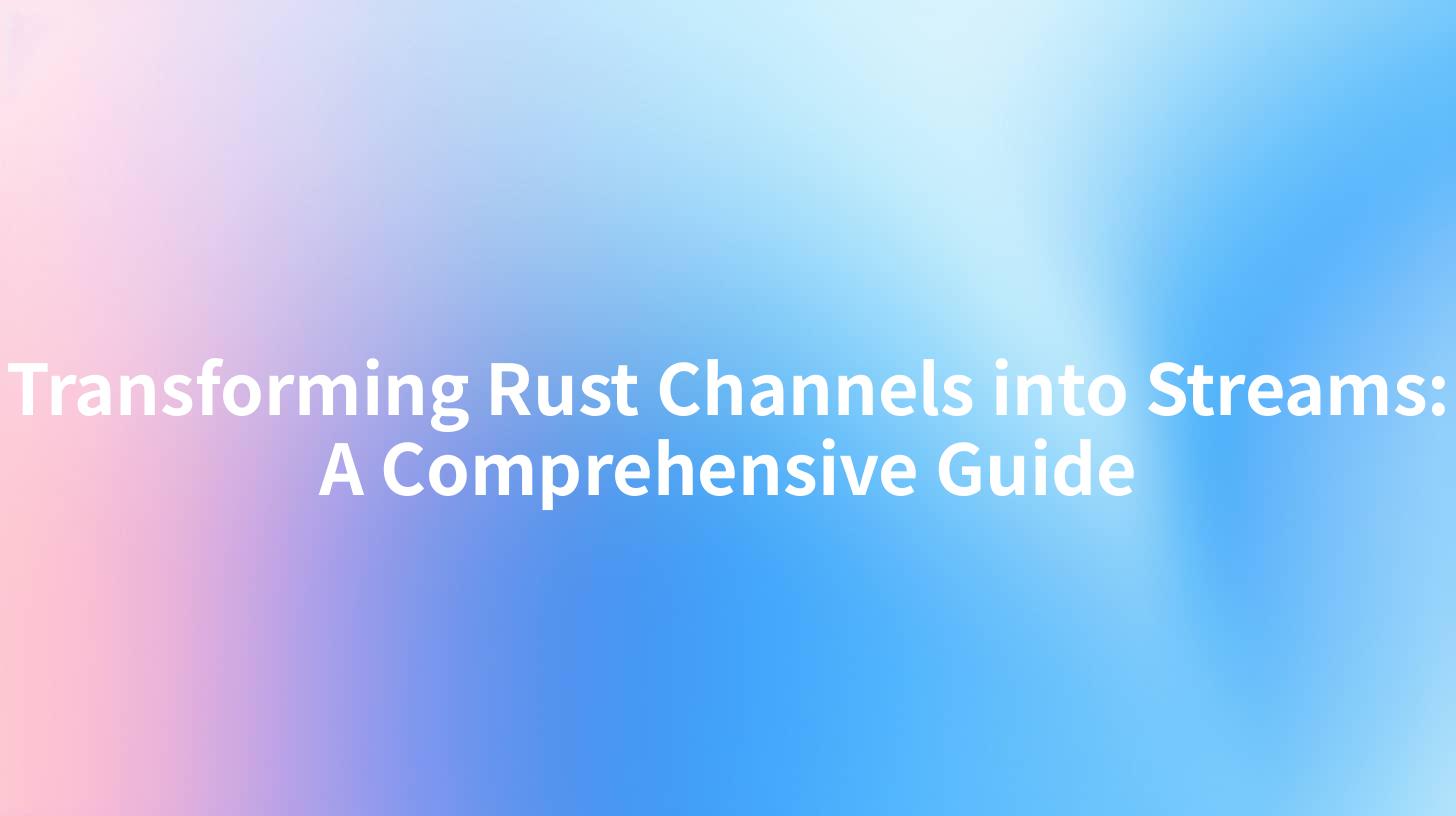
Introduction
The evolution of programming languages continues to give rise to innovative methodologies, especially in the realm of concurrency and data management. With systems becoming more complex and interconnected, managing multiple data streams efficiently is one of the essential skills for developers. Rust programming language, known for its robust memory safety and efficiency, introduces a unique approach through its channels. This guide aims to provide a comprehensive understanding of transforming Rust channels into streams, integrating vital concepts like API governance, and service management using tools like an API Gateway. Here, we’ll highlight how you can effectively handle data streams while adhering to best practices in API governance and management.
Understanding Rust Channels
What are Channels in Rust?
In Rust, channels are a method of communication among various threads. Channels allow different parts of a program to send and receive messages, fostering an environment conducive to concurrent programming. The Rust standard library provides a simple mechanism for sending data across threads safely, ensuring that memory safety guarantees are upheld without the overhead of locks.
Rust channels are generally divided into two components: - Sender: The component that sends the data. - Receiver: The component that receives the data.
Creating a Simple Channel
To create a channel in Rust, you can use the std::sync::mpsc module. Here is an example of how to set up a simple channel:
use std::sync::mpsc;
use std::thread;
fn main() {
let (tx, rx) = mpsc::channel();
thread::spawn(move || {
let val = String::from("Hello, Rust!");
tx.send(val).unwrap();
});
let received = rx.recv().unwrap();
println!("Received: {}", received);
}
In the above code, a new thread is spawned that sends a string message through the channel. The main thread waits for a message from the channel and prints it upon receipt.
Transforming Channels into Streams
When working with multiple sources of data in an asynchronous programming model, channels alone may not suffice. To operate efficiently, you can transform Rust channels into streams. This approach enables the consumption of data asynchronously while allowing flexibility in handling incoming messages.
What are Streams?
A stream in Rust, provided by the futures crate, represents a series of values that are computed asynchronously. Streams allow developers to react to new data being available, akin to how reactive programming operates.
From Channel to Stream
To illustrate the transformation of a Rust channel into a stream, you first need to create a channel and then convert its messages into a stream. Here’s an example:
use std::sync::mpsc;
use std::thread;
use futures::stream::{self, StreamExt};
fn main() {
let (tx, rx) = mpsc::channel();
// Spawn thread to send messages
thread::spawn(move || {
for i in 0..5 {
tx.send(i).unwrap();
thread::sleep(std::time::Duration::from_millis(100));
}
});
// Convert the receiver into a stream
let stream = stream::iter(rx);
// Process stream of values
futures::executor::block_on(async {
stream.for_each(|msg| {
println!("Received: {}", msg);
futures::future::ready(())
}).await;
});
}
In this example, we create messages continuously in one thread and convert the receiver to a stream using stream::iter(rx). The stream processes incoming messages asynchronously.
APIPark is a high-performance AI gateway that allows you to securely access the most comprehensive LLM APIs globally on the APIPark platform, including OpenAI, Anthropic, Mistral, Llama2, Google Gemini, and more.Try APIPark now! 👇👇👇
API Gateway and OpenAPI in Managing Streams
In modern applications, particularly those adhering to the microservices architecture, the complexity of managing APIs becomes significant. An API Gateway can streamline this challenge by providing a single point through which all API calls flow. Coupled with the OpenAPI specification, it serves as a powerful tool to define, visualize, and document your API.
The Role of API Gateway
An API Gateway acts as an intermediary for requests from clients and your backend services. It allows for simplified management of portions of your architecture, including: - Request Routing: Directing requests to the appropriate microservices. - Load Balancing: Distributing incoming requests to prevent overloading services. - Security Features: Enhancing application security through authentication and authorization.
APIPark serves as a versatile solution here, with its robust features for API management and governance. By integrating seamlessly with your service architecture, APIPark streamlines the API lifecycle, from design and publication to invocation and retirement.
Gaining Insight with OpenAPI
OpenAPI is an essential standard allowing you to describe your REST API in a human and machine-readable way. It enables collaboration, easier onboarding for developers, and helps proactively manage API changes.
Using OpenAPI with an API Gateway allows you to: - Automate Documentation: Generate comprehensive API documentation automatically. - Ensure Compliance: Adhere to standards while ensuring quality and consistency across your API services. - Facilitate Testing: Automatically create mock servers to test your API without the need for extensive wiring of backend services.
Implementing API Governance
API Governance refers to a set of rules, policies, and standards that ensure APIs are managed effectively throughout their lifecycle. Adopting a solid API governance strategy can help maintain high performance, security, and usability of the API services.
Best Practices for API Governance
- Define Clear Standards: Establish standards regarding API design and documentation to promote consistency.
- Versioning Strategy: Implement a clear versioning strategy to manage changes and updates to APIs while minimizing disruptions for consumers.
- Monitoring and Analytics: Regularly monitor API usage patterns and performance metrics to identify issues and optimize services.
- Access Control: Enforce strict access control policies to ensure only authorized users can access specific APIs, as enabled in platforms like APIPark.
- Decommission Old APIs Safely: Ensure that legacy APIs are sunset properly, keeping information for data migration and allowing users to transition seamlessly to newer versions.
Advantages of Using Streams Over Channels
- Asynchronous Processing: Streams enable non-blocking operations, making them ideal for handling IO-bound tasks and allowing other actions to proceed while waiting for responses.
- Composability: Streams can be easily composed into more complex operations, aggregating or transforming data as it flows through the system.
- Backpressure Handling: With streams, you can elegantly handle backpressure, making it easier to adjust the flow of data when consumers cannot keep up with the rate at which data is produced.
- Error Handling: When transforming channels into streams, handling errors becomes more manageable, allowing for graceful recovery from failures.
Practical Implementation Example
To connect all the dots, consider a scenario where an application sources data from multiple APIs and processes it through streaming. Here’s a simplified setup that integrates channels and streams with an API Gateway:
use std::sync::mpsc;
use futures::stream::{self, StreamExt};
use actix_web::{web, App, HttpServer, Responder};
async fn handle_message(msg: i32) -> impl Responder {
format!("Received and processing message: {}", msg)
}
#[actix_web::main]
async fn main() -> std::io::Result<()> {
let (tx, rx) = mpsc::channel();
let stream = stream::iter(rx);
// This would be your API Gateway part
HttpServer::new(move || {
App::new().service(web::resource("/process").route(web::post().to(handle_message)))
})
.workers(4)
.bind("127.0.0.1:8080")?
.run()
.await?;
// Simulate sending messages
for i in 0..5 {
tx.send(i).unwrap();
}
// Processing the stream
stream.for_each(|msg| {
// Here you would transform your message and call your process function
let processed = handle_message(msg).await;
println!("{}", processed);
futures::future::ready(())
}).await;
Ok(())
}
Conclusion
Transforming Rust channels into streams is a powerful design pattern that leverages Rust’s concurrency capabilities while ensuring efficient data management. By integrating an API Gateway alongside robust API governance practices, developers can create scalable, maintainable applications that adapt to the needs of modern software architecture.
As we advance into a world where APIs are ubiquitous, leveraging tools like APIPark for API management and lifecycle control becomes essential for enterprises seeking to optimize their development processes and enhance API usability.
FAQ
- What is the main advantage of using Rust for concurrent programming? Rust's ownership model and strict compile-time checks provide memory safety and enable data races to be avoided, making it ideal for concurrent programming.
- How do I effectively manage API versions? Implement a versioning strategy that includes semantic versioning, and ensure clear communication about version changes to your API consumers.
- Can I convert channels to streams in real-time applications? Yes, transforming channels into streams is especially beneficial in real-time applications where asynchronous processing is paramount.
- What metrics should I monitor for APIs? Key performance metrics include response times, error rates, and traffic patterns, allowing you to optimize usage and performance.
- Is APIPark suitable for startups? Yes, APIPark offers an open-source version that meets the basic API resource needs, providing a scalable solution even for startups.
🚀You can securely and efficiently call the OpenAI API on APIPark in just two steps:
Step 1: Deploy the APIPark AI gateway in 5 minutes.
APIPark is developed based on Golang, offering strong product performance and low development and maintenance costs. You can deploy APIPark with a single command line.
curl -sSO https://download.apipark.com/install/quick-start.sh; bash quick-start.sh

In my experience, you can see the successful deployment interface within 5 to 10 minutes. Then, you can log in to APIPark using your account.

Step 2: Call the OpenAI API.

Learn more
How to Convert a Channel into a Stream in Rust: A Step-by-Step Guide
How to Transform a Rust Channel into a Stream for Efficient Data Processing
