TProxy vs eBPF: Which One Is Right for Your Networking Needs?
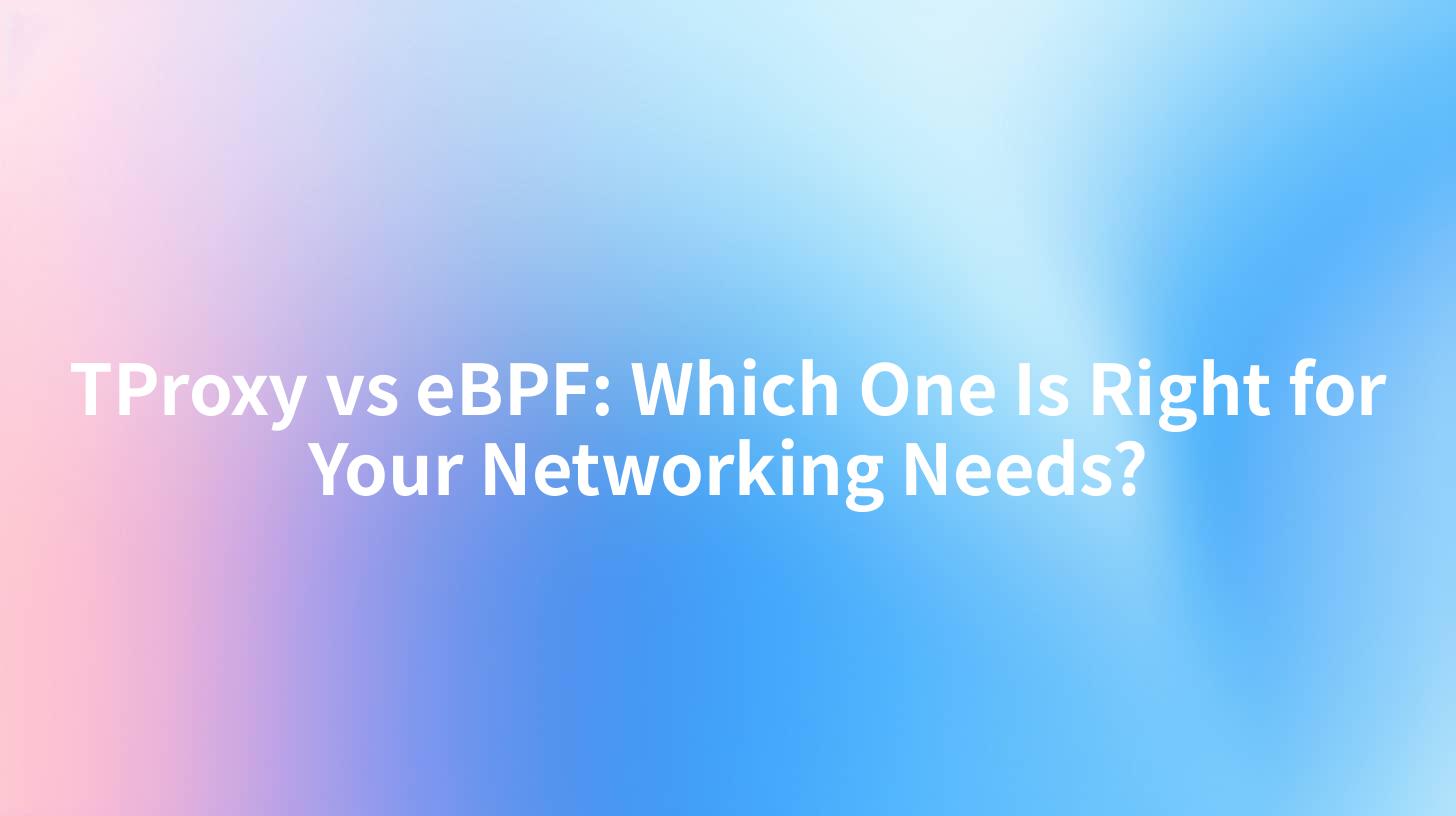
Open-Source AI Gateway & Developer Portal
In today’s rapidly evolving digital environment, networking technologies have become the backbone of modern applications. As applications increasingly rely on microservices and cloud-native architectures, the importance of efficient traffic management and performance monitoring cannot be overstated. Two technologies that have emerged as frontrunners in this space are TProxy (Transparent Proxy) and eBPF (Extended Berkeley Packet Filter). In this article, we will delve into the capabilities of both, comparing TProxy and eBPF, highlighting their features, pros and cons, and determining which one best meets varying networking needs.
What is TProxy?
TProxy is a feature in the Linux kernel that allows a network service to transparently intercept and handle packets, without the need for specific changes to the client. TProxy shines particularly in network scenarios where it’s important to maintain client IP addresses on the server side, such as for load balancing or logging purposes.
Features of TProxy
- Transparent Packet Handling: TProxy enables application servers to see the original IP address of clients, making it suitable for applications needing client identity for communication logic.
- Seamless Integration with Existing Applications: TProxy can be integrated into existing architectures without extensive refactoring, making it less intrusive.
- Load Balancing: It allows for efficient distribution of traffic across multiple servers, improving the responsiveness and scalability of applications.
Pros and Cons of TProxy
| Pros | Cons |
|---|---|
| Maintains client IP address for accurate traffic insights | Limited to TCP and UDP protocols |
| Easy to implement with minimal changes | Some configurations may be complex |
| Well-supported by many load balancers | Lack of flexibility compared to eBPF |
What is eBPF?
eBPF is an innovative technology embedded within the Linux kernel that allows you to run sandboxed programs in response to events. It enables the monitoring and changing of kernel behavior without the requirement to modify or load a kernel module. eBPF has found use cases in performance monitoring, security, and networking.
Features of eBPF
- Flexible Event-Driven Architecture: eBPF runs programs triggered by kernel events, making it highly adaptable for varying networking needs.
- In-depth Network Observability: By allowing real-time packet filtering and manipulation, eBPF enhances visibility into network traffic.
- Security Monitoring: eBPF can be utilized to enforce security policies dynamically, offering an additional layer of defense for networking applications.
Pros and Cons of eBPF
| Pros | Cons |
|---|---|
| Highly flexible and powerful with broad use cases | Steeper learning curve for complex configurations |
| Capable of more than just networking tasks | May increase CPU usage if not optimized |
| Allows for custom kernel behavior modification | Kernel compatibility can be a concern with versions |
APIPark is a high-performance AI gateway that allows you to securely access the most comprehensive LLM APIs globally on the APIPark platform, including OpenAI, Anthropic, Mistral, Llama2, Google Gemini, and more.Try APIPark now! 👇👇👇
Key Differences Between TProxy and eBPF
TProxy and eBPF present distinctly different approaches to packet management and monitoring. Here are key differentiating factors:
- Objective and Functionality:
- TProxy operates as a transparent proxy, designed primarily for managing client connections while preserving their original IP addresses.
- eBPF is more like a powerful toolkit that provides programmability to the kernel, enabling not just networking solutions, but also observability and security enhancements.
- Complexity:
- TProxy is generally simpler to implement for specific networking tasks, requiring fewer concepts to grasp.
- eBPF offers a complexity that can reward developers with custom solutions tailored to their specific needs.
- Performance:
- TProxy is excellent for dedicated load balancing scenarios where preserving client IP is crucial.
- eBPF can be more suitable for advanced performance monitoring and dynamic adjustments due to its extensibility and low latency.
Use Case Scenarios
To further illuminate when to use TProxy versus eBPF, let’s explore a few hypothetical scenarios:
Scenario 1: A Simple Load Balancing Application
For a basic web service that relies on accurate logging of client IP addresses, TProxy would be the most appropriate choice. It maintains the necessary client information transparently while distributing traffic among several servers.
Scenario 2: A High-Performance API Gateway
An API gateway integrating with numerous backend services might benefit from eBPF's flexibility. The ability to monitor performance and enforce security policies dynamically can amplify the capabilities of such a system. This is particularly relevant for platforms like APIPark, which can leverage advanced packet filtering and logging for API management.
Scenario 3: Security-Oriented Applications
For an application that requires intricate security policies that adapt to network behavior, eBPF stands out as the optimal choice. Its ability to react in real-time to kernel events enables a responsive security posture.
Combining TProxy and eBPF
Interestingly, some developers have started to see potential in leveraging both TProxy and eBPF within their architectures. For instance, TProxy can handle the load balancing aspect by keeping track of client traffic directly, whereas eBPF can enhance security by monitoring and enforcing policies dynamically.
Creating synergy between the two allows for a robust networking solution capable of adapting to an array of demands—especially in complex cloud-native and microservices architectures.
| Feature | TProxy | eBPF |
|---|---|---|
| Client IP Preservation | Yes | No |
| Packet Inspection & Filtering | Limited | Advanced |
| Custom Kernel Interaction | No | Yes |
| Performance Monitoring | Minimal | In-depth |
| Security Context | Basic | Dynamic |
Conclusion
Choosing between TProxy and eBPF is contingent upon your specific networking needs. If you require straightforward load balancing while maintaining client identification, TProxy is likely your best bet. Conversely, for complex processing and observability, eBPF provides a powerful toolkit to enhance your network’s performance and security.
It's worth noting that as networking technologies evolve, tools such as APIPark can play an invaluable role in APIs management, especially when integrated with advanced features like TProxy or eBPF, thus streamlining API requests and enhancing performance while accommodating the technologies at hand.
FAQ
- What is TProxy best used for? TProxy is best for scenarios where it is crucial to preserve the original client IP address during load balancing and proxying tasks.
- How does eBPF improve my networking performance? eBPF allows for in-depth packet filtering and monitoring, providing real-time insights and enabling custom behavior modifications that can optimize network performance.
- Can I use TProxy and eBPF together? Yes, many developers find that integrating TProxy for load balancing with eBPF for monitoring and security can create a robust networking solution.
- Is APIPark compatible with both TProxy and eBPF? Yes, APIPark can integrate with either technology to enhance API management and performance monitoring as per your networking architecture requirements.
- What are the key takeaways when choosing between TProxy and eBPF? Consider TProxy for simple scenarios focused on client IP preservation, while eBPF offers more sophisticated capabilities suitable for monitoring, observability, and complex behavior modifications.
🚀You can securely and efficiently call the OpenAI API on APIPark in just two steps:
Step 1: Deploy the APIPark AI gateway in 5 minutes.
APIPark is developed based on Golang, offering strong product performance and low development and maintenance costs. You can deploy APIPark with a single command line.
curl -sSO https://download.apipark.com/install/quick-start.sh; bash quick-start.sh

In my experience, you can see the successful deployment interface within 5 to 10 minutes. Then, you can log in to APIPark using your account.

Step 2: Call the OpenAI API.
