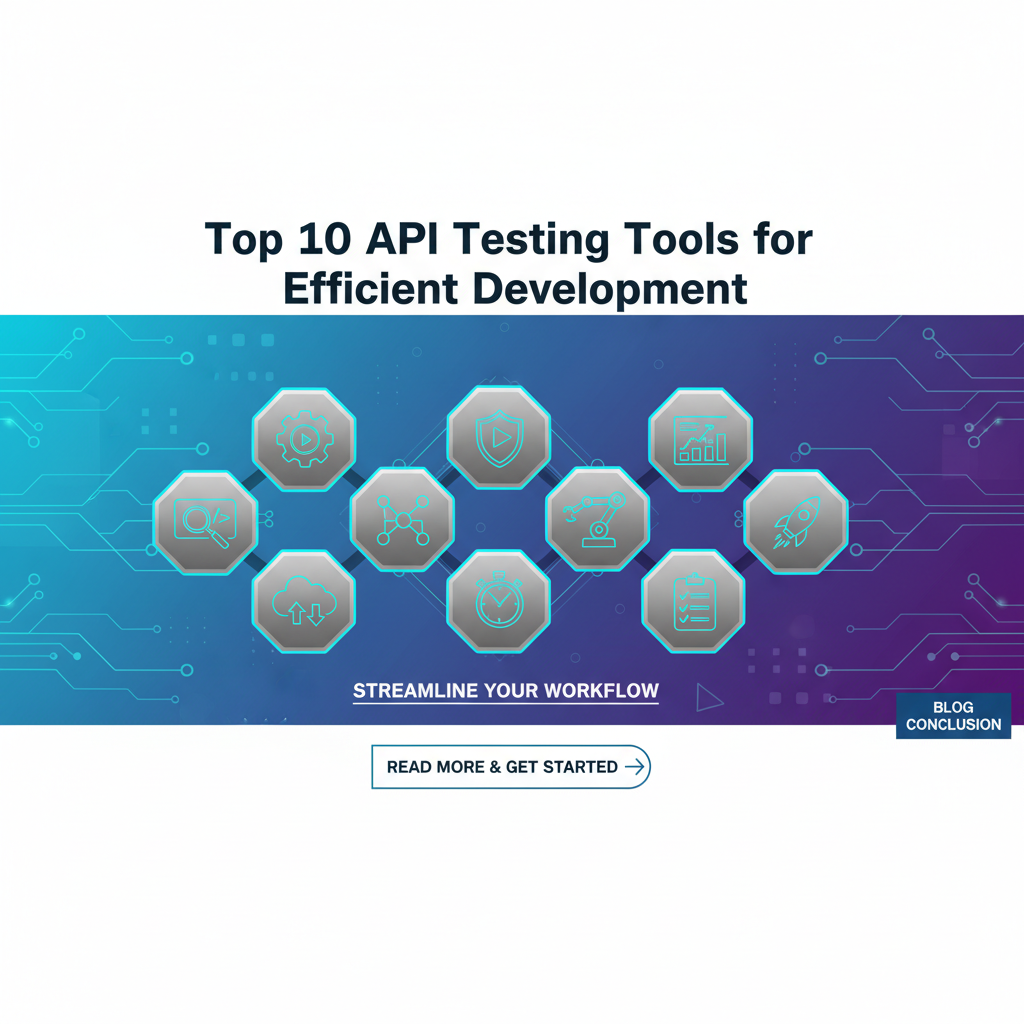Top 10 API Testing Tools for Efficient Development

In the rapidly evolving landscape of modern software development, Application Programming Interfaces (APIs) have emerged as the bedrock of interconnected systems, digital services, and collaborative ecosystems. They are the invisible yet indispensable glue that allows disparate applications to communicate, share data, and function seamlessly, driving innovation from microservices architectures to mobile applications and cloud-native solutions. From fetching real-time weather data to processing financial transactions, APIs power an astounding array of functionalities that users now take for granted. However, the omnipresence of APIs also ushers in a significant challenge: ensuring their reliability, security, and performance. An unreliable api can cripple an application, erode user trust, and lead to substantial business losses. This is precisely where robust api testing becomes not just beneficial, but absolutely critical for efficient development.
The journey from an api concept to a fully functional and stable endpoint is fraught with potential pitfalls. Developers must contend with intricate business logic, various data formats, authentication mechanisms, error handling, and performance bottlenecks, all while ensuring that the api adheres to its specified contract. Without rigorous testing, even minor flaws can propagate through an application, leading to cascading failures that are difficult and costly to rectify in later development stages or, worse, after deployment to production. Consequently, investing in comprehensive api testing is a proactive measure that mitigates risks, accelerates development cycles, and ultimately delivers a superior product. This article delves into the indispensable world of api testing, exploring why it's a cornerstone of efficient development, the key features to consider in testing tools, and a detailed look at the top 10 api testing tools that empower developers to build, test, and deploy high-quality APIs with confidence. We will also touch upon the broader api ecosystem, including the vital role of an api gateway in managing and securing these digital arteries, and how specifications like OpenAPI streamline the entire process.
Understanding API Testing: The Cornerstone of Reliability
At its core, api testing is a type of software testing that evaluates Application Programming Interfaces (APIs) directly. Unlike traditional UI testing, which interacts with an application's graphical user interface, api testing bypasses the UI layer entirely. Instead, it involves sending requests to an api endpoint and then validating the responses against expected outcomes. This direct interaction with the business logic and data layers makes api testing incredibly powerful for uncovering defects that might remain hidden behind the user interface, often earlier in the development lifecycle. It’s a foundational step towards ensuring the functionality, reliability, performance, and security of the interfaces that underpin modern applications.
Why API Testing is Crucial for Efficient Development
The importance of api testing cannot be overstated in today's interconnected world. It provides a distinct set of advantages that significantly contribute to a more efficient and resilient development process:
- Early Bug Detection and Cost Reduction: By testing APIs directly and early, developers can identify and rectify defects before they become deeply embedded in the application's codebase. Bugs found during
apitesting are typically easier, faster, and much cheaper to fix compared to those discovered during later stages of UI testing or, catastrophically, after deployment to production. This "shift-left" approach to testing dramatically reduces the overall cost of quality. - Improved Test Coverage and Depth:
apitests can directly target and validate the business logic, data manipulation, and security aspects of an application that might be difficult or impossible to reach through the user interface alone. This provides a more comprehensive and thorough validation of the application's core functionalities, ensuring that even obscure edge cases are handled correctly. - Enhanced Reliability and Stability: By systematically validating every endpoint, request, and response,
apitesting helps ensure that APIs behave predictably and consistently under various conditions. This leads to more stable and reliable applications that are less prone to unexpected errors or crashes, improving the overall user experience and reducing operational overhead. - Faster Feedback Loops and Development Cycles:
apitests are generally much faster to execute than UI tests. Their automated nature allows for quick feedback to developers on code changes, enabling rapid iterations and continuous integration. This agility is crucial for modern agile and DevOps methodologies, where speed to market is a key competitive advantage. - Simplified Test Maintenance: UI tests are notoriously fragile and require frequent updates as the user interface evolves.
apitests, however, interact with the underlying interface contract, which tends to be more stable. While API contracts can change, these changes are often managed more deliberately, makingapitests less prone to breakage and easier to maintain in the long run. - Improved Security Posture:
apiendpoints are often prime targets for malicious attacks.apitesting allows for proactive identification of vulnerabilities such as improper authentication, authorization flaws, injection vulnerabilities, and data exposure. Integrating security testing into theapitesting suite helps fortify the application's defenses from the ground up, protecting sensitive data and maintaining user trust. - Performance Validation: Beyond functional correctness,
apitesting can be extended to include performance and load testing. By simulating a large number of concurrent requests, teams can assess anapi's responsiveness, throughput, and scalability under stress, ensuring it can handle anticipated user loads without degradation.
Different Types of API Tests
To fully appreciate the scope of api testing, it's helpful to understand the various types of tests that can be performed:
- Functional Testing: This is the most common type, verifying that the
apiworks as expected. It involves sending requests with valid and invalid data, checking response statuses (e.g., 200 OK, 400 Bad Request), and validating the content and structure of the response payload. It confirms that eachapicall performs its intended operation. - Unit Testing: Though often performed by developers during code implementation, unit tests can also apply to
apimethods or functions. They focus on testing individual, isolated components of theapi's codebase to ensure they work correctly in isolation. - Integration Testing: This type of testing verifies that different
apis or different modules within a singleapiinteract correctly with each other. It ensures that the data flows smoothly between integrated components and that the combined functionality is robust. - End-to-End Testing: While primarily associated with UI testing,
apis can also be part of end-to-end scenarios where a sequence ofapicalls simulates a complete user journey or business process, validating the entire system's flow from start to finish without involving the user interface. - Performance Testing: This assesses how an
apibehaves under specific workload conditions. Sub-types include:- Load Testing: Evaluating
apibehavior under expected peak load. - Stress Testing: Pushing the
apibeyond its capacity to find its breaking point and how it recovers. - Scalability Testing: Determining if the
apican handle increasing loads by adding resources.
- Load Testing: Evaluating
- Security Testing: Focusing on vulnerabilities within the
api. This includes checking for authentication bypasses, authorization issues, data encryption weaknesses, injection flaws (SQL, XSS), and adherence to security best practices. Anapi gatewayoften plays a crucial role in enforcing security policies at the entry point of your APIs, complementing the security checks performed during testing. - Contract Testing: This specialized testing ensures that the
apiprovider and consumer adhere to a shared contract or specification (likeOpenAPI). It verifies that changes made by the provider do not inadvertently break the consumer's application, fostering stable integrations in microservices architectures.
By strategically employing these different types of api tests, development teams can construct a robust safety net around their APIs, significantly improving software quality and accelerating the delivery of valuable features.
Key Features to Look for in API Testing Tools
Selecting the right api testing tool is a pivotal decision that can profoundly impact the efficiency and effectiveness of your development and quality assurance processes. With a plethora of options available, understanding the essential features that differentiate them is crucial. A truly valuable api testing tool should not only facilitate the core act of sending requests and validating responses but also integrate seamlessly into the broader development lifecycle. Here are the paramount features to consider when evaluating api testing tools:
- Support for Various Protocols and
apiTypes: The modernapilandscape is diverse, encompassing various communication protocols and architectural styles. A versatileapitesting tool must support:- REST (Representational State Transfer): The most common architectural style for web services, typically using HTTP/HTTPS.
- SOAP (Simple Object Access Protocol): An older, XML-based messaging protocol often found in enterprise environments.
- GraphQL: A query language for APIs that allows clients to request exactly the data they need.
- gRPC: A high-performance, open-source universal RPC framework.
- Other Protocols: Support for WebSockets, Kafka, AMQP, or custom protocols might be necessary depending on your specific system architecture. The tool should handle different request methods (GET, POST, PUT, DELETE, PATCH), various authentication schemes (OAuth, API keys, Basic Auth, Bearer tokens), and diverse data formats (JSON, XML, form data).
- Robust Test Automation Capabilities: Manual
apitesting is time-consuming and prone to human error. Automation is paramount for efficiency. A good tool provides:- Scripting Language Support: The ability to write test scripts using popular languages like JavaScript, Python, Groovy, or Java to define complex test logic, assertions, and data manipulation.
- Test Runners/Schedulers: Features to execute tests on demand, schedule them to run at specific intervals, or integrate them into continuous integration pipelines.
- Parameterized/Data-Driven Testing: The capacity to run the same test case with multiple sets of input data, typically from external sources like CSV files, Excel spreadsheets, or databases, to cover a wider range of scenarios.
- Seamless Integration with CI/CD Pipelines: For truly efficient development,
apitests must be an integral part of the CI/CD (Continuous Integration/Continuous Delivery) workflow. The tool should offer:- Command-Line Interface (CLI): A CLI allows tests to be triggered and executed programmatically by CI/CD servers (e.g., Jenkins, GitLab CI, GitHub Actions, Azure DevOps).
- Reporting Formats: Outputting test results in machine-readable formats (e.g., JUnit XML, HTML reports) that can be easily parsed and displayed by CI/CD dashboards.
- Webhooks/APIs: For integration with other tools and systems in the DevOps ecosystem.
- Support for
OpenAPI/ Swagger Specifications:OpenAPI(formerly Swagger) is a widely adopted standard for defining, describing, and documenting RESTful APIs. Tools that natively supportOpenAPIoffer significant advantages:- Import/Export: The ability to import an
OpenAPIspecification to automatically generate requests, test stubs, or even entire test suites. This drastically reduces the effort required to set up tests for new APIs. - Validation: Tools can validate
apiresponses against theOpenAPIschema, ensuring data consistency and contract adherence. - Documentation Generation: Some tools can also leverage the
OpenAPIspec to generate interactiveapidocumentation directly from the tests or definitions.
- Import/Export: The ability to import an
- Mocking and Stubbing Capabilities: In complex microservices environments,
apis often depend on other services that might not be available during testing, or you might want to simulate specific error conditions. Mocking and stubbing allow you to:- Isolate Testing: Create simulated responses for dependent services, enabling independent testing of your
apiwithout waiting for or relying on external systems. - Simulate Edge Cases: Generate specific error codes, network delays, or malformed responses to test how your
apihandles adverse conditions. This is crucial for robust error handling.
- Isolate Testing: Create simulated responses for dependent services, enabling independent testing of your
- Comprehensive Reporting and Analytics: Understanding test results is just as important as running the tests themselves. A good tool provides:
- Detailed Test Reports: Clear, human-readable reports that summarize test execution, highlight failures, and provide granular details for each test step.
- Metrics and Trends: Visualizations of
apiperformance, response times, error rates over time, helping to identify regressions or performance bottlenecks. - Logging: Detailed logs of requests and responses to aid in debugging.
- User-Friendly Interface and Experience: While automation is key, a well-designed user interface (UI) enhances productivity, especially for manual exploration and debugging. Look for:
- Intuitive Design: Easy navigation, clear layout, and logical organization of features.
- Collaboration Features: The ability to share test collections, environments, and results among team members, fostering collective ownership of quality.
- Environment Management: Easy switching between different
apienvironments (development, staging, production) with environment-specific variables.
- Performance and Load Testing Capabilities: Beyond functional correctness, an
apimust perform well under load. Some tools offer integrated or extendable features for:- Concurrency Simulation: Simulating multiple virtual users sending requests concurrently to measure an
api's response time and throughput. - Resource Monitoring: Observing CPU, memory, and network usage of the
apiserver during load tests.
- Concurrency Simulation: Simulating multiple virtual users sending requests concurrently to measure an
- Security Testing Features: Many
apitesting tools are starting to incorporate basic security checks:- Vulnerability Scanning: Detecting common
apisecurity flaws like SQL injection, XSS, or broken authentication. - Authentication/Authorization Checks: Ensuring that only authorized users can access specific
apiendpoints and data. - Data Masking: For handling sensitive data during testing.
- Vulnerability Scanning: Detecting common
- Extensibility and Plugin Ecosystem: No single tool can do everything perfectly. The ability to extend functionality through plugins, custom scripts, or integration with other specialized tools (e.g., dedicated performance testing tools, security scanners) adds significant value and future-proofs your testing strategy.
By carefully evaluating tools against these key features, development teams can select an api testing solution that not only meets their immediate needs but also scales with their evolving requirements, supporting efficient development and robust api quality throughout the product lifecycle.
The Top 10 API Testing Tools for Efficient Development
Choosing the right api testing tool can significantly enhance the efficiency of your development workflow. Each tool brings its unique strengths, catering to different team sizes, technical stacks, and specific testing requirements. Here, we delve into ten of the most prominent and effective api testing tools available today, providing a comprehensive overview of their features, pros, cons, and ideal use cases.
1. Postman
Overview: Postman has evolved from a simple Chrome extension to a powerful, all-in-one platform for api development, encompassing design, documentation, testing, and monitoring. It is arguably the most widely used api client and testing tool globally, lauded for its intuitive graphical user interface (GUI) and extensive features that cater to individual developers and large teams alike. Its strength lies in its ability to simplify complex api interactions and facilitate collaboration across the development lifecycle, making it an indispensable tool for anyone working with APIs.
Key Features and Capabilities: Postman offers a rich set of features that streamline api testing: * Intuitive GUI: A clean and user-friendly interface for crafting requests, inspecting responses, and managing collections. * Request Builder: Allows users to construct various HTTP requests (GET, POST, PUT, DELETE, etc.) with headers, parameters, authentication (including OAuth 2.0, API keys, Bearer tokens), and body types (JSON, XML, form-data). * Collections: Organize related api requests into collections, which can be shared, documented, and run in sequence. This is excellent for creating structured test suites. * Pre-request Scripts and Test Scripts (JavaScript): Write JavaScript code to modify requests before they are sent (e.g., dynamically generate data) or to add assertions to validate responses after they are received. This is where functional api testing logic resides. * Environment Variables: Define variables for different environments (development, staging, production) to easily switch api endpoints, authentication tokens, and other configurable parameters without modifying the requests themselves. * Data-Driven Testing: Integrate with CSV or JSON files to run the same request with multiple data sets, expanding test coverage efficiently. * Collection Runner: Automate the execution of entire collections or specific folders within a collection, facilitating regression testing. * Mock Servers: Create mock api endpoints based on examples in your collections, allowing front-end developers to work in parallel with back-end development or simulate unavailable services. * OpenAPI/Swagger Support: Import OpenAPI specifications to automatically generate collections, greatly accelerating the setup of new api testing projects. * Workspaces and Collaboration: Teams can share collections, environments, and mock servers within dedicated workspaces, enabling seamless collaboration and knowledge transfer. * Monitors: Schedule collections to run at regular intervals and notify you of any api performance or functional issues.
Pros: * Ease of Use: Low learning curve due to its intuitive GUI, making it accessible for developers, QA engineers, and even business analysts. * Versatility: Supports a wide range of api types and protocols, handling complex authentication and request bodies with ease. * Collaboration: Excellent features for team sharing, version control, and documentation within the platform. * Automation Capabilities: Robust scripting allows for sophisticated test logic and integration with CI/CD tools via Newman (Postman's CLI companion). * Rich Ecosystem: Extensive documentation, a large community, and integrations with other tools.
Cons: * Performance Testing Limitations: While it can run multiple requests, it's not a dedicated high-volume performance testing tool like JMeter. * Debugging Complex Scripts: Debugging large JavaScript test scripts within Postman can sometimes be challenging compared to a full-fledged IDE. * Subscription for Advanced Features: While a free tier is available, advanced collaboration, monitoring, and team management features require a paid subscription.
Use Cases/Best Suited For: Postman is ideal for virtually any team working with APIs. It excels in: * Manual and Automated Functional Testing: Rapidly creating and executing functional tests for REST and SOAP APIs. * API Exploration and Debugging: Quickly making requests, inspecting responses, and debugging api issues during development. * Team Collaboration: Sharing api definitions, test suites, and documentation across development, QA, and even product teams. * OpenAPI Workflow: Importing OpenAPI specs to jumpstart testing and development. * Rapid Prototyping and Mocking: Setting up mock servers to unblock front-end development.
2. SoapUI (ReadyAPI)
Overview: SoapUI, originally an open-source tool, has evolved into ReadyAPI, a comprehensive suite of api quality tools developed by SmartBear. While the open-source version remains popular for functional api testing, ReadyAPI offers an integrated platform for functional, security, and performance testing for REST, SOAP, and other web services. It’s particularly well-regarded for its strong support for SOAP services, making it a go-to choice for enterprise environments with legacy systems, alongside its robust capabilities for modern RESTful APIs.
Key Features and Capabilities: * Comprehensive api Support: Excellent support for SOAP, REST, GraphQL, AMF, and JMS. This wide range makes it suitable for diverse enterprise landscapes. * Functional Testing: Create complex test cases with assertions (e.g., XPath, XQuery, JSONPath, script assertions) to validate response content, status codes, and headers. Supports advanced flow control and data-driven testing. * Performance Testing (LoadUI Pro): Integrated load testing capabilities to simulate heavy traffic, analyze performance metrics (throughput, response times), and identify bottlenecks. * Security Testing (Security Pro): Scans for common api vulnerabilities such as SQL injection, cross-site scripting (XSS), fuzzing, and security misconfigurations. * OpenAPI/Swagger and WSDL Support: Import OpenAPI definitions, WSDL files (for SOAP), and WADL files to automatically generate test cases, greatly reducing setup time. * Data-Driven Testing: Utilize various data sources (databases, Excel, CSV, XML files) to parameterize test cases and expand coverage. * Mock Services: Create lightweight mock APIs to simulate responses from unavailable services or control specific scenarios for isolated testing. * Automation and CI/CD Integration: Command-line runner for integration into CI/CD pipelines (e.g., Jenkins, TeamCity), with support for various reporting formats. * Reporting: Generate detailed reports on functional test results, performance metrics, and security scan findings.
Pros: * Strong SOAP Support: Unmatched capabilities for testing SOAP web services, including complex WSDL parsing and request generation. * Integrated Testing Suite: ReadyAPI provides a single platform for functional, performance, and security testing, streamlining the QA process. * Advanced Assertions: Powerful assertion capabilities for detailed validation of api responses, including content-based assertions. * Data-Driven Capabilities: Robust support for using external data sources for comprehensive test coverage. * Enterprise-Grade: Scalable for large projects and complex enterprise architectures, often preferred by larger organizations.
Cons: * Steeper Learning Curve: The vast array of features and options can be overwhelming for new users, especially those accustomed to simpler tools. * Resource Intensive: Can be more resource-intensive compared to lighter-weight tools, potentially requiring more powerful hardware for large projects. * Cost: ReadyAPI is a commercial product with a higher price point, which might be a barrier for smaller teams or individual developers. (Open-source SoapUI has limitations compared to the commercial version). * Less Intuitive GUI for REST: While capable, some users find its REST api testing workflow less streamlined or visually appealing than Postman.
Use Cases/Best Suited For: * Enterprise api Testing: Particularly strong for organizations dealing with a mix of legacy SOAP services and modern RESTful APIs. * Comprehensive api Quality Assurance: Teams requiring an all-in-one solution for functional, performance, and security testing within a single platform. * Complex api Logic: When apis have intricate business logic requiring sophisticated data parameterization and assertion mechanisms. * Integration with OpenAPI/WSDL: Leveraging existing api definitions to accelerate test creation.
3. Apache JMeter
Overview: Apache JMeter is a 100% pure Java open-source application designed for load testing and performance measurement. While initially developed for testing Web Applications, it has evolved into a versatile tool capable of testing a wide range of services, including web (HTTP/HTTPS), SOAP, REST, FTP, database via JDBC, LDAP, JMS, and more. Its open-source nature, extensive plugin ecosystem, and powerful scripting capabilities make it a favorite among performance engineers and developers looking for a robust and flexible solution to stress test their APIs and web applications.
Key Features and Capabilities: * Protocol Agnostic: Can test various protocols and services, including HTTP, HTTPS, SOAP, REST, JDBC, LDAP, JMS, FTP, and more. * Powerful Performance Testing: Simulate heavy user loads by creating numerous virtual users to test api performance under stress. Measure response times, throughput, error rates, and resource utilization. * Graphical User Interface (GUI) and CLI: Offers a GUI for test plan creation and debugging, and a command-line interface for running tests non-graphically, which is crucial for CI/CD integration and large-scale load generation. * Highly Extensible: A vast array of plugins available from the community extends JMeter's functionality, adding support for new protocols, listeners, and samplers. * Scripting Capabilities: Integrate with scripting languages like Groovy, BeanShell, and JavaScript for complex logic, dynamic data generation, and custom assertions. * Data Parameterization: Easily parameterize tests using CSV data sets, user-defined variables, or regular expressions to create realistic test scenarios. * Rich Reporting: Generate comprehensive HTML reports with graphs and statistics to analyze performance trends, identify bottlenecks, and visualize test results effectively. * Assertion Types: Supports various assertions to validate responses, including response code, response message, response assertion, duration assertion, size assertion, and XML/JSON assertions. * Distributed Testing: Facilitates running large-scale load tests across multiple machines, allowing for significant virtual user generation.
Pros: * Open Source and Free: No licensing costs, making it highly accessible for all teams. * High Performance and Scalability: Capable of generating substantial load and supporting distributed testing for very large-scale scenarios. * Versatile: Can test a wide array of api types and protocols beyond just HTTP/REST. * Strong Community and Plugin Ecosystem: A large and active community provides extensive support, documentation, and a plethora of plugins to extend its capabilities. * Flexible Scripting: Allows for complex and dynamic test scenarios through scripting.
Cons: * Steeper Learning Curve for Beginners: While the GUI is functional, understanding JMeter's core concepts (thread groups, samplers, listeners, assertions) and best practices for performance testing can take time. * GUI Not Always Intuitive: The UI can feel a bit dated and less user-friendly compared to modern api clients for functional testing. * Not Designed for Functional Testing Primary: While capable of functional testing with assertions, its primary strength and optimization are for performance testing. Creating complex functional test suites can be more cumbersome than with dedicated functional api tools. * Resource Intensive GUI: Running tests directly from the GUI for high loads is discouraged due to resource consumption and potential inaccuracies.
Use Cases/Best Suited For: * Performance and Load Testing: The go-to tool for stress testing APIs, web applications, and backend services to evaluate their performance, scalability, and stability under various load conditions. * Regression Testing (Performance): Continuously monitoring api performance during development cycles to detect performance regressions. * Protocol-Agnostic Testing: When needing to test a diverse set of services beyond just HTTP/REST, such as JMS queues or database connections. * Open-Source Advocates: Teams and organizations committed to leveraging open-source solutions for their testing needs.
4. Cypress
Overview: Cypress is a next-generation front-end testing tool built for the modern web. While primarily known for its fast, easy, and reliable end-to-end (E2E) testing capabilities for web applications, Cypress also offers excellent functionality for directly interacting with and testing APIs within the context of a browser or even headless environment. Its unique architecture, which runs in the same run loop as the application, provides direct access to network requests and responses, making it a powerful choice for integrating api calls into UI-driven test flows or even for standalone api tests.
Key Features and Capabilities: * Real-time Reloads: Tests automatically reload whenever you make changes to your code, providing fast feedback. * Time Travel: Take snapshots of your application state as tests run, allowing you to debug step-by-step. * Automatic Waiting: Cypress automatically waits for elements and assertions to pass before moving on, eliminating flakiness common in other E2E tools. * Direct api Interaction (cy.request()): The cy.request() command allows you to send HTTP requests directly to your api endpoints. This is incredibly powerful for: * Seeding Data: Setting up test data via api calls before interacting with the UI. * Bypassing UI: Performing actions that are tedious or slow through the UI (e.g., logging in, creating records) directly via api calls. * Standalone api Testing: Crafting specific api tests that validate endpoints without any UI interaction. * Network Request Control (cy.intercept()): Intercept, modify, and even mock network requests and responses. This is invaluable for: * Stubbing API Responses: Simulating various api behaviors (success, error, latency) to test how your UI reacts. * Testing Edge Cases: Force specific api responses to ensure your application handles unusual scenarios gracefully. * Observing Network Traffic: Verifying that the correct api calls are made with the expected data. * JavaScript-Based: Tests are written in JavaScript, leveraging familiar syntax and a rich ecosystem of libraries. * Cross-Browser Testing: Supports testing across different browsers like Chrome, Firefox, Edge, and Electron. * Component Testing: Added support for component testing within the same framework.
Pros: * Developer-Friendly: Designed with developers in mind, offering a familiar JavaScript environment and excellent debugging features. * Fast and Reliable: Architecture eliminates common causes of flakiness, leading to more stable and faster tests. * Integrated api Capabilities: Uniquely combines E2E UI testing with powerful api interaction and mocking capabilities. * Excellent Debugging: Time travel, snapshots, and direct browser tools make debugging straightforward. * Active Community and Documentation: Well-maintained documentation and a growing community.
Cons: * Browser-Only: Primarily designed for web applications and cannot test desktop native apps or mobile native apps directly. * Limited to JavaScript: Tests must be written in JavaScript (or TypeScript), which might be a barrier for teams primarily using other languages. * Not for Load Testing: While it can make api calls, it's not designed for high-volume performance or load testing. * Specific Architecture: Its unique architecture can sometimes require a shift in mindset for testers accustomed to traditional WebDriver-based tools.
Use Cases/Best Suited For: * Integrated UI and api Testing: Teams building web applications that want to combine UI interaction with direct api calls in their end-to-end tests. * Front-end Development with api Dependencies: Developers who need to mock api responses during front-end development or seed data via api before testing UI flows. * Component Testing with API Mocks: When testing individual UI components that depend on api data, cy.intercept() is invaluable. * Fast Feedback Cycles: Teams that prioritize speed and reliability in their automated test suites.
5. Rest-Assured
Overview: Rest-Assured is a popular, open-source Java DSL (Domain Specific Language) designed to simplify the testing of RESTful APIs. It provides a fluent and expressive syntax that makes writing readable and maintainable api tests in Java incredibly straightforward. For Java-centric development teams, Rest-Assured offers a powerful and seamless way to integrate api testing directly into their existing Java projects, leveraging familiar tools like JUnit or TestNG. It abstracts away much of the boilerplate code typically associated with HTTP client libraries, allowing developers to focus purely on the api interaction logic and assertions.
Key Features and Capabilities: * Java DSL: A highly readable, fluent API for making HTTP requests and validating responses. This makes tests look almost like plain English. * Rich api Support: Supports all common HTTP methods (GET, POST, PUT, DELETE, PATCH), various authentication schemes (Basic, Digest, OAuth, api Key), and different request/response body formats (JSON, XML, form-data). * Easy Request Building: Construct requests with parameters (query, path, form), headers, and complex body payloads with minimal code. * Powerful Response Validation: Assertions for status codes, headers, cookies, and body content using a variety of mechanisms: * JSONPath/XPath: For navigating and extracting values from JSON or XML responses. * Hamcrest Matchers: Integrates seamlessly with Hamcrest for expressive and flexible assertion writing. * Schema Validation: Validate JSON or XML responses against their respective schemas to ensure contract adherence. * Filters: Allows you to filter and modify requests and responses, useful for logging, authentication, or custom processing. * Specification Reusability: Create reusable request and response specifications to avoid repetition in your test code. * Integration with Testing Frameworks: Works seamlessly with popular Java testing frameworks like JUnit, TestNG, and Cucumber, allowing api tests to be part of the standard unit/integration test suite. * OpenAPI/Swagger Integration (via other libraries): While not native, it can be combined with other Java libraries to parse OpenAPI specs and generate tests or validate against schemas.
Pros: * Java-Native: Perfect for Java development teams, allowing them to write api tests in their preferred language and environment. * Fluent and Readable Syntax: Makes tests easy to write, understand, and maintain, even for complex scenarios. * Powerful Assertions: Robust mechanisms for validating every aspect of an api response. * Strong Community Support: A mature library with extensive documentation and a large, active community. * CI/CD Friendly: As Java code, tests can be easily integrated into any Java-based CI/CD pipeline. * Schema Validation: Excellent for ensuring api contract compliance.
Cons: * Java-Specific: Limited to Java projects, not suitable for teams using other programming languages for their api testing. * Code-Based: Requires programming skills to write tests, which might be a barrier for non-developers or QA specialists without coding experience. * No GUI: Lacks a graphical user interface for exploratory api testing or debugging, which Postman or SoapUI offer. * No Built-in Performance Testing: Not designed for load or performance testing; other tools like JMeter would be needed for that.
Use Cases/Best Suited For: * Java-Centric Teams: Development and QA teams whose primary tech stack is Java and want to write api tests as part of their code repository. * Behavior-Driven Development (BDD): When used with frameworks like Cucumber, it's excellent for BDD-style api testing. * Unit and Integration Testing of Microservices: Writing highly specific and fast api tests for microservices developed in Java. * Continuous Testing in CI/CD: Integrating automated api regression tests directly into the build pipeline.
6. Insomnia / Paw
Overview: Insomnia and Paw (now owned by Paw) are two powerful, modern, and aesthetically pleasing api clients that offer much more than just sending basic HTTP requests. They are designed to streamline the api development and testing workflow for individuals and teams, providing robust features for request building, response inspection, environment management, and even code generation. While both share a similar core functionality with Postman, they often appeal to developers who prefer their specific user interface design, advanced organization features, or dedicated GraphQL support.
Key Features and Capabilities (Common to both, with slight variations): * Sleek User Interface: Both tools boast modern, clean, and intuitive UIs that prioritize user experience. * Advanced Request Editor: Build complex HTTP requests with ease, including support for all methods, headers, query parameters, URL parameters, authentication types (OAuth 2.0, AWS IAM, Basic Auth, Bearer, etc.), and various body types (JSON, XML, form-data, GraphQL query). * GraphQL Support: Both have excellent, often superior, integrated support for GraphQL, including schema introspection, query auto-completion, and variable management. Paw especially shines here. * Environment Management: Define and manage multiple environments (development, staging, production) with environment-specific variables, allowing for quick switching without altering requests. * Code Generation: Automatically generate code snippets for requests in various programming languages (e.g., cURL, Python, JavaScript, Java), facilitating integration into applications. * Plugin System/Extensions: Both offer a plugin or extension system to extend functionality, such as custom authentication helpers, data generators, or importers/exporters. * OpenAPI/Swagger Support: Import OpenAPI or Swagger definitions to quickly create requests from documented endpoints. * History and Scratchpad: Keep track of recent requests and allow for quick experimentation. * Data Synchronization and Collaboration: Both offer cloud-syncing and team collaboration features, allowing sharing of workspaces, collections, and environments (often requiring a paid subscription). * Response Inspection: Detailed view of api responses, including status codes, headers, body formatting, and often a timeline view of the request/response cycle.
Specific to Insomnia: * Open Source Core: While there's a commercial version (Insomnia Team/Enterprise), its core is open source, appealing to a community-driven philosophy. * Design First (api Design Tools): Has strong features for api design using OpenAPI spec, making it an integrated solution from design to test. * Powerful Plugins: A vibrant plugin ecosystem allows for deep customization.
Specific to Paw (macOS only, formerly): * macOS Native: Originally built as a macOS-native application, it offers a highly polished and integrated experience for Mac users. * Advanced Dynamic Values: Its dynamic value system is incredibly powerful for generating complex data and linking values between requests. * SSL Client Certificates: Excellent handling of client certificates for mutual TLS authentication.
Pros: * Superb UI/UX: Modern, clean, and highly intuitive interfaces that enhance developer productivity. * Excellent GraphQL Support: Often preferred over Postman for dedicated GraphQL development and testing due to superior features. * Robust Environment Management: Simplifies working across multiple deployment stages. * Code Generation: Saves time by instantly generating client-side code for requests. * Dynamic Value Generation: (Especially Paw) Powerful features for creating dynamic data in requests. * Open-Source Core (Insomnia): Provides transparency and community contributions.
Cons: * Learning Curve for Advanced Features: While basic usage is easy, mastering their dynamic value systems or scripting can take some time. * Performance Testing: Like Postman, neither is designed for high-volume load testing. * Collaboration Features (Paid): Advanced team and sync features typically require a paid subscription. * Platform Specificity (Paw): Traditionally macOS only, though new versions might expand.
Use Cases/Best Suited For: * Individual Developers and Small Teams: Highly effective for api exploration, debugging, and light api testing. * GraphQL Development: A top choice for developers actively working with GraphQL APIs. * Design-First api Development (Insomnia): When integrating api design with testing and documentation. * macOS Developers (Paw): For users who appreciate native macOS applications and a highly polished experience. * Quick Prototyping and api Interaction: Rapidly testing endpoints and experimenting with different request parameters.
7. Karate DSL
Overview: Karate DSL is an open-source tool that sets itself apart by offering api test automation, performance testing, and even UI automation in a single, unified framework based on the Gherkin language (Given/When/Then). It eliminates the need to write step definitions by providing a concise, JavaScript-like DSL (Domain Specific Language) that allows developers and QA engineers to write powerful api tests without having deep programming knowledge. This "scriptless" approach simplifies test creation, promotes collaboration between technical and non-technical team members, and facilitates end-to-end api testing workflows.
Key Features and Capabilities: * Gherkin-based DSL: Tests are written in a readable Gherkin syntax (similar to Cucumber), making them understandable by business analysts and non-technical stakeholders. * No Step Definitions: Unlike traditional BDD frameworks, Karate directly executes the Gherkin steps, eliminating the need to write Java (or other language) glue code for each step. * HTTP Native: Built specifically for testing HTTP APIs (REST, SOAP, GraphQL, WebSockets), offering native support for various methods, headers, and body types. * api Automation: Comprehensive features for functional api testing, including advanced assertions (JSONPath, XPath, regex), schema validation, and data-driven testing. * Test Orchestration: Easily chain multiple api calls together to simulate complex workflows and end-to-end scenarios. * Mocking: Create mock api servers directly within Karate to simulate dependent services, isolate testing, or facilitate front-end development. * Performance Testing: Can be integrated with Gatling to convert functional api tests into performance test scenarios, offering a seamless transition from functional to load testing. * Reusability: Reusable feature files allow for modular test construction, promoting DRY (Don't Repeat Yourself) principles. * JavaScript Engine: Allows embedding JavaScript code for complex logic, dynamic data generation, and custom functions, bridging the gap between scriptless and code-based testing. * OpenAPI/Swagger Integration: Can consume OpenAPI definitions to generate test stubs or validate responses against schemas. * CI/CD Integration: Integrates easily with CI/CD pipelines via standard JUnit test runners.
Pros: * Simplified Test Authoring: The Gherkin-based DSL makes it easy for anyone, including those with limited coding experience, to write api tests. * Unified Framework: Combines functional, performance, and mocking capabilities in a single tool, reducing toolchain complexity. * No Step Definitions: Significantly reduces boilerplate code and maintenance effort compared to traditional BDD frameworks. * Highly Readable Tests: Gherkin syntax promotes clear and understandable test scenarios. * Performance Testing Integration: Seamlessly transition functional tests to performance tests using Gatling. * Powerful Assertions and Schema Validation: Robust capabilities for verifying api responses.
Cons: * Syntax Specificity: While JavaScript-like, the DSL is unique to Karate, requiring some learning. * Debugging: Debugging complex scenarios within the DSL might sometimes be less intuitive than debugging pure code in an IDE. * Not a Full-Fledged UI Automation Tool: While it has UI automation capabilities (via the karate-core and karate-ui modules), it's not as mature or feature-rich as dedicated UI automation tools like Cypress or Selenium for complex browser interactions. * Community Size: While growing, its community is smaller compared to more established tools like Postman or JMeter.
Use Cases/Best Suited For: * Cross-Functional Teams: Ideal for teams where QA engineers with less coding experience need to contribute to api test automation. * BDD-Style api Testing: Teams adopting Behavior-Driven Development (BDD) for their apis. * Comprehensive api Lifecycle Testing: When looking for a tool that handles functional testing, mocking, and performance testing for APIs. * Microservices Testing: Orchestrating complex api interactions between multiple microservices. * Faster Test Authoring: Teams seeking to accelerate the creation of api test suites without extensive coding.
8. Swagger UI / Editor (and related OpenAPI tools)
Overview: Swagger UI and Swagger Editor are essential components of the OpenAPI Specification (OAS) ecosystem, though they are not api testing tools in the traditional sense of executing comprehensive test suites. Instead, they are powerful open-source tools that facilitate api design, documentation, and basic interactive exploration. Swagger UI renders OpenAPI definitions into interactive api documentation that developers can use to visually understand and interact with api endpoints. Swagger Editor, on the other hand, provides a web-based editor for authoring OpenAPI definitions, complete with real-time validation and preview. Together, they form a crucial foundation for "design-first" api development and indirectly aid api testing by providing a clear contract.
Key Features and Capabilities: * Interactive api Documentation (Swagger UI): * Auto-generated: Automatically generates beautiful, interactive api documentation from an OpenAPI specification. * Live Interaction: Allows users to directly make calls to api endpoints from within the documentation, providing a sandbox for exploration and basic manual testing. * Clear Definitions: Displays api methods, parameters, request/response schemas, and example values, making api contracts transparent. * Authentication Support: Supports various authentication schemes, allowing users to authenticate and test secured endpoints. * Customization: Highly customizable to match branding and integrate into existing portals.
OpenAPIDefinition Authoring (Swagger Editor):- Web-based Editor: A user-friendly web interface for writing
OpenAPIspecifications in YAML or JSON. - Real-time Validation: Provides instant feedback on syntax errors and adherence to the
OpenAPIschema, guiding developers to write correct specifications. - Live Preview: As you type, it renders a live preview of how the
apidocumentation will look in Swagger UI. - Code Generation (limited): Can generate client SDKs or server stubs from the
OpenAPIdefinition.
- Web-based Editor: A user-friendly web interface for writing
OpenAPISpecification (OAS): The underlying foundation, a language-agnostic interface description for RESTful APIs, which both tools consume. This specification is critical for:- Contract Definition: Clearly defining what an
apiexpects and what it returns. - Automated Tooling: Enabling various tools to understand, generate, and test APIs automatically.
- Contract Definition: Clearly defining what an
Pros: * Excellent Documentation: Transforms complex api specifications into easily consumable and interactive documentation. * api Design First: Supports a design-first approach by providing tools to define apis before implementation. * api Contract Clarity: Ensures api producers and consumers have a clear, shared understanding of the api's behavior. * Basic Manual Testing: Swagger UI allows for quick manual testing and exploration of api endpoints directly from the documentation. * Schema Validation: Helps ensure api responses adhere to the defined OpenAPI schema (when integrated with other tools or api gateway components). * Open Source: Both tools are open-source and widely adopted, fostering community contributions.
Cons: * Not a Dedicated api Testing Tool: Primarily for documentation and design; lacks advanced features for automated test case management, complex assertions, data-driven testing, or performance testing. * Limited Automation: While it can aid in understanding an api, it doesn't automate the creation or execution of comprehensive test suites. * Requires OpenAPI Definition: Its utility is dependent on having a well-defined OpenAPI specification for your api.
Use Cases/Best Suited For: * api Documentation: Providing interactive and up-to-date documentation for internal and external api consumers. * api Design and Definition: Authoring and validating OpenAPI specifications during the api design phase. * Developer Onboarding: Helping new developers quickly understand and get started with existing APIs. * Manual api Exploration: Quick ad-hoc testing and debugging of api endpoints. * Ensuring api Contract Adherence: Acting as a reference point for api developers and testers to ensure api behavior matches its definition. * Integration with api gateway: Often integrated with an api gateway to dynamically render documentation and enforce api contracts.
9. Apigee (Google Cloud Apigee)
Overview: Apigee, now a part of Google Cloud, is an enterprise-grade api management platform that provides a comprehensive suite of tools for designing, securing, deploying, monitoring, and analyzing APIs at scale. While its primary function is not api testing in the traditional sense of functional or load test execution, Apigee, as a sophisticated api gateway, includes powerful features that significantly contribute to api quality, reliability, and governance. It provides a control plane for your entire api program, ensuring that APIs are not only functional but also secure, performant, and discoverable.
Key Features and Capabilities: * api Gateway Functionality: Acts as a proxy for your backend services, providing a centralized point for api traffic management, security, and policy enforcement. * api Design and Development: Tools for defining api proxies, managing revisions, and integrating with OpenAPI specifications. * Security Policies: Enforce robust security measures such as OAuth 2.0, api key validation, JWT policies, IP whitelisting/blacklisting, and threat protection, all at the api gateway level. * Traffic Management: Control api traffic with rate limiting, spike arrest, caching, load balancing, and routing policies to ensure api performance and availability. * Monetization: Tools to manage api products, developer apps, and set up monetization models. * Analytics and Monitoring: Deep insights into api usage, performance, errors, and traffic patterns through customizable dashboards and reporting. This helps identify issues that might stem from api design or backend problems, complementing api testing. * Developer Portal: A customizable portal for api consumers to discover, learn about, and register for access to your APIs, often generated from OpenAPI definitions. * Testing and Debugging Tools: While not a dedicated test automation tool, Apigee provides: * Trace Tool: For real-time debugging of api proxy flows, allowing developers to inspect requests, responses, and policy execution at each step. This is invaluable for troubleshooting api issues. * Basic api Console: Allows making ad-hoc api calls directly from the platform for quick testing. * Policy Validation: Ensures that api policies (e.g., security, traffic management) are correctly applied and behaving as expected. * Integration with CI/CD: Supports automation for deploying api proxies and policies, enabling api governance as part of the DevOps pipeline.
Pros: * Comprehensive api Management: A holistic solution for the entire api lifecycle, from design to retirement. * Enterprise-Grade Security: Robust security policies enforced at the api gateway level, protecting backend services. * Scalability and Performance: Built to handle high volumes of api traffic with high availability. * Deep Analytics: Provides invaluable operational insights into api performance and usage. * Centralized Governance: Enforce consistent policies, security, and standards across all APIs. * Trace and Debugging: Excellent tools for understanding and troubleshooting api call flows.
Cons: * High Cost: Being an enterprise-grade commercial product, Apigee comes with a significant cost, making it less suitable for small businesses or individual projects. * Complexity: The platform's extensive features and configurations can have a steep learning curve. * Not a Dedicated api Tester: While it aids in api quality, it's not designed to replace specialized functional or load testing tools like Postman or JMeter. It complements them by ensuring the operational quality of the deployed api. * Vendor Lock-in: Integration can be deep, potentially leading to vendor lock-in.
Use Cases/Best Suited For: * Large Enterprises: Organizations managing a vast portfolio of APIs and requiring sophisticated governance, security, and analytics. * Monetization of APIs: Companies looking to expose and monetize their APIs as products. * Hybrid Cloud and Multi-Cloud api Management: For managing APIs deployed across various environments. * Centralized api Security and Traffic Control: When a unified api gateway is needed to enforce policies across numerous backend services. * Observability and Monitoring of Production APIs: For real-time insights into api health and performance, complementing pre-deployment testing.
Beyond these established commercial and open-source solutions for API management, there are also newer, innovative platforms entering the market, often leveraging the latest technologies. For instance, an open-source solution like APIPark serves as an AI gateway and API management platform. It's designed to help developers and enterprises manage, integrate, and deploy AI and REST services with ease. Platforms like APIPark highlight the evolving landscape of api infrastructure, where intelligent gateways are increasingly important for not just traditional apis, but also the burgeoning field of AI services, offering comprehensive lifecycle management, security, and performance. This demonstrates how the ecosystem around apis continues to expand, integrating more sophisticated capabilities directly into the api gateway layer.
10. Apidog / ApiPost
Overview: Apidog and ApiPost are examples of a new generation of all-in-one api development platforms that aim to cover the entire api lifecycle, from design and development to debugging, testing, and documentation. They integrate functionalities typically found in separate tools like Postman (for api client/testing), Swagger UI (for documentation), and even mock server tools. By consolidating these aspects into a single platform, they promise to streamline workflows, reduce context switching, and improve collaboration across api teams. They are often particularly popular in regions like Asia, where they have gained significant traction for their comprehensive feature sets.
Key Features and Capabilities: * Unified api Lifecycle Management: Provides a single platform for api design, development, debugging, testing, and documentation. * api Design and Definition: Supports creating api specifications (often OpenAPI based) with detailed parameter definitions, request/response schemas, and example values. * Powerful api Client: Similar to Postman, allows for constructing and sending various HTTP requests (GET, POST, PUT, etc.) with support for headers, parameters, authentication, and diverse body types (JSON, XML, form-data, GraphQL). * Automated api Testing: * Functional Testing: Create test cases with assertions for status codes, headers, and response body content (JSONPath, XPath). * Test Suites: Organize individual tests into test suites for automated execution. * Data-Driven Testing: Support for using external data sources (CSV, JSON) to run tests with multiple data sets. * Scenario Testing: Build complex test scenarios by chaining multiple api requests and using extracted data from previous responses. * Mock Servers: Generate mock apis based on api definitions, allowing front-end and back-end teams to work in parallel. These mocks can simulate various responses, including dynamic data. * api Documentation Generation: Automatically generates interactive and up-to-date api documentation directly from the api definitions and test cases, often in a style similar to Swagger UI. * Code Generation: Generate client-side code snippets for api calls in various programming languages, and potentially server-side code based on the api definition. * Collaboration Features: Team workspaces, project sharing, version control, and permission management for collaborative api development. * Environment Management: Define and manage multiple environments with environment-specific variables. * OpenAPI / Swagger Support: Strong support for importing and exporting OpenAPI specifications, ensuring compatibility with the broader api ecosystem.
Pros: * All-in-One Solution: Integrates multiple api lifecycle stages into a single tool, reducing tool sprawl and context switching. * Efficiency: Streamlines the workflow from design to test to documentation. * Strong api Testing Features: Offers comprehensive functional and scenario-based api testing capabilities. * Automated Documentation: Keeps api documentation automatically updated with changes to definitions and tests. * Mock Server Capabilities: Facilitates parallel development by providing easily configurable mock APIs. * Collaboration: Designed with team collaboration in mind, offering features for shared workspaces and version control.
Cons: * Potential Overwhelm: The vast number of features might be overwhelming for users only needing a simple api client. * Performance Testing: While robust for functional testing, they are generally not designed for high-volume load or performance testing. * Learning Curve: Mastering all integrated features can take time. * Community and Ecosystem: While growing, their international community and plugin ecosystem might not be as extensive as global leaders like Postman or JMeter. * Pricing Models: While offering free tiers, advanced features and team capabilities usually come with a subscription cost.
Use Cases/Best Suited For: * Teams Seeking api Lifecycle Consolidation: Organizations looking to manage their entire api development, testing, and documentation workflow within a single platform. * Design-First api Development: When prioritizing api design and clear contract definition before implementation. * Microservices Development: For managing and testing numerous interconnected microservices. * Improving api Development Collaboration: Teams that need strong collaboration features for api projects. * Automated Functional and Scenario Testing: Building robust automated api test suites that cover complex business processes.
APIPark is a high-performance AI gateway that allows you to securely access the most comprehensive LLM APIs globally on the APIPark platform, including OpenAI, Anthropic, Mistral, Llama2, Google Gemini, and more.Try APIPark now! 👇👇👇
Comparing the Top API Testing Tools: A Quick Reference
To provide a clearer perspective on the strengths and specializations of these top api testing tools, the following table offers a quick comparison based on key criteria. This can help teams quickly identify tools that align with their specific requirements, whether they prioritize ease of use, extensive automation, performance testing, or full api lifecycle management.
| Feature / Tool | Postman | SoapUI (ReadyAPI) | Apache JMeter | Cypress | Rest-Assured | Insomnia / Paw | Karate DSL | Swagger UI/Editor | Apigee (Google Cloud) | Apidog / ApiPost |
|---|---|---|---|---|---|---|---|---|---|---|
| Primary Focus | Dev, Test, Document | Functional, Perf, Security | Performance, Load | E2E, UI, API (within E2E) | API Functional | Dev, Test, GraphQL | API Functional, Perf, Mock | API Design, Docs, Explore | API Management, Gateway | API Design, Test, Doc, Mock |
| API Types Supported | REST, SOAP, GraphQL | REST, SOAP, GraphQL, AMF | HTTP, SOAP, REST, JDBC | HTTP (for web apps) | REST | REST, GraphQL | REST, SOAP, GraphQL, WS | REST (OpenAPI standard) |
REST, SOAP | REST, GraphQL |
| Automation | High (via scripts, Newman) | High | High (scripts) | High (JS/TS) | High (Java code) | Moderate (plugins, scripting) | High (DSL) | Low (manual interaction) | Moderate (policy automation) | High (scenario-based) |
| Learning Curve | Low-Moderate | Moderate-High | Moderate-High | Low-Moderate | Moderate | Low-Moderate | Low-Moderate | Low | High | Moderate |
| GUI | Excellent | Good (functional) | Functional | Excellent (DevTools-like) | None (code-based) | Excellent | CLI (test creation via editor) | Excellent (viewer/editor) | Console (management) | Excellent |
| Code-Based Testing | JS (Pre/Test Scripts) | Groovy, JS | Groovy, BeanShell, JS | JS/TS | Java (DSL) | JS (Plugins) | DSL (JS-like) | N/A | Configuration (XML/JSON) | JS (Plugins) |
| Performance Testing | Limited | Good (ReadyAPI) | Excellent | No | No | No | Good (with Gatling) | No | Monitoring (post-deployment) | Limited |
| Security Testing | Basic (via scripts) | Good (ReadyAPI) | Basic (via scripts) | No | No | No | Basic (via scripts) | No | Excellent (Gateway) | Basic |
OpenAPI Support |
Import/Export | Import/Export | Via plugins | N/A | Via other libraries | Import/Export | Import/Validate | Core of functionality | Integration | Import/Export, Design |
| Mocking Capabilities | Good | Good | N/A | Excellent (cy.intercept) | No | Good | Excellent | Basic (for documentation) | No | Excellent |
| Collaboration | Excellent (Workspaces) | Good (Project sharing) | Basic | Good (Git-based) | Good (Git-based) | Excellent (Sync, Teams) | Good (Git-based) | Good (Shared definitions) | Excellent (Teams, Governance) | Excellent (Workspaces) |
| Pricing Model | Freemium | Commercial (Open-source option) | Free & Open Source | Free & Open Source (Paid Cloud) | Free & Open Source | Freemium | Free & Open Source | Free & Open Source | Commercial | Freemium |
Integrating API Testing into the Development Workflow
Efficient development isn't just about having the right tools; it's about seamlessly integrating those tools and testing practices into the entire software development lifecycle. api testing, when woven into the fabric of the development workflow, becomes a powerful accelerator, ensuring quality, reducing risk, and fostering confidence in the deployed services.
Shift-Left Testing: Embracing Early api Validation
The concept of "shift-left" testing advocates for moving testing activities earlier in the development lifecycle. For APIs, this means starting api testing as soon as api definitions (like OpenAPI specifications) are available, or even during the design phase. Instead of waiting for the full backend implementation or a functional UI, developers and QA engineers can begin writing api tests. Tools like Swagger Editor help in this by allowing early validation of the OpenAPI schema itself. By adopting this approach:
- Bugs are Caught Earlier: Identifying defects at the
apilevel, before they manifest in the UI, significantly reduces the cost and effort of remediation. - Faster Feedback: Developers receive immediate feedback on their
apiimplementations, enabling quick iterations and corrections. - Improved
apiDesign: Early testing can expose design flaws or ambiguities inapicontracts, leading to more robust and usable APIs. Mocking tools (like Postman's mock servers or Karate DSL's mocks) are invaluable here, allowing front-end development andapitesting to proceed in parallel, even if the backendapiis not yet fully built.
CI/CD Integration: Automating Tests for Continuous Quality
The true power of api testing is unleashed when it's fully automated and integrated into the Continuous Integration/Continuous Delivery (CI/CD) pipeline. Every code commit should ideally trigger a suite of api tests. This ensures that new changes haven't introduced regressions or broken existing functionalities.
- Automated Regression Testing: Tools like Postman's Newman CLI, SoapUI's command-line runner, or JMeter's non-GUI mode can be easily integrated into CI/CD platforms (e.g., Jenkins, GitLab CI, GitHub Actions). This allows
apitests to run automatically with every build, providing immediate feedback onapihealth. - Quality Gates:
apitest results can serve as quality gates in the pipeline, preventing defective code from progressing to later stages or production. Ifapitests fail, the build fails, alerting the team to critical issues. - Faster Releases: By automating
apitesting, teams can confidently and frequently release new features, knowing that coreapifunctionalities are protected. - Performance Monitoring in CI: Integrating JMeter into the CI/CD pipeline allows for continuous performance monitoring of APIs, catching performance regressions before they impact users.
Collaboration: Fostering a Shared Understanding of APIs
Effective api development and testing are inherently collaborative. APIs serve as contracts between different services or teams, and a shared understanding of these contracts is paramount.
- Shared
apiDefinitions: Using tools that supportOpenAPIspecifications (like Swagger UI/Editor, Insomnia, Apidog) ensures everyone works from a single source of truth forapicontracts. - Collaborative Workspaces: Features in tools like Postman, Insomnia, or Apidog that allow sharing of collections, environments, and test suites facilitate seamless teamwork among developers, QA, and even product managers.
- Consistent
apiGovernance: Establishing clear standards forapidesign, documentation, and testing, often enforced by anapi gatewayor API management platform, ensures consistency and reduces ambiguity. For instance, platforms like APIPark provide end-to-endapilifecycle management, ensuring APIs are designed, published, invoked, and decommissioned with regulated processes, managing traffic, load balancing, and versioning – all contributing to a collaborative and efficientapiecosystem. This demonstrates how a comprehensiveapi gatewaycan centralizeapigovernance, complementing the decentralized nature of testing.
The Role of an api gateway
An api gateway sits at the edge of your network, acting as a single entry point for all api calls. While primarily known for traffic management, security, and policy enforcement, it plays a complementary role to api testing in ensuring overall api health:
- Enforcing Policies: An
api gateway(like Apigee or APIPark) can enforce policies such as rate limiting, authentication, and authorization in production, catching issues that might have been missed in testing or preventing abuse. - Monitoring Production APIs:
api gateways provide crucial telemetry and monitoring data for live APIs, offering insights into performance, errors, and usage patterns that inform ongoingapitesting efforts and identify areas for improvement. - Centralized Security: By centralizing security at the
api gateway,apitesting can focus more on functional correctness, trusting the gateway to handle many common security concerns. - Routing and Versioning: It manages
apirouting and versioning, ensuring thatapiconsumers always get the correctapiversion, which simplifiesapitesting by providing clear targets.
By tightly integrating api testing into every stage of the development process and leveraging complementary tools like api gateways, organizations can build a robust, efficient, and resilient api ecosystem, delivering high-quality software with speed and confidence.
The Future of API Testing: Evolving with Technology
The landscape of api testing is not static; it's continually evolving, driven by advancements in technology, architectural shifts, and increasing demands for quality and speed. As APIs become more complex and integral to every digital interaction, so too must the strategies and tools used to validate them.
AI and Machine Learning in Testing
Artificial Intelligence and Machine Learning are poised to revolutionize api testing by addressing some of its most persistent challenges:
- Intelligent Test Case Generation: AI can analyze
apispecifications, historical data, and code changes to automatically generate more effective and comprehensive test cases, identifying critical paths and edge cases that might be overlooked by humans. - Predictive Analytics for Defects: ML models can learn from past test failures and production incidents to predict where new defects are most likely to occur, allowing testers to focus their efforts proactively.
- Self-Healing Tests: AI-powered tools could potentially identify changes in
apiresponses or schemas and automatically update test assertions, reducing the significant maintenance burden of evolvingapitest suites. - Anomaly Detection in Performance: ML algorithms can monitor
apiperformance during load tests or in production and quickly detect subtle anomalies that indicate impending bottlenecks or failures, providing early warnings. - Test Optimization: AI can help optimize test execution order, prioritize critical tests, and identify redundant tests, leading to faster feedback cycles.
Contract Testing: Ensuring Microservices Compatibility
With the proliferation of microservices, ensuring compatibility between numerous independently evolving APIs becomes a daunting task. Contract testing is emerging as a critical solution:
- Decoupled Development: Contract testing verifies that the
apiproducer (service A) adheres to the contract expected by its consumer (service B), without requiring full integration tests between the two. This allows teams to develop and deploy microservices independently with greater confidence. - Pact and Spring Cloud Contract: Tools like Pact (for various languages) and Spring Cloud Contract (for Java) facilitate contract testing by generating consumer-side expectations and validating them against provider-side implementations.
- Reduced Integration Test Complexity: By validating contracts upfront, the need for extensive and often fragile end-to-end integration test environments is significantly reduced, speeding up development and deployment.
Service Virtualization and API Mocking
Service virtualization takes api mocking to the next level, offering sophisticated simulation of complex service dependencies:
- Realistic Simulations: Virtual services can simulate the behavior, performance, and data of dependent APIs, including complex error conditions, network delays, and large data volumes.
- Complete Test Environment Control: This enables testers to create complete and consistent test environments on demand, regardless of the availability or stability of actual dependent services.
- Parallel Development: Front-end and back-end teams can work in parallel, with each consuming virtual services that perfectly mimic the desired
apibehavior, accelerating the entire development process. - Reduced Costs: Eliminates the need for expensive and complex test environments with numerous live dependencies.
Observability and Monitoring Post-Deployment
While testing focuses on pre-deployment validation, the true measure of api quality often comes from its behavior in production. Observability and monitoring tools are becoming crucial extensions of the api quality story:
- Real-time Performance Metrics: Continuous monitoring of
apiresponse times, throughput, error rates, and resource utilization provides immediate insights into production health. - Distributed Tracing: Tools that implement distributed tracing (like OpenTelemetry or Zipkin) allow developers to follow a single request across multiple microservices, quickly pinpointing bottlenecks or failures within a complex
apiarchitecture. - Proactive Alerting: Setting up alerts for deviations from normal
apibehavior enables teams to address issues before they significantly impact users. - Feedback Loop for Testing: Production monitoring data provides valuable feedback that can be used to refine existing
apitests, create new test cases for identified edge cases, and ensure that test environments accurately reflect production realities. Anapi gatewaylike APIPark, with its detailedapicall logging and powerful data analysis, embodies this future, recording every detail ofapicalls and displaying long-term trends to help businesses with preventive maintenance and ensure system stability.
The future of api testing is one where intelligent automation, deep architectural understanding, and continuous feedback loops combine to create an unparalleled level of api quality assurance, making efficient and reliable software development not just a goal, but a consistent reality.
Conclusion
The journey through the intricate world of api testing reveals its undeniable importance as the backbone of modern, efficient software development. In an era where applications are increasingly interconnected and reliant on seamless communication between services, the reliability, performance, and security of APIs are paramount. From the foundational principles of api testing and its various types to the crucial features that define effective testing tools, it is clear that a strategic approach to api quality is no longer optional but a fundamental necessity.
We've explored a diverse landscape of top api testing tools, each with its unique strengths and ideal use cases. Whether you're a developer seeking a flexible api client like Postman or Insomnia for rapid iteration, a QA engineer needing comprehensive functional and performance testing with SoapUI or JMeter, or a team embracing a design-first approach with OpenAPI tools like Swagger UI/Editor, there's a solution tailored to your specific needs. Tools like Rest-Assured cater to language-specific preferences, while Karate DSL offers a simplified, scriptless path to automation. Furthermore, enterprise-grade api gateway platforms like Apigee, and innovative open-source solutions such as APIPark, demonstrate how api management and governance complement testing by providing a robust infrastructure for deploying, securing, and monitoring APIs at scale.
The path to efficient development is paved with quality assurance, and api testing stands as a critical checkpoint along that path. By embracing a "shift-left" mentality, integrating automated api tests into CI/CD pipelines, fostering collaboration, and leveraging the power of api gateways, development teams can significantly reduce bugs, accelerate release cycles, and build applications that are not only functional but also resilient and performant. As the future unfolds, with advancements in AI, contract testing, and enhanced observability, the api testing discipline will continue to evolve, promising even more intelligent and proactive ways to ensure the integrity of our digital world. The ultimate goal remains consistent: to deliver high-quality APIs that empower innovation, drive business value, and build trust in the ever-expanding digital ecosystem.
Frequently Asked Questions (FAQs)
1. What is API testing and why is it important for efficient development? API testing involves directly sending requests to an api endpoint and validating its responses, bypassing the user interface. It's crucial for efficient development because it allows bugs to be caught earlier in the development cycle (shift-left testing), which is significantly cheaper and faster to fix. It improves test coverage, enhances api reliability, speeds up feedback loops for developers, and ensures that the core business logic of an application is robust and secure, ultimately accelerating time-to-market for high-quality software.
2. How does an api gateway contribute to api testing and overall api quality? An api gateway acts as a central entry point for all api calls, enforcing policies like security (authentication, authorization), rate limiting, and traffic management. While not a direct testing tool, it contributes to api quality by ensuring that APIs adhere to governance rules in production, providing monitoring and analytics for live apis (which informs future testing), and centralizing security, allowing api testing to focus more on functional correctness. Platforms like APIPark, as an AI gateway and api management platform, further enhance this by providing end-to-end lifecycle management and detailed logging.
3. What is OpenAPI and how do api testing tools leverage it? OpenAPI (formerly Swagger) is a language-agnostic specification for defining RESTful APIs. It provides a standardized way to describe an api's endpoints, operations, parameters, and response structures. api testing tools leverage OpenAPI by importing these specifications to automatically generate test requests, validate responses against defined schemas, create mock servers, and facilitate interactive documentation (like Swagger UI). This significantly reduces the manual effort in setting up tests and ensures that apis adhere to their published contracts.
4. Can api testing replace UI testing entirely? No, api testing cannot entirely replace UI testing. They serve different purposes and complement each other. api testing focuses on the backend logic, data flow, and functional correctness of the api layer, independent of the user interface. UI testing, on the other hand, validates the end-user experience, ensuring that all visual elements, interactions, and workflows function correctly from the user's perspective. A comprehensive testing strategy includes both api testing for robustness and efficiency at the service layer, and UI testing for a seamless user experience.
5. How do I choose the best api testing tool for my team? Choosing the best api testing tool depends on several factors: * Team Skillset: Do your team members prefer code-based testing (e.g., Rest-Assured) or GUI-driven tools (e.g., Postman, Apidog)? * API Types: Do you primarily work with REST, SOAP, GraphQL, or a mix? (e.g., SoapUI for strong SOAP support, Insomnia/Paw for GraphQL). * Testing Goals: Are you focused on functional testing, performance/load testing (e.g., JMeter), security, or end-to-end scenarios (e.g., Cypress for web apps)? * Integration Needs: Does the tool integrate well with your CI/CD pipeline, OpenAPI specifications, and other development tools? * Collaboration: Are strong team collaboration features (e.g., Postman workspaces, Apidog shared projects) important? * Budget: Are you looking for open-source (e.g., JMeter, Karate DSL) or commercial solutions (e.g., ReadyAPI, Apigee)? * Lifecycle Coverage: Do you need an all-in-one platform for design, test, and documentation (e.g., Apidog, ApiPost)? Carefully evaluating these criteria against the features of different tools will help you make an informed decision.
🚀You can securely and efficiently call the OpenAI API on APIPark in just two steps:
Step 1: Deploy the APIPark AI gateway in 5 minutes.
APIPark is developed based on Golang, offering strong product performance and low development and maintenance costs. You can deploy APIPark with a single command line.
curl -sSO https://download.apipark.com/install/quick-start.sh; bash quick-start.sh

In my experience, you can see the successful deployment interface within 5 to 10 minutes. Then, you can log in to APIPark using your account.

Step 2: Call the OpenAI API.