Strategies to Bypass API Rate Limiting Effectively
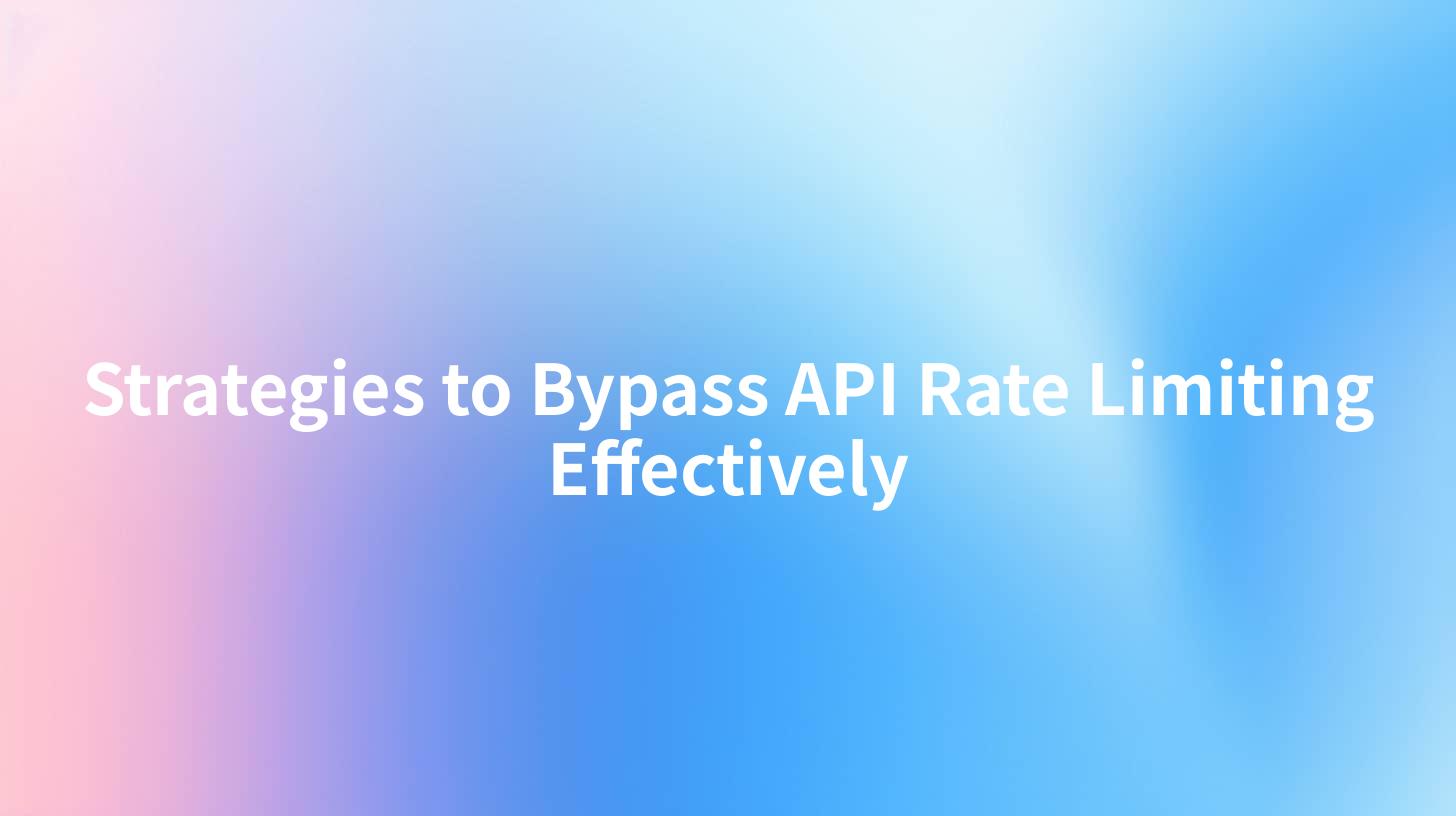
Open-Source AI Gateway & Developer Portal
In an age where digital services and APIs are fundamentally reshaping interaction models within software and the web, rate limiting has become a defensive mechanism that service providers employ to manage load and prevent abuse. Rate limiting consists of imposing restrictions on the number or frequency of API calls a client can make within a designated time frame. While this protects providers from excessive load and misuse, it also poses challenges for developers and businesses reliant on APIs for performance enhancement and data retrieval. This article aims to provide effective strategies for bypassing API rate limiting, outlining techniques that maintain ethical integrity while still ensuring the API’s utility.
Understanding API Rate Limiting
Before diving into bypass strategies, it is crucial to understand how API rate limiting works:
1. Definition: API rate limiting refers to the protocol imposed by API providers that restricts the number of requests a client can submit in a specific period. For example, you might be allowed 100 requests per minute.
2. Types of Rate Limits: - User-based: Limits are imposed on a per-user basis, ensuring fair use across all users. - IP-based: Limits focus on requests coming from a particular IP address, which is especially useful to prevent abuse from a single source. - Application-based: Limits applied to specific applications that may be consuming APIs.
| Type | Description | Use Case |
|---|---|---|
| User-based | Limits requests based on user credentials | Prevents individual user abuse |
| IP-based | Limits requests from a specific IP address | Prevents abuse from bots |
| Application-based | Limits requests to certain applications | Ensures API availability |
3. Challenges Posed by Rate Limiting: As APIs continue to grow in usage across multiple industries, the restrictions imposed can lead to application failures, delays in data processing, and hindered user experiences.
APIPark is a high-performance AI gateway that allows you to securely access the most comprehensive LLM APIs globally on the APIPark platform, including OpenAI, Anthropic, Mistral, Llama2, Google Gemini, and more.Try APIPark now! 👇👇👇
Strategies to Bypass API Rate Limiting
While bypassing API rate limits may initially seem reformative, it is essential to employ strategies ethically and responsibly. Emphasis should be placed on methods that do not violate terms of service. Below are several strategies that can be adopted based on the type of API and the constraints imposed.
1. Throttling
Throttling involves managing the rate at which requests are sent. By controlling the flow, you can build resilience against hitting rate limits. Implementing an exponential backoff algorithm or writing custom logic to spread requests over a longer duration can prove useful.
Benefits:
- Reduces the risk of being banned.
- Maintains a steady inflow of requests without overwhelming the server.
2. Parallel Requests
When working with multiple user accounts or applications, this would involve leveraging multiple accounts to distribute requests. Most APIs allow certain number of requests per account, and by rotating through accounts (where legally permissible), you can circumvent limits without negative consequences.
Note on Ethics:
Always adhere to the API provider's terms of service when creating multiple accounts to avoid penalties.
3. Implementing Caching
Caching responses is a savvy technique that reduces repeated calls to an API. If an API supports caching, storing the results of previous API calls allows you to use that data instead of submitting repeated requests. For example, data that doesn’t change often (such as catalog information) and can be retrieved from cache will significantly reduce the load on the API.
4. Batch Processing
Instead of making individual API calls for each piece of data or action, consider batching requests together. Many APIs support collective processes where multiple operations can be performed within a single API call.
Benefits:
- Batching is a time-efficient method.
- Reduces the number of calls you need to make to the API, aiding in staying under limits.
5. Leverage API Gateway Solutions
API gateways, such as APIPark, can effectively manage API calls and provide additional features for monitoring and governance. By centralizing API requests through a gateway, developers can manage rate limits across various endpoints more effectively.
Key Features of API Gateways like APIPark - Traffic Control: API gateways often allow for detailed traffic management and control over switching between various strategies for bypassing or managing rate limits. - Monitoring and Alerts: Continuous monitoring of API usage can give insights into usage patterns, enabling proactive management of rate limitations.
6. Using Proxy Servers
Proxy servers can also act as intermediaries between the API requests and the client. Requests can be forwarded through multiple proxy servers, which can help in reducing the direct call volume to the source API. However, always ensure these practices are compliant with API guidelines.
7. Dynamic User Agents
Hiding behind different user agents is another method that some developers use to evade restrictions, allowing them to disguise their API calls. However, modifying user agents is against many services’ terms and may result in account suspension. It’s important to assess risk versus reward.
8. Contacting the API Provider
Sometimes the best approach is direct communication with the API provider. Organizations should inquire whether they can negotiate higher rate limits for expected workloads, especially for businesses that rely heavily on certain APIs for functionality and data access.
9. Usage of Alternative APIs
At times, relying on different APIs offering similar services may also provide relief from rate limitations. This exploration ensures that your application remains efficient and responsive without being stymied by constrictive rate limits.
10. Looping
An alternative or combination method is to loop through a series of allowed requests rapidly. However, this should be done judiciously and be mindful of terms set forth by the API. Implement gentle loops where the application pauses for a required duration before continuing requests.
Conclusion
Bypassing API rate limits requires strategic maneuvering and, most importantly, ethical consideration. While it may be necessary to optimize and scale your application effectively, these methods should be moderated and thoughtful to avoid penalties or bans put in place by API providers. Additionally, integrating use of platforms like APIPark can aid in managing multiple aspects of API governance, optimizing operations, and ensuring compliance with defined rate limits across the board.
FAQ
Q1: What happens if I exceed the API rate limit? Exceeding the limit may lead to throttling, banning of access, or other restrictions imposed by the API provider.
Q2: Can I ask the API provider to increase my rate limit? Yes, many providers are open to negotiation if there’s a valid business need.
Q3: Is it illegal to bypass API rate limits? Not necessarily illegal, but bypassing rates without permission or against terms of service could result in penalties.
Q4: Are there any tools to help manage API rate limits? Yes, there are various API management platforms and gateways, such as APIPark, designed to help monitor and manage API usage effectively.
**Q5: How can caching help with API rate limits? Caching API responses reduces the number of calls made, thus conserving request allowance, which is vital for staying under rate limits effectively.
🚀You can securely and efficiently call the OpenAI API on APIPark in just two steps:
Step 1: Deploy the APIPark AI gateway in 5 minutes.
APIPark is developed based on Golang, offering strong product performance and low development and maintenance costs. You can deploy APIPark with a single command line.
curl -sSO https://download.apipark.com/install/quick-start.sh; bash quick-start.sh

In my experience, you can see the successful deployment interface within 5 to 10 minutes. Then, you can log in to APIPark using your account.

Step 2: Call the OpenAI API.

Learn more
Mastering API Rate Limiting: Strategies, Challenges, and ... - Testfully