Step-By-Step Guide: What Do I Need to Set Up an API Successfully
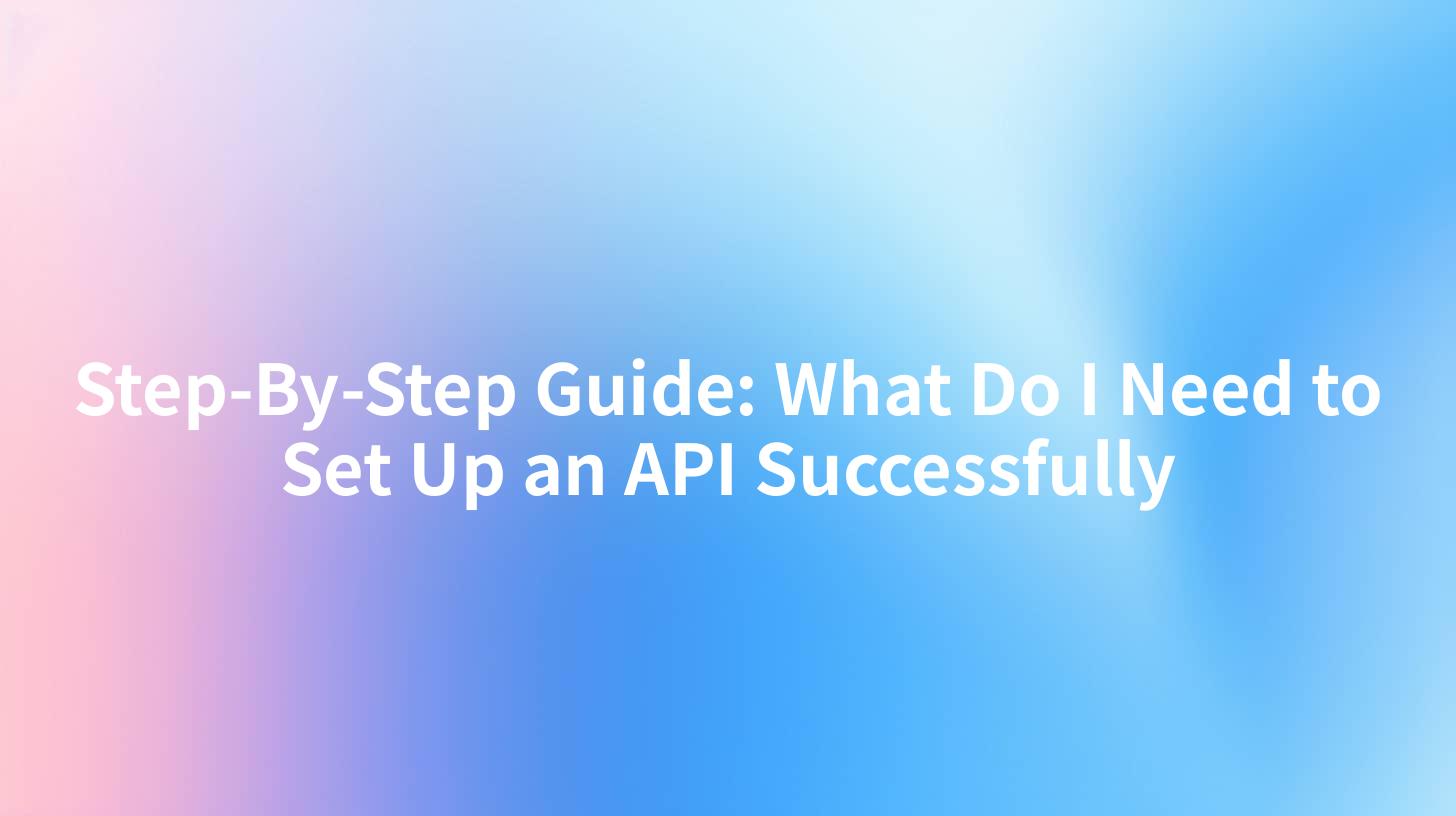
Open-Source AI Gateway & Developer Portal
Introduction
Creating an API (Application Programming Interface) is an essential step for modern businesses looking to integrate their services with others, offer data to third-party developers, or streamline internal processes. This comprehensive guide will walk you through the process of setting up an API successfully. We will discuss the necessary components, best practices, and introduce a powerful tool that can simplify the entire process—APIPark.
Understanding APIs
An API is a set of protocols, routines, and tools for building software applications. It specifies how software components should interact and ensures that different systems can communicate with each other. APIs are fundamental to web and mobile applications, enabling them to fetch data, trigger actions, and perform various operations.
Key Components of an API
- Endpoints: The URLs that define the location of the API.
- Requests: The HTTP methods (GET, POST, PUT, DELETE) used to make requests to the API.
- Responses: The data returned from the API after a request is processed.
- Authentication: Methods to ensure that only authorized users can access the API.
Step 1: Define the Purpose of Your API
Before diving into the technical details, it is crucial to understand the purpose of your API. What problem are you trying to solve? Who will use your API, and what kind of data or functionality will it provide? Defining the scope and objectives will guide your development process.
Key Questions to Consider:
- What are the primary functions of the API?
- Who is the target audience?
- What kind of data will the API handle?
- What are the security requirements?
Step 2: Choose the Right API Type
There are several types of APIs, including REST (Representational State Transfer), SOAP (Simple Object Access Protocol), GraphQL, and more. Each has its advantages and is suitable for different scenarios.
REST API
REST APIs are the most common and widely used. They are stateless, meaning each request from the client contains all the information needed to complete the request. RESTful APIs use HTTP methods to perform operations.
SOAP API
SOAP APIs are more structured and use XML to format their requests and responses. They are often used in enterprise environments where a more formal contract is needed.
GraphQL API
GraphQL APIs allow clients to request exactly the data they need and nothing more. This can be more efficient than REST in certain scenarios, especially when dealing with complex data structures.
Step 3: Design Your API
Designing your API involves creating a blueprint of its structure, endpoints, and data models. This is a critical step that will ensure your API is easy to use and maintain.
Key Elements of API Design:
- Endpoint Naming: Use clear, intuitive names for your endpoints.
- Resource Identification: Define resources and their identifiers.
- HTTP Methods: Choose appropriate HTTP methods for each action.
- Response Codes: Use standard HTTP response codes to indicate the result of an API call.
Tools for API Design
Consider using API Developer Portal tools to design and document your API. These tools can help you visualize your API structure, create mock servers, and collaborate with other team members.
| Tool Name | Description | Website |
|---|---|---|
| Postman | API development tool for designing, testing, and documenting APIs. | Postman |
| Swagger | Open-source tool for designing, building, and documenting RESTful APIs. | Swagger |
| Apigee | A full-featured API management platform. | Apigee |
APIPark is a high-performance AI gateway that allows you to securely access the most comprehensive LLM APIs globally on the APIPark platform, including OpenAI, Anthropic, Mistral, Llama2, Google Gemini, and more.Try APIPark now! 👇👇👇
Step 4: Implement Your API
With your design in place, it's time to implement your API. This involves writing the code that will handle incoming requests, interact with your data sources, and return responses.
Key Steps in API Implementation:
- Choose a Programming Language: Select a language that fits your needs and expertise. Popular choices include Python, Node.js, Java, and Ruby.
- Set Up a Local Development Environment: Configure your local environment to run your API code.
- Write the Code: Implement the logic for your API endpoints.
- Test Your API: Use tools like Postman to test your API endpoints and ensure they work as expected.
Example: Creating a Simple REST API with Python and Flask
from flask import Flask, jsonify, request
app = Flask(__name__)
@app.route('/data', methods=['GET'])
def get_data():
data = {
"message": "This is a simple REST API"
}
return jsonify(data)
if __name__ == '__main__':
app.run(debug=True)
Step 5: Secure Your API
Security is a critical aspect of API development. You must ensure that your API is secure against unauthorized access and potential attacks.
Key Security Measures:
- Authentication: Implement authentication mechanisms such as OAuth 2.0 or API keys.
- Authorization: Control access to API endpoints based on user roles and permissions.
- Rate Limiting: Prevent abuse by setting limits on the number of requests a user can make in a given time frame.
- Data Encryption: Use HTTPS to encrypt data in transit.
Step 6: Document Your API
Documentation is essential for users to understand how to use your API effectively. It should include detailed information about your API endpoints, request and response formats, and examples.
Key Elements of API Documentation:
- Endpoint Descriptions: Provide clear descriptions of each endpoint and its purpose.
- Request and Response Formats: Explain the structure of the requests and responses.
- Authentication and Authorization: Describe how to authenticate and authorize API requests.
- Examples: Include code examples in various programming languages.
Tools for API Documentation
Consider using tools like Swagger or Redoc to create and maintain your API documentation.
| Tool Name | Description | Website |
|---|---|---|
| Swagger | Open-source tool for creating API documentation. | Swagger |
| Redoc | A powerful tool for API documentation. | Redoc |
Step 7: Test and Deploy Your API
Before making your API available to users, thorough testing is necessary to ensure it works as expected and handles errors gracefully.
Key Testing Steps:
- Unit Testing: Test individual components of your API.
- Integration Testing: Test how different parts of your API work together.
- Load Testing: Simulate high traffic to ensure your API can handle it.
Once you are confident in your API's functionality, deploy it to a production environment. You can use cloud services like AWS, Azure, or Google Cloud, or set up your own server.
Step 8: Monitor and Maintain Your API
After deployment, monitoring and maintaining your API are crucial for ensuring its reliability and performance.
Key Monitoring and Maintenance Steps:
- Performance Monitoring: Track the performance of your API and identify bottlenecks.
- Error Tracking: Monitor for errors and fix them promptly.
- Update and Versioning: Regularly update your API and manage versioning to avoid breaking changes.
Introducing APIPark
APIPark is an open-source AI gateway and API management platform that can significantly simplify the process of setting up and managing APIs. It offers features like quick integration of 100+ AI models, unified API format for AI invocation, and end-to-end API lifecycle management.
Key Features of APIPark:
- Quick Integration of 100+ AI Models: APIPark allows for seamless integration of various AI models.
- Unified API Format for AI Invocation: It standardizes the request data format across all AI models.
- End-to-End API Lifecycle Management: APIPark assists with managing the entire lifecycle of APIs.
You can deploy APIPark in just 5 minutes with a single command line:
curl -sSO https://download.apipark.com/install/quick-start.sh; bash quick-start.sh
Frequently Asked Questions (FAQ)
1. What is an API, and why is it important?
An API is a set of protocols, routines, and tools for building software applications. It enables different systems to communicate and exchange data. APIs are essential for modern web and mobile applications, enabling them to fetch data, trigger actions, and perform various operations.
2. What are the key components of an API?
The key components of an API include endpoints, requests, responses, and authentication methods. Endpoints are the URLs that define the location of the API, requests are the HTTP methods used to make requests, responses are the data returned from the API, and authentication methods ensure only authorized users can access the API.
3. How do I choose the right API type for my project?
Choosing the right API type depends on your project's specific needs. REST APIs are the most common and suitable for a wide range of applications. SOAP APIs are more structured and often used in enterprise environments. GraphQL APIs are ideal for scenarios where clients need to request exactly the data they need.
4. What tools can I use to design and document my API?
Several tools can help you design and document your API. Postman is a popular API development tool that allows you to design, test, and document APIs. Swagger and Redoc are also excellent choices for creating and maintaining API documentation.
5. How can APIPark help in setting up and managing my API?
APIPark is an open-source AI gateway and API management platform that simplifies the process of setting up and managing APIs. It offers features like quick integration of AI models, unified API format, and end-to-end API lifecycle management, making it easier for developers to manage and deploy APIs.
By following this guide and utilizing tools like APIPark, you can set up a successful API that meets your business needs and ensures seamless integration with other systems.
🚀You can securely and efficiently call the OpenAI API on APIPark in just two steps:
Step 1: Deploy the APIPark AI gateway in 5 minutes.
APIPark is developed based on Golang, offering strong product performance and low development and maintenance costs. You can deploy APIPark with a single command line.
curl -sSO https://download.apipark.com/install/quick-start.sh; bash quick-start.sh

In my experience, you can see the successful deployment interface within 5 to 10 minutes. Then, you can log in to APIPark using your account.

Step 2: Call the OpenAI API.

Learn more
Step-By-Step Guide: What Do I Need to Set Up an API - apipark.com
How to Build an API: A Complete Guide to Creating ... - GeeksforGeeks