Stateless vs Cacheable: Understanding the Key Differences for Web Performance
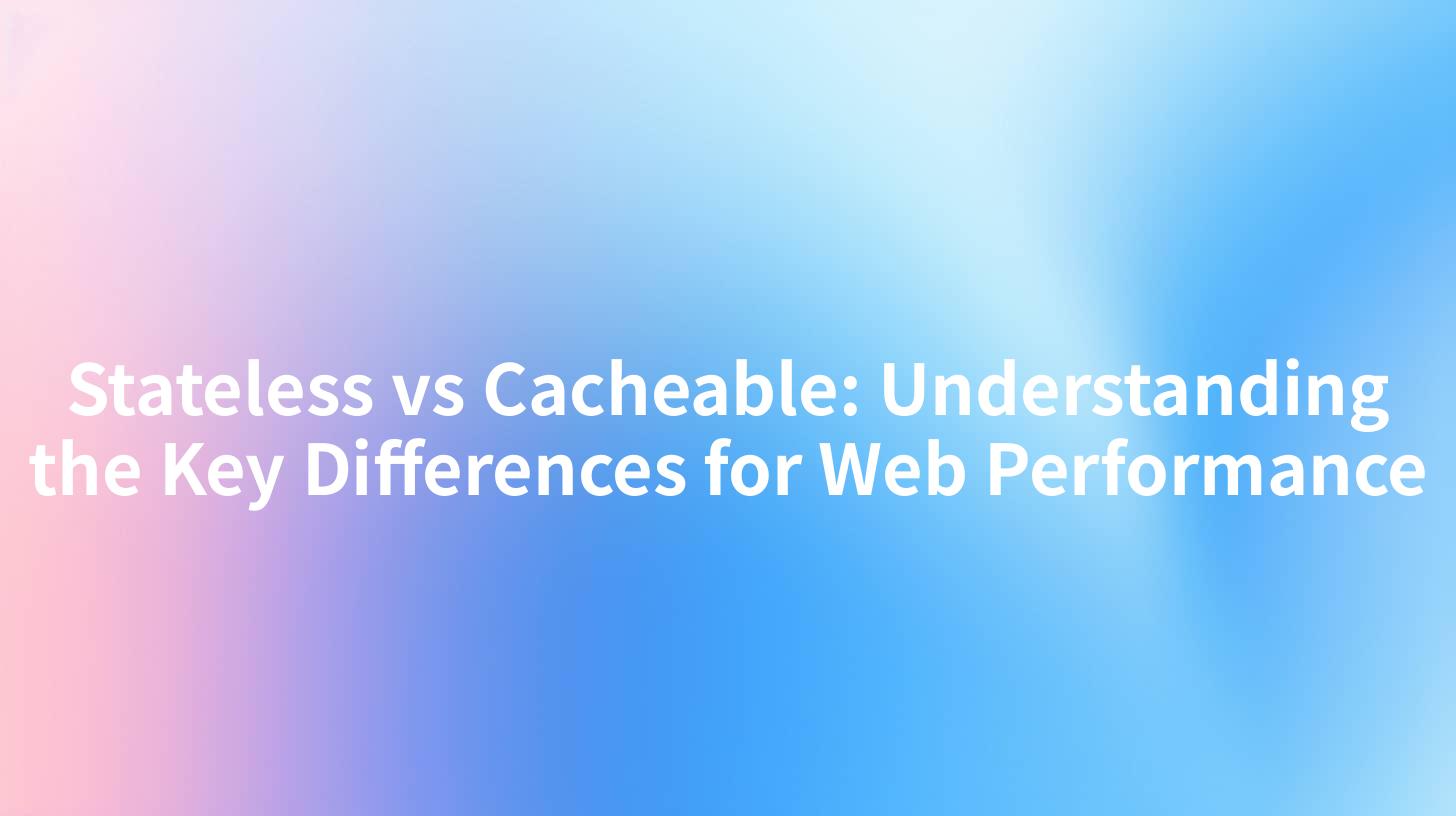
In the realm of web development and API management, the terms “stateless” and “cacheable” are fundamental to understanding how data is handled and served. API design and architecture play significant roles in user experience, performance, and scaling capabilities.
In this article, we'll delve into the intricacies of statelessness and cacheability in APIs, their implications on performance, and how tools like APIPark can facilitate the management of these concepts in your API infrastructure.
Table of Contents
- Understanding State Management in Web APIs
- Stateless Architecture: Definition and Implications
- Cacheable Systems: Definition and Benefits
- A Comparative Analysis: Stateless vs Cacheable
- Practical Examples of Stateless and Cacheable APIs
- Performance Optimization Techniques
- The Role of API Gateways in Managing Stateless and Cacheable APIs
- OpenAPI Specification: Enabling Clarity and Consistency
- Conclusion
- FAQs
Understanding State Management in Web APIs
State management is a crucial concept in software architecture, particularly in web APIs. In essence, state refers to the stored data of the interaction between a client and a server. In traditional web applications, the server keeps track of the user's state through session management or other means. However, in an API-first design, particularly RESTful APIs, maintaining state can be cumbersome.
The management of state affects multiple aspects, including scalability, performance, and the complexity of implementation. Therefore, APIs can be broadly classified into two categories concerning state management: stateless and stateful. Here, we will concentrate on stateless APIs and cacheable systems, which can significantly affect web performance.
Stateless Architecture: Definition and Implications
A stateless API does not retain any client-specific data between requests. Each call from the client to the server must contain all the necessary information for the server to understand and respond appropriately. According to the REST architectural principles, statelessness is one of the core attributes that make web services more scalable and easier to maintain.
Advantages of Stateless APIs:
- Scalability: Without the burden of maintaining session information, servers can handle an increased number of requests, making it easier to scale horizontally.
- Simplicity: Implementing stateless APIs reduces the complexity of server systems, making them easier to develop and debug.
- Resilience: In the face of server failures or network issues, stateless APIs inherently possess better resilience since every request is independent.
Disadvantages of Stateless APIs:
- Overhead: Clients must send all relevant data with each request, potentially leading to increased bandwidth usage and latency.
- Repetitive Tasks: Common tasks may become repetitive for clients, as they must remember and resend state data with each request.
Cacheable Systems: Definition and Benefits
Cacheable systems, on the other hand, enable data responses from API requests to be stored temporarily, minimizing the need for redundant server processing. Often utilized with stateless APIs, caching can enhance performance by speeding up response times and reducing server load.
Types of Caching:
- Client-Side Caching: Caches data on the client-side, reducing requests to the server.
- Server-Side Caching: Stores frequently requested data on the server to provide quicker responses.
Advantages of Cacheable APIs:
- Improved Performance: Reducing the number of calls to the server improves overall application performance.
- Lower Latency: Cached data can offer much quicker response times, enhancing user experiences.
- Reduced Server Load: Caching reduces the number of requests reaching the server, optimizing resource use.
Disadvantages of Cacheable APIs:
- Stale Data: Sometimes cached data can become out-of-date, presenting users with outdated information.
- Cache Invalidation Complexity: Properly managing when to refresh cached data can add complexity to the system design.
A Comparative Analysis: Stateless vs Cacheable
| Feature | Stateless | Cacheable |
|---|---|---|
| Data Management | No history maintained | Data stored for quick retrieval |
| Server Load | Generally higher per request | Reduced server processing |
| Latency | Potentially higher | Lower latency through quick access |
| Scalability | Highly scalable | Scalable, but with sometimes complex cache logic |
| Complexity | Simpler architecture | More complex due to caching |
APIPark is a high-performance AI gateway that allows you to securely access the most comprehensive LLM APIs globally on the APIPark platform, including OpenAI, Anthropic, Mistral, Llama2, Google Gemini, and more.Try APIPark now! 👇👇👇
Practical Examples of Stateless and Cacheable APIs
To better understand the differences, let’s examine a few scenarios.
Stateless API Example:
Consider a simple authentication API where each user submits credentials (username and password) upon every request:
POST /login
Content-Type: application/json
{
"username": "user123",
"password": "securepassword"
}
Every request must contain all requisite data, and the server does not retain session information beyond the request.
Cacheable API Example:
A weather API that provides the current temperature can be designed to cache results for a specific time window. If multiple requests are made for the temperature in a short duration, the API can serve cached responses rather than fetching live data each time:
GET /weather?city=NewYork
The server responds with a cached temperature, reducing load and enhancing speed.
Performance Optimization Techniques
To optimize the performance of both stateless and cacheable APIs, several techniques can be employed: 1. Load Balancing: Distributing incoming request loads equally across multiple servers can prevent any single server from becoming a bottleneck. 2. Asynchronous Calls: Utilizing non-blocking I/O operations can improve responsiveness, particularly in stateless APIs. 3. Content Delivery Network (CDN): CDNs are effective for caching static resources and distributing them closer to the user's location. 4. Monitoring and Analytics: Employing tools to monitor API performance can help identify bottlenecks and improve response times. For instance, using platforms like APIPark can assist in managing and optimizing API performance effectively.
The Role of API Gateways in Managing Stateless and Cacheable APIs
API gateways serve as a central access point to manage and coordinate multiple microservices, often providing capabilities such as authentication, traffic management, and caching strategies.
In terms of statelessness, API gateways can streamline authentication and reduce overhead. For cacheable APIs, they can implement caching strategies effectively at the edge, reducing latency while still ensuring that outdated data is regularly refreshed.
APIPark, being an all-in-one AI gateway and API management platform, enables developers to harness the benefits of both stateless and cacheable API designs seamlessly. With robust lifecycle management, traffic forwarding, and load balancing capabilities, it supports your efforts to create efficient, high-performance web services.
OpenAPI Specification: Enabling Clarity and Consistency
To manage both stateless and cacheable API designs, it’s beneficial to establish a clear API documentation standard. OpenAPI Specification (formerly Swagger) provides a robust framework for documenting APIs, making it easier for developers to understand how to implement APIs in a consistent manner.
By using OpenAPI, teams can ensure proper definitions and guidelines for stateless endpoints and caching strategies, offering clarity during collaboration and implementation.
Conclusion
Understanding the differences between stateless and cacheable systems is critical for developing efficient web APIs. Each approach has its own set of advantages and challenges; therefore, selecting between them should be informed by your specific use case, performance goals, and scalability needs.
As your API architecture evolves, leveraging innovative tools like APIPark for API management can provide significant enhancements in terms of functionality, performance, and ease of use, ultimately leading to greater user satisfaction and operational efficiency.
FAQs
1. What is the main difference between stateless and cacheable APIs? Stateless APIs do not store any client data between requests, while cacheable APIs can store responses to reduce server load and improve response times.
2. Why is statelessness important for scalability? Statelessness allows servers to handle more requests since there is no session data to maintain, making it easier to scale server resources horizontally.
3. What are some common scenarios where caching is beneficial? Caching is beneficial for APIs serving data that rarely changes, such as product listings or weather information, where reducing response time is crucial.
4. Can an API be both stateless and cacheable? Yes, an API can be designed to be stateless while also leveraging caching strategies to improve performance.
5. How can API management tools like APIPark help with stateless and cacheable APIs? APIPark offers features such as traffic management, monitoring, and caching implementation that make it easier to effectively manage state and enhance API performance.
🚀You can securely and efficiently call the OpenAI API on APIPark in just two steps:
Step 1: Deploy the APIPark AI gateway in 5 minutes.
APIPark is developed based on Golang, offering strong product performance and low development and maintenance costs. You can deploy APIPark with a single command line.
curl -sSO https://download.apipark.com/install/quick-start.sh; bash quick-start.sh

In my experience, you can see the successful deployment interface within 5 to 10 minutes. Then, you can log in to APIPark using your account.

Step 2: Call the OpenAI API.


