Stateless vs Cacheable: Understanding the Key Differences and Their Impact on Performance
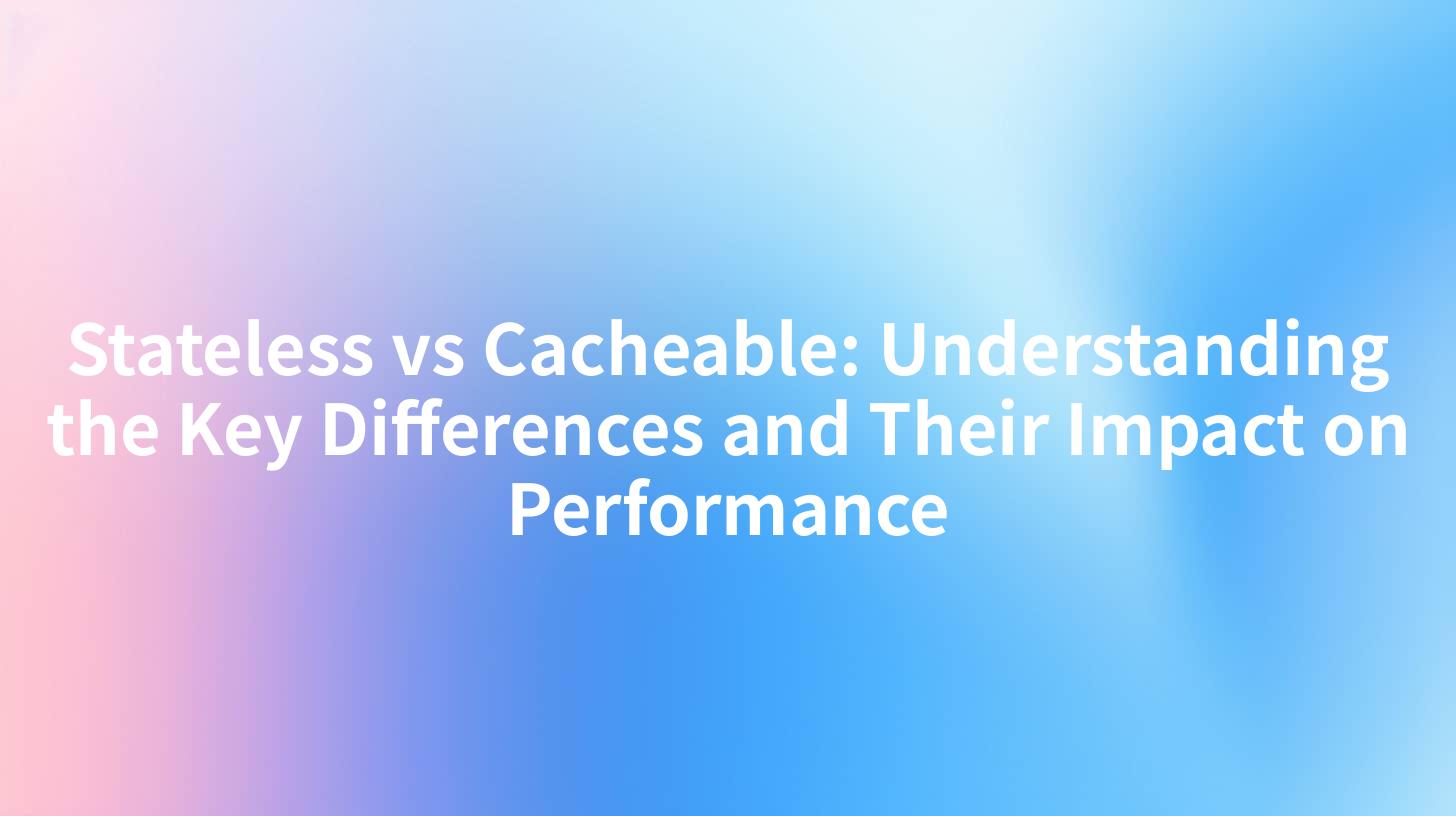
Open-Source AI Gateway & Developer Portal
In the ever-evolving world of web services, the distinction between statelessness and cacheability is paramount. As organizations increasingly leverage Application Programming Interfaces (APIs) for seamless communication between services, understanding these two concepts can dramatically enhance the performance of your applications and services. This article delves into the differences between stateless and cacheable models, their implications for performance, and how integrating efficient solutions, like APIPark, can optimize API management.
What Are Stateless and Cacheable?
Before diving into the differences between stateless and cacheable, it's essential to define what each term means in the context of APIs and web services.
Stateless
A stateless system is one where each request from a client to a server is treated as an independent transaction that is unrelated to any previous request. The server does not store any client context between requests. This means that every request must contain all the necessary information for the server to understand it, often using identifiers or tokens to access user data.
Advantages of Stateless Systems:
- Simplicity: Stateless systems are simpler to design and implement. Each request can be processed independently, making it easier to handle failures and retries.
- Scalability: Since there is no stored client context, stateless systems can easily scale horizontally. This is particularly advantageous in cloud environments where load balancing is necessary.
- Reduced Resource Usage: No server-side session state means less memory and disk space consumed, leading to cost savings and increased performance.
Cacheable
Cacheability, on the other hand, pertains to the ability of responses from a server to be stored and reused by clients or intermediary nodes (like API gateways) to improve performance. Caching significantly reduces the time and resources needed to serve requests by minimizing redundancy and avoiding the need for the server to process the same request multiple times.
Advantages of Cacheable Systems:
- Improved Performance: By storing frequently requested data, caching can dramatically increase response times and reduce latency in serving requests.
- Decreased Server Load: Caching offloads repeated data requests from the server, allowing it to focus on unique queries, thus improving overall throughput.
- Enhanced User Experience: Faster response times contribute to a more seamless and efficient user experience across applications.
APIPark is a high-performance AI gateway that allows you to securely access the most comprehensive LLM APIs globally on the APIPark platform, including OpenAI, Anthropic, Mistral, Llama2, Google Gemini, and more.Try APIPark now! 👇👇👇
Key Differences Between Stateless and Cacheable
| Feature | Stateless | Cacheable |
|---|---|---|
| Client Context | No retained context between requests | Responses can be stored and reused |
| Request Handling | Every request must include all information | Previous requests can inform responses |
| Scalability | Easily scalable | Can lead to complexities in cache management |
| Performance | Efficient, but may require reprocessing | Faster due to stored responses |
| Resource Usage | Lower memory and disk usage, but more processing may be required | Reduced server load, but requires cache storage |
Illustrating the Differences: The RESTful API Example
Consider a RESTful API for a retail application. When a user checks their order history, a stateless approach would require the client to send complete authentication details and query parameters every time they request order history. In contrast, a cacheable system could allow responses to past order queries to be stored temporarily, enabling speedy responses for similar future requests without contacting the server.
Performance Impact
The choice between stateless and cacheable models significantly impacts performance. In scenarios with high transaction volumes and frequent interactions, such as e-commerce platforms, utilizing caching effectively can prevent performance bottlenecks.
Performance Metrics
- Response Time: Stateless systems might show longer response times during peak loads, whereas cacheable responses enable quicker retrieval from memory or local storage.
- Server Load: Stateless systems often necessitate increased operational overhead for high user engagement due to the processing of numerous incoming requests. Caching reduces this burden by serving repeated requests from memory.
Integrating APIPark for Enhanced Performance
When considering API management systems, APIPark stands out as an effective solution for both stateless and cacheable application architectures. Its ability to integrate and manage AI and REST services provides a robust platform for developers looking to optimize performance.
APIPark Features Supporting Stateless and Cacheable Systems
- Unified API Format: Standardizes data formats for requests, ensuring ease of use in both stateless and cacheable environments.
- End-to-End API Lifecycle Management: Simplifies the management of API states from design to decommissioning.
- Performance Rivaling Nginx: Achieves high throughput (over 20,000 TPS) while hosting both stateless and cacheable services.
Best Practices for Choosing Between Stateless and Cacheable
- Evaluate Load Patterns: Analyze your API's request patterns. If you frequently serve identical requests, a cacheable approach may yield benefits.
- Consider User Experience: For applications where speed is critical, look towards caching to enhance performance.
- Scalability Requirements: Assess your scalability needs. Stateless systems are easier to distribute across servers but may require more robust caching and memory management if accessing frequently retrieved data.
Conclusion
In conclusion, understanding the differences between stateless and cacheable designs is crucial for enhancing API performance. Each has its own strengths and weaknesses, and the choice largely depends on your application’s specific use case. Employing solutions like APIPark can further streamline the development and management of APIs, ensuring that applications meet both performance and user expectations effectively.
Frequently Asked Questions (FAQ)
- What is the primary difference between stateless and cacheable systems?
- The primary distinction lies in client request handling; stateless systems do not retain any user context, while cacheable systems allow responses to be stored and reused.
- How can caching improve API performance?
- Caching reduces server load and improves response times by serving repeated requests from memory rather than requiring reprocessing at the server level.
- Is it possible to have a system that is both stateless and cacheable?
- Yes, it is possible to design APIs that are stateless but still take advantage of caching for improving response times.
- What factors should be considered when choosing between stateless and cacheable designs?
- Factors include load patterns, user experience needs, scalability requirements, and overall application architecture.
- What role does APIPark play in API management?
- APIPark serves as a comprehensive platform for managing and integrating APIs, specifically designed to optimize performance in both stateless and cacheable environments.
🚀You can securely and efficiently call the OpenAI API on APIPark in just two steps:
Step 1: Deploy the APIPark AI gateway in 5 minutes.
APIPark is developed based on Golang, offering strong product performance and low development and maintenance costs. You can deploy APIPark with a single command line.
curl -sSO https://download.apipark.com/install/quick-start.sh; bash quick-start.sh

In my experience, you can see the successful deployment interface within 5 to 10 minutes. Then, you can log in to APIPark using your account.

Step 2: Call the OpenAI API.
