Restricting Page Access in Azure with Nginx Without Using Plugins
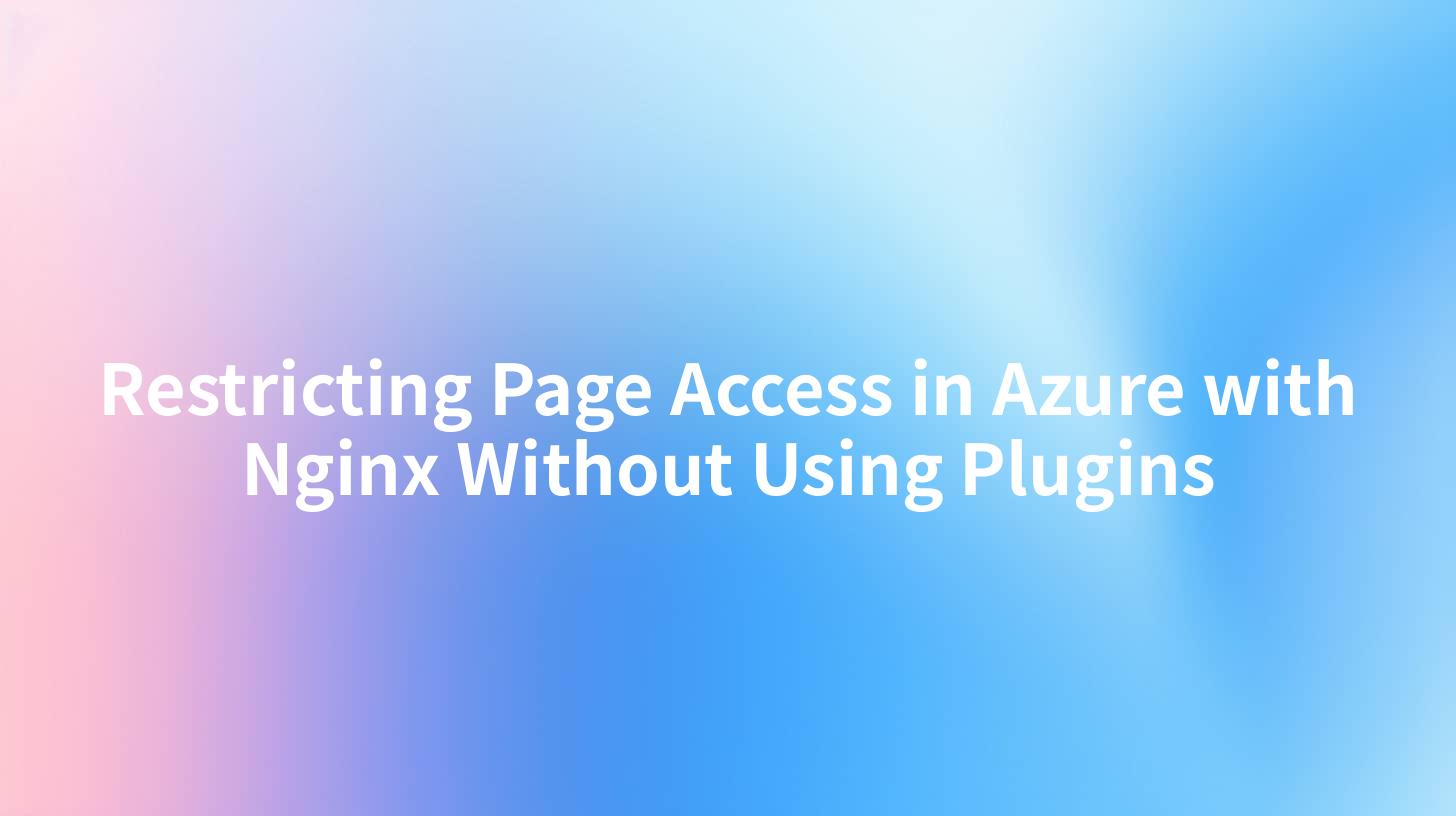
Introduction
As businesses increasingly move their operations to the cloud, managing digital resources securely becomes paramount. Azure, Microsoft's cloud computing platform, provides a robust framework for hosting applications, but the need for additional security layers often arises. Nginx, a high-performance web server and reverse proxy, is commonly utilized to control access to these Azure-hosted pages efficiently. The purpose of this article is to explore how to restrict page access in Azure using Nginx without relying on plugins while integrating API security seamlessly. Along the way, we will touch upon various concepts including API gateways and OpenAPI to illustrate their relevance in enhancing security measures.
Understanding Nginx and Its Role in Security
Nginx is an open-source web server that can be used for various tasks such as load balancing, reverse proxying, and caching static content. It offers a powerful mechanism for restricting access, which is essential when you're handling sensitive data or applications exposed to the internet. Typical use cases include allowing or denying requests based on IP addresses, enforcing HTTPS, and serving requests based on user authentication.
Core Concepts of Nginx
- Reverse Proxy: Nginx can act as a reverse proxy, meaning it sits between a client's request and a server's response. It helps to hide server configurations and adds a layer of security by not exposing backend servers directly.
- Load Balancer: Nginx is capable of distributing network or application traffic across multiple servers, ensuring high availability and reliability.
- Request Filtering: Nginx can filter requests based on various parameters, restricting access to certain resources while allowing others.
With these functionalities in mind, leveraging Nginx for page access restrictions in Azure becomes a logical choice for enterprise-level security.
Setting Up Nginx in Azure
Before diving into configuring access restrictions, let's outline how to set up Nginx in Azure.
- Create an Azure Virtual Machine (VM): Begin by logging into your Azure portal and creating a new VM. Choose Ubuntu Server as the image for ease of Nginx installation.
- Install Nginx: After establishing the VM, you can access it using SSH and install Nginx by issuing:
bash sudo apt update sudo apt install nginx - Start and Enable Nginx: You can start the Nginx service and enable it to run on boot:
bash sudo systemctl start nginx sudo systemctl enable nginx - Adjusting Firewall Rules: Make necessary adjustments to the firewall settings to allow traffic on port 80 (HTTP) and 443 (HTTPS).
bash sudo ufw allow 'Nginx Full'
Access Control Mechanisms in Nginx
Once Nginx is set up, the next step is to configure it for access control. There are several methodologies you can use for restricting access depending on your requirements:
1. IP Address-Based Restrictions
One straightforward way of restricting access is through IP address whitelisting or blacklisting. This is done by adding a few lines to the Nginx site configuration file.
server {
listen 80;
server_name your-domain.com;
location / {
allow 192.0.2.0/24; # Allow specific IP range
deny all; # Deny all others
}
}
In this example, only requests from the specified IP range will be allowed access to the website.
2. Basic Authentication
Another security layer that can be put in place is basic HTTP authentication. This can be done by creating a password file using the htpasswd utility, which can be installed via Apache utilities.
- Install Apache Utils:
bash sudo apt install apache2-utils - Create a Password File:
bash sudo htpasswd -c /etc/nginx/.htpasswd username - Modify Nginx Configuration: ```nginx server { listen 80; server_name your-domain.com;location / { auth_basic "Restricted Access"; auth_basic_user_file /etc/nginx/.htpasswd; } } ```
This configuration prompts users to enter a username and password to access your page, effectively restricting unauthorized users.
3. Integrating API Security
In the domain of applications where APIs are extensively used, securing API endpoints plays a crucial role. API Gateways can also be configured to enhance security. An example of a viable solution is using APIPark, an open-source AI Gateway and API Management Platform that provides seamless integration and robust management solutions for modern APIs.
APIPark has various features that contribute to access security, such as:
- Independent API and Access Permissions for each tenant, ensuring that API access can be rigorously controlled and monitored.
- API Resource Access Requires Approval, which prevents unauthorized API calls and improves overall data security.
These features ensure that when users make requests to your APIs, they encounter a structured process for authentication and authorization.
Implementing SSL for Secure Access
After establishing access control, the next critical aspect is ensuring secure transmission of data. This is where SSL (Secure Socket Layer) becomes essential. To enable SSL on Nginx, it's common practice to obtain an SSL certificate from a trusted Certificate Authority (CA) or use a free one from Let’s Encrypt.
Steps to Enable SSL
- Install Certbot:
bash sudo apt install certbot python3-certbot-nginx - Obtain SSL Certificate:
bash sudo certbot --nginx -d your-domain.com - Automatic Renewal Setup: Set up a cron job to enable automatic renewal of the SSL certificate.
sudo crontab -e
Add the following line:
0 0 * * * /usr/bin/certbot renew >> /var/log/certbot-renew.log
Nginx Configuration Example
Here is an example configuration that combines IP restriction, basic authentication, and SSL:
server {
listen 443 ssl;
server_name your-domain.com;
ssl_certificate /etc/ssl/certs/your-cert.pem;
ssl_certificate_key /etc/ssl/private/your-key.pem;
location / {
allow 192.0.2.0/24;
deny all;
auth_basic "Restricted Access";
auth_basic_user_file /etc/nginx/.htpasswd;
}
}
This configuration ensures that only users from a specific IP range can access your page, and they must also provide valid credentials.
Monitoring and Logging for Access Control
Effective access control is not just about blocking unauthorized users; it also involves monitoring legitimate requests. Nginx provides access logs that are instrumental in identifying potential security threats and understanding user behaviors.
To enable access logs, you can update your Nginx configuration as follows:
http {
log_format main '$remote_addr - $remote_user [$time_local] "$request" '
'$status $body_bytes_sent "$http_referer" '
'"$http_user_agent" "$http_x_forwarded_for"';
access_log /var/log/nginx/access.log main;
}
You can then analyze the log files to track access patterns, identifying any unauthorized access attempts, and fine-tuning your access policies accordingly.
Table: Comparison of Nginx Access Control Mechanisms
| Access Control Mechanism | Advantages | Disadvantages |
|---|---|---|
| IP Address Restrictions | Simple to implement and manage | Not effective for dynamic IP addresses |
| Basic Authentication | Adds a layer of security via credentials | Potential inconvenience for users |
| API Gateway Integration | Fine-grained control; team-specific permissions | Requires separate management and monitoring |
| SSL Encrypted Access | Secures data in transit | Depends on proper SSL implementation |
Conclusion
Restricting page access in Azure using Nginx presents a powerful opportunity for securing web applications. The methodologies discussed—IP filtering, basic authentication, SSL implementation, and the potential integration of an API management platform like APIPark—provide robust security solutions that can meet most organizational needs.
By configuring Nginx effectively, monitoring access logs, and implementing comprehensive access control measures, businesses can ensure that their digital resources remain secure while maintaining a positive user experience.
FAQ
- What is Nginx and why should I use it in Azure?
- Nginx is a web server and reverse proxy that enhances performance and security for applications hosted on Azure.
- Can I restrict access only to specific users in Nginx?
- Yes, using basic authentication and IP restrictions, you can effectively manage access to resources.
- How do I monitor access to my Nginx server?
- You can enable access logging in your Nginx configurations, which will log all access attempts and can be analyzed for security insights.
- What is the role of API management platforms like APIPark?
- APIPark provides capabilities for managing APIs, including security features such as access control, monitoring, and analytics.
- Is SSL mandatory for securing my Nginx setup?
- While not strictly mandatory, SSL is highly recommended as it encrypts data transmitted between the client and server, ensuring confidentiality and integrity of sensitive information.
🚀You can securely and efficiently call the OpenAI API on APIPark in just two steps:
Step 1: Deploy the APIPark AI gateway in 5 minutes.
APIPark is developed based on Golang, offering strong product performance and low development and maintenance costs. You can deploy APIPark with a single command line.
curl -sSO https://download.apipark.com/install/quick-start.sh; bash quick-start.sh

In my experience, you can see the successful deployment interface within 5 to 10 minutes. Then, you can log in to APIPark using your account.

Step 2: Call the OpenAI API.


