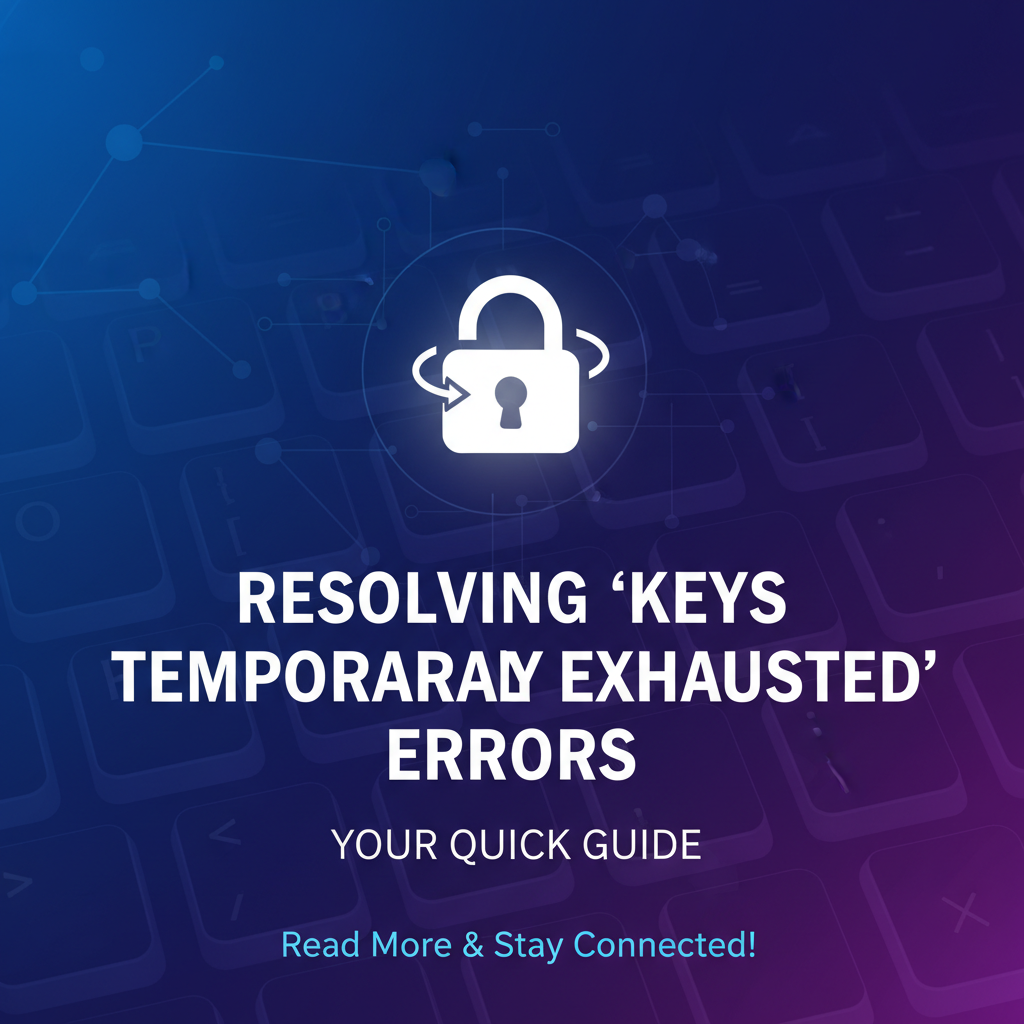Resolving 'Keys Temporarily Exhausted' Errors: Your Quick Guide
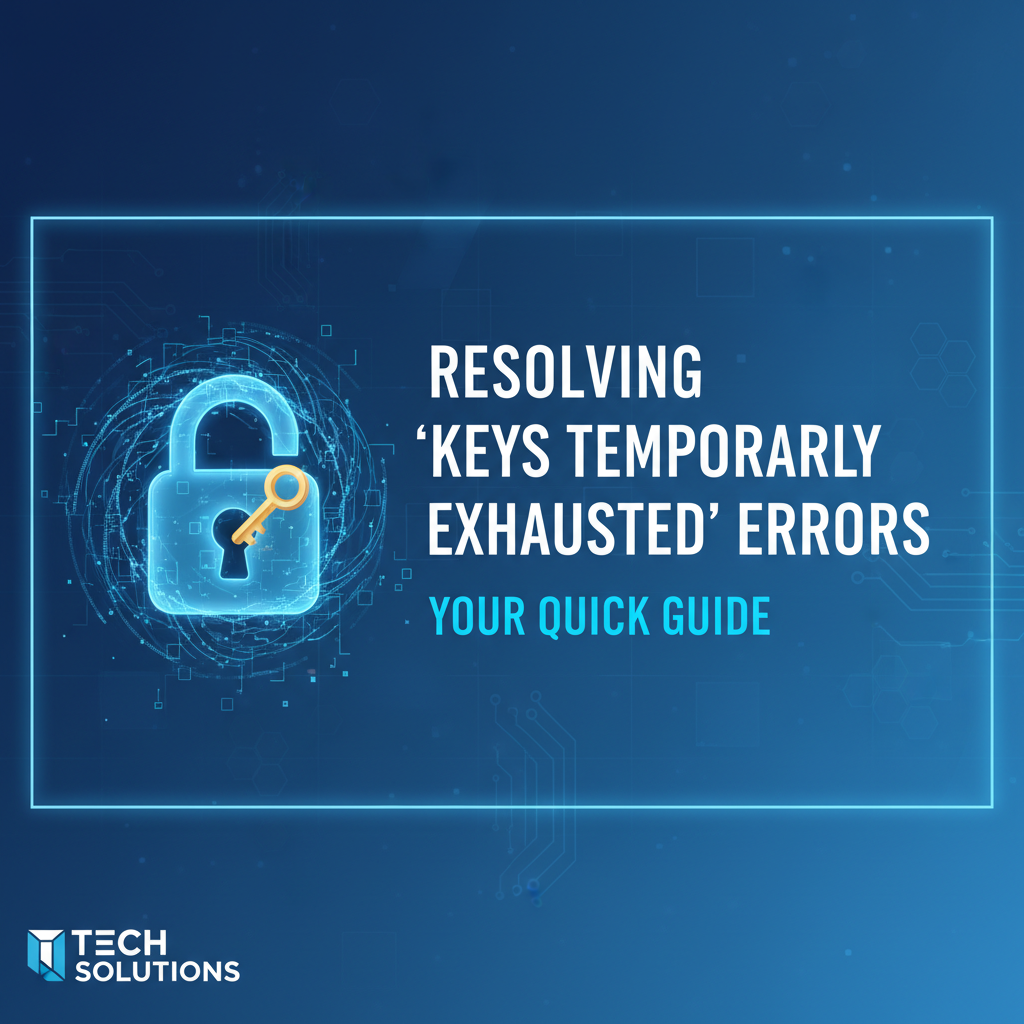
In the intricate world of modern software development, where applications are increasingly built upon a foundation of interconnected services, the API has emerged as the bedrock of digital interaction. From mobile applications fetching real-time data to complex enterprise systems orchestrating workflows across disparate platforms, APIs are the invisible threads that weave together the fabric of our digital ecosystem. However, this reliance on external services comes with its own set of challenges, and few are as perplexing and disruptive as the dreaded "Keys Temporarily Exhausted" error. This message, often a harbinger of service interruption and potential user dissatisfaction, signifies that your application has hit a fundamental barrier in its interaction with a crucial external API.
The frustration it elicits is palpable: an application that was functioning seamlessly moments ago suddenly grinds to a halt, displaying cryptic errors or failing to retrieve essential data. For developers, it's a frantic race against time to diagnose the issue; for businesses, it translates directly into lost opportunities, damaged user trust, and potential revenue impact. But what exactly does "Keys Temporarily Exhausted" mean? Is it a simple authentication failure, a transient network glitch, or something more systemic related to usage limits? Understanding the nuances of this error, whether it stems from rate limits, quota restrictions, invalid keys, or even deeper architectural issues within an API gateway, is paramount for any organization or developer heavily reliant on external services.
This comprehensive guide aims to demystify the "Keys Temporarily Exhausted" error, providing a deep dive into its root causes, offering robust proactive strategies to prevent its occurrence, and detailing effective reactive measures to implement when it inevitably strikes. We will explore the critical role of an API gateway in managing API access, safeguarding against overuse, and optimizing performance. By the end of this article, you will be equipped with the knowledge and tools to not only resolve this frustrating error swiftly but, more importantly, to build resilient applications that proactively avoid it, ensuring uninterrupted service and a superior user experience.
Understanding the Root Causes of 'Keys Temporarily Exhausted' Errors
The "Keys Temporarily Exhausted" error, while seemingly straightforward, can be a symptom of various underlying issues. It's crucial to dissect these potential causes to accurately diagnose and effectively resolve the problem. Often, this error is a polite way for an API provider to tell you that you've exceeded certain predefined limits associated with your access key. Let's delve into the most common culprits.
Rate Limiting: The Sentinel of API Stability
Rate limiting is perhaps the most prevalent reason for encountering "Keys Temporarily Exhausted." At its core, rate limiting is a control mechanism implemented by API providers to regulate the number of requests a client can make within a specific timeframe. This isn't an arbitrary restriction; it's a fundamental aspect of API stability, security, and fair usage. Without rate limits, a single misbehaving client, whether malicious or simply inefficient, could overwhelm the API's infrastructure, leading to degraded performance or even denial of service for all users.
Why APIs Implement Rate Limits:
- Abuse Prevention: Rate limits act as a first line of defense against malicious activities such as brute-force attacks on authentication endpoints, data scraping, or distributed denial-of-service (DDoS) attempts. By restricting the volume of requests, attackers are slowed down or outright blocked before they can inflict significant damage.
- Resource Protection: Every API call consumes server resources – CPU cycles, memory, database connections, and network bandwidth. Uncontrolled requests can quickly exhaust these resources, leading to server crashes, latency spikes, and service unavailability. Rate limits ensure that the API infrastructure remains stable and responsive under expected load.
- Fair Usage: In a multi-tenant environment where many clients share the same API service, rate limits ensure that no single client monopolizes resources. This guarantees a reasonable quality of service for all users, preventing a "noisy neighbor" problem where one client's excessive usage negatively impacts others.
- Cost Management: For API providers, resource consumption directly translates to operational costs. Rate limits help manage these costs by preventing uncontrolled scaling of infrastructure and encouraging efficient API consumption from clients.
Types of Rate Limits:
Rate limits can be applied in various dimensions, catering to different operational needs:
- Per Minute/Hour/Day: This is the most common type, restricting the total number of requests within a rolling or fixed time window (e.g., 100 requests per minute, 5000 requests per hour).
- Per IP Address: Limits requests originating from a specific IP address, useful for deterring unauthenticated scraping or general network abuse.
- Per User/Account: Limits requests associated with a particular authenticated user or application account, ensuring fair usage across different subscribers.
- Per API Key: Limits requests made with a specific API key, often tied to a user or application. This is the direct cause of "Keys Temporarily Exhausted" when the key's allocated rate is exceeded.
- Concurrent Request Limits: Some APIs also limit the number of simultaneous open connections or requests from a single client. This is less about total volume over time and more about preventing a single client from monopolizing connection pools.
Headers Associated with Rate Limits:
API providers often communicate rate limit status through HTTP response headers, which are invaluable for client-side throttling:
X-RateLimit-Limit: The total number of requests allowed in the current time window.X-RateLimit-Remaining: The number of requests remaining in the current window.X-RateLimit-Reset: The timestamp (often in Unix epoch seconds) when the current rate limit window resets and requests will be allowed again.Retry-After: Crucially, when a 429 "Too Many Requests" status code is returned due to rate limiting, this header indicates how many seconds the client should wait before making another request. Respecting this header is vital for polite and effective API consumption.
Ignoring these headers and continuing to flood the API with requests after hitting a limit can lead to temporary or even permanent blocking of your API key or IP address, a much more severe consequence than a temporary exhaustion error.
Quota Limits: The Long-Term Budget
While rate limits focus on the velocity of requests, quota limits address the total volume over a longer period, typically daily, weekly, or monthly. Think of rate limits as a speed limit on a highway, and quota limits as your car's fuel tank capacity for the entire journey. You might be able to drive fast (high rate), but you still have a limited amount of fuel (total quota) before you run out.
Difference from Rate Limits:
- Timeframe: Quotas are usually applied over extended periods (e.g., 100,000 requests per month), whereas rate limits are much shorter (e.g., 100 requests per minute).
- Cumulative: Quotas accumulate requests over their defined period. Once the total count is reached, no more requests are allowed until the next quota cycle begins, regardless of the immediate request rate.
- Subscription Tiers: Quotas are frequently tied to an API provider's pricing or subscription tiers. Higher tiers typically offer significantly larger quotas, reflecting a higher service cost.
Impact on Applications:
Exhausting a quota can have more severe and prolonged consequences than hitting a rate limit. A rate limit might mean a few seconds or minutes of waiting, but an exhausted daily or monthly quota could mean service interruption for hours or days. This necessitates careful planning, monitoring, and potentially, upgrading your subscription plan.
Cost Implications:
For many commercial APIs, exceeding a soft quota might incur overage charges, while exceeding a hard quota will simply result in service denial until the next billing cycle or a plan upgrade. Understanding these financial implications is essential for budget management and preventing unexpected costs.
Invalid or Expired API Keys: The Simple Slip-Up
Sometimes, the simplest explanations are the correct ones. An "Keys Temporarily Exhausted" error can sometimes mask a more fundamental issue: an invalid, incorrect, or expired API key. While many APIs return a distinct "Unauthorized" (401) or "Forbidden" (403) status for invalid keys, some might return a 429 if their system can't properly parse or validate the key, or if they interpret a malformed key as part of a potential abuse pattern.
Common Scenarios:
- Typographical Errors: A simple typo during manual entry or copy-pasting the key.
- Incorrect Environment Variables: The application might be picking up an old, wrong, or non-existent API key from its environment configuration.
- Key Expiration: Some API keys are designed to expire after a certain period for security reasons, requiring rotation or renewal. If not renewed, the key becomes invalid.
- Revoked Keys: The API provider might have revoked your key due to a breach, policy violation, or account issues.
- Wrong Key for the Wrong API: Using a key intended for a different API or a different environment (e.g., using a development key in a production environment).
Security Practices Around Key Rotation:
For robust security, API keys should ideally be rotated periodically. This minimizes the impact if a key is compromised. When keys are rotated, applications must be updated promptly to use the new key. An API gateway can simplify this by providing centralized key management.
Concurrent Request Limits: Managing Simultaneous Load
Less frequently, but still a possibility, is hitting a limit on the number of concurrent requests. Unlike rate limits, which count total requests over a time window, concurrent limits restrict how many requests can be active simultaneously from a given client or API key. This is particularly relevant for applications that make many parallel calls without proper connection pooling or asynchronous handling.
Impact on Application Design:
Applications designed with aggressive parallelism without considering concurrent limits can easily trigger this. It often requires adjusting client-side connection pools, implementing queueing mechanisms, or carefully orchestrating asynchronous calls to ensure that the number of simultaneous open requests does not exceed the API's threshold.
Backend Service Overload (Masquerading as Key Exhaustion): The Unseen Pressure
It's possible that the "Keys Temporarily Exhausted" error isn't directly related to your usage limits but rather to the API provider's own infrastructure experiencing overload. When an API's backend services are struggling under heavy load, they might respond with 429 "Too Many Requests" errors or similar messages, even if your specific key hasn't technically exceeded its allocated limits. This is a protective measure to prevent a complete collapse of their service.
How to Identify:
- Widespread Impact: If other users or services are reporting similar issues, it's likely a provider-side problem.
- API Status Page: Always check the API provider's official status page. They typically post announcements about outages, degraded performance, or planned maintenance.
- Inconsistent Errors: If the error occurs sporadically and isn't clearly correlated with your application's request volume, it might indicate intermittent backend issues.
While you can't directly fix the provider's overload, understanding this possibility helps avoid misdiagnosis and provides context for your troubleshooting efforts.
Misconfigured API Gateway or Proxy: The Intermediary's Role
In many modern architectures, especially those involving microservices or multiple external APIs, an API gateway acts as an intermediary between client applications and backend services. This gateway can be a powerful tool for managing API access, applying policies, and centralizing traffic. However, if an API gateway is misconfigured, it can itself become the source of "Keys Temporarily Exhausted" errors.
Potential Misconfigurations:
- Gateway-Level Rate Limits: An API gateway often implements its own rate limiting policies before forwarding requests to the actual backend API. If these gateway limits are set too low or are incorrectly applied, your applications might hit the gateway's limits, resulting in exhaustion errors, even if the upstream API's limits haven't been reached.
- Incorrect Key Forwarding: The gateway might fail to correctly extract and forward the client's API key to the upstream API, causing the upstream to treat all requests as unauthenticated or coming from a single, generic user, quickly exhausting a default or anonymous key limit.
- Caching Issues: If the gateway is caching responses, but the caching logic is flawed, it might not refresh tokens or keys correctly, leading to stale credentials being used.
- Load Balancer Configuration: If the API gateway acts as a load balancer for multiple instances of a backend service, and one of those instances is misconfigured or unhealthy, it could contribute to intermittent errors.
The power of an API gateway lies in its ability to centralize and standardize API management. Platforms like APIPark, an open-source AI gateway and API management platform, are specifically designed to help developers and enterprises manage, integrate, and deploy AI and REST services with ease. Its capabilities for end-to-end API lifecycle management, unified API format, and robust authentication and traffic management features are crucial for preventing such misconfigurations and providing clear visibility into API usage, thereby minimizing the chances of hitting "Keys Temporarily Exhausted" errors by providing clear visibility and control. By utilizing a sophisticated gateway like APIPark, organizations can effectively govern API access, enforce policies, and ensure that API keys are managed and forwarded correctly, averting many of the issues that lead to exhaustion errors.
Proactive Strategies to Prevent Key Exhaustion
The best way to deal with "Keys Temporarily Exhausted" errors is to prevent them from happening in the first place. Proactive measures involve careful planning, robust implementation, and continuous monitoring. By integrating these strategies into your application design and deployment lifecycle, you can significantly reduce the likelihood of encountering these disruptive errors.
Monitor API Usage: The Eyes and Ears of Your Integration
One of the most critical proactive steps is to diligently monitor your API usage. Without clear visibility into how your application interacts with external APIs, you are essentially flying blind, unable to predict or react to impending limit breaches.
Implement Logging and Monitoring for API Calls:
- Detailed Request Logging: Log every API request your application makes. This should include the API endpoint, timestamp, response status code, and crucially, any rate limit headers (
X-RateLimit-Limit,X-RateLimit-Remaining,X-RateLimit-Reset,Retry-After). - Centralized Logging: Aggregate these logs into a centralized logging system (e.g., ELK Stack, Splunk, Datadog) for easy searching, filtering, and analysis.
- Metric Collection: Instrument your application to collect metrics on API call volume, success rates, error rates (especially 429s), and response times. These metrics should be pushed to a monitoring system like Prometheus or Grafana.
Track Remaining Quota/Rate Limits:
- Parse Response Headers: Your API client should be designed to parse and store the
X-RateLimit-RemainingandX-RateLimit-Resetheaders from every API response. - Maintain Client-Side State: Keep track of your current usage relative to the known limits. This allows your application to "know" how many requests it has left before potentially hitting a limit.
- Predictive Analysis: Based on historical usage patterns and the remaining limit, you can estimate when your application is likely to hit a limit, allowing for preventive action.
Set Up Alerts:
- Threshold-Based Alerts: Configure alerts in your monitoring system to trigger when
X-RateLimit-Remainingfalls below a certain threshold (e.g., 20% of the limit) or when the rate of 429 errors significantly increases. - Quota Exhaustion Alerts: For long-term quotas, set up alerts that notify you when you've consumed a high percentage (e.g., 80-90%) of your daily or monthly allowance.
- Communication Channels: Ensure these alerts are sent to the appropriate development or operations teams via email, Slack, PagerDuty, or other communication channels, prompting immediate investigation.
Platforms like APIPark offer powerful data analysis capabilities, recording every detail of each API call and analyzing historical data to display long-term trends and performance changes. This helps businesses with preventive maintenance before issues occur, making it an invaluable tool for proactively monitoring and managing API usage to avoid key exhaustion.
Implement Client-Side Caching: Reducing Redundant Calls
Caching is a powerful technique to reduce the number of redundant API calls, thereby conserving your rate limits and quotas. If data doesn't change frequently, there's no need to fetch it anew with every request.
Strategies for Caching:
- Local Application Cache: For data that is frequently accessed and has a low churn rate, store it directly in your application's memory or on local storage.
- Distributed Cache (e.g., Redis, Memcached): For larger-scale applications or microservices architectures, a distributed cache allows multiple instances of your application to share cached data, further reducing calls to the upstream API.
- HTTP Caching Headers (ETag, Last-Modified): When making
GETrequests, sendIf-None-Match(with an ETag) orIf-Modified-Sinceheaders. If the resource hasn't changed, the API should respond with a 304 Not Modified, saving bandwidth and often not counting against rate limits (check API documentation for specifics).
Consider Data Freshness Requirements:
The effectiveness of caching depends heavily on the data's freshness requirements. For real-time stock prices, caching might be minimal or non-existent. For user profiles or product catalogs, caching for several minutes or hours might be perfectly acceptable. Implement a sensible Time-To-Live (TTL) for cached items.
Optimize Request Patterns: Efficiency is Key
How your application makes requests profoundly impacts API usage. Optimizing these patterns can lead to significant reductions in the number of calls.
- Batching Requests: Many APIs offer endpoints that allow you to retrieve or update multiple resources in a single request (e.g.,
GET /users?ids=1,2,3). If available, leverage batching to consolidate multiple individual calls into fewer, more efficient ones. - Polling vs. Webhooks: If you need to know when data changes, regularly polling an API endpoint can be very wasteful. If the API supports webhooks, subscribe to events instead. The API will notify your application only when something relevant happens, eliminating unnecessary calls.
- Conditional Requests (already mentioned with caching): Re-emphasize the use of
ETagandIf-Modified-Sinceheaders. These prevent the API from sending the full response body if the data hasn't changed, potentially saving rate limit quota (depending on how the API provider counts 304 responses). - Pagination and Filtering: Instead of fetching all records and filtering them client-side, use API parameters for pagination (
limit,offset,page) and server-side filtering. This reduces the data transferred and the processing required, potentially leading to fewer calls if you only need a subset.
Intelligent Backoff and Retry Mechanisms: Respecting the API
When an API returns a 429 "Too Many Requests" error or a similar exhaustion message, your application should not immediately retry the request. Such behavior would only exacerbate the problem and likely lead to temporary or permanent bans. Instead, implement a sophisticated retry strategy.
- Exponential Backoff: This is a standard practice where, after a failed request, your application waits for an exponentially increasing amount of time before retrying. For example, if the first retry waits 1 second, the next might wait 2 seconds, then 4, then 8, and so on. This gives the API time to recover and respects its rate limits.
- Jitter: To prevent all your application instances from retrying at precisely the same exponential intervals (which could create a "thundering herd" problem), introduce a small, random delay (jitter) into the backoff period. This spreads out retries over time.
- Max Retries: Define a maximum number of retries. If the request continues to fail after several attempts, it indicates a more persistent issue, and the application should fail gracefully, perhaps logging the error, notifying an operator, or switching to a fallback mechanism.
- Respect
Retry-AfterHeader: If the API includes aRetry-Afterheader in its 429 response, always honor it. This header explicitly tells your application how long to wait before retrying, providing the most accurate guidance.
Load Balancing and Key Rotation: Spreading the Load
For high-volume applications, a single API key might become a bottleneck. If the API provider allows it, using multiple keys can distribute the load.
- Using Multiple API Keys: If your application can be configured with multiple API keys for the same service (e.g., different keys for different microservices or user groups), you can potentially distribute requests across these keys. This effectively gives you a higher aggregated rate limit.
- Distributing Requests: Implement a load-balancing mechanism within your application or API gateway to intelligently route requests to different API keys, ensuring none of them get exhausted prematurely.
- Importance of an API Gateway: An API gateway is instrumental here. It can centrally manage a pool of API keys, automatically rotate them, and distribute requests among them according to predefined policies, abstracting this complexity from individual microservices. This is where APIPark's end-to-end API lifecycle management and centralized authentication become incredibly valuable, allowing for the creation of multiple teams (tenants) each with independent applications and configurations, while sharing underlying infrastructure.
Negotiate Higher Limits: When Growth Demands More
Sometimes, your application's legitimate growth simply outpaces the default API limits. In such cases, direct communication with the API provider is necessary.
- Direct Communication: Reach out to the API provider's support or sales team. Clearly explain your use case, your projected usage, and why the current limits are insufficient.
- Justifying Increased Limits: Provide data to back up your request – your current usage patterns, the business value derived from the API, and your future growth projections. Many providers are willing to increase limits for legitimate, growing businesses.
- Understanding Commercial Tiers: Be prepared to discuss commercial agreements. Many APIs offer higher limits as part of paid enterprise plans. Factor these potential costs into your budget.
Leverage an API Gateway for Advanced Management: The Central Control Point
An API gateway is not just a proxy; it's a strategic control point for managing all aspects of API consumption and exposition. When it comes to preventing "Keys Temporarily Exhausted" errors, an API gateway offers unparalleled capabilities.
- Centralized Rate Limiting: An API gateway can enforce rate limits across all your consuming applications before requests even reach the upstream API. This allows you to manage your global allowance from the API provider effectively. You can configure different limits for different internal client applications or users, ensuring fair internal usage.
- Caching at the Gateway: Implement API gateway caching to reduce the load on backend APIs and save on rate limits. The gateway can serve cached responses, preventing requests from ever reaching the external API.
- Key Management and Rotation: The gateway can securely store and manage multiple API keys, abstracting this complexity from individual microservices. It can automatically rotate keys and distribute requests among a pool of keys to maximize throughput within aggregate limits.
- Traffic Shaping and Throttling: Beyond simple rate limiting, an API gateway can perform more sophisticated traffic shaping, prioritizing certain types of requests, or smoothly throttling bursts of traffic to stay within API provider guidelines.
- Centralized Analytics and Logging: As discussed, a robust API gateway provides a unified view of all API traffic, offering detailed logs and metrics that are crucial for identifying potential exhaustion issues before they escalate.
Platforms like APIPark exemplify these capabilities. As an open-source AI gateway and API management platform, APIPark provides robust features for managing API lifecycles, integrating diverse AI models, and implementing sophisticated rate limiting and authentication policies, which are crucial for preventing "Keys Temporarily Exhausted" errors. Its end-to-end API lifecycle management, powerful data analysis tools, and performance rivaling Nginx (achieving over 20,000 TPS with an 8-core CPU and 8GB of memory) make it an ideal choice for organizations looking to gain comprehensive control over their API interactions. By centralizing management and applying intelligent policies, APIPark can dramatically improve resilience and efficiency in API consumption, effectively mitigating the risk of key exhaustion.
Reactive Strategies: What to Do When It Happens
Despite the most meticulous proactive planning, "Keys Temporarily Exhausted" errors can still occur. Whether due to unexpected traffic spikes, a sudden change in API provider limits, or an unforeseen bug, being prepared with effective reactive strategies is essential for minimizing downtime and restoring service quickly.
Immediate Identification: Pinpointing the Problem
The first step in resolving any issue is to know that it's happening and where it's originating.
- Error Codes (429 Too Many Requests): The standard HTTP status code for rate limiting is
429 Too Many Requests. Your monitoring system should immediately flag any significant increase in these responses. - Explicit Error Messages: Many API providers return descriptive error messages in the response body that clearly state the reason for the failure (e.g., "Rate limit exceeded," "Quota exhausted," "Invalid API key"). Parse these messages.
- Monitoring Dashboards: A well-configured monitoring dashboard (e.g., Grafana, Datadog) should display real-time API usage, error rates, and remaining limits. An anomaly here is usually the first indication.
- APIPark's Detailed API Call Logging: Platforms like APIPark provide comprehensive logging capabilities, recording every detail of each API call. This feature is invaluable for businesses to quickly trace and troubleshoot issues in API calls, ensuring system stability and data security when an exhaustion error occurs.
Pause and Wait (Respect Backoff): Do Not Aggravate the Situation
Once an exhaustion error is detected, the absolute worst thing you can do is to immediately retry the request or flood the API with more calls. This behavior can lead to more severe consequences, such as temporary IP bans or even the permanent revocation of your API key.
- Honor
Retry-After: If the API returns aRetry-Afterheader, this is your explicit instruction. Your application must pause for at least the specified duration before attempting any further requests to that API endpoint. - Implement Exponential Backoff (if
Retry-Afteris absent): IfRetry-Afteris not provided, revert to your client-side exponential backoff and jitter strategy. Start with a reasonable delay (e.g., 5 seconds) and increase it exponentially with each subsequent failure. - Circuit Breaker Pattern: Implement a circuit breaker. If an API continues to return exhaustion errors after several retries, the circuit breaker "opens," preventing further calls to that API for a predefined period. This gives the API time to recover and prevents your application from wasting resources on doomed requests.
Check API Provider Status: Is It a Global Issue?
Before diving deep into your application's code, always check the API provider's status.
- Official Status Page: Most reputable API providers maintain a public status page (e.g., status.stripe.com, status.openai.com). Check here for announcements regarding outages, degraded performance, scheduled maintenance, or changes in limits.
- Social Media/Community Forums: Sometimes, issues are reported on social media (e.g., Twitter) or developer forums before they make it to the official status page.
- Identify Global vs. Local: Determine if the issue is specific to your API key/application or a broader problem affecting all users of the API. This guides your troubleshooting focus.
Review Usage Metrics: Pinpointing the Culprit
Once you've identified an exhaustion event, dive into your usage data to understand why it happened.
- Identify Peak Usage Periods: Correlate the timing of the exhaustion error with your application's request volume. Did it coincide with a peak traffic event, a new feature deployment, or a batch job?
- Determine Consuming API Calls: Using your logs and metrics, identify which specific API calls or endpoints are consuming the most quota. Is it a particular feature, a recurring background task, or an unexpected loop in your code?
- Analyze Call Patterns: Look for unusual patterns – a sudden spike in requests, a long-running process that unexpectedly increased its call frequency, or a misconfigured component making excessive calls.
Investigate Client-Side Logs: Tracing the Sequence
Your application's detailed logs are invaluable for understanding the precise sequence of events leading up to the error.
- Trace Request Sequence: Follow the flow of requests from your application to the API in the logs. Identify the exact request that triggered the exhaustion error.
- Identify Spikes or Loops: Look for any unexpected or abnormal increases in request volume from your application, which could indicate a bug that's causing an infinite loop of API calls.
- Parameter Analysis: Examine the parameters of the failing requests. Are they consistent with normal operations, or are there any anomalies that might have triggered an unusual API behavior or limit?
Temporarily Throttle or Degrade Service: Graceful Handling
When an API key is exhausted, and immediate resolution isn't possible, it's often better to degrade service gracefully rather than let the entire application crash or behave erratically.
- Inform Users: If the affected API is critical for user-facing functionality, inform users about the temporary service disruption. Transparency helps manage expectations.
- Prioritize Critical Calls: If your application makes various API calls, identify the most critical ones and temporarily disable or reduce the frequency of less critical ones. For example, prioritize core functionality over optional analytics data.
- Graceful Degradation: Implement fallback mechanisms. Can you serve stale data from a cache, display a placeholder, or temporarily switch to a local, less feature-rich alternative?
- Manual Throttling: As a last resort, if automated mechanisms aren't catching up, you might need to manually throttle requests, perhaps by pausing certain background jobs or temporarily disabling features that rely heavily on the exhausted API.
Consider Failover or Alternative APIs: Designing for Redundancy
For mission-critical APIs, having a contingency plan is a hallmark of resilient design.
- Design for Redundancy: Where possible and economically feasible, consider using multiple API providers for the same type of service (e.g., two different payment gateways, two different translation APIs).
- Failover Logic: Implement logic in your API gateway or application to automatically switch to a secondary API provider if the primary one experiences exhaustion or prolonged outages.
- Data Synchronization: If using multiple providers, consider the complexities of data synchronization and consistency across them.
- Temporary Workarounds: Can you implement a temporary, less efficient, or manual workaround until the primary API service is restored?
By combining these reactive strategies with proactive prevention, organizations can build robust and resilient applications that withstand the inevitable challenges of external API dependencies.
APIPark is a high-performance AI gateway that allows you to securely access the most comprehensive LLM APIs globally on the APIPark platform, including OpenAI, Anthropic, Mistral, Llama2, Google Gemini, and more.Try APIPark now! 👇👇👇
Technical Deep Dive: Implementing Solutions
Moving beyond conceptual strategies, let's explore the technical implementation of some key solutions that directly address and prevent "Keys Temporarily Exhausted" errors. This involves writing code for intelligent retry logic, configuring API gateways for robust rate limiting, and setting up comprehensive monitoring.
Code Examples (Conceptual/Pseudocode): Client-Side Resilience
Building resilience into your API client is fundamental. Here, we'll outline conceptual code for exponential backoff with jitter and basic caching.
1. Implementing Exponential Backoff with Jitter:
This mechanism is crucial for retrying failed API requests politely, especially after encountering 429 Too Many Requests.
import time
import random
import requests # Assuming a requests-like library for API calls
def call_api_with_retry(api_endpoint, api_key, max_retries=5, initial_delay=1.0):
"""
Calls an API endpoint with exponential backoff and jitter.
"""
for attempt in range(max_retries):
try:
headers = {"Authorization": f"Bearer {api_key}"}
response = requests.get(api_endpoint, headers=headers)
response.raise_for_status() # Raises HTTPError for bad responses (4xx or 5xx)
# Check for API-specific rate limit headers and remaining limits
remaining_requests = response.headers.get('X-RateLimit-Remaining')
reset_time = response.headers.get('X-RateLimit-Reset') # Unix timestamp
if remaining_requests and int(remaining_requests) < 10: # Example: Alert if less than 10 requests left
print(f"WARNING: Low API requests remaining: {remaining_requests}. Reset at {reset_time}")
return response.json() # Or whatever format the API returns
except requests.exceptions.HTTPError as e:
if e.response.status_code == 429:
print(f"Rate limit hit on attempt {attempt + 1}: {e.response.text}")
# Respect Retry-After header if present
retry_after = e.response.headers.get('Retry-After')
if retry_after:
delay = int(retry_after)
print(f"Waiting for {delay} seconds as per Retry-After header.")
else:
# Exponential backoff with jitter
# Base delay = initial_delay * (2 ** attempt)
# Jitter = random value between 0 and 1
# Total delay = base delay + (base delay * jitter)
base_delay = initial_delay * (2 ** attempt)
jitter = random.uniform(0, base_delay * 0.5) # Jitter up to 50% of base delay
delay = base_delay + jitter
print(f"Waiting for {delay:.2f} seconds with exponential backoff and jitter.")
if attempt < max_retries - 1:
time.sleep(delay)
else:
print(f"Max retries ({max_retries}) reached. Failing request.")
raise # Re-raise the exception if max retries reached
elif e.response.status_code in [401, 403]:
print(f"Authentication error: Invalid or expired API key. {e.response.text}")
raise # Critical error, likely needs manual intervention
else:
print(f"Other HTTP error: {e}")
raise
except requests.exceptions.RequestException as e:
print(f"Network or request error: {e}")
raise
return None # Should not be reached if exceptions are handled or successful
# Example usage:
# try:
# data = call_api_with_retry("https://api.example.com/data", "your_api_key_here")
# if data:
# print("API call successful:", data)
# except Exception as e:
# print("API call ultimately failed:", e)
This pseudocode demonstrates a robust API calling function. It not only handles 429 errors with intelligent backoff but also checks for other common API errors like 401/403 (authentication) and parses rate limit headers for proactive monitoring. The introduction of jitter helps distribute retries, preventing a "thundering herd" problem if multiple instances of your application hit limits simultaneously.
2. Basic Caching Strategy:
Client-side caching reduces redundant API calls. Here’s a simple in-memory cache example. For production, a more sophisticated solution like Redis or a dedicated caching library would be used.
import time
# Simple in-memory cache
cache = {}
def get_data_from_api_or_cache(api_endpoint, api_key, cache_ttl_seconds=300):
"""
Fetches data from API, or from cache if available and not expired.
"""
cache_key = f"{api_endpoint}:{api_key}" # Unique key for this API call
# Check cache first
if cache_key in cache:
cached_data, timestamp = cache[cache_key]
if (time.time() - timestamp) < cache_ttl_seconds:
print(f"Fetching '{api_endpoint}' from cache.")
return cached_data
else:
print(f"Cache for '{api_endpoint}' expired.")
del cache[cache_key] # Remove expired item
# If not in cache or expired, call API
print(f"Fetching '{api_endpoint}' from API.")
try:
# Assuming call_api_with_retry from above
api_response = call_api_with_retry(api_endpoint, api_key)
if api_response:
cache[cache_key] = (api_response, time.time()) # Store fresh data with timestamp
return api_response
except Exception as e:
print(f"Error fetching from API: {e}")
return None
# Example usage:
# api_key = "your_api_key"
# endpoint1 = "https://api.example.com/products/1"
# endpoint2 = "https://api.example.com/users/profile"
# data1 = get_data_from_api_or_cache(endpoint1, api_key)
# time.sleep(1) # Simulate some time passing
# data1_again = get_data_from_api_or_cache(endpoint1, api_key) # Should be from cache
# time.sleep(301) # Simulate cache expiry
# data1_fresh = get_data_from_api_or_cache(endpoint1, api_key) # Should be fresh API call
This cache implementation ensures that your application doesn't hammer the API for data that hasn't changed, significantly reducing call volume and helping to stay within rate limits. For more advanced scenarios, HTTP caching headers (like If-None-Match with ETag) can be integrated into call_api_with_retry for even more efficient conditional fetching.
API Gateway Configuration for Rate Limiting: Centralized Control
An API gateway is the ideal place to enforce rate limits, as it acts as a single ingress point for all API traffic. This allows for centralized policy management and offloads rate limit enforcement from individual backend services. While specific configurations vary by gateway (e.g., Nginx, Kong, AWS API Gateway), the principles remain similar.
Conceptual API Gateway Policy:
Imagine configuring a rate limit on an API gateway for an external API called UpstreamService. The goal is to ensure that your internal client applications collectively do not exceed UpstreamService's rate limit of 1000 requests per minute.
# Example API Gateway Policy (Conceptual YAML)
api_routes:
- path: /external/upstream_service/*
target_url: https://api.upstreamservice.com/v1/
plugins:
# Rate Limiting Plugin
- name: rate-limiting
config:
# Limits based on the API key provided by the internal client
# Or a shared key for the UpstreamService if only one is used externally
limit_by: header # Could be 'ip', 'consumer', 'header'
header_name: X-Internal-Client-API-Key # Or 'api_key' if directly authenticating with UpstreamService
period: minute
rate: 900 # Set slightly below the UpstreamService limit (e.g., 90% of 1000)
burst: 100 # Allow some burst traffic
# Define a custom response for rate limit exceeded
policy: local
status_code: 429
message: "Too Many Requests. Please reduce your request rate. Try again in {retry_after} seconds."
# Optionally, pass the upstream API key from gateway secrets
# inject_upstream_key_from_secret: "UPSTREAM_SERVICE_API_KEY_SECRET"
# Authentication Plugin (if internal clients need to auth with gateway)
- name: jwt-auth # Or api-key-auth
config:
# JWT validation or internal API key checks
# Map internal client IDs to external API keys if using multiple external keys
# Caching Plugin
- name: caching
config:
strategy: in-memory # Or redis
ttl: 60 # Cache responses for 60 seconds
# Only cache GET requests
cache_methods: ["GET"]
# Vary cache by specific headers or query params
vary_by_headers: ["Accept-Language"]
# Bypass cache if certain headers are present (e.g., Cache-Control: no-cache)
In this conceptual configuration:
- Route Definition: Requests to
/external/upstream_service/*are routed tohttps://api.upstreamservice.com/v1/. - Rate Limiting Plugin:
limit_by: headersuggests the gateway is applying limits based on an internal client's API key (or a shared key used by the gateway itself to access the upstream service).rate: 900sets the gateway's rate limit to slightly below the upstream API's limit (e.g., 900 req/min if the upstream is 1000 req/min). This creates a buffer, ensuring the gateway absorbs the excess traffic before the upstream API sees it, thus preventing the "Keys Temporarily Exhausted" error from the upstream provider.burst: 100allows for momentary spikes above theratelimit, providing a smoother experience.- Custom
status_codeandmessageprovide clear feedback to internal clients when the gateway's rate limit is hit.
- Caching Plugin: Implements gateway-level caching for
GETrequests, further reducing calls to the upstream API.
This gateway-level rate limiting and caching is a robust solution for managing consumption of external APIs. APIPark, as an open-source AI gateway and API management platform, offers comprehensive features for configuring such policies. Its capabilities include end-to-end API lifecycle management, unified API format, and traffic forwarding, load balancing, and versioning of published APIs, all of which are essential for precisely controlling and optimizing API usage. Developers can define granular policies, manage multiple API keys, and observe API performance, effectively preventing key exhaustion errors through centralized governance.
Monitoring Tools and Dashboards: The Operational Nerve Center
Effective monitoring is the backbone of preventing and reacting to key exhaustion. You need tools that can collect, visualize, and alert on critical metrics.
- Metric Collection:
- Prometheus: A powerful open-source monitoring system that scrapes metrics from configured targets (your application instances, API gateway).
- Application Instrumentation: Your code (and API gateway) should expose metrics like:
api_requests_total{api_name="openai", status="200"}: Total requests by API and status code.api_requests_rate_limit_exceeded_total{api_name="openai"}: Count of 429 errors.api_remaining_quota{api_name="openai"}: TheX-RateLimit-Remainingvalue.api_request_duration_seconds{api_name="openai"}: Latency of calls.
- Visualization and Alerting:
- Grafana: A popular open-source dashboarding tool that integrates seamlessly with Prometheus (and many other data sources). Create dashboards to visualize:
- API call volume over time.
- Error rates, specifically
429responses. - Remaining rate limits/quotas.
- Average API response times.
- Alerting Rules: Configure alerting rules in Prometheus/Alertmanager or directly in Grafana (or through platform-specific services like AWS CloudWatch, Datadog) to notify teams via Slack, email, PagerDuty when:
api_requests_rate_limit_exceeded_totalspikes.api_remaining_quotadrops below a critical threshold (e.g., 10%).- Latency for a specific API significantly increases.
- Grafana: A popular open-source dashboarding tool that integrates seamlessly with Prometheus (and many other data sources). Create dashboards to visualize:
By combining client-side resilience, API gateway enforcement, and robust monitoring, you create a multi-layered defense against "Keys Temporarily Exhausted" errors, ensuring your applications remain stable and performant even when heavily reliant on external APIs.
Best Practices for API Consumption and Management
To sustainably avoid "Keys Temporarily Exhausted" errors and ensure the long-term health of your API integrations, adhering to a set of best practices is crucial. These practices span documentation, design, security, and governance.
Read API Documentation Thoroughly: The Unsung Hero
It might seem obvious, but rushing through API documentation is a common pitfall. The documentation is the definitive source of truth for understanding how to interact with an API correctly and efficiently.
- Understanding Limits: Pay close attention to sections detailing rate limits, quota limits, and concurrent request limits. Understand if they are per API key, per IP, per user, or per minute/hour/day.
- Authentication and Authorization: Clearly understand the authentication mechanism (OAuth, API keys, JWT, etc.) and how to properly obtain, use, and refresh tokens or keys. Incorrect authentication often leads to errors that can sometimes be misinterpreted.
- Best Practices and Recommendations: Many providers offer specific best practices for consuming their APIs, such as recommended retry strategies, caching guidelines, or specific endpoint usage patterns. Following these can save significant headaches.
- Error Codes and Troubleshooting: Familiarize yourself with the common error codes and their meanings. This accelerates diagnosis when issues arise.
Design for Resilience: Anticipating Failure
Designing your applications with resilience in mind means assuming that external APIs will fail or become unavailable at some point, and your application should gracefully handle such scenarios.
- Circuit Breakers: Implement the circuit breaker pattern. When an API (or a specific endpoint) repeatedly fails or returns
429errors, the circuit breaker "opens," preventing further calls to that API for a predefined cool-down period. This protects the API from being overwhelmed by retries and protects your application from wasting resources on doomed calls. After the cool-down, it allows a few test calls before fully closing. - Bulkheads: This pattern isolates parts of your application so that a failure or excessive load in one part doesn't bring down the entire system. For API consumption, this means dedicating separate thread pools or resource limits for different external APIs. If one API is exhausted, it only affects the threads/resources allocated to it, not the entire application.
- Timeouts: Always implement strict timeouts for API calls. Long-running requests can tie up resources and indicate a problem with the API provider. A reasonable timeout prevents your application from hanging indefinitely.
- Fallback Mechanisms: For non-critical data or functionality, implement fallback mechanisms. Can you serve cached data, use a default value, or temporarily disable a feature if an API call fails?
Security Considerations: Protecting Your Keys
API keys are essentially passwords for programmatic access. Their security is paramount.
- Secure Storage of API Keys: Never hardcode API keys directly into your source code. Store them in secure environment variables, secret management services (e.g., AWS Secrets Manager, HashiCorp Vault, Kubernetes Secrets), or configuration files with restricted access.
- Principle of Least Privilege: Grant only the necessary permissions to your API keys. If an API key only needs to read data, don't give it write access. This limits the damage if a key is compromised.
- Regular Key Rotation: Implement a process for regularly rotating API keys. This minimizes the window of vulnerability if a key is accidentally exposed.
- Avoid Client-Side Exposure: Never embed API keys for sensitive operations directly in client-side code (e.g., JavaScript in a web browser, mobile app code) where they can be easily extracted. Instead, route such calls through a secure backend or API gateway.
Utilizing API Gateway for Governance: The Holistic Approach
An API gateway is not merely a technical component; it's a strategic tool for comprehensive API governance. Its capabilities extend far beyond simple routing and into centralizing control over how APIs are consumed and managed within an organization.
- Centralized Authentication and Authorization: An API gateway can handle authentication and authorization for all incoming requests, enforcing consistent security policies regardless of the backend service. This includes validating internal API keys, JWTs, or OAuth tokens before forwarding requests to external APIs, and ensuring that only authorized internal clients can access specific external APIs.
- Traffic Management: Beyond rate limiting, API gateways offer advanced traffic management features. This includes:
- Load Balancing: Distributing requests across multiple instances of internal services or external API keys.
- Throttling: Controlling the overall request rate to prevent bottlenecks.
- Burst Control: Allowing temporary spikes in traffic while maintaining long-term average rates.
- Circuit Breaking: Implementing circuit breakers at the gateway level to protect both internal and external APIs from cascading failures.
- Analytics and Logging: A robust API gateway provides a single point for collecting comprehensive logs and metrics for all API traffic. This unified view is invaluable for:
- Performance Monitoring: Tracking latency, error rates, and throughput.
- Usage Tracking: Understanding which APIs are most used by which internal clients.
- Troubleshooting: Quickly diagnosing the root cause of issues like "Keys Temporarily Exhausted" errors by examining the entire request flow through the gateway.
- Forecasting: Using historical data to predict future API usage patterns and proactively adjust limits or plans.
APIPark stands out in this regard, offering a powerful API governance solution. Its end-to-end API lifecycle management, unified API format for AI invocation, and strong performance capabilities make it an ideal tool for structured and efficient API consumption. By leveraging a platform like APIPark, enterprises can centralize the display of all API services, making it easy for different departments and teams to find and use required API services, while ensuring independent API and access permissions for each tenant. This level of control, visibility, and automation significantly minimizes the chances of hitting 'Keys Temporarily Exhausted' errors by providing clear visibility, robust policy enforcement, and comprehensive analytical insights, ultimately enhancing efficiency, security, and data optimization for developers, operations personnel, and business managers alike.
By adopting these best practices, organizations can foster a culture of responsible API consumption, building systems that are not only functional but also resilient, secure, and cost-effective in their interactions with the broader API ecosystem.
Case Studies/Real-World Scenarios
To solidify our understanding, let's briefly consider a few real-world scenarios where "Keys Temporarily Exhausted" errors might occur and how the discussed strategies apply.
Scenario 1: E-commerce Platform Hitting Payment API Limits During a Flash Sale
An online retailer experiences a massive surge in traffic during a highly anticipated flash sale. Customers are furiously adding items to their carts and proceeding to checkout. The payment gateway API (e.g., Stripe, PayPal) is designed to handle high volumes, but the retailer's current subscription tier has a per-minute transaction limit of 500 successful payments. During the first few minutes of the sale, the actual transaction rate spikes to 1500 payments per minute.
- Error: The payment processing system starts receiving "Keys Temporarily Exhausted" (or
429 Too Many Requests) errors from the payment API. - Impact: Customers are unable to complete purchases, leading to abandoned carts, frustration, and significant lost revenue.
- Prevention Strategies Missed/Implemented:
- Missed: Insufficient monitoring of payment API limits against projected flash sale traffic. Lack of a higher-tier subscription or negotiation with the payment provider for temporary limit increases.
- Implemented (or should have been): Client-side intelligent backoff for retrying failed payment attempts (though this can only do so much against a hard limit). An API gateway with a pre-configured rate limit slightly below the payment provider's limit, allowing the gateway to queue or gracefully reject excess requests with a custom message, rather than the external API blocking the key.
- Reactive Steps: Immediately check payment provider status (no global outage). Degrade service by temporarily showing a "high traffic, please try again" message. Prioritize critical payment types. Contact payment API support for emergency limit increase. Post-mortem analysis to upgrade plan and implement better load forecasting and gateway policies.
Scenario 2: Data Aggregator Exhausting a Public Data API's Daily Quota
A startup builds a data aggregation service that scrapes publicly available weather data from a free API for various locations every hour. The API offers 10,000 free requests per day. The service starts with a few hundred locations, well within limits. However, as the user base grows, the number of monitored locations expands to thousands, eventually requiring millions of data points per day.
- Error: At a certain point each day, typically in the late afternoon, the service starts receiving "Keys Temporarily Exhausted" messages, and no new weather data can be fetched until the next day.
- Impact: Stale data for users, impacting the quality and reliability of the aggregation service.
- Prevention Strategies Missed/Implemented:
- Missed: Lack of long-term quota monitoring and alerting. Failure to upgrade to a commercial tier when usage patterns clearly indicated exceeding the free tier's daily quota. Insufficient client-side caching for frequently requested data that doesn't change hourly.
- Implemented (or should have been): Client-side caching of weather data for at least an hour, reducing calls by fetching only new data. Batching requests for multiple locations where possible.
- Reactive Steps: Analyze historical usage to confirm daily quota exhaustion. Propose an upgrade to a commercial plan with higher quotas. Implement more aggressive caching. Consider strategic polling intervals (e.g., critical locations hourly, less critical locations every 3-6 hours) to conserve quota.
Scenario 3: AI Application Rapidly Calling an LLM API Without Proper Rate Limiting
A new generative AI application allows users to ask complex questions, which are then processed by a large language model (LLM) API (e.g., OpenAI, Anthropic). Each user interaction translates to one or more calls to the LLM API. The development team launches the application without adequately implementing rate limiting on the client side or at their API gateway.
- Error: During peak usage, or if a single user sends a rapid sequence of complex queries, the LLM API returns "Keys Temporarily Exhausted" errors (
429), indicating the application has exceeded its requests-per-minute (RPM) or tokens-per-minute (TPM) limit. - Impact: Users experience slow responses, failed queries, and a generally unreliable AI experience, leading to churn.
- Prevention Strategies Missed/Implemented:
- Missed: Critical lack of API gateway or client-side rate limiting. No exponential backoff in the LLM API client. Insufficient monitoring for LLM API usage.
- Implemented (or should have been): A strong API gateway like APIPark, which is designed as an open-source AI gateway and API management platform. APIPark offers capabilities like quick integration of 100+ AI models and unified API format for AI invocation, which are powerful for managing AI API consumption. The gateway should enforce RPM/TPM limits slightly below the LLM provider's limits. Client-side caching of common or previously generated responses. Implementing a queueing system for LLM requests within the application if the API gateway is unable to manage all aspects of traffic.
- Reactive Steps: Immediately implement client-side exponential backoff. Prioritize crucial LLM calls. Consider a paid tier with higher limits for the LLM API. Set up real-time dashboards to monitor LLM API usage and 429 errors, combined with alerts to notify operators when limits are approached or exceeded. Utilize APIPark's detailed API call logging and powerful data analysis to understand the exact points of exhaustion and user impact.
These scenarios highlight that "Keys Temporarily Exhausted" is a multifaceted problem, but with proper planning, architectural considerations (especially an API gateway), and diligent monitoring, its impact can be minimized or entirely prevented.
Conclusion
The "Keys Temporarily Exhausted" error is more than just a momentary inconvenience; it's a stark reminder of the delicate balance required when building applications heavily reliant on external APIs. In an interconnected digital landscape, understanding and proactively managing API consumption limits is not merely a technical detail but a critical aspect of ensuring application stability, optimal user experience, and long-term business continuity.
We've explored the diverse array of root causes, from the omnipresent specter of rate limits and long-term quota restrictions to the simpler oversight of invalid API keys or the more complex interactions with an API gateway. Each cause demands a tailored understanding and response, yet all underscore the necessity of a robust and intelligent approach to API interaction.
The journey to resolving and preventing these errors is two-fold. Proactive strategies, such as meticulous API usage monitoring, judicious client-side caching, optimized request patterns, and the implementation of intelligent backoff and retry mechanisms, lay the groundwork for a resilient system. These measures empower your application to "speak" politely to APIs, respecting their boundaries and conserving valuable allowances. Critically, we highlighted the transformative role of an API gateway in this proactive defense, acting as a central nervous system for API governance, enabling centralized rate limiting, key management, caching, and comprehensive analytics. Platforms like APIPark exemplify this, providing an open-source, powerful solution for managing the entire API lifecycle, from design to deployment, with a focus on efficiency, security, and smart AI API integration.
However, even with the most thorough preparation, unforeseen circumstances can lead to temporary exhaustion. This is where reactive strategies come into play: immediate identification through granular logging and real-time dashboards, respectful adherence to Retry-After headers, swift investigation of usage metrics and client-side logs, and, when necessary, graceful degradation of service or failover to alternative solutions. The marriage of proactive prevention and reactive recovery forms an unbreakable shield against the disruption caused by exhausted API keys.
Ultimately, mastering API consumption is about more than just making calls; it's about building intelligent, resilient, and responsible systems. By embracing best practices in API documentation, designing for resilience with circuit breakers and bulkheads, safeguarding API keys with stringent security measures, and leveraging the power of API gateway solutions like APIPark for holistic governance, developers and organizations can navigate the complexities of the API economy with confidence. This ensures that their applications not only perform optimally but also contribute to a stable and efficient digital ecosystem for all.
FAQ
Q1: What exactly does 'Keys Temporarily Exhausted' mean, and what are its most common causes? A1: "Keys Temporarily Exhausted" generally means your application has exceeded the allowed usage limits associated with its API key. The most common causes are rate limiting (too many requests in a short timeframe, e.g., per minute), quota limits (exceeding a total allowed volume over a longer period, e.g., daily or monthly), or sometimes an invalid/expired API key. Less commonly, it could indicate hitting concurrent request limits or even an overload on the API provider's backend services.
Q2: How can I proactively prevent 'Keys Temporarily Exhausted' errors in my application? A2: Proactive prevention involves several strategies: 1. Monitor API Usage: Implement logging and real-time dashboards to track your current usage against API limits and set up alerts for approaching thresholds. 2. Client-Side Caching: Cache API responses locally for data that doesn't change frequently to reduce redundant calls. 3. Optimize Request Patterns: Use batching, server-side filtering/pagination, and conditional requests (ETag) to minimize the number of API calls. 4. Intelligent Backoff & Retry: Implement exponential backoff with jitter and respect Retry-After headers when an API indicates overload. 5. Leverage an API Gateway: Utilize an API gateway (like APIPark) to centralize rate limiting, key management, and caching, providing a robust layer of control over all outgoing API traffic.
Q3: What should I do immediately if my application starts receiving 'Keys Temporarily Exhausted' errors? A3: If you encounter this error: 1. Pause and Wait: Do not immediately retry. Respect any Retry-After header provided in the response; otherwise, implement exponential backoff. 2. Check API Provider Status: Verify the API provider's official status page for any announced outages or issues. 3. Review Usage Metrics: Analyze your monitoring dashboards and logs to pinpoint which specific API calls or features are causing the exhaustion. 4. Investigate Client-Side Logs: Look for unusual spikes or infinite loops in your application's API requests. 5. Throttle/Degrade Service: Temporarily reduce the frequency of less critical API calls or implement graceful degradation to maintain core functionality.
Q4: How does an API Gateway help in managing and preventing these errors? A4: An API gateway acts as a centralized control point for all API interactions, offering several benefits: * Centralized Rate Limiting: Enforce your own rate limits before requests hit the external API, acting as a buffer. * API Key Management: Securely store and rotate API keys, and distribute requests across multiple keys to increase overall throughput. * Caching: Implement gateway-level caching to reduce calls to the upstream API. * Traffic Shaping: Prioritize requests, manage bursts, and implement circuit breakers to prevent cascading failures. * Unified Monitoring & Analytics: Provide a single pane of glass for all API traffic, making it easier to identify and troubleshoot issues. Platforms like APIPark offer these capabilities comprehensively, especially for AI and REST services.
Q5: Are there any specific security concerns related to API keys that could lead to exhaustion errors? A5: Yes, security practices around API keys are crucial. An improperly managed key can be compromised or misused, leading to unexpected usage spikes that quickly exhaust your limits. Best practices include: * Secure Storage: Never hardcode API keys; use environment variables or secret management services. * Least Privilege: Grant only the necessary permissions to each key. * Regular Rotation: Periodically change your API keys to mitigate the risk of compromise. * Avoid Client-Side Exposure: Do not embed sensitive API keys directly in public-facing client-side code (e.g., JavaScript, mobile apps); route such calls through a secure backend or an API gateway to protect them.
🚀You can securely and efficiently call the OpenAI API on APIPark in just two steps:
Step 1: Deploy the APIPark AI gateway in 5 minutes.
APIPark is developed based on Golang, offering strong product performance and low development and maintenance costs. You can deploy APIPark with a single command line.
curl -sSO https://download.apipark.com/install/quick-start.sh; bash quick-start.sh

In my experience, you can see the successful deployment interface within 5 to 10 minutes. Then, you can log in to APIPark using your account.

Step 2: Call the OpenAI API.