Optimizing Redis Connectivity to Prevent Connection Refused Errors
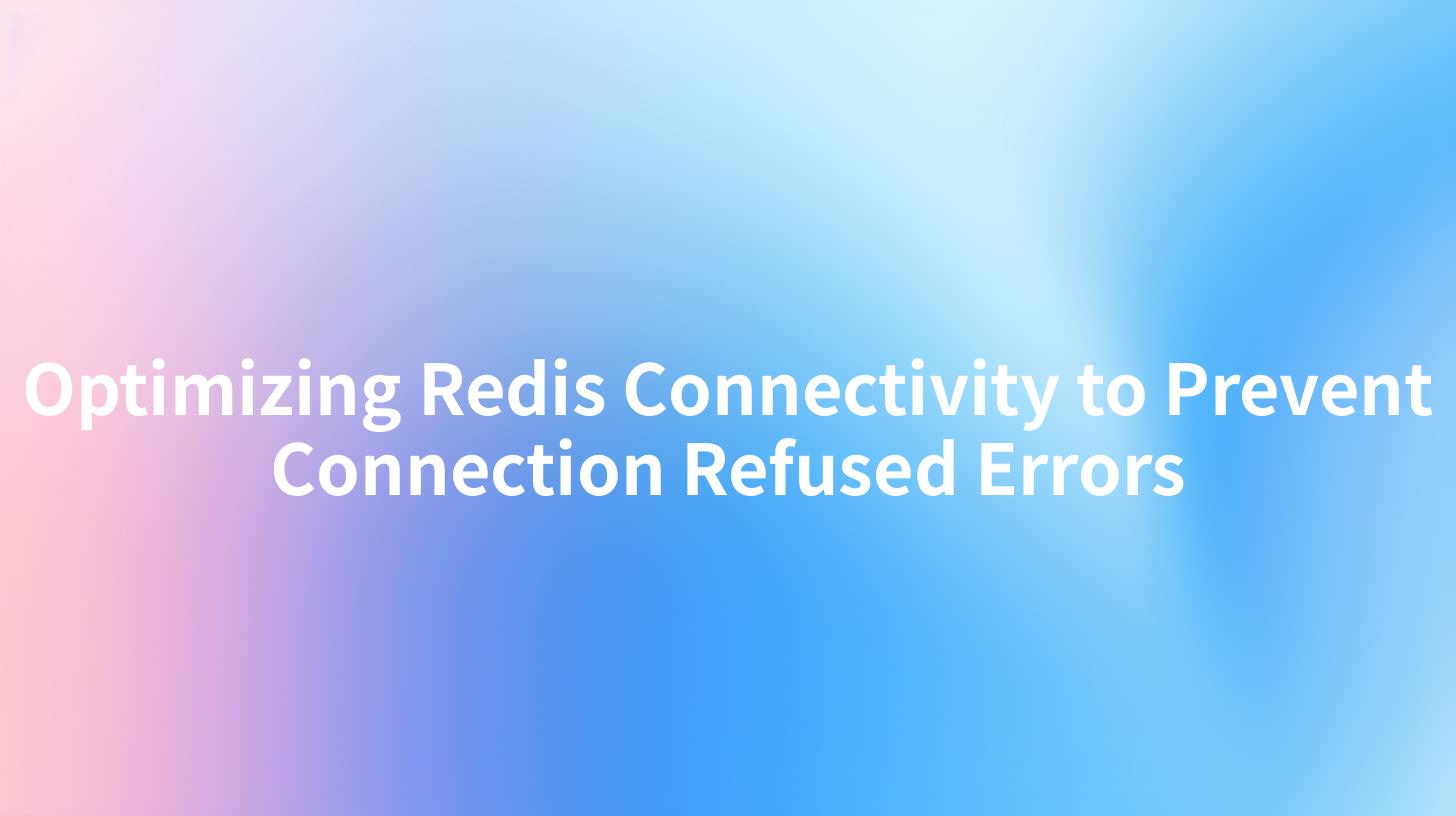
Optimizing Redis Connectivity to Prevent Connection Refused Errors
In the world of modern applications, databases play a pivotal role in ensuring data persistence and efficient communication. Among various databases, Redis stands out for its performance and versatility. However, as with any technology stack, developers and system administrators may encounter challenges, including Redis connection refused errors. In this article, we will delve deep into optimizing Redis connectivity to mitigate these errors. Additionally, we will explore how AI security, API gateways like Apigee, and advanced identity authentication can enhance the overall system security and reliability.
Understanding Redis and Its Importance
Redis (Remote Dictionary Server) is an in-memory key-value store renowned for its speed. It is often employed as a caching solution or to manage sessions in web applications. Its ability to perform read and write operations at remarkable speeds has made it a favorite among developers. However, connections to Redis can be disrupted due to various issues, leading to "connection refused" errors.
Common Causes of Redis Connection Refused Errors
Several factors can lead to connection refused errors when attempting to connect to a Redis instance. It's essential to identify these factors to effectively mitigate them:
- Service Not Running: The most straightforward cause is simply that the Redis server is not running. Upon attempting to connect, the client will receive a connection refused error.
- Network Issues: Network configurations, including firewalls or routing problems, can prevent successful connections to Redis.
- Port Configuration: Redis typically listens on port 6379; if this has been changed or a service is not correctly targeting the port, connection attempts will fail.
- Insufficient Resources: If the Redis instance is overloaded or running out of system memory, it may refuse new connections as a result.
- Authentication Failures: If the Redis instance is configured to require authentication, any connection attempt that does not provide the correct credentials will be refused.
Connection Optimization Strategies
To prevent connection refused errors, it is paramount to adopt practices that ensure better connectivity and resource allocation for Redis.
1. Ensure Redis Is Running
First and foremost, verify that the Redis server is actively running. You can check the status with a command like below (assuming a Unix-based system):
sudo systemctl status redis
If it is not running, you can start it using:
sudo systemctl start redis
2. Configure Redis for Optimal Performance
Redis can be configured to optimize performance based on your application’s needs. The redis.conf file allows you to tweak settings such as max memory, max clients, and timeout configurations. Below is an example of important parameters to consider:
| Configuration | Description |
|---|---|
| maxmemory | Limit the amount of memory Redis can use. |
| maxclients | Set the limit on concurrent client connections. |
| timeout | Specify the timeout in seconds for idle connections. |
3. Utilize Connection Pools
Using connection pools can significantly enhance Redis performance and minimize refused connection errors. Libraries in various programming languages provide connection pooling capabilities, allowing applications to reuse Redis connections instead of opening new ones each time.
For example, in a Node.js application using the ioredis client, you can set a connection pool as follows:
const Redis = require('ioredis');
const redis = new Redis({
host: '127.0.0.1',
port: 6379,
family: 4,
password: 'yourPasswordHere',
db: 0,
maxRetriesPerRequest: 3,
connectTimeout: 10000,
});
4. Monitoring and Alerts
Monitoring Redis is crucial for understanding its operational health. Tools like RedisInsight or integrating Redis monitoring with platforms such as Prometheus can help track performance and resource usage. Setting up alerts based on specific thresholds can preemptively inform you before connection refused issues occur.
5. Apply Advanced Identity Authentication
Implementing advanced identity authentication complemented by API gateways like Apigee can enhance security and error management. API gateways typically manage traffic and provide a layer of security, ensuring that only authorized calls reach your Redis instance. This additional layer prevents unauthorized access, thereby minimizing attack vectors.
6. AI Security Layer Integration
With the rapid evolution of threats in cyberspace, AI security measures can provide invaluable assistance in protecting your database. AI systems can proactively monitor traffic patterns, detect anomalies, and block suspicious activities in real-time. Integrating such systems with Redis can serve multiple purposes, including automated recovery procedures to re-establish connections in case of failures.
AI Services and LLM Gateway Open Source
In conjunction with Redis, leveraging AI services can significantly optimize your application. For instance, by employing large language models in an architecture where Redis acts as a rapid access layer, you can effectively reduce latency and enhance the performance of your application.
The integration of LLM gateways, specifically open-source options, allows developers greater flexibility to tailor functionalities according to their project requirements. These gateways can periodically cache responses or manage session data, reducing the load on your Redis server and ensuring a consistent experience.
Troubleshooting Connection Issues
Once strategies are in place, troubleshooting becomes essential. When you encounter the connection refused error, consider the following:
1. Check Redis Logs
Redis maintains logs that can provide insights into connection errors. Use the command below to view the Redis log:
tail -f /var/log/redis/redis-server.log
2. Network Diagnostics
Conduct network tests using tools like ping, traceroute, or telnet to ensure proper connectivity to your Redis server:
ping your.redis.server
telnet your.redis.server 6379
3. Verify Configuration
Make sure that your Redis configuration file reflects the desired settings, especially if you've made recent changes or are running Redis within a containerized environment like Docker.
cat /etc/redis/redis.conf | grep 'bind\|port\|requirepass'
Conclusion
Optimizing connectivity with Redis is crucial to developing resilient applications. By understanding the underlying issues that can lead to connection refused errors and implementing the various strategies discussed here, you can significantly enhance both performance and reliability. Additionally, integrating components such as AI security measures and advanced identity authentication via API gateways like Apigee further solidifies the security and efficiency of your database architecture.
APIPark is a high-performance AI gateway that allows you to securely access the most comprehensive LLM APIs globally on the APIPark platform, including OpenAI, Anthropic, Mistral, Llama2, Google Gemini, and more.Try APIPark now! 👇👇👇
As you navigate through Redis connectivity optimization, feel free to experiment with suggested configurations and actively monitor your application's performance. With the right tools and strategies, you can avoid connection refused errors and maintain a robust data management system.
References
- Redis Documentation: https://redis.io/documentation
- Apigee Documentation: https://cloud.google.com/apigee/docs/apigee-api-platform
- AI Security Best Practices: https://www.eff.org/wp/ai-security
By taking these steps, you not only protect your data but also streamline your application’s performance, ensuring seamless interactions between users and your back-end systems.
🚀You can securely and efficiently call the Wenxin Yiyan API on APIPark in just two steps:
Step 1: Deploy the APIPark AI gateway in 5 minutes.
APIPark is developed based on Golang, offering strong product performance and low development and maintenance costs. You can deploy APIPark with a single command line.
curl -sSO https://download.apipark.com/install/quick-start.sh; bash quick-start.sh

In my experience, you can see the successful deployment interface within 5 to 10 minutes. Then, you can log in to APIPark using your account.

Step 2: Call the Wenxin Yiyan API.


