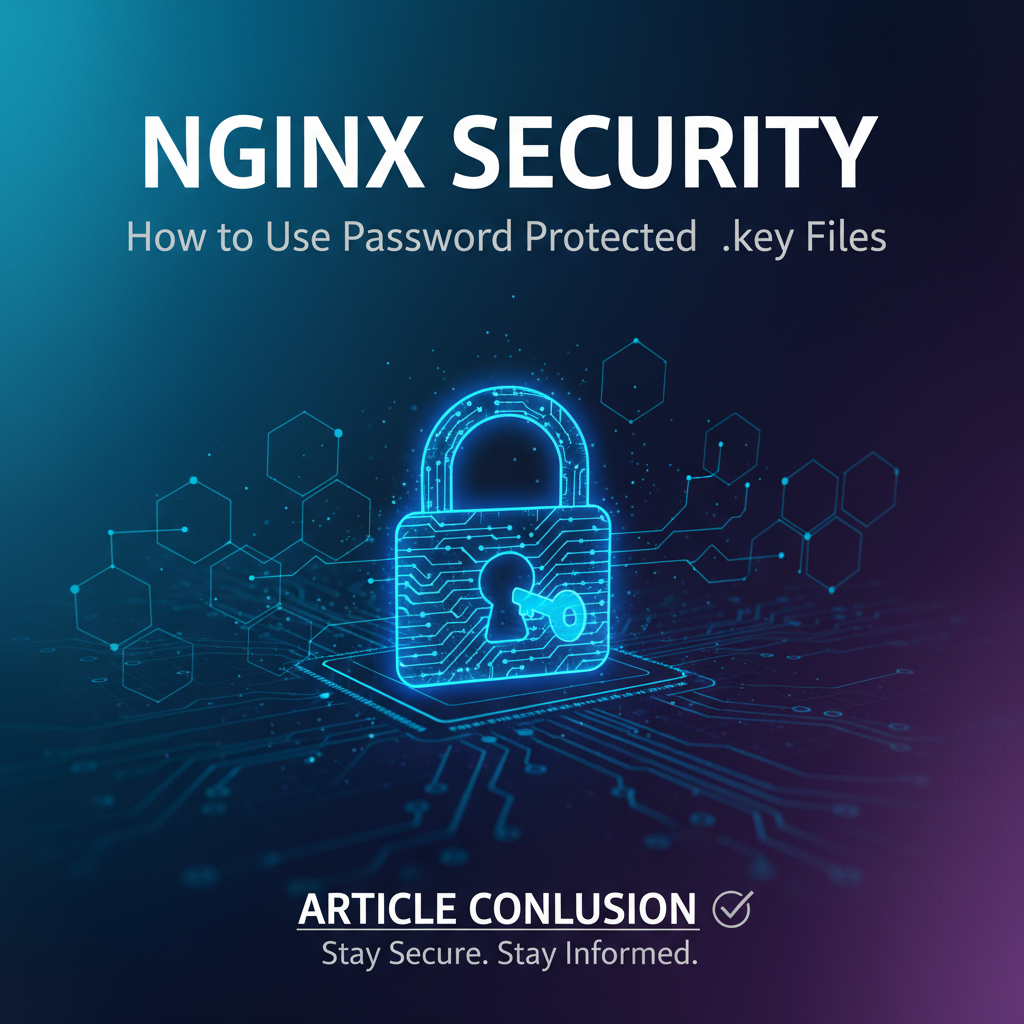Nginx Security: How to Use Password Protected .key Files

In the intricate tapestry of modern web infrastructure, Nginx stands as a ubiquitous and powerful web server, reverse proxy, and load balancer. Its versatility and high performance have made it a cornerstone for countless websites, applications, and microservices worldwide. However, with great power comes great responsibility, particularly concerning security. At the heart of secure communication over the internet lies SSL/TLS (Secure Sockets Layer/Transport Layer Security), a cryptographic protocol designed to provide communication security over a computer network. A critical component of SSL/TLS is the private key file, often ending with a .key extension, which acts as the digital identity and decryption tool for your server. The security of this file is paramount, and failure to protect it can have catastrophic consequences, exposing sensitive data to malicious actors. This comprehensive guide will delve into the profound importance of safeguarding Nginx .key files, particularly through password protection, and provide a detailed roadmap for implementing these crucial security measures.
The Unyielding Importance of Nginx Security
Nginx's role in the digital ecosystem extends far beyond merely serving web pages. It often acts as the front door to an entire application stack, handling incoming requests, routing traffic, and terminating SSL/TLS connections before forwarding them to backend servers. This strategic position makes Nginx a primary target for attackers. Compromising an Nginx instance can grant adversaries access to valuable data, disrupt services, or even serve as a pivot point for deeper network penetration. Therefore, a robust security posture for Nginx is not merely a recommendation but a fundamental requirement for any online presence.
The integrity of data in transit is a cornerstone of modern digital trust. Whether users are submitting personal information, conducting financial transactions, or simply browsing content, they expect their interactions to remain private and unintercepted. SSL/TLS fulfills this expectation by encrypting the communication channel between a client (e.g., a web browser) and the server. When a client initiates a secure connection, Nginx presents its digital certificate, which contains its public key. The client verifies this certificate's authenticity with a trusted Certificate Authority (CA), and if valid, uses the public key to encrypt a shared secret, which is then used for symmetric encryption of all subsequent communication. The server, holding the corresponding private key, is the only entity capable of decrypting this shared secret and establishing the secure channel. This entire handshake process hinges entirely on the secrecy and integrity of the private key.
Understanding SSL/TLS and its components is vital for appreciating the severity of private key exposure. An SSL/TLS certificate, which includes the public key, is designed to be public. It is distributed, shared, and inspected by clients to verify server identity. However, the private key is its inverse and must remain strictly confidential. If an attacker gains access to your Nginx server's private key, they can impersonate your server, decrypt intercepted communications (even those secured with SSL/TLS), and potentially perform man-in-the-middle attacks, undermining the very foundation of trust and security you have painstakingly built. This makes the .key file, often containing the server's private key, the most critical cryptographic asset on your Nginx server. Its protection is not just a technical task; it's a strategic imperative that directly impacts user privacy, data integrity, and organizational reputation.
Deconstructing the Private Key: What It Is and Why It Needs Protection
At the core of SSL/TLS and most public-key cryptography lies a pair of mathematically linked keys: a public key and a private key. As their names suggest, the public key can be freely shared, while the private key must be kept secret. This ingenious system allows for secure communication and digital signatures without the need for prior secret sharing. When a client wants to send encrypted data to a server, it uses the server's public key to encrypt the message. Only the server, possessing the corresponding private key, can decrypt it. Conversely, if a server wants to digitally sign data to prove its authenticity, it uses its private key to create the signature, which anyone can verify using the server's public key.
The .key file typically contains the server's private key, formatted in various ways, most commonly PEM (Privacy-Enhanced Mail). PEM is a base64-encoded ASCII format that makes cryptographic keys and certificates human-readable. Within a PEM file, you might see headers like -----BEGIN RSA PRIVATE KEY----- or -----BEGIN ENCRYPTED PRIVATE KEY-----, indicating the type and state of the key. These keys can be generated using different cryptographic algorithms, primarily RSA (Rivest-Shamir-Adleman) or ECC (Elliptic Curve Cryptography). RSA has been the long-standing standard, relying on the difficulty of factoring large numbers. ECC is a more modern approach, offering comparable security with smaller key sizes, leading to potentially faster handshakes and reduced computational overhead, especially beneficial for resource-constrained devices or high-volume servers. Regardless of the algorithm, the fundamental requirement for the private key remains its absolute secrecy.
The consequences of a compromised private key are dire and far-reaching. If an attacker acquires your Nginx server's private key, they can: 1. Impersonate Your Server: They can set up a fraudulent server with your stolen key and certificate. Clients attempting to connect to your legitimate service might be redirected to the attacker's server, believing it to be authentic, thus falling victim to phishing or data theft. 2. Decrypt Intercepted Traffic: With the private key, an attacker can decrypt any past or future SSL/TLS encrypted communications that were captured, effectively nullifying the protection SSL/TLS was designed to provide. This is particularly devastating for sensitive data like login credentials, financial information, or proprietary business data. 3. Forge Digital Signatures: If the key is used for code signing or other forms of digital signatures, an attacker could sign malicious software or documents, making them appear legitimate. 4. Damage Reputation and Trust: News of a private key compromise can severely damage an organization's reputation, leading to a loss of customer trust, financial penalties, and regulatory scrutiny.
Recognizing the distinction between an encrypted and an unencrypted private key is crucial for implementing effective security. An unencrypted private key is stored in plain text (or base64-encoded, which is easily reversible). Anyone with access to the file system where this key resides can immediately read and use the key. This is akin to leaving the front door to a vault wide open. A password-protected (or encrypted) private key, on the other hand, has an additional layer of cryptographic protection. Before the key can be used, a passphrase must be provided to decrypt it. This means that even if an attacker gains unauthorized access to the .key file itself, they still cannot use the private key without knowing the passphrase. This dramatically elevates the security posture, turning a simple file breach into a much more challenging cryptographic puzzle for the attacker. It's a fundamental step in ensuring that even if one defense layer fails, another is there to mitigate the impact.
The Imperative of Password Protection: Building a Fortified Foundation
The decision to password-protect your private keys is not merely an optional security enhancement; it is a critical safeguard against a multitude of real-world threats. In today's landscape of persistent and sophisticated cyber threats, organizations must operate under the assumption that their systems might eventually be breached. This "assume breach" mentality necessitates implementing layers of defense, known as a defense-in-depth strategy. Password protection for private keys is a prime example of such a layer, designed to limit the damage even if an attacker manages to gain unauthorized access to the server's file system.
Consider various threat models where a password-protected key offers significant advantages: * Eavesdropping: While SSL/TLS primarily protects against passive eavesdropping by encrypting traffic, a compromised private key allows an attacker to decrypt previously captured traffic or set up a rogue server to actively eavesdrop. Password protection doesn't directly prevent eavesdropping on the network, but it significantly hinders an attacker from gaining the cryptographic tools needed to initiate or sustain such attacks if they gain access to the key file itself. * Man-in-the-Middle (MITM) Attacks: In a MITM attack, an adversary intercepts communication between two parties, impersonating each to the other. If an attacker steals an unencrypted private key, they can easily perform MITM attacks against clients attempting to connect to the legitimate server, as they now possess the means to decrypt and re-encrypt traffic, maintaining the illusion of a secure connection. A password-protected key forces the attacker to also crack the passphrase, making the MITM attack much harder to execute even with the key file in hand. * Server Compromise: This is perhaps the most direct threat. If an attacker exploits a vulnerability in Nginx, the operating system, or another application on the server and gains root or administrative access, they can typically read any file on the system, including the private key file. If this key is unencrypted, the attacker instantly possesses the most valuable asset. If it's password-protected, the attacker is then faced with the formidable task of cracking a strong passphrase, which can buy valuable time for detection and response, or even deter the attacker entirely.
A passphrase adds a formidable layer of defense because it introduces an additional secret that an attacker must discover. Without this passphrase, the encrypted private key file is essentially a block of unintelligible data. The strength of this defense hinges on the strength of the passphrase itself – a long, complex, and unpredictable passphrase significantly increases the computational effort required for brute-force or dictionary attacks. This "time-to-crack" can be the difference between a minor incident and a catastrophic data breach.
However, implementing password protection for private keys also introduces a balancing act between heightened security and operational efficiency. The primary challenge arises during Nginx server startup. When Nginx needs to load an encrypted private key, it will pause and prompt for the passphrase. In a production environment, especially with automated deployments, restarts, or high availability setups, manual passphrase entry is impractical, if not impossible. This operational hurdle is precisely why many administrators opt for unencrypted keys, unknowingly sacrificing a critical security layer for convenience. The solutions to this challenge, which we will explore, involve various trade-offs that must be carefully considered based on the organization's specific security requirements and risk tolerance.
Furthermore, regulatory and compliance requirements increasingly mandate stringent data protection measures, underscoring the necessity of secure key management. Standards such as PCI DSS (Payment Card Industry Data Security Standard) for handling credit card information, GDPR (General Data Protection Regulation) for protecting personal data in the EU, and HIPAA (Health Insurance Portability and Accountability Act) for healthcare data often specify requirements around cryptographic key protection. Storing private keys unencrypted on a server that might be accessible to unauthorized parties can lead to severe penalties, fines, and legal repercussions. Implementing password protection, or equivalent strong access controls and encryption at rest, helps organizations demonstrate due diligence and comply with these stringent regulations, ensuring not only technical security but also legal and financial integrity.
Crafting Secure Keys: Generating Password-Protected Private Keys
The journey to securing your Nginx server with password-protected private keys begins with the generation process itself. OpenSSL, the open-source toolkit for SSL/TLS, is the de facto standard for this task, offering comprehensive functionalities for key and certificate management. Understanding how to use OpenSSL correctly is paramount to creating strong, secure cryptographic assets.
Introduction to OpenSSL for Key Generation
OpenSSL is a robust, full-featured toolkit that implements the SSL/TLS protocols and various cryptographic algorithms. It's a command-line utility that allows users to generate keys, certificates, Certificate Signing Requests (CSRs), and perform various cryptographic operations. Its flexibility makes it an essential tool for system administrators and developers working with secure communications.
Step-by-Step: Generating a New RSA Private Key with a Passphrase
RSA keys are widely used and supported. To generate an RSA private key protected by a passphrase, you'll typically use the genrsa command.
- Generate the RSA Private Key: Open your terminal and execute the following command:
bash openssl genrsa -aes256 -out server.key 2048Let's break down this command:Upon successful execution, a file namedserver.keywill be created in your current directory. This file will contain your RSA private key, encrypted with the passphrase you provided.openssl: Invokes the OpenSSL utility.genrsa: Specifies that you want to generate an RSA key.-aes256: This is the crucial part that enforces password protection. It instructs OpenSSL to encrypt the generated private key using the AES-256 cipher (a very strong symmetric encryption algorithm). When you run this command, OpenSSL will prompt you to "Enter PEM pass phrase:" and "Verifying - Enter PEM pass phrase:". Choose a strong, unique passphrase.-out server.key: Specifies the output file name for your private key. You can choose any name, but.keyis a common convention.2048: Defines the key length in bits. For RSA, 2048 bits is currently the minimum recommended length for robust security, though 3072 or 4096 bits offer even greater resilience against future cryptanalysis, albeit with a slight increase in computational overhead.
- Verify the Key's Protection: You can check if the key is indeed encrypted by attempting to view its contents without a passphrase:
bash cat server.keyYou should see-----BEGIN ENCRYPTED PRIVATE KEY-----(or similar) at the beginning of the file, indicating it's protected. If you see-----BEGIN RSA PRIVATE KEY-----without theENCRYPTEDkeyword, it means the key is unencrypted, and you should re-generate it with the-aes256flag. You can also useopenssl rsa -in server.key -checkwhich will prompt for the passphrase.
Step-by-Step: Generating a New ECC Private Key with a Passphrase
ECC keys offer equivalent security with smaller key sizes, which can be advantageous.
- Identify an Elliptic Curve: Before generating an ECC key, you need to choose an elliptic curve. Common choices include
prime256v1(also known assecp256r1) orsecp384r1. You can list available curves withopenssl ecparam -list_curves.prime256v1is widely supported and offers good security. - Generate the ECC Private Key:
bash openssl ecparam -genkey -name prime256v1 -aes256 -out server_ecc.keySimilar to RSA, you will be prompted for a passphrase.openssl ecparam: Specifies that you're working with elliptic curve parameters.-genkey: Instructs OpenSSL to generate a private key for the specified curve.-name prime256v1: Specifies the elliptic curve to use.-aes256: Encrypts the private key with AES-256, prompting for a passphrase.-out server_ecc.key: Specifies the output file name for your ECC private key.
- Verify the Key's Protection: Again, inspect the file with
cat server_ecc.keyto ensure it starts with-----BEGIN ENCRYPTED PRIVATE KEY-----.
Understanding Passphrase Entropy and Strength
The strength of your password protection is directly proportional to the entropy of your passphrase. A strong passphrase is: * Long: Aim for at least 16 characters, ideally more. * Complex: Include a mix of uppercase and lowercase letters, numbers, and symbols. * Random: Avoid dictionary words, common phrases, personal information, or predictable patterns. * Unique: Never reuse passphrases, especially for critical keys.
Using a password manager to generate and store these passphrases can be a good strategy, provided the password manager itself is robustly secured. Remember, if your passphrase is weak, the encryption it provides is easily defeated, undermining the entire security measure.
Table: OpenSSL Commands for Key Generation
To summarize the key generation commands and their purposes:
| Command | Purpose | Passphrase | Key Algorithm | Key Length/Curve | Notes |
|---|---|---|---|---|---|
openssl genrsa -aes256 -out rsa_encrypted.key 2048 |
Generates an RSA private key, encrypted with AES-256, with a 2048-bit length. This is a common and recommended method for robust RSA key protection. | Required | RSA | 2048 bits | Choose a strong, unique passphrase. Increase bit length (e.g., 3072, 4096) for enhanced future-proofing. |
openssl genrsa -out rsa_unencrypted.key 2048 |
Generates an RSA private key without encryption. This key is immediately usable but highly insecure if exposed. Generally not recommended for production environments. | No | RSA | 2048 bits | Use only for specific testing or highly controlled environments where other layers provide equivalent protection. |
openssl ecparam -genkey -name prime256v1 -aes256 -out ecc_encrypted.key |
Generates an ECC private key, encrypted with AES-256, using the prime256v1 curve. Offers strong security with smaller key sizes, often with performance benefits. |
Required | ECC | prime256v1 (256 bits) | prime256v1 is a widely supported curve. Consider secp384r1 for even higher security. |
openssl ecparam -genkey -name prime256v1 -out ecc_unencrypted.key |
Generates an ECC private key without encryption. Similar to unencrypted RSA keys, this is less secure. Generally not recommended for production. | No | ECC | prime256v1 (256 bits) | Best avoided for production. |
openssl rsa -in encrypted.key -out unencrypted.key |
Decrypts an existing password-protected RSA private key, creating an unencrypted version. This command will prompt for the original passphrase. Useful for converting keys but should be handled with extreme care due to security implications. | Required | RSA | (original) | The output file (unencrypted.key) must be immediately protected or used. This process should be carefully controlled. |
openssl ec -in encrypted.key -out unencrypted.key |
Decrypts an existing password-protected ECC private key, creating an unencrypted version. Similar to the RSA decryption, requires the original passphrase. | Required | ECC | (original) | Exercise caution and ensure the unencrypted key is only used in highly secure, transient contexts or with strict access controls. |
Integrating Password-Protected Keys into Nginx: A Practical Walkthrough
Once you have generated a password-protected private key, the next crucial step is to integrate it into your Nginx configuration. This process, while seemingly straightforward, presents a unique challenge: Nginx, as a daemon process, typically starts automatically without user interaction. However, when an encrypted private key is encountered, Nginx will pause and wait for the passphrase to be entered. This behavior is fundamentally incompatible with automated server startups and restarts in production environments. Addressing this requires careful consideration of various strategies, each with its own security implications and operational trade-offs.
The Nginx SSL Configuration Directives
Nginx uses specific directives within its configuration files (usually located in /etc/nginx/nginx.conf or sites-available/default) to enable SSL/TLS and point to the certificate and key files. These directives are typically found within a server block for an SSL-enabled domain:
server {
listen 443 ssl;
server_name your_domain.com;
ssl_certificate /etc/nginx/ssl/your_domain.com.crt;
ssl_certificate_key /etc/nginx/ssl/your_domain.com.key;
# ... other SSL/TLS and server configurations ...
}
ssl_certificate: Points to your SSL/TLS public certificate file (e.g.,your_domain.com.crtor.pem). This file typically contains the server's public certificate and any intermediate certificates provided by your CA.ssl_certificate_key: Points to your private key file (e.g.,your_domain.com.key). This is the file you just generated with password protection.
The Challenge: Nginx Startup and Passphrase Prompts
If you configure Nginx with an encrypted private key and then attempt to start or restart the service (e.g., sudo systemctl start nginx or sudo service nginx restart), Nginx will attempt to load the key. Upon realizing it's encrypted, it will halt the startup process and output a prompt on the console (where the Nginx master process is running, typically /dev/tty or similar) requesting the passphrase:
Enter PEM pass phrase:
This effectively blocks Nginx from starting until a human intervenes and enters the correct passphrase. For development or small-scale, manually managed servers, this might be acceptable. However, for any production system, this manual intervention is a significant operational burden and a single point of failure. Automated deployments, server reboots, or systemctl restart commands would all fail, rendering the website or application inaccessible until someone manually logs in and enters the passphrase. This scenario is simply not scalable or reliable.
Solutions to the Passphrase Challenge
Given the operational limitations, several strategies exist to reconcile the need for password-protected keys with Nginx's daemonized operation. Each method involves different security postures and trade-offs.
1. Manual Passphrase Entry (Development/Small Scale)
As described, this is the most direct but least practical method for production. It involves literally typing the passphrase into the console when Nginx prompts for it.
Pros: Maximum human control over key decryption. Cons: Unsuitable for production, automated environments, or systems requiring high uptime. Requires constant human intervention.
2. Automating Passphrase Entry (Using openssl rsa or openssl ec to Decrypt)
This is a common approach that involves decrypting the password-protected key into an unencrypted (plaintext) key before Nginx starts. The unencrypted key is then used by Nginx.
Mechanism: You would typically use an OpenSSL command like openssl rsa -in encrypted.key -out unencrypted.key -passin pass:YOUR_PASSPHRASE (for RSA) or openssl ec -in encrypted.key -out unencrypted.key -passin pass:YOUR_PASSPHRASE (for ECC) within a startup script or a pre-start hook of your Nginx service.
Here’s a conceptual flow: 1. Store the encrypted private key securely on disk. 2. Store the passphrase in an even more secure location (e.g., an environment variable, a secure vault, or an encrypted file with restricted access). 3. During Nginx startup, a script retrieves the passphrase, uses OpenSSL to decrypt the encrypted.key into a temporary unencrypted.key file. 4. Nginx is configured to use this unencrypted.key file. 5. After Nginx has successfully started, the unencrypted.key file should ideally be deleted or zeroed out from disk to prevent its persistence.
Example (simplified and for illustrative purposes, production setup needs more security):
#!/bin/bash
ENCRYPTED_KEY="/etc/nginx/ssl/your_domain.com.key"
UNENCRYPTED_KEY="/tmp/your_domain.com_unencrypted.key" # Temporary location
# In a real scenario, retrieve passphrase from a secure vault or env var
PASSPHRASE="YourStrongAndSecretPassphrase"
# Decrypt the key
openssl rsa -in "$ENCRYPTED_KEY" -out "$UNENCRYPTED_KEY" -passin pass:"$PASSPHRASE"
# Check if decryption was successful
if [ $? -ne 0 ]; then
echo "Error decrypting private key."
exit 1
fi
# Link or configure Nginx to use the unencrypted key
# (This assumes Nginx is configured to look at /tmp/your_domain.com_unencrypted.key)
# Or, restart Nginx service which uses this temporary file
# Example of an Nginx config snippet to use the temporary key:
# ssl_certificate_key /tmp/your_domain.com_unencrypted.key;
# After Nginx starts and loads the key, securely delete the temporary unencrypted key
# This part is complex because Nginx needs the file to exist for the duration it's running.
# A more robust approach is to pass the key via a pipe if supported, or ensure the /tmp file is highly restricted.
# Often, this step is skipped for simplicity, which reintroduces the risk of a plaintext key on disk.
Pros: Allows for automated startup. Cons: This method reintroduces the risk of an unencrypted private key being present on disk, even if temporarily. The passphrase itself must be stored somewhere (script, environment variable, or another file), which becomes the new target for attackers. This method is often criticized for simply moving the "secret" (the key) to another "secret" (the passphrase) which then has to be exposed to a script. If the temporary unencrypted key is not properly handled (deleted, permissions restricted), it negates the initial password protection.
3. Using ssl_password_file (with extreme caution)
Nginx has an ssl_password_file directive, intended to provide passphrases for encrypted keys. However, its use is highly discouraged for several reasons.
ssl_password_file /etc/nginx/ssl/passphrase.txt;
The file /etc/nginx/ssl/passphrase.txt would contain your passphrase in plain text.
Pros: Simple to configure. Cons: Extremely insecure. Storing the passphrase in a plaintext file directly on the server is equivalent to having an unencrypted private key. Any attacker gaining access to the file system can easily read the passphrase and then decrypt the key. This offers virtually no additional security over an unencrypted key and should be avoided in production.
4. The Ideal Solution: Hardware Security Modules (HSMs)
For organizations with stringent security requirements, high-value assets, and the budget to support it, Hardware Security Modules (HSMs) represent the gold standard for private key protection.
Mechanism: An HSM is a physical computing device that safeguards and manages digital keys, performing cryptographic operations within a tamper-resistant environment. When you use an HSM: 1. The private key is generated inside the HSM and never leaves it. 2. Nginx is configured to communicate with the HSM (often via a standard like PKCS#11) to request cryptographic operations (like decrypting the shared secret during an SSL/TLS handshake). 3. The HSM performs the operation using the private key internally and returns the result to Nginx, without ever exposing the private key itself. 4. The HSM itself is typically protected by strong access controls and often requires a physical "activation" (e.g., through a security officer entering credentials) after a reboot, which is a different security model than software passphrases.
Pros: * Highest Security: Private keys never leave the hardware module. * Tamper Resistance: HSMs are designed to detect and resist physical tampering. * Compliance: Meets the highest compliance standards for key protection. * Performance: Dedicated hardware often provides high cryptographic throughput. Cons: * High Cost: HSMs are expensive to acquire and maintain. * Complexity: Integration with Nginx and the operating system can be complex. * Operational Overhead: Managing HSMs requires specialized expertise.
Given the cost and complexity, HSMs are typically reserved for large enterprises, financial institutions, or government entities handling extremely sensitive data.
5. External Key Management Services (KMS) or Vaults
Another robust solution, particularly in cloud environments or for managing multiple keys across distributed systems, involves integrating with a Key Management Service (KMS) like AWS KMS, Google Cloud KMS, Azure Key Vault, or open-source solutions like HashiCorp Vault.
Mechanism: 1. The encrypted private key (or its plaintext version, if generated externally) is stored securely within the KMS/Vault, often encrypted at rest by the KMS itself. 2. The passphrase (if the local key file is encrypted) or the key itself is retrieved from the KMS/Vault at Nginx startup. 3. This retrieval typically involves an authenticated request from the Nginx server to the KMS/Vault, using temporary credentials or specific service roles/identities. 4. The KMS/Vault provides the passphrase or the plaintext key to Nginx (or an intermediary script) just in time for startup. 5. Similar to the automated decryption method, the plaintext key should ideally be handled transiently or in memory if possible, and not persistently stored on disk.
Pros: * Centralized Key Management: Simplifies management of keys across many servers. * Strong Security: KMS/Vaults are designed for high-security key storage and operations. * Auditability: Provides detailed logs of key access and usage. * Scalability: Integrates well with cloud-native architectures and automation. Cons: * Complexity: Requires integration with cloud providers or a self-hosted Vault instance. * Network Dependency: The Nginx server needs network access to the KMS/Vault. * Cost: Cloud KMS services incur costs; self-hosted Vault requires infrastructure and management.
Discussion of Trade-offs
The choice of solution depends heavily on your specific environment, security requirements, and risk appetite: * For basic scenarios where the private key is managed manually and security risks are moderate, automated decryption (with stringent temporary file handling and passphrase protection) might be a pragmatic compromise. * For environments handling sensitive data or subject to strict compliance, HSMs or KMS integrations are strongly recommended, despite their increased complexity and cost. * Under no circumstances should ssl_password_file be used in production. It completely undermines the purpose of password protection.
Ultimately, the goal is to protect the private key effectively without rendering the system inoperable. For most production Nginx deployments requiring automated restarts and reasonable security, a robust automated decryption script that retrieves the passphrase from a secure environment variable or a well-secured file (with very restrictive permissions) and handles the temporary plaintext key with extreme care (e.g., deleting it immediately after Nginx starts, or even passing it via openssl pipe if Nginx supported it directly) is often the chosen path, despite its inherent compromises. Some Nginx setups might also embed a single unencrypted key and rely on full disk encryption, stringent file system permissions, and a strong network firewall to protect it. However, the layered defense of a password-protected key, even with an automated decryption step, adds an important barrier for attackers who manage to compromise the file system but not the underlying decryption mechanism.
APIPark is a high-performance AI gateway that allows you to securely access the most comprehensive LLM APIs globally on the APIPark platform, including OpenAI, Anthropic, Mistral, Llama2, Google Gemini, and more.Try APIPark now! 👇👇👇
Advanced Key Management Strategies: Beyond Basic Protection
While password-protecting your private keys is a crucial first step, a comprehensive security strategy extends far beyond mere encryption. Effective key management encompasses the entire lifecycle of a key, from generation to destruction, ensuring its confidentiality, integrity, and availability throughout its operational lifespan. Neglecting these advanced considerations can leave your robustly encrypted keys vulnerable to other vectors of attack or operational failures.
Key Storage Best Practices: Permissions, Dedicated Volumes, Encryption at Rest
The physical and logical storage of your key files is as important as their cryptographic protection. * File System Permissions: This is fundamental. Private key files should have the most restrictive permissions possible. Typically, only the root user and the Nginx user (or group, if Nginx runs under a specific non-root user like www-data) should have read access. No write or execute permissions for anyone. A common setup would be chmod 400 /etc/nginx/ssl/your_domain.com.key (owner read-only) or chmod 600 /etc/nginx/ssl/your_domain.com.key (owner read-write, though read-only is preferred for running processes). The directory containing the keys should also have restrictive permissions. * Dedicated, Secured Volumes: For high-security environments, private keys should ideally reside on dedicated, encrypted file systems or volumes, separate from the main operating system drive. This limits the attack surface and ensures that even if an attacker compromises the OS, accessing the key volume requires an additional decryption step. * Encryption at Rest (Full Disk Encryption): Implementing full disk encryption (FDE) using technologies like LUKS on Linux provides a powerful layer of defense. Even if an attacker gains physical access to the server's storage devices, the entire disk remains encrypted until the FDE passphrase is provided during boot. This protects all data, including private keys, when the server is powered off or stolen. While FDE doesn't directly protect against an attacker who compromises a running system, it prevents offline attacks and makes it significantly harder for an attacker to extract keys from a dormant system.
Key Rotation Policies and Implementation
Just like passwords, private keys should not be used indefinitely. Over time, cryptographic algorithms can weaken, and the risk of a key being compromised through various means increases. Regular key rotation is a critical security practice.
- Policy Definition: Establish a clear policy for how often keys will be rotated (e.g., annually, biennially). This policy should also define the process for generating new keys, obtaining new certificates, and deploying them.
- Seamless Implementation: Key rotation should be as seamless as possible to avoid service disruption. This often involves:
- Generating a new private key (with password protection) and a corresponding Certificate Signing Request (CSR).
- Obtaining a new SSL/TLS certificate from your CA using the new CSR.
- Configuring Nginx to use the new key and certificate. Many administrators use
nginx -tto test the new configuration before reloading, andnginx -s reloadto reload the configuration gracefully without dropping existing connections. - Ensuring the old certificate is revoked (if it was compromised) or allowed to expire gracefully.
- Considerations: Plan for overlaps where both old and new certificates might be valid during propagation. Ensure your automation scripts for Nginx deployment can handle key rotation effectively.
Secure Key Transfer and Backup Procedures
The secure transfer and backup of private keys are often overlooked, yet they represent significant vulnerabilities. * Transfer: When moving a private key between systems (e.g., from a development machine to a production server, or to a backup location), always use secure protocols. SFTP (SSH File Transfer Protocol) or SCP (Secure Copy Protocol) over SSH are preferred. Avoid plain FTP, HTTP, or email. The key should always remain encrypted with a strong passphrase during transfer. * Backup: Back up your encrypted private keys (along with your certificates) to a secure, offsite location. This could be an encrypted cloud storage bucket, an encrypted network share, or encrypted offline media. The passphrase for the encrypted key must be stored separately and securely, never alongside the key itself. A robust backup strategy ensures business continuity in case of data loss or server failure. * Access Control for Backups: Implement strict access controls for backup locations. Only authorized personnel should be able to access the encrypted key backups, and separate personnel might hold the passphrase, enforcing a "dual control" principle.
Auditing Key Access and Usage
Visibility into who accessed what key, and when, is vital for security and compliance. * Logging: Configure your operating system and Nginx to log access to key files. File integrity monitoring (FIM) tools can detect unauthorized changes to key files. * Audit Trails: If using an HSM or KMS, leverage their detailed audit trails to track every operation performed with a private key. This includes generation, usage, export, and deletion. Regularly review these logs for anomalous activity. * Principle of Least Privilege: Ensure that only the necessary users, groups, or processes have permissions to access key files. Review these permissions periodically.
Considering Public Key Infrastructure (PKI) and Certificate Authorities
While OpenSSL allows you to generate self-signed certificates for testing, for production environments, you will obtain certificates from a trusted Certificate Authority (CA). * CA Role: CAs verify your identity and issue certificates that bind your public key to your domain name, making them trustworthy for clients. * PKI Management: For large organizations, implementing an internal PKI can provide granular control over certificate issuance and management. This allows for centralized control over key policies, validity periods, and revocation processes. * Automated Certificate Management: Tools like Certbot (for Let's Encrypt) automate the process of obtaining and renewing certificates, significantly reducing manual effort and the risk of certificate expiration. These tools often handle the private key generation internally, and you still need to ensure their output (the key file) is appropriately secured, ideally with password protection and proper file permissions.
By adopting these advanced key management strategies, organizations can significantly elevate their Nginx security posture, moving beyond basic cryptographic protection to a holistic approach that safeguards these critical assets throughout their entire lifecycle.
Nginx as a Secure Gateway: Extending Protection to API Services
Nginx's role in modern architectures transcends that of a simple web server; it frequently functions as a highly efficient reverse proxy, load balancer, and increasingly, an api gateway. This versatility means that the robust security measures applied to Nginx, particularly regarding the protection of its private keys, have profound implications for the security of an entire ecosystem of services, including those exposed through Application Programming Interfaces (APIs).
As a reverse proxy, Nginx sits in front of backend servers, shielding them from direct internet exposure. As a load balancer, it distributes incoming traffic across multiple backend instances, ensuring high availability and performance. When acting as an api gateway, Nginx performs these functions for API requests, routing them to appropriate microservices, enforcing rate limits, and crucially, terminating SSL/TLS connections for all incoming API calls. In this capacity, Nginx becomes the first line of defense for your entire api infrastructure.
The foundational security Nginx provides directly underpins the security of api and microservice architectures. By terminating SSL/TLS at the Nginx gateway, all incoming API traffic is encrypted from the client to Nginx. This ensures that sensitive API requests, whether for data retrieval, financial transactions, or user authentication, are protected from eavesdropping and tampering as they traverse the public internet. The api endpoints themselves, residing on backend servers, can then communicate with Nginx over a secure internal network, potentially even without additional SSL/TLS if the internal network is sufficiently trusted, simplifying backend configuration.
The critical role of private key protection in an api gateway context cannot be overstated. If the private key used by Nginx to secure its API termination is compromised, every API call passing through that gateway becomes vulnerable. Attackers could: * Decrypt API Traffic: Intercept and decrypt all API requests and responses, exposing sensitive data like authentication tokens, user data, or confidential business information. * Impersonate the API Gateway: Set up a rogue gateway to trick clients into sending their API requests to the attacker, leading to data theft or service disruption. * Inject Malicious Content: In advanced scenarios, an attacker could manipulate API responses, feeding false data to clients or backend systems.
Therefore, ensuring that the Nginx private key, specifically the .key file, is password-protected and managed according to the highest security standards is not just about securing a website; it's about securing the entire data flow of your api services. This foundational layer of security provided by Nginx is indispensable for maintaining the confidentiality and integrity of your digital interactions.
While Nginx provides robust foundational security for web servers and can function as a powerful gateway for various services, including serving APIs, comprehensive API management often involves higher-level platforms. For instance, solutions like APIPark offer dedicated api gateway functionalities tailored for managing, securing, and scaling API ecosystems, often building upon secure foundations laid by Nginx. APIPark can streamline API lifecycle management, handle authentication, authorization, rate limiting, and analytics specifically for API calls, abstracting many of the complexities involved in securing and orchestrating a large number of APIs while still benefiting from the underlying secure TLS termination handled by a robust server like Nginx. This layered approach ensures that both the low-level transport security (handled by Nginx and its protected keys) and the high-level API specific security and management (handled by a specialized api gateway like APIPark) are addressed comprehensively.
Operational Considerations and Performance Implications
Implementing password-protected private keys, while bolstering security, introduces a set of operational challenges and potential performance considerations that administrators must carefully navigate. Balancing security with usability and system efficiency is a constant theme in cybersecurity, and key management is no exception.
Impact of Passphrase Entry on Automated Deployments and CI/CD
The most significant operational hurdle is the requirement for manual passphrase entry during Nginx startup or restart. This directly clashes with modern DevOps practices, particularly continuous integration (CI) and continuous deployment (CD) pipelines, where automated processes are expected to deploy and manage services without human intervention. * CI/CD Pipeline Failure: In an automated deployment, if a server restarts or a new Nginx instance is provisioned, the Nginx service will fail to start if it encounters an encrypted key without a provided passphrase. This halts the deployment process, requires manual intervention, and significantly slows down the release cycle. * Rollbacks and Recovery: Similarly, during automated rollbacks or disaster recovery scenarios, the inability to automatically start Nginx due to key encryption can lead to prolonged downtime and service unavailability, undermining the very benefits of automation. * Scaling Challenges: In horizontally scaled environments where new Nginx instances might be spun up dynamically (e.g., in response to increased traffic), manual passphrase entry becomes entirely impractical, negating the elasticity of cloud infrastructure.
To overcome these challenges, solutions involving automated passphrase retrieval (e.g., from secure vaults, environment variables, or temporary files as discussed earlier) become essential. However, each of these methods requires careful implementation to avoid simply moving the security vulnerability from the key file to the passphrase storage. Secure CI/CD pipelines must ensure that passphrases are injected securely into the build or deployment environment, are not logged, and are immediately purged after use.
Performance Overhead of Encrypted Keys
While cryptographic operations generally incur some performance overhead, the impact of using encrypted private keys in Nginx is surprisingly minimal for modern systems. * Decryption at Startup: The primary performance impact occurs once during Nginx startup. The server decrypts the private key using the provided passphrase and loads it into memory. This is a one-time operation per Nginx process restart and is typically very fast, imperceptible to end-users. * In-Memory Key Usage: Once loaded, Nginx uses the decrypted key directly from memory for all subsequent SSL/TLS handshakes. It does not need to re-decrypt the key for every connection. Modern CPUs have dedicated hardware instructions for AES and other cryptographic algorithms, making these operations extremely efficient. * HSMs and Performance: If using a Hardware Security Module (HSM), the cryptographic operations are offloaded to specialized hardware. This can actually improve performance for high-traffic servers by freeing up the main CPU for other tasks, as well as providing enhanced security. However, the communication overhead with the HSM needs to be considered. * ECC vs. RSA: While not directly related to encrypted vs. unencrypted keys, the choice of key algorithm can affect performance. Elliptic Curve Cryptography (ECC) typically offers comparable security to RSA with smaller key sizes, leading to faster handshakes and lower computational load on both the client and server. This is a general performance optimization for SSL/TLS, regardless of whether the key is passphrase-protected on disk.
In summary, the performance overhead of using a password-protected key is almost entirely confined to the startup phase. Once Nginx is running, there is virtually no noticeable difference in cryptographic performance compared to using an unencrypted key. Therefore, performance concerns should not be a deterrent to implementing this vital security measure.
Monitoring Nginx for SSL/TLS Errors and Key-Related Issues
Effective monitoring is crucial for detecting problems related to SSL/TLS certificates and keys before they impact users. * Certificate Expiration: Monitor certificate expiration dates rigorously. Automated tools and alerts are essential to ensure certificates are renewed well in advance. An expired certificate will lead to connection errors and security warnings in browsers. * Nginx Logs: Regularly review Nginx error logs (e.g., /var/log/nginx/error.log) for messages related to SSL/TLS, key loading failures, or permission issues. * SSL Configuration Checks: Use tools like openssl s_client or online SSL checkers to verify your Nginx SSL/TLS configuration from the outside, ensuring your certificate chain is correct, protocols are optimal, and key is being used correctly. * Service Uptime: Monitor Nginx service uptime. If Nginx fails to start or experiences unexpected restarts, investigate key-related issues as a potential cause.
High Availability and Redundancy for Key Management
In high-availability (HA) setups, ensuring consistent and secure key management across multiple Nginx instances is paramount. * Centralized Key Storage: Consider centralized, secure storage for keys, such as a secure network file system (NFS) mount (with extreme caution and encryption) or a KMS, accessible by all Nginx nodes. This simplifies key rotation and ensures all instances use the same, correct key. * Automated Synchronization: Implement automation to synchronize key and certificate files across all nodes in a cluster, particularly after key rotation or certificate renewal. * Quorum-Based Decryption: For ultimate security in HA setups, some advanced solutions employ multi-party computation or quorum-based key decryption, where no single entity can decrypt the key, but a combination of authorized parties is required. This is typically implemented with HSMs or advanced KMS systems.
By carefully considering these operational and performance aspects, administrators can implement password-protected keys for Nginx effectively, enhancing security without unduly compromising system availability, scalability, or performance.
Comprehensive Nginx Security Posture: A Holistic View
While securing private key files with passphrases is an indispensable step, it represents just one layer in a multi-faceted approach to Nginx security. A truly robust Nginx security posture demands a holistic view, integrating various protective measures to create a resilient defense-in-depth strategy against a wide array of cyber threats.
Beyond Key Files: WAF Integration, DDoS Protection, Firewall Rules
Protecting the .key file secures the cryptographic foundation, but other threats loom large, requiring additional safeguards: * Web Application Firewall (WAF) Integration: A WAF sits in front of Nginx (or sometimes Nginx itself can act as a WAF with specific modules) to inspect HTTP/HTTPS traffic for malicious patterns indicative of web-specific attacks like SQL injection, cross-site scripting (XSS), and cross-site request forgery (CSRF). It can block or flag suspicious requests before they reach your Nginx instance or backend applications, adding a critical layer of application-level security. * DDoS Protection: Distributed Denial of Service (DDoS) attacks aim to overwhelm your server or network with a flood of traffic, making your services unavailable. Nginx can be configured with basic rate limiting (limit_req_zone, limit_conn) to mitigate some forms of DDoS. However, for large-scale, sophisticated attacks, integration with specialized DDoS protection services (e.g., cloud-based solutions like Cloudflare, AWS Shield, Google Cloud Armor) is essential to absorb and filter malicious traffic upstream. * Firewall Rules: Implementing robust network firewall rules (using iptables, firewalld, or cloud security groups) is fundamental. These rules should restrict inbound and outbound traffic to only what is absolutely necessary. For Nginx, this typically means allowing inbound traffic on ports 80 (HTTP) and 443 (HTTPS) and restricting SSH access to specific IP addresses. Outbound connections should also be carefully controlled to prevent data exfiltration or unauthorized connections to malicious external services.
Principle of Least Privilege for Nginx Processes
Adhering to the principle of least privilege is a cornerstone of server security. This means that every process, user, or system should have only the minimum necessary permissions to perform its intended function, and no more. * Nginx User: Nginx typically runs its worker processes as a dedicated, unprivileged user (e.g., www-data, nginx). The Nginx master process, which handles configuration and manages worker processes, might start as root to bind to privileged ports (like 80 and 443) but then drops privileges. Ensure that the Nginx user has only read access to configuration files, certificates, and most importantly, the private key file. It should not have write access to any critical system files or directories. * Permissions Review: Regularly review file and directory permissions for your Nginx installation, web content, and especially the /etc/nginx/ and SSL key/certificate directories to ensure no excessive privileges are granted.
Regular Software Updates and Vulnerability Patching
Unpatched software vulnerabilities are a primary vector for server compromise. * Nginx and OS Updates: Keep your Nginx server, the underlying operating system (Linux distribution), and all installed packages up to date with the latest security patches. This includes not just Nginx itself, but also OpenSSL, glibc, and any other libraries it depends on. * Automated Patching: Consider implementing automated patching mechanisms, but always with a robust testing strategy to avoid breaking changes in production environments. * Vulnerability Scanning: Regularly scan your Nginx servers and web applications for known vulnerabilities using automated security scanners.
Secure Header Configurations (HSTS, CSP)
Nginx can be configured to send security-enhancing HTTP headers that instruct client browsers on how to interact with your site, mitigating various client-side attacks. * HTTP Strict Transport Security (HSTS): HSTS (Strict-Transport-Security) forces browsers to always connect to your site via HTTPS, even if a user explicitly types http://. This prevents downgrade attacks and cookie hijacking. It's configured in Nginx like: nginx add_header Strict-Transport-Security "max-age=31536000; includeSubDomains" always; * Content Security Policy (CSP): CSP (Content-Security-Policy) allows you to define trusted sources of content (scripts, stylesheets, images, etc.). This significantly mitigates XSS attacks by blocking the execution of scripts from untrusted domains. Implementing CSP requires careful planning to avoid breaking legitimate site functionality. * X-Frame-Options: Prevents your site from being embedded in <iframe>s on other sites, mitigating clickjacking attacks. nginx add_header X-Frame-Options "SAMEORIGIN" always; * X-Content-Type-Options: Prevents browsers from "sniffing" MIME types, reducing exposure to MIME-sniffing attacks. nginx add_header X-Content-Type-Options "nosniff" always; * Referrer-Policy: Controls how much referrer information is sent with requests, enhancing user privacy.
Logging and Audit Trails for Security Events
Comprehensive logging and the ability to audit security events are critical for detection, investigation, and incident response. * Nginx Access and Error Logs: Configure Nginx to log access and errors comprehensively. Ensure logs are stored securely, rotated regularly, and preferably shipped to a centralized logging system (e.g., ELK stack, Splunk) for analysis and long-term retention. * System Logs: Monitor system-level logs (e.g., syslog, auth.log, journalctl) for unusual activity, failed login attempts, or unauthorized access attempts. * File Integrity Monitoring (FIM): Implement FIM tools to monitor critical files (including Nginx configuration, SSL certificates, and private keys) for unauthorized changes. An alert from an FIM tool could indicate a compromise or misconfiguration. * Intrusion Detection/Prevention Systems (IDS/IPS): Integrate IDS/IPS solutions that can monitor network traffic and server activity for suspicious patterns, alerting security teams or automatically blocking malicious connections.
By adopting this holistic approach to Nginx security, organizations can establish multiple layers of defense, significantly reducing their attack surface and enhancing their resilience against a dynamic and evolving threat landscape. The password-protected private key is a vital lock on a critical door, but it must be part of a fortified castle.
Conclusion: The Ever-Evolving Landscape of Digital Security
In the vast and ever-shifting panorama of the digital world, Nginx stands as a testament to engineering excellence, serving as the bedrock for countless online experiences. Yet, its prominence also designates it as a prime target for malicious actors seeking to exploit any vulnerability to compromise data, disrupt services, or undermine trust. Throughout this extensive guide, we have journeyed through the intricate realm of Nginx security, with a specific focus on the profound necessity of safeguarding the private key files that form the very essence of secure communication via SSL/TLS.
We began by establishing Nginx's critical role and the inherent vulnerabilities if its cryptographic keys are left exposed. The .key file, containing the server's private key, emerged as the veritable crown jewel of server security. Its compromise is not merely a technical glitch but a catastrophic breach that can unravel the fabric of user trust and expose sensitive data to the most nefarious elements of the internet. The imperative of password protection was then meticulously detailed, illustrating how an additional passphrase transforms a vulnerable plaintext file into a cryptographically fortified asset, providing a crucial defense-in-depth layer against various threat models, from server compromise to man-in-the-middle attacks.
Our exploration delved into the practical mechanics of generating these secure keys using OpenSSL, outlining precise steps for both RSA and ECC algorithms, and emphasizing the paramount importance of robust passphrase entropy. We confronted the operational challenges posed by Nginx's daemonized nature and the manual passphrase prompt, offering a spectrum of solutions ranging from pragmatic automated decryption methods (with their inherent trade-offs) to the ultimate security of Hardware Security Modules (HSMs) and sophisticated Key Management Services (KMS).
Beyond the foundational act of password protection, we ventured into advanced key management strategies, underscoring the necessity of secure storage, regular key rotation, meticulous backup procedures, and comprehensive auditing. These measures collectively ensure that the private key remains secure and managed throughout its entire lifecycle, a continuous vigil against ever-present threats. Furthermore, we recognized Nginx's evolving role as an api gateway, highlighting how its foundational security, particularly the protection of private keys, forms the bedrock for secure API ecosystems. In this context, products like APIPark complement Nginx by providing specialized API management functionalities, building upon the robust transport-layer security that Nginx helps to establish.
Finally, we broadened our perspective to encompass a holistic Nginx security posture, integrating elements such as Web Application Firewalls, DDoS protection, stringent firewall rules, the principle of least privilege, consistent software updates, secure HTTP headers, and comprehensive logging and audit trails. Each of these components, while distinct, contributes to a resilient, multi-layered defense that guards against a wide spectrum of cyber threats.
The digital security landscape is a dynamic and ever-evolving frontier. New vulnerabilities emerge, attack methodologies grow more sophisticated, and regulatory requirements become more stringent. Therefore, proactive security measures are not a one-time configuration but an ongoing commitment. The defense-in-depth approach, embracing every available layer of protection from the physical to the application level, remains the most effective strategy. By diligently implementing the principles and practices outlined in this guide, particularly the secure management of password-protected Nginx private keys, organizations can fortify their digital infrastructure, safeguard their invaluable data, and ensure the uninterrupted trust and integrity that are indispensable in our interconnected world. The journey towards impregnable security is continuous, demanding constant vigilance, adaptation, and an unwavering dedication to excellence.
FAQ
Here are 5 frequently asked questions about Nginx security and password-protected .key files:
1. Why is it so important to password-protect my Nginx private key file, even if it's already encrypted on a disk? Password-protecting your Nginx private key file (.key) provides an essential additional layer of security beyond basic disk encryption. If an attacker gains access to your server's file system (e.g., through a software vulnerability, misconfiguration, or privilege escalation), an unencrypted private key would be immediately usable. However, if the key is password-protected, the attacker would still need to crack or discover the passphrase, significantly increasing the effort and time required for compromise. This buys valuable time for detection and response and acts as a strong deterrent, especially against offline attacks where an attacker might steal the disk.
2. How do I handle the Nginx passphrase prompt during automated server startups or restarts in a production environment? Manual passphrase entry is impractical for production systems requiring automation or high availability. The most common solutions involve: * Automated Decryption Scripts: Using openssl rsa -in encrypted.key -out unencrypted.key -passin pass:YOUR_PASSPHRASE within a startup script to decrypt the key into a temporary plaintext file before Nginx starts. The passphrase itself must be securely retrieved (e.g., from an environment variable, a secure vault like HashiCorp Vault, or a cloud Key Management Service like AWS KMS), and the temporary unencrypted key should be deleted or tightly restricted immediately after Nginx loads it. * Hardware Security Modules (HSMs): For the highest security, HSMs store and perform cryptographic operations with keys without ever exposing them, eliminating the need for passphrase prompts. * Key Management Services (KMS): Cloud-based or self-hosted KMS solutions can securely store and manage keys, allowing authenticated applications to retrieve them on demand. Avoid storing the passphrase directly in an Nginx configuration file using ssl_password_file, as this negates the security benefit.
3. Will using a password-protected private key in Nginx negatively impact server performance? No, the performance impact of using a password-protected private key in Nginx is negligible for modern systems. The passphrase is only used once during Nginx startup to decrypt the key and load it into the server's memory. All subsequent SSL/TLS handshake operations and data encryption/decryption are performed using the decrypted key directly from memory. Modern CPUs also have hardware acceleration for cryptographic operations. Therefore, performance concerns should not deter you from implementing this vital security measure.
4. What are the best practices for managing and storing the passphrases for my Nginx private keys? Managing passphrases securely is as crucial as protecting the keys themselves: * Strength: Use long (at least 16 characters), complex, and random passphrases that include a mix of uppercase/lowercase letters, numbers, and symbols. * Avoid Persistence: Do not store passphrases in plain text files directly on the server or commit them to version control. * Secure Storage: Store passphrases in dedicated secure solutions such as: * Environment Variables: For simple setups, though vulnerable if processes can inspect environment variables. * Dedicated Secrets Management Tools: HashiCorp Vault, cloud KMS services (AWS KMS, Azure Key Vault, Google Cloud KMS), or specialized password managers. * Secure Configuration Management: Tools like Ansible Vault can encrypt sensitive data. * Access Control: Implement strict access controls for any system or person with access to the passphrase. * Rotation: Consider rotating passphrases periodically, especially if they are exposed in any transient automated process.
5. Besides password-protecting the private key, what other essential Nginx security measures should I implement? A holistic Nginx security posture involves multiple layers: * File Permissions: Restrict access to key files and Nginx configuration files to the absolute minimum (e.g., chmod 400 for keys). * Software Updates: Regularly update Nginx, OpenSSL, and the underlying operating system to patch vulnerabilities. * Firewall Rules: Configure network firewalls to allow only necessary inbound (ports 80, 443) and outbound traffic. * Secure Headers: Implement HTTP security headers like HSTS, CSP, X-Frame-Options, and X-Content-Type-Options. * Rate Limiting: Configure Nginx rate limiting to mitigate some types of DDoS attacks and brute-force attempts. * WAF Integration: Integrate with a Web Application Firewall (WAF) to protect against web-specific attacks like SQL injection and XSS. * Least Privilege: Run Nginx worker processes as an unprivileged user. * Logging & Monitoring: Implement comprehensive logging for access and errors, and monitor Nginx health and security events.
🚀You can securely and efficiently call the OpenAI API on APIPark in just two steps:
Step 1: Deploy the APIPark AI gateway in 5 minutes.
APIPark is developed based on Golang, offering strong product performance and low development and maintenance costs. You can deploy APIPark with a single command line.
curl -sSO https://download.apipark.com/install/quick-start.sh; bash quick-start.sh

In my experience, you can see the successful deployment interface within 5 to 10 minutes. Then, you can log in to APIPark using your account.

Step 2: Call the OpenAI API.