Monitoring Changes to Custom Resource Definitions with a Controller
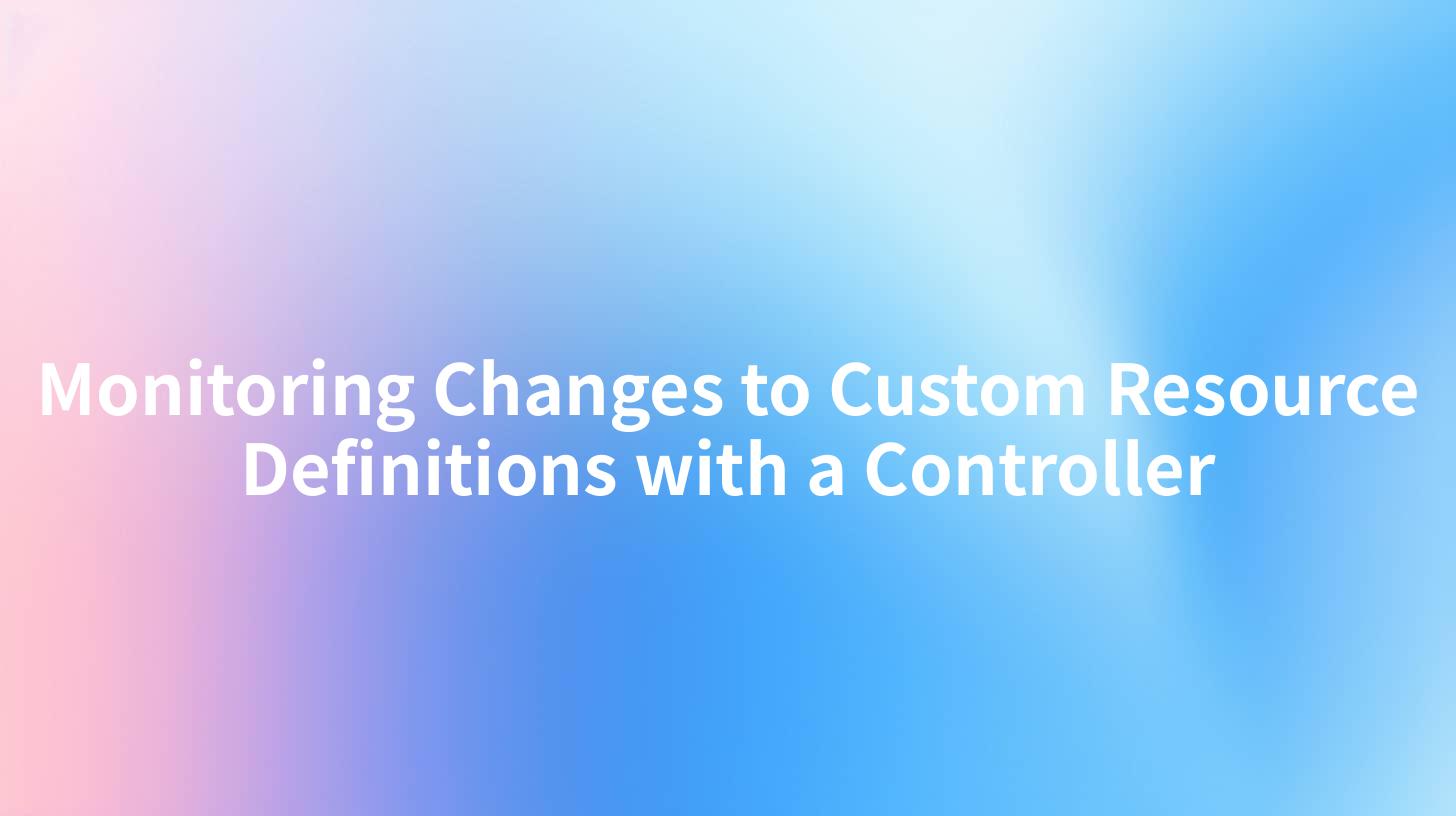
In the realm of cloud-native development, Custom Resource Definitions (CRDs) form an integral part of Kubernetes. They extend the Kubernetes API to manage applications effectively. However, as applications evolve, so do their associated CRDs. Consequently, monitoring changes to these definitions is crucial for the ongoing health and functionality of your Kubernetes environment. In this article, we aim to explore the techniques for monitoring CRD changes using a controller, while also considering the potential integration of API management solutions like APIPark to streamline the process.
Understanding Custom Resource Definitions
What Are Custom Resource Definitions?
Custom Resource Definitions enable users to extend Kubernetes capabilities by defining their resources. This allows developers to use Kubernetes as a powerful platform for managing applications, workflows, or services not natively supported in Kubernetes. For instance, if you're developing a custom application requiring monitoring or scaling functionalities that Kubernetes doesn't provide out-of-the-box, creating a CRD allows you to manage it via Kubernetes APIs, making it easier to use its powerful scheduling and scaling features.
Importance of Monitoring CRDs
Monitoring your CRDs is vital for several reasons:
- Operational Integrity: Ensuring CRD schemas and instances are intact is pivotal. Any changes to these structures could lead to errors, downtime, or unexpected behaviors.
- Version Control: As applications evolve, CRDs may need to change. Monitoring helps in managing and tracking these changes effectively.
- Compliance and Security: Monitoring changes to CRDs aids compliance with security policies, ensuring that unauthorized modifications are detected and mitigated promptly.
- Performance Improvement: Understanding how changes in CRDs affect application performance can guide optimizations.
The Role of Controllers in Monitoring CRD Changes
What is a Controller?
A controller in Kubernetes is a loop that watches the state of your cluster, makes decisions to change the current state to the desired state, and then goes back to watching the state. When it comes to CRDs, controllers can help automate the monitoring and management of these custom resources.
Implementing a Controller for Monitoring Changes
Building a controller to monitor CRDs involves several steps:
- Set Up a Kubernetes Cluster: First, ensure you have a functioning Kubernetes environment where you can deploy your Custom Resource Definitions.
- Create a CRD: Define and deploy your CRD. Below illustrates a simple CRD definition in YAML format:
yaml apiVersion: apiextensions.k8s.io/v1 kind: CustomResourceDefinition metadata: name: myresources.mydomain.com spec: group: mydomain.com versions: - name: v1 served: true storage: true scope: Namespaced names: plural: myresources singular: myresource kind: MyResource
- Build Event Handlers: In your controller, implement event handlers that trigger actions upon changes to the CRD. Kubernetes provides mechanisms to register these handlers, enabling you to execute logic when a CRD is created, updated, or deleted.
- Deploy the Controller: Once your controller is ready, deploy it into your Kubernetes environment as a separate deployment or as a part of an operator framework.
Develop a Controller: Create a controller to watch for changes to your CRD. This can be done using client-go and controller-runtime libraries in Go, which offer robust features for building controllers. Here’s a simplified example of what a controller watcher might look like:```go func (r *MyResourceReconciler) Reconcile(ctx context.Context, req ctrl.Request) (ctrl.Result, error) { var myResource MyResource if err := r.Get(ctx, req.NamespacedName, &myResource); err != nil { log.Error(err, "unable to fetch MyResource") return ctrl.Result{}, client.IgnoreNotFound(err) }
// Here you can implement logic to react to changes
log.Info("MyResource updated", "name", myResource.Name)
return ctrl.Result{}, nil
} ```
Advantages of Using Controllers for CRD Monitoring
- Automated Responses: Controllers can automatically respond to changes in CRDs, allowing for robust management without human intervention.
- State Management: They help ensure that the actual state of your CRDs matches the desired state through reconciliation loops.
- Integration with Existing Tools: Controllers allow the extension of Kubernetes's existing tools, streamlining DevOps processes and enhancing operational capabilities.
APIPark is a high-performance AI gateway that allows you to securely access the most comprehensive LLM APIs globally on the APIPark platform, including OpenAI, Anthropic, Mistral, Llama2, Google Gemini, and more.Try APIPark now! 👇👇👇
Leveraging API Gateways and OpenAPI
The Role of API Gateways
In any microservices architecture, managing APIs is essential. API gateways act as intermediaries between clients and backend services, facilitating request routing, composition, and protocol translation. They can also enhance security, provide load balancing, and enable monitoring of API usage.
Monitoring API Changes
When you define APIs for your CRDs, employing an API gateway can help track changes efficiently. For instance:
- Logging: An API gateway like APIPark can help log all requests made to your APIs. Detailed logging can help correlate CRD changes with application behavior, providing insights into the performance impact.
- OpenAPI Integration: By integrating OpenAPI specifications, an API gateway can provide comprehensive API documentation. This ensures that as your CRD evolves, you maintain compliant and updated API documentation, facilitating API consumer adaptation.
- Version Management: With an API gateway, you can manage different versions of APIs that correspond to changes in their underlying CRD, allowing smoother transitions and backward compatibility.
Core Features of APIPark for API Management
APIPark brings a plethora of features that can enhance your API management, especially in the context of monitoring CRDs:
| Feature | Description |
|---|---|
| Quick Integration of 100+ AI Models | Easily integrate various AI models with unified management tools for handling authentication and cost tracking. |
| Unified API Format | Standardizes request formats across AI models, safeguarding applications from changes to AI definitions. |
| Detailed API Call Logging | Records fine-grained details of every API call, enabling quick troubleshooting and monitoring. |
| Performance Tracking | Analyze historical calling data to recognize trends or potential issues proactively. |
The systematic monitoring of CRDs, combined with effective API management through gateways like APIPark, enhances operational efficiency and strengthens applications' reliability.
Conclusion
Monitoring changes to Custom Resource Definitions with a controller is a potent strategy for maintaining the integrity and performance of Kubernetes applications. It necessitates understanding the architecture of Kubernetes and the implementation of robust controllers that automate the monitoring process. Moreover, integrating API gateways like APIPark adds an additional layer of versatility by managing APIs and enhancing application observability. This combination not only simplifies the management of CRDs but also secures and optimizes API transactions within your infrastructure.
The synergy between monitoring CRDs and managing API resources effectively results in a resilient and scalable application structure, ensuring that your cloud-native applications thrive in a dynamic environment.
FAQs
- What are Custom Resource Definitions in Kubernetes?
- Custom Resource Definitions (CRDs) allow users to extend Kubernetes functionalities by defining their resources, enabling better management of custom applications.
- Why is it essential to monitor CRDs?
- Monitoring CRDs is crucial for operational integrity, compliance, performance tracking, and managing version control as your applications evolve.
- How does a controller help in monitoring CRDs?
- A controller automates the monitoring process by watching for changes in CRDs, facilitating quick responses and ensuring the actual state matches the desired state.
- What is the significance of API gateways in relation to CRDs?
- API gateways streamline API management, enhance security, load balance traffic, and provide extensive logging mechanisms critical for monitoring API interactions tied to CRDs.
- How can I integrate OpenAPI with my CRDs?
- You can define OpenAPI specifications that correspond to your CRDs and configure your API gateway to serve this documentation, ensuring that API consumers have up-to-date reference material.
🚀You can securely and efficiently call the OpenAI API on APIPark in just two steps:
Step 1: Deploy the APIPark AI gateway in 5 minutes.
APIPark is developed based on Golang, offering strong product performance and low development and maintenance costs. You can deploy APIPark with a single command line.
curl -sSO https://download.apipark.com/install/quick-start.sh; bash quick-start.sh

In my experience, you can see the successful deployment interface within 5 to 10 minutes. Then, you can log in to APIPark using your account.

Step 2: Call the OpenAI API.


