Monitoring Changes to CRDs with a Custom Controller
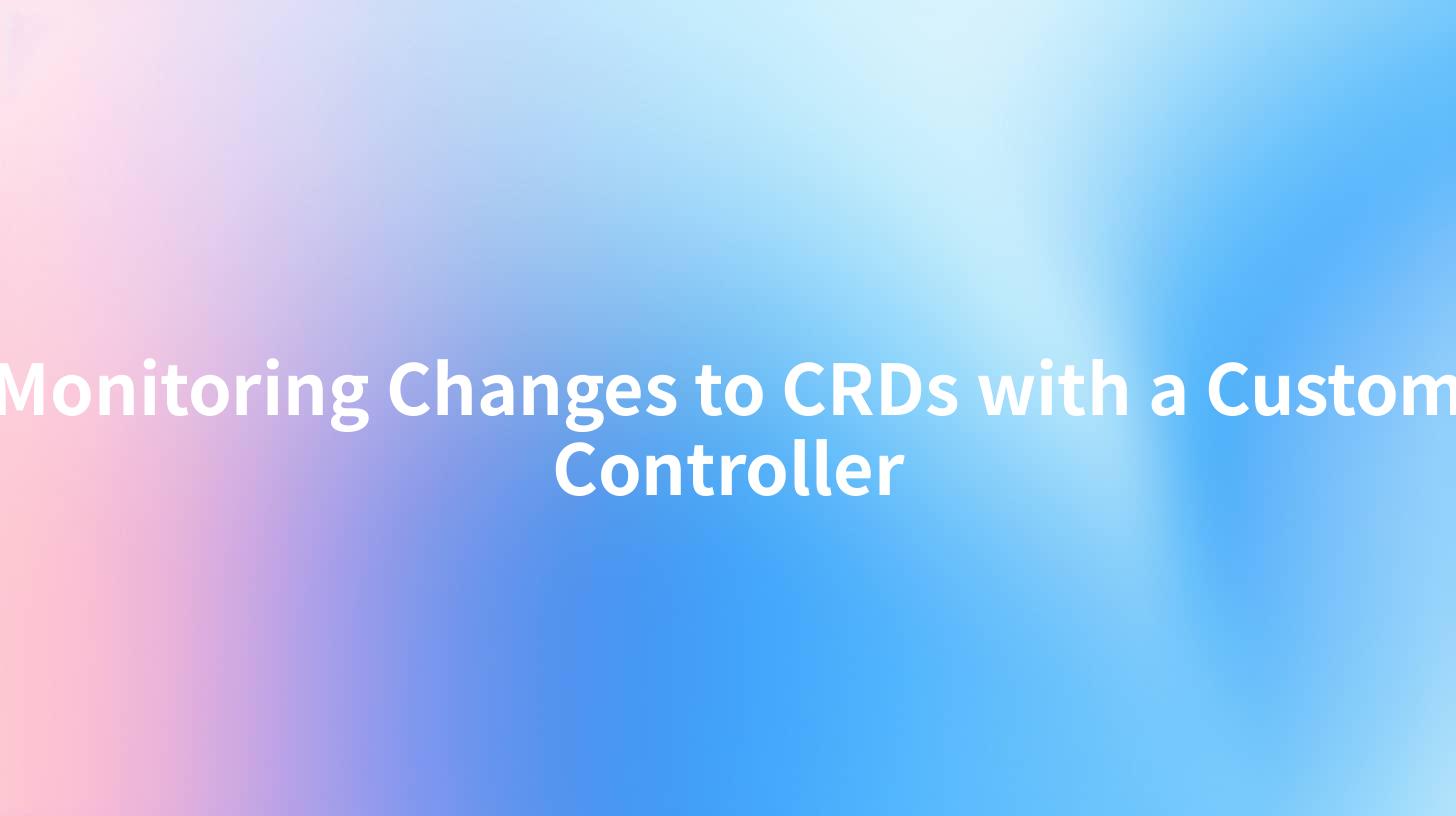
In Kubernetes, Custom Resource Definitions (CRDs) are an essential feature that allows users to extend Kubernetes infrastructure by defining their own resources. As Kubernetes evolves, the need for meticulous monitoring of CRD changes becomes increasingly vital. Monitoring these changes ensures that applications relying on these resources remain stable and perform optimally. In this article, we will explore how to effectively monitor changes to CRDs using a custom controller. We'll also look into how interfacing with APIs, including API gateways that help manage these interactions, plays a crucial role in this process.
What are Custom Resource Definitions (CRDs)?
Custom Resource Definitions (CRDs) allow Kubernetes users to create their own resources on top of Kubernetes. This capability enables developers to define specific behaviors and states that Kubernetes controllers can manage, similar to built-in resources like Pods, Services, and Deployments.
When defining a CRD, you prescribe the properties of the new resource, including its configuration and the expected actions on it. The flexibility offered by CRDs encourages a rich ecosystem of tools and APIs that streamline operations in Kubernetes.
Key Characteristics of CRDs
- Extendability: CRDs enable Kubernetes to be customized based on specific application needs or business processes.
- Rich API: Every CRD becomes a fully-fledged API resource that can be accessed and manipulated using standard Kubernetes API tooling.
- Declarative Management: With CRDs, you can apply the declarative model of Kubernetes, managing your resources in a version-controlled configuration.
Monitoring Importance
Monitoring changes in CRDs is crucial for maintaining the health of your applications. Without effective monitoring, changes may lead to degraded performance or even service outages. Hence, developing a custom controller becomes essential for tracking these changes.
What is a Custom Controller?
A custom controller in Kubernetes is a program that watches the state of your resources and makes decisions based on their current state and desired state. Unlike built-in controllers that manage native Kubernetes resources, custom controllers cater to CRDs and can take a plethora of actions when resource states change.
Key Functions of a Custom Controller
- Event Handling: Listens for create, update, and delete events for specific CRDs.
- Resource Management: Can reconcile the state of resources, making adjustments as needed.
- Integration with APIs: Provides an interface with other services, enabling interactions with various APIs.
APIPark is a high-performance AI gateway that allows you to securely access the most comprehensive LLM APIs globally on the APIPark platform, including OpenAI, Anthropic, Mistral, Llama2, Google Gemini, and more.Try APIPark now! 👇👇👇
Why Monitor CRD Changes?
Monitoring CRD changes allows you to:
- Detect Configuration Drift: Knowing when CRDs have changed helps to manage configurations effectively.
- Aid in Troubleshooting: Quick identification of changes aids in resolving issues that may arise from resource alterations.
- Ensure Compliance: Tracking changes can be essential for compliance with regulatory standards.
Implementing a Custom Controller for Monitoring CRDs
Creating a custom controller to monitor CRD changes involves several stages, including defining the CRD, building the controller, and implementing the monitoring logic.
Step 1: Define Your Custom Resource
The first step in implementing a custom controller is to define your custom resource using the Kubernetes API. Below is an example of a simple CRD specification:
apiVersion: apiextensions.k8s.io/v1
kind: CustomResourceDefinition
metadata:
name: myresources.mygroup.example.com
spec:
group: mygroup.example.com
names:
kind: MyResource
listKind: MyResourceList
plural: myresources
singular: myresource
scope: Namespaced
versions:
- name: v1
served: true
storage: true
schema:
openAPIV3Schema:
type: object
properties:
spec:
type: object
properties:
foo:
type: string
Step 2: Build the Custom Controller
You can choose several frameworks to build your custom controller, such as the client-go library or the Operator SDK. The choice of framework usually depends on your team's familiarity and the specific requirements of your application.
Example Custom Controller Code
Here's a basic structure for a Go-based custom controller:
package main
import (
"context"
"log"
"os"
"sigs.k8s.io/controller-runtime/pkg/client"
"sigs.k8s.io/controller-runtime/pkg/controller"
"sigs.k8s.io/controller-runtime/pkg/controller/controllerutil"
"sigs.k8s.io/controller-runtime/pkg/handler"
)
func main() {
// Create a new manager
// Set up a new controller to monitor CRD changes
c, err := controller.New("myresource-controller", mgr, controller.Options{Reconciler: &MyReconciler{}})
if err != nil {
log.Fatalf("Unable to create controller: %v", err)
}
// Watch for changes to MyResource
err = c.Watch(&source.Kind{Type: &myv1.MyResource{}}, &handler.EnqueueRequestForObject{})
if err != nil {
log.Fatalf("Unable to watch MyResources: %v", err)
}
}
Step 3: Implement Monitoring Logic
Your controller should implement logic to process the events generated by changes in CRD state. Consider leveraging client libraries to invoke other APIs if they need to be notified or adjusted based on the CRD activities.
Example: Logging CRD Changes
You may want to log the changes made to CRDs for audits:
func (r *MyReconciler) Reconcile(ctx context.Context, req ctrl.Request) (ctrl.Result, error) {
log.Printf("Reconciling MyResource %s", req.NamespacedName)
var myResource myv1.MyResource
if err := r.Client.Get(ctx, req.NamespacedName, &myResource); err != nil {
return ctrl.Result{}, client.IgnoreNotFound(err)
}
// Implement monitoring logic here
return ctrl.Result{}, nil
}
The Role of APIs in Monitoring
In a microservices architecture where Kubernetes is often deployed, APIs play a crucial role in maintaining connectivity and data consistency across services. When working with CRDs, integrating APIs through an API gateway simplifies interactions.
APIPark, an open-source AI gateway and API management platform, can assist in streamlining these processes. By allowing centralized management of event logs and interactions across your services, your development and operations teams can leverage historical data for better decision-making.
Key Benefits of Using APIPark
- Unified API Management: APIPark ensures a standardized format for API calls across your microservices, which is especially useful when interacting with various components of your Kubernetes clusters.
- Real-time Monitoring: Through its performance tracking features, APIPark can analyze the performance of your APIs and CRDs, ensuring that any operational issues are addressed proactively.
- Detailed Logging and Analytics: APIPark’s robust logging features provide the necessary insights into API usage and can assist in troubleshooting issues related to CRD changes.
Sample API Monitoring Table
| Metric | Description | Importance |
|---|---|---|
| latencies | Measures response times of API calls | Helps identify bottlenecks |
| error rates | Frequencies of failed requests | Indicates stability and issues |
| API usage stats | Monitors API invocation frequencies | Guides resource allocation |
| CRD change logs | Records all changes to CRDs | Aids in security and compliance |
Frequently Asked Questions (FAQ)
- What are Custom Resource Definitions (CRDs)?
- Custom Resource Definitions allow users to extend Kubernetes capabilities by creating their own custom resources which can be managed similar to built-in Kubernetes resources.
- How does a custom controller work?
- A custom controller watches for changes to CRDs and performs actions to reconcile the actual state with the desired state, providing management over custom resources.
- Why is monitoring CRD changes important?
- Monitoring CRD changes is crucial for detecting configuration drift, aiding in troubleshooting, and ensuring compliance with operational standards.
- What are the benefits of using an API management platform like APIPark?
- APIPark streamlines API interactions, provides real-time monitoring and logging, and helps manage the entire API lifecycle efficiently.
- How can I start using APIPark for my API management needs?
- You can easily deploy APIPark with a simple command line, making it accessible for integration into your existing infrastructure quickly. Visit the APIPark website for more details.
By effectively monitoring CRD changes with a custom controller and leveraging the capabilities offered by tools like APIPark, organizations can enhance their Kubernetes environments, ensuring smooth operations and high reliability for their applications.
🚀You can securely and efficiently call the OpenAI API on APIPark in just two steps:
Step 1: Deploy the APIPark AI gateway in 5 minutes.
APIPark is developed based on Golang, offering strong product performance and low development and maintenance costs. You can deploy APIPark with a single command line.
curl -sSO https://download.apipark.com/install/quick-start.sh; bash quick-start.sh

In my experience, you can see the successful deployment interface within 5 to 10 minutes. Then, you can log in to APIPark using your account.

Step 2: Call the OpenAI API.


