Monitoring Changes to CRD with a Custom Controller
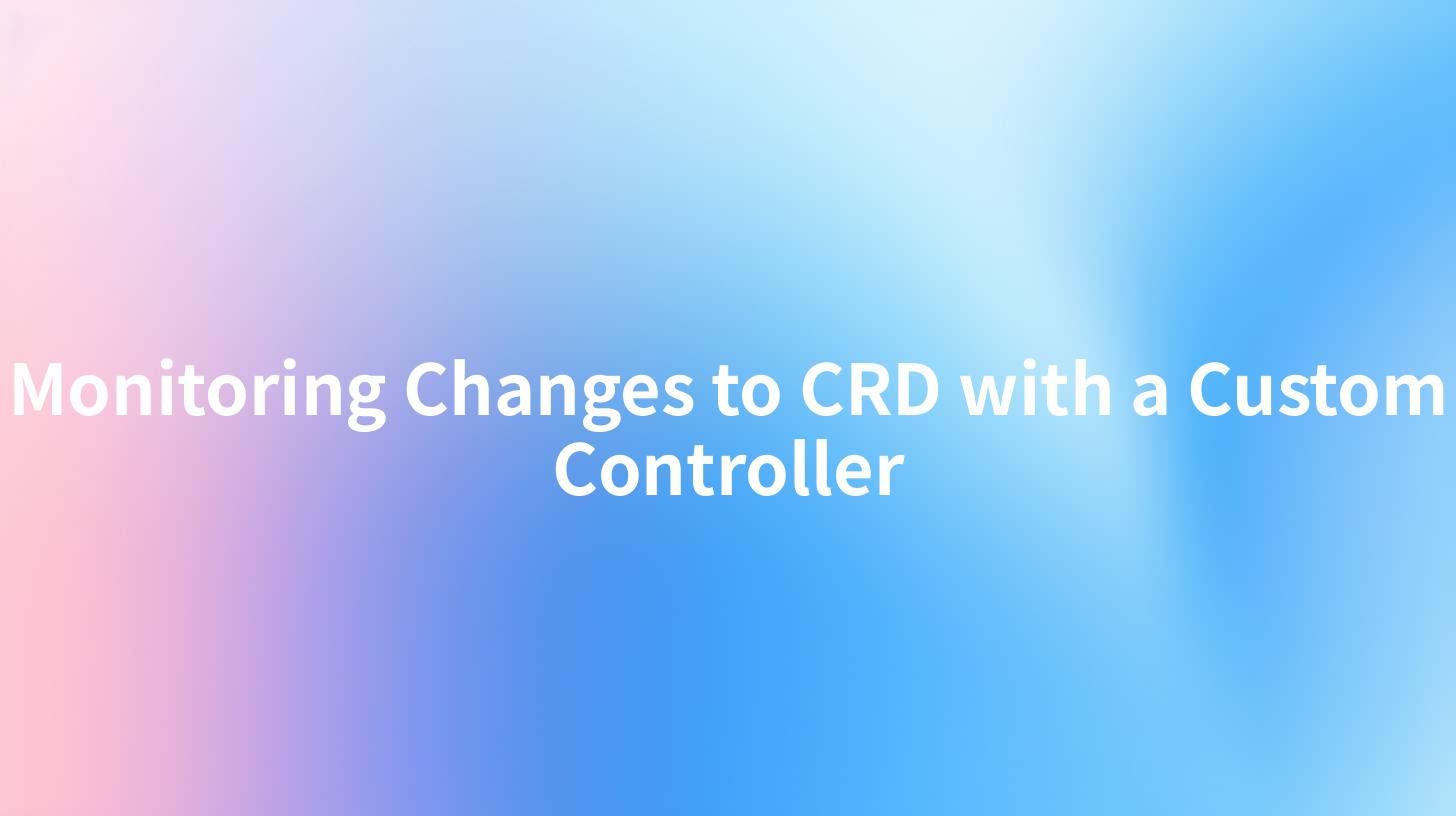
In today’s software development landscape, managing application resources effectively is crucial for system reliability. Custom Controllers have emerged as a powerful tool for adapting resources dynamically in Kubernetes environments. One of the key components that requires constant monitoring is the Custom Resource Definition (CRD). This article delves into how to monitor changes to CRD using a Custom Controller, leveraging various tools and techniques, including APIs, API Gateways, and OpenAPI specifications.
Understanding Custom Resource Definitions (CRDs)
Before diving into the monitoring aspect, it is essential to have a foundational understanding of CRDs within the Kubernetes ecosystem. A Custom Resource Definition allows you to extend Kubernetes capabilities without modifying the core code. By defining a CRD, you create a new resource type that you can manage just like a built-in Kubernetes resource.
Benefits of Using CRDs
- Extensibility: CRDs enable developers to extend Kubernetes functionalities by creating custom resources suited for specific application needs.
- Standardization: Utilizing CRDs can streamline the application management and deployment processes, allowing teams to treat everything as code.
- Custom Workflows: CRDs can help automate different workflows by integrating with existing Kubernetes resources and workflows.
Example CRD Configuration
Here’s an example CRD specification for a hypothetical resource called ExampleResource:
apiVersion: apiextensions.k8s.io/v1
kind: CustomResourceDefinition
metadata:
name: exampleresources.example.com
spec:
group: example.com
names:
kind: ExampleResource
listKind: ExampleResourceList
plural: exampleresources
singular: exampleresource
scope: Namespaced
versions:
- name: v1
served: true
storage: true
Custom Controllers: The Monitoring Mechanism
Custom controllers are Kubernetes components that watch for state changes within the cluster and respond to those changes. They can be implemented using various programming languages, including Go, Python, or JavaScript. The primary function of a custom controller is to ensure the cluster’s actual state aligns with the desired state defined by the CRDs.
Building a Custom Controller
When building a custom controller to monitor CRDs, follow these steps:
- Setup your Development Environment: Use the Kubernetes client-go library to create your custom controller.
- Define Your CRD: As showcased in the example above, you need a complete CRD definition.
- Implement the Controller Logic: The controller should watch for changes in the CRD resource using watchers provided by Kubernetes.
- Respond to Changes: Implement reconciliation logic that modifies or responds to changes detected in the state of the CRD.
Basic Example of a Custom Controller
A basic implementation of a custom controller in Go might look something like this:
package main
import (
"context"
"fmt"
"k8s.io/apimachinery/pkg/runtime"
"k8s.io/apimachinery/pkg/runtime/schema"
"k8s.io/apimachinery/pkg/watch"
"k8s.io/client-go/kubernetes"
"k8s.io/client-go/tools/clientcmd"
)
func main() {
config, _ := clientcmd.BuildConfigFromFlags("", "/path/to/kubeconfig")
clientset, _ := kubernetes.NewForConfig(config)
watch, err := clientset.CoreV1().RESTClient().
Get().
AbsPath("/apis/example.com/v1/exampleresources").
Watch(context.Background())
if err != nil {
fmt.Println("Error setting up watch: ", err)
return
}
for event := range watch.ResultChan() {
switch event.Type {
case watch.Added:
fmt.Println("Resource added:", event.Object)
case watch.Modified:
fmt.Println("Resource modified:", event.Object)
case watch.Deleted:
fmt.Println("Resource deleted:", event.Object)
}
}
}
This code sets up a watch on the Custom Resource and logs changes as they occur.
Monitoring Changes with OpenAPI
In addition to the Custom Controller, integrating OpenAPI allows you to document your APIs while providing a clear definition of types and structures of the resources. Using the OpenAPI specification:
- Automated Documentation: OpenAPI automates the documentation of your APIs, ensuring that any modification in the CRD is reflected in the API documentation.
- Client Generation: OpenAPI can generate client libraries in various languages, simplifying the API consumption process.
- Validation: It provides a schema for input validation, which helps maintain data integrity within your application.
Integrating OpenAPI with Custom Controllers
By combining Custom Controllers with OpenAPI, you can enhance the monitoring and management of your Kubernetes resources. Here’s how to do it:
- Define OpenAPI Specs: Document your CRDs using OpenAPI specifications to clarify the structure and expected interactions.
- Webhook Event Logging: Tie your controller’s event logging to an OpenAPI documentation service, so changes are captured automatically in documentation.
- Use API Gateway: Connect the API Gateway to your custom controller to facilitate seamless integration and monitoring of API calls.
APIPark is a high-performance AI gateway that allows you to securely access the most comprehensive LLM APIs globally on the APIPark platform, including OpenAI, Anthropic, Mistral, Llama2, Google Gemini, and more.Try APIPark now! 👇👇👇
Using API Gateways
API Gateways function as intermediaries between clients and backend services, managing API traffic and providing features such as rate limiting, authentication, and logging.
Benefits of Using API Gateways with Custom Controllers
- Centralized Management: API Gateways allow for centralized management of API endpoints which is crucial for operations involving various CRDs.
- Security: API Gateways provide security features that ensure only authorized requests reach your Kubernetes services.
- Analytics and Monitoring: They offer valuable insights into API usage trends and help monitor the health of your services.
Best Practices for Monitoring CRD Changes
Implementing best practices in your monitoring strategy is vital for ensuring the efficiency and security of your system. Below are some best practices when it comes to monitoring changes in CRDs with a Custom Controller:
| Best Practice | Description |
|---|---|
| Use Robust Logging | Implement structured logging that captures the state of the system effectively. |
| Set Alerts | Configure alerts on significant changes in your resources to act swiftly. |
| Implement Health Checks | Regular health checks help to ensure that the custom resources are functioning properly. |
| Review Changes Regularly | Regularly review changes in CRDs to maintain system stability. |
| Test Your Controller | Conduct thorough testing of your controller to avoid unexpected behaviors in production. |
Conclusion
Monitoring changes to CRD with a Custom Controller is a critical aspect of managing Kubernetes applications effectively. By leveraging tools like APIs, API Gateways, and OpenAPI specifications, developers can create robust systems that are secure, efficient, and reliable.
For organizations looking for a complete API management solution, consider APIPark. APIPark streamlines API integration, offers a unified management system, and provides features tailored for optimizing the API lifecycle, making it an excellent choice for managing APIs within Kubernetes environments.
FAQ
- What is a Custom Resource Definition (CRD)? A CRD is a way to extend Kubernetes functionalities by defining a new resource type that can be managed like built-in resources.
- How do Custom Controllers work? Custom Controllers monitor changes within Kubernetes and execute predefined logic to reconcile the actual state with the desired state of the CRD.
- What is OpenAPI, and how does it relate to CRDs? OpenAPI is a specification for documenting APIs. It can be used to define the structure of CRDs, improving usability and integration.
- What role do API Gateways play in managing CRDs? API Gateways serve as intermediaries that manage API traffic, providing features like rate limiting, security, and analytics to ensure smooth operations.
- How can I improve the monitoring of my Custom Controller? Implement robust logging, set alerts, conduct regular health checks, and review changes to enhance monitoring effectiveness.
🚀You can securely and efficiently call the OpenAI API on APIPark in just two steps:
Step 1: Deploy the APIPark AI gateway in 5 minutes.
APIPark is developed based on Golang, offering strong product performance and low development and maintenance costs. You can deploy APIPark with a single command line.
curl -sSO https://download.apipark.com/install/quick-start.sh; bash quick-start.sh

In my experience, you can see the successful deployment interface within 5 to 10 minutes. Then, you can log in to APIPark using your account.

Step 2: Call the OpenAI API.

Learn more
How to Create a Controller to Watch for Changes to Custom Resource ...
How to Implement a Controller to Watch for Changes to Custom Resource ...
Understanding the Role of a Controller in Monitoring Changes to Custom ...

