Maximizing Efficiency: Should Docker Builds Be Inside Pulumi for Ultimate DevOps?
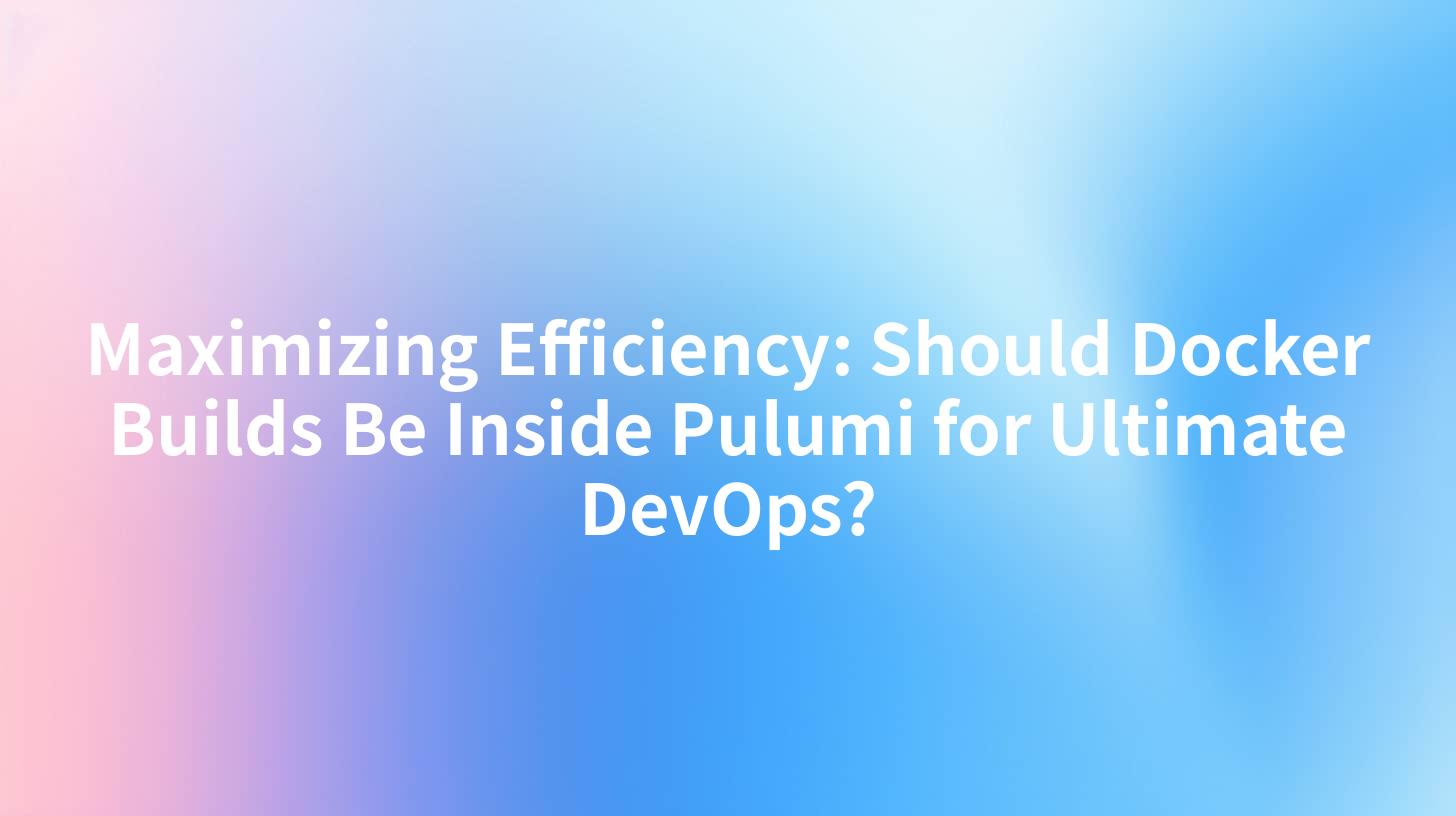
In the ever-evolving landscape of DevOps, the integration of containerization and infrastructure as code (IaC) tools has become crucial for streamlining development processes and ensuring scalability. Docker, being a leading containerization platform, and Pulumi, an infrastructure as code platform, are two such tools that have gained significant popularity. This article delves into the debate of whether Docker builds should be performed inside Pulumi to maximize efficiency in DevOps practices. We will explore the benefits, challenges, and practical considerations surrounding this integration.
Introduction to Docker and Pulumi
Docker
Docker is an open-source platform that allows developers to automate the deployment of applications in lightweight, portable containers. Containers encapsulate an application's code, configurations, and dependencies into a single object, ensuring consistency across environments. This has revolutionized the way applications are developed, tested, and deployed.
Pulumi
Pulumi, on the other hand, is an infrastructure as code platform that allows you to define and provision cloud infrastructure using familiar programming languages. It supports multiple cloud providers and allows you to manage infrastructure at scale with the same speed and efficiency as your application code.
The Case for Integrating Docker Builds Inside Pulumi
Consistency Across Environments
One of the primary advantages of integrating Docker builds inside Pulumi is the consistency it brings across different environments. By using Pulumi to define your infrastructure and Docker to containerize your applications, you ensure that the same configuration is used across development, testing, and production environments.
Simplified Deployment
Integrating Docker builds with Pulumi simplifies the deployment process. Pulumi can automatically manage the infrastructure required to run your Docker containers, reducing the manual steps involved in deploying applications. This can lead to significant time savings and reduce the likelihood of deployment errors.
Scalability
As your application grows, scalability becomes a critical concern. By using Pulumi to manage your infrastructure, you can easily scale your resources up or down based on demand. Docker containers can be deployed and scaled in parallel, ensuring that your application can handle increased load without compromising performance.
Enhanced Security
Security is a top priority in DevOps. By containerizing your applications with Docker and managing infrastructure with Pulumi, you can implement security measures at multiple levels. Docker ensures that your application runs in a secure, isolated environment, while Pulumi allows you to define and enforce security policies for your infrastructure.
The Challenges of Integrating Docker Builds Inside Pulumi
Complexity
Integrating Docker builds inside Pulumi can add complexity to your development process. Developers need to be familiar with both Docker and Pulumi, which can be a steep learning curve for some teams.
Performance Overhead
There may be a performance overhead associated with integrating Docker builds inside Pulumi. This is due to the additional steps required to build and deploy Docker containers as part of the Pulumi workflow.
Compatibility Issues
Compatibility issues can arise when integrating Docker builds with Pulumi, especially when dealing with complex applications that have multiple dependencies.
APIPark is a high-performance AI gateway that allows you to securely access the most comprehensive LLM APIs globally on the APIPark platform, including OpenAI, Anthropic, Mistral, Llama2, Google Gemini, and more.Try APIPark now! 👇👇👇
Practical Considerations for Integrating Docker Builds Inside Pulumi
Choose the Right Tools
To successfully integrate Docker builds inside Pulumi, it is essential to choose the right tools. Ensure that the tools you select are compatible with each other and can be easily integrated into your existing workflow.
Training and Documentation
Invest in training your team on both Docker and Pulumi. Provide comprehensive documentation that outlines the integration process and best practices for using these tools together.
Monitoring and Logging
Implement robust monitoring and logging mechanisms to track the performance and health of your Docker containers and infrastructure. This will help you identify and resolve any issues that arise during the integration process.
Continuous Integration and Continuous Deployment (CI/CD)
Leverage CI/CD pipelines to automate the build, test, and deployment process. This will ensure that your Docker containers are built and deployed consistently across different environments.
APIPark: Enhancing Docker and Pulumi Integration
APIPark, an open-source AI gateway and API management platform, can be a valuable tool in enhancing the integration of Docker builds with Pulumi. APIPark offers the following features that can be beneficial:
- Quick Integration of 100+ AI Models: APIPark allows you to integrate various AI models with ease, which can be useful when working with complex applications that require AI capabilities.
- Unified API Format for AI Invocation: APIPark standardizes the request data format across all AI models, ensuring that changes in AI models or prompts do not affect the application or microservices.
- Prompt Encapsulation into REST API: APIPark enables you to quickly combine AI models with custom prompts to create new APIs, such as sentiment analysis, translation, or data analysis APIs.
By using APIPark in conjunction with Docker and Pulumi, you can create a more robust and scalable DevOps environment that leverages the strengths of each tool.
Conclusion
Integrating Docker builds inside Pulumi can offer numerous benefits for DevOps teams looking to streamline their development and deployment processes. While there are challenges and complexities associated with this integration, the potential for improved consistency, scalability, and security makes it a compelling choice for many organizations. By carefully considering the practical aspects of this integration and leveraging tools like APIPark, you can maximize efficiency in your DevOps practices.
Table: Comparison of Docker and Pulumi Features
| Feature | Docker | Pulumi |
|---|---|---|
| Containerization | Yes, Docker is a containerization platform. | No, Pulumi is an infrastructure as code platform. |
| Environment Consistency | Ensures consistent environments across development, testing, and production. | Ensures consistent infrastructure configurations across environments. |
| Scalability | Scalable through container orchestration tools like Kubernetes. | Scalable through infrastructure as code and cloud provider APIs. |
| Security | Container isolation enhances security. | Infrastructure as code allows for automated security policies. |
| Learning Curve | Moderate to high, depending on the complexity of the application. | Moderate to high, depending on the complexity of the infrastructure. |
FAQs
FAQ 1: What is the primary advantage of integrating Docker builds inside Pulumi? The primary advantage is ensuring consistency across environments by using the same configuration for Docker containers and infrastructure defined in Pulumi.
FAQ 2: Can integrating Docker builds with Pulumi add complexity to the development process? Yes, it can add complexity, especially for teams that are not familiar with both Docker and Pulumi. However, with proper training and documentation, this complexity can be mitigated.
FAQ 3: Will integrating Docker builds inside Pulumi affect the performance of my application? There may be a slight performance overhead due to the additional steps involved in the integration. However, the benefits of consistency and scalability often outweigh this overhead.
FAQ 4: How can APIPark enhance the integration of Docker builds with Pulumi? APIPark can enhance integration by providing quick integration of AI models, a unified API format for AI invocation, and prompt encapsulation into REST APIs.
FAQ 5: What are the key considerations for successful integration of Docker builds inside Pulumi? Key considerations include choosing the right tools, providing training and documentation, implementing monitoring and logging, and leveraging CI/CD pipelines.
🚀You can securely and efficiently call the OpenAI API on APIPark in just two steps:
Step 1: Deploy the APIPark AI gateway in 5 minutes.
APIPark is developed based on Golang, offering strong product performance and low development and maintenance costs. You can deploy APIPark with a single command line.
curl -sSO https://download.apipark.com/install/quick-start.sh; bash quick-start.sh

In my experience, you can see the successful deployment interface within 5 to 10 minutes. Then, you can log in to APIPark using your account.

Step 2: Call the OpenAI API.


