Maximize Your Okta Dashboard: Ultimate Tips & Tricks
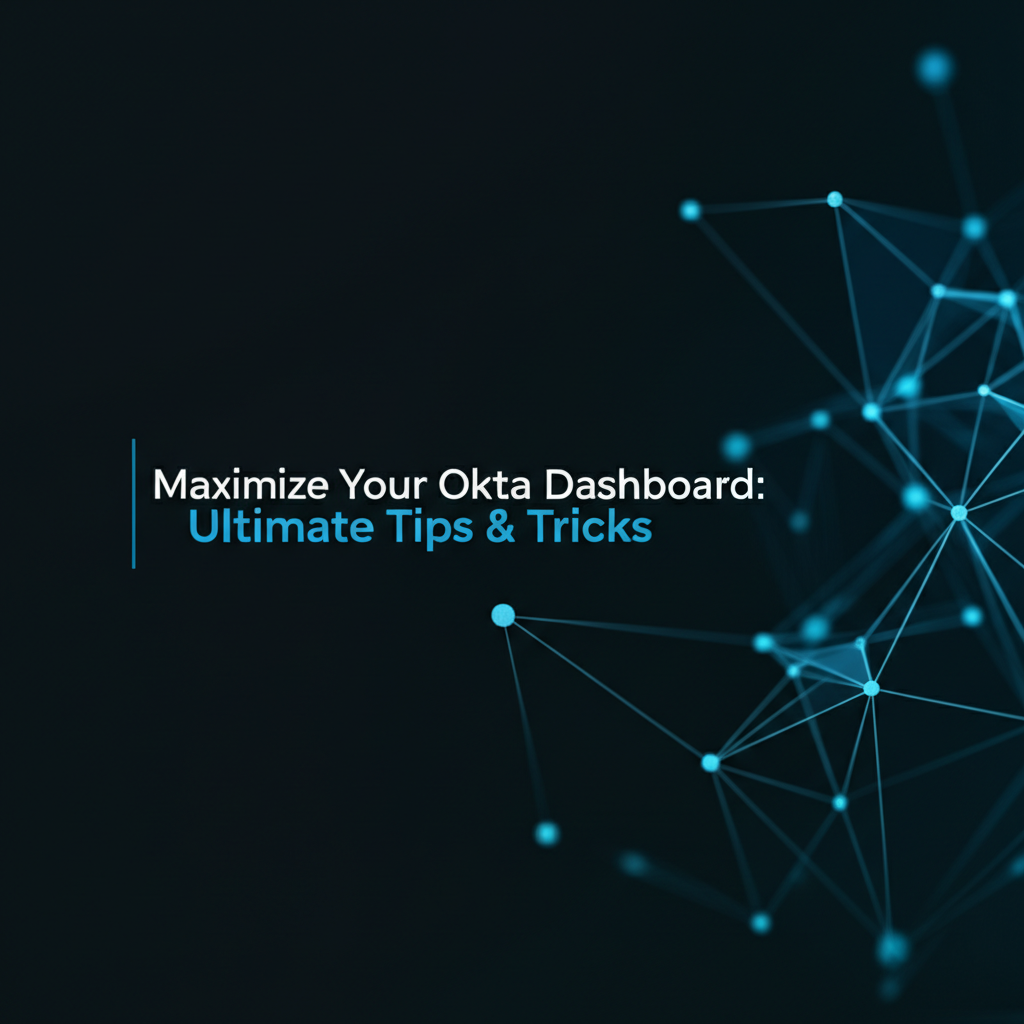
Introduction
The Okta dashboard is a powerful tool for managing user authentication and access control within your organization. It allows administrators to streamline the user lifecycle, from onboarding to offboarding, and provides insights into user activity. However, with so many features and capabilities, it can be challenging to make the most of your Okta dashboard. In this comprehensive guide, we will explore the ultimate tips and tricks to help you maximize your Okta dashboard's potential.
Understanding Okta Dashboard Basics
Before diving into advanced tips, it's essential to have a solid understanding of the Okta dashboard's basic functionalities. The dashboard provides a centralized view of your organization's users, applications, and policies. Here's a quick rundown of the key components:
- Users: Lists all users in your organization, including their status, roles, and enrollment status.
- Applications: Displays all applications connected to Okta, including their status, configuration, and user access.
- Policies: Manages policies for user access, including multi-factor authentication (MFA), password policies, and user lifecycle management.
- Audit: Provides a detailed log of all user and system activity within Okta.
Optimizing User Management
Effective user management is crucial for maintaining security and compliance. Here are some tips to optimize user management in your Okta dashboard:
- Automate User Provisioning: Use Okta's automated user provisioning to streamline the onboarding and offboarding process. This ensures that users have the appropriate access rights from the moment they join your organization.
- Role-Based Access Control (RBAC): Implement RBAC to ensure that users have access only to the resources they need for their roles. This reduces the risk of unauthorized access and data breaches.
- Single Sign-On (SSO): Enable SSO for your applications to provide a seamless user experience and reduce the administrative burden of managing multiple passwords.
Enhancing Application Management
Managing applications within Okta is equally important. Here are some tips to enhance application management:
- Application Discovery: Use Okta's application discovery feature to automatically identify and onboard applications used by your organization.
- Application Proxy: Securely access web applications without installing any software by using Okta's application proxy.
- Conditional Access Policies: Implement conditional access policies to enforce additional security controls based on user context, such as location, device, and risk level.
APIPark is a high-performance AI gateway that allows you to securely access the most comprehensive LLM APIs globally on the APIPark platform, including OpenAI, Anthropic, Mistral, Llama2, Google Gemini, and more.Try APIPark now! 👇👇👇
Leveraging Policies for Enhanced Security
Policies are at the heart of Okta's security model. Here are some tips to leverage policies for enhanced security:
- Multi-Factor Authentication (MFA): Enable MFA for your users to add an additional layer of security to their accounts.
- Password Policies: Enforce strong password policies to prevent brute-force attacks and password guessing.
- User Lifecycle Management: Automate user lifecycle policies to ensure that users have the appropriate access rights at all times.
Monitoring and Auditing
Monitoring and auditing are critical for maintaining compliance and detecting potential security incidents. Here are some tips to improve monitoring and auditing in your Okta dashboard:
- Audit Logs: Review audit logs regularly to identify any unusual or suspicious activity.
- Alerts: Set up alerts to notify you of potential security incidents or policy violations.
- Security Assessments: Conduct regular security assessments to identify and address any vulnerabilities in your Okta environment.
Advanced Tips & Tricks
Here are some advanced tips and tricks to help you get the most out of your Okta dashboard:
- Customize Your Dashboard: Customize your dashboard to display the metrics and information that are most relevant to your organization.
- Use API Integrations: Leverage Okta's API to integrate with other tools and services, such as Slack, Jira, and ServiceNow.
- Utilize Okta's Analytics: Use Okta's analytics to gain insights into user behavior and application usage.
APIPark Integration
To further enhance your Okta dashboard, consider integrating it with APIPark, an open-source AI gateway and API management platform. APIPark offers a range of features, including:
- Quick Integration of 100+ AI Models: Integrate a variety of AI models with a unified management system for authentication and cost tracking.
- Unified API Format for AI Invocation: Standardize the request data format across all AI models to simplify AI usage and maintenance costs.
- Prompt Encapsulation into REST API: Combine AI models with custom prompts to create new APIs, such as sentiment analysis, translation, or data analysis APIs.
By integrating APIPark with your Okta dashboard, you can unlock the full potential of your Okta environment and provide your users with a seamless and secure experience.
Conclusion
Maximizing your Okta dashboard requires a comprehensive approach that includes optimizing user management, enhancing application management, leveraging policies for enhanced security, and monitoring and auditing your environment. By following these tips and tricks, you can ensure that your Okta dashboard is a powerful tool for managing user authentication and access control within your organization.
FAQs
1. How do I customize my Okta dashboard? To customize your Okta dashboard, go to the Dashboard Settings and click on "Customize Dashboard." From there, you can add or remove widgets to display the metrics and information that are most relevant to your organization.
2. What is the difference between user lifecycle management and role-based access control (RBAC)? User lifecycle management automates the onboarding and offboarding process for users, ensuring that they have the appropriate access rights at all times. RBAC enforces access controls based on user roles, ensuring that users have access only to the resources they need for their roles.
3. How can I enable multi-factor authentication (MFA) in Okta? To enable MFA in Okta, go to the Policies section and click on "Multi-Factor Authentication." From there, you can configure the MFA policies for your users and applications.
4. What is the purpose of the Audit section in the Okta dashboard? The Audit section provides a detailed log of all user and system activity within Okta. This allows you to review and monitor user behavior and detect potential security incidents.
5. How can I integrate APIPark with my Okta dashboard? To integrate APIPark with your Okta dashboard, visit the APIPark website and follow the integration guide provided by the APIPark team.
🚀You can securely and efficiently call the OpenAI API on APIPark in just two steps:
Step 1: Deploy the APIPark AI gateway in 5 minutes.
APIPark is developed based on Golang, offering strong product performance and low development and maintenance costs. You can deploy APIPark with a single command line.
curl -sSO https://download.apipark.com/install/quick-start.sh; bash quick-start.sh

In my experience, you can see the successful deployment interface within 5 to 10 minutes. Then, you can log in to APIPark using your account.

Step 2: Call the OpenAI API.



