Maximize User Self-Registration with Keycloak: Ultimate Guide
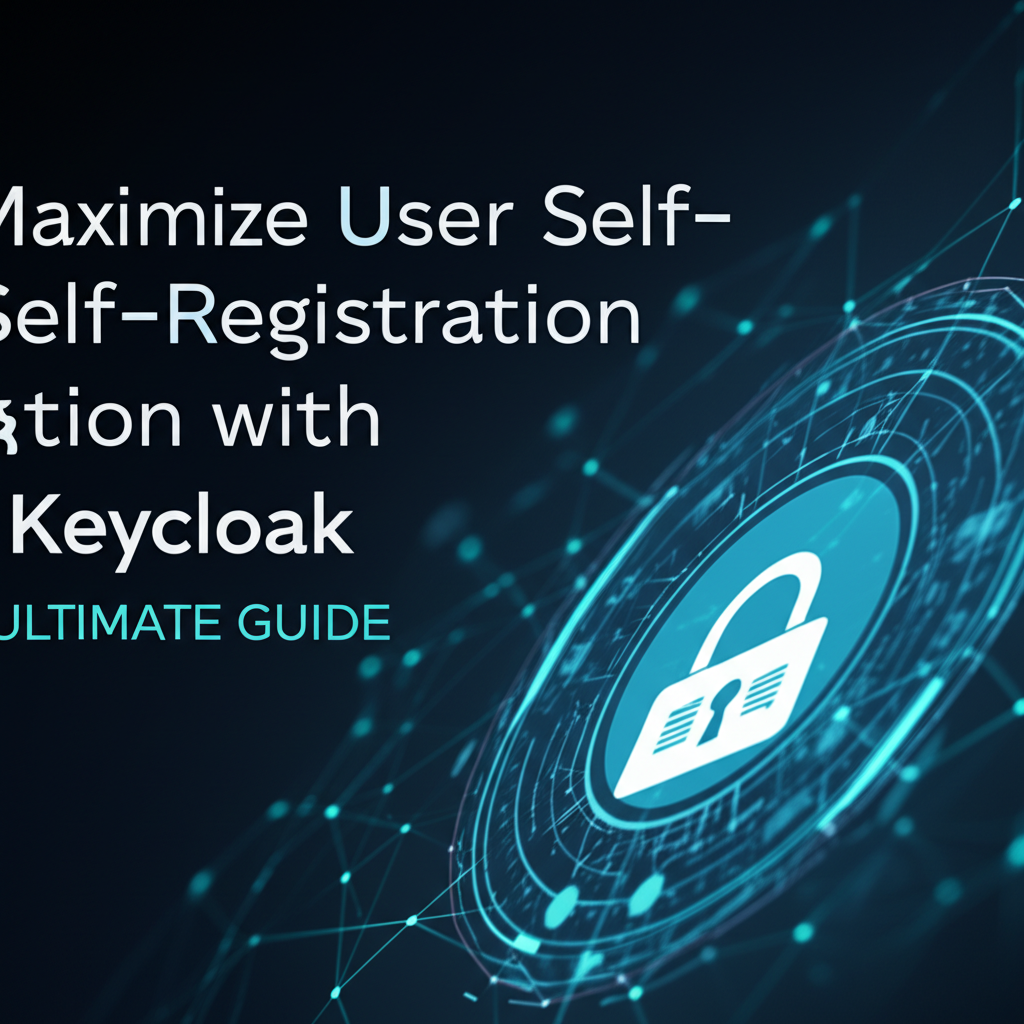
Introduction
User self-registration is a crucial aspect of modern web applications. It allows users to sign up and start using your service without the need for manual approval or intervention from your support team. In this guide, we will explore how to maximize user self-registration using Keycloak, an open-source authentication server designed to handle authentication, authorization, and user management for modern applications.
Keycloak: The Heart of Self-Registration
Keycloak is an excellent choice for implementing user self-registration due to its robust features and ease of use. It is an identity and access management solution that provides secure authentication and authorization for applications. Here’s how Keycloak can help you maximize user self-registration:
1. Centralized User Management
Keycloak allows you to manage users from a central location, which simplifies the self-registration process. You can create user roles, define permissions, and manage user lifecycle events such as password resets and account deletions.
2. Customizable Registration Flows
Keycloak provides customizable registration flows that you can tailor to your specific requirements. You can ask for additional information during registration, set up email verification, and even integrate with external services for background checks.
3. Social Login Integration
To make the self-registration process more accessible, Keycloak supports social login integration with popular identity providers like Google, Facebook, and LinkedIn. This allows users to sign up and log in using their existing accounts, reducing the friction associated with creating a new account.
4. Secure Authentication
Keycloak ensures that all user data is securely stored and transmitted. It uses industry-standard protocols such as OAuth 2.0 and OpenID Connect, which provide secure authentication and authorization for your applications.
Setting Up Keycloak for Self-Registration
To set up Keycloak for self-registration, follow these steps:
- Download and Install Keycloak: You can download Keycloak from its official website and install it on your server. Keycloak can be installed as a standalone server or integrated with a web server like Apache or Nginx.
- Create a New Realm: A realm is a virtual container that contains all the users, clients, and applications. Create a new realm for your application.
- Configure Registration Flow: Go to the realm settings and configure the registration flow. You can customize the registration form, add email verification, and set up role-based access control.
- Integrate with Your Application: Integrate Keycloak with your application using the Keycloak adapter for your application’s technology stack. This adapter will handle authentication and authorization requests.
APIPark is a high-performance AI gateway that allows you to securely access the most comprehensive LLM APIs globally on the APIPark platform, including OpenAI, Anthropic, Mistral, Llama2, Google Gemini, and more.Try APIPark now! 👇👇👇
Enhancing Self-Registration with API Gateway
To further enhance the self-registration experience, consider using an API gateway like APIPark. APIPark is an open-source AI gateway and API management platform that can help you manage, integrate, and deploy AI and REST services with ease.
How APIPark Can Help
- Streamlined User Registration Process: APIPark can be used to automate the user registration process by integrating with Keycloak. It can handle registration requests, validate user input, and create new user accounts in Keycloak.
- Secure API Access: APIPark can ensure that only authenticated users can access your APIs. It can act as a single point of entry for all API requests, enforcing security policies and access control.
- API Monitoring and Analytics: APIPark provides real-time monitoring and analytics capabilities, allowing you to track user registration patterns and identify potential issues.
Table: Keycloak Features for Self-Registration
| Feature | Description |
|---|---|
| Centralized User Management | Manage users, roles, and permissions from a single location. |
| Customizable Registration Flows | Tailor the registration process to your specific requirements. |
| Social Login Integration | Allow users to sign up and log in using their existing accounts. |
| Secure Authentication | Use industry-standard protocols to ensure secure authentication. |
Conclusion
Maximizing user self-registration is crucial for modern web applications. By using Keycloak for authentication and authorization and integrating it with an API gateway like APIPark, you can create a secure, user-friendly, and efficient self-registration process. Follow the steps outlined in this guide to implement user self-registration in your application and improve the overall user experience.
FAQs
FAQ 1: Can Keycloak handle high user registration volumes? Yes, Keycloak is designed to handle high user registration volumes. It can scale horizontally by adding more servers to the cluster.
FAQ 2: Can I customize the registration form in Keycloak? Yes, you can customize the registration form in Keycloak by editing the registration flow. You can add new fields, change the order of fields, and set validation rules.
FAQ 3: How do I integrate Keycloak with an API gateway? To integrate Keycloak with an API gateway, you can use the Keycloak adapter for your application’s technology stack. This adapter will handle authentication and authorization requests.
FAQ 4: Can APIPark help me monitor user registration patterns? Yes, APIPark provides real-time monitoring and analytics capabilities, allowing you to track user registration patterns and identify potential issues.
FAQ 5: What are the benefits of using Keycloak and APIPark together? Using Keycloak and APIPark together allows you to create a secure, user-friendly, and efficient self-registration process. It also provides centralized user management, secure authentication, and API monitoring and analytics.
🚀You can securely and efficiently call the OpenAI API on APIPark in just two steps:
Step 1: Deploy the APIPark AI gateway in 5 minutes.
APIPark is developed based on Golang, offering strong product performance and low development and maintenance costs. You can deploy APIPark with a single command line.
curl -sSO https://download.apipark.com/install/quick-start.sh; bash quick-start.sh

In my experience, you can see the successful deployment interface within 5 to 10 minutes. Then, you can log in to APIPark using your account.

Step 2: Call the OpenAI API.



