Maximize Team Health with Okta: The Ultimate Guide to Streamlined Collaboration
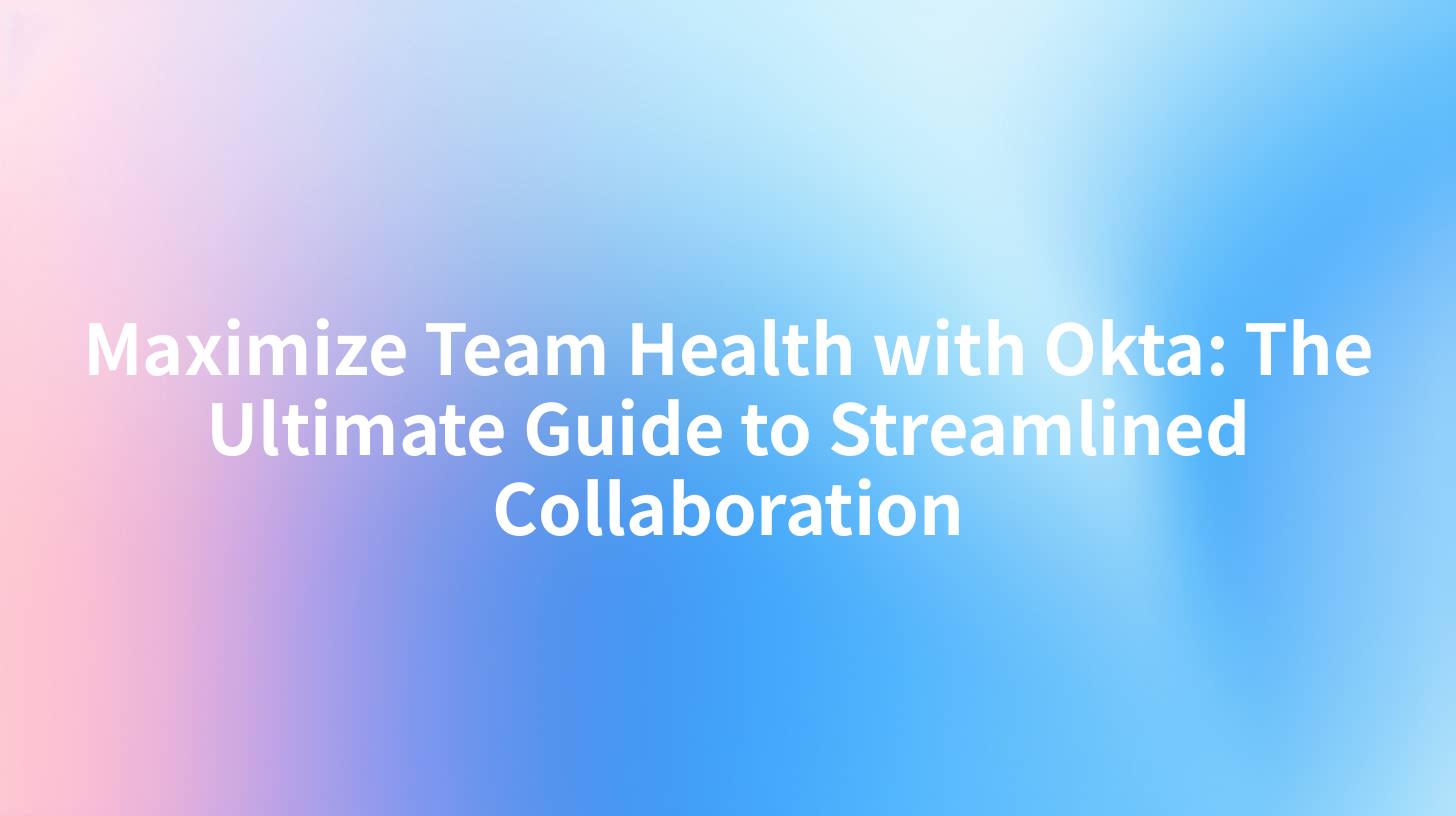
In today's fast-paced business environment, maintaining team health is more critical than ever. Effective collaboration is the cornerstone of a healthy team, and leveraging the right tools can make all the difference. One such tool is Okta, a leading provider of identity and access management solutions. This comprehensive guide will delve into how Okta can streamline collaboration and enhance team health.
Introduction to Okta
Okta is a cloud-based service that allows organizations to manage user identities and access across all their applications. By simplifying the process of onboarding, managing, and securing access to applications, Okta helps businesses streamline collaboration and foster a more productive and secure work environment.
Key Features of Okta
- Single Sign-On (SSO): Okta enables users to access all their applications with a single set of credentials, reducing the need for multiple passwords and simplifying the login process.
- Identity Management: Okta provides a centralized platform for managing user identities, including authentication, authorization, and profile management.
- Access Governance: Okta helps organizations enforce policies and control access to sensitive data and applications based on user roles and permissions.
- Multi-Factor Authentication (MFA): Okta offers MFA as an additional layer of security, requiring users to provide multiple forms of verification to gain access to applications.
Streamlining Collaboration with Okta
Collaboration is at the heart of team health, and Okta can help streamline this process in several ways:
1. Centralized Access to Tools
One of the biggest challenges in collaboration is ensuring that team members have access to the tools they need. Okta provides a centralized platform for accessing all applications, eliminating the need for individual accounts and passwords for each tool.
Table: Common Collaboration Tools and Okta Integration
| Collaboration Tool | Okta Integration |
|---|---|
| Slack | Single Sign-On |
| Microsoft Teams | Single Sign-On, Multi-Factor Authentication |
| Google Workspace | Single Sign-On, Access Governance |
| Jira | Single Sign-On, Access Governance |
By integrating these tools with Okta, teams can easily access the applications they need without the hassle of managing multiple accounts.
2. Enhanced Security
Security is a critical component of team health, and Okta helps organizations protect their data and applications from unauthorized access. With features like SSO and MFA, Okta ensures that only authorized users can access sensitive information.
3. Improved Productivity
By simplifying the login process and providing a centralized platform for accessing applications, Okta can significantly improve team productivity. Employees spend less time dealing with password management and more time focusing on their work.
4. Seamless Integration with APIPark
APIPark, an open-source AI gateway and API management platform, can be integrated with Okta to further enhance team collaboration. This integration allows teams to manage and deploy AI and REST services seamlessly, fostering innovation and efficiency.
How APIPark Integrates with Okta
- Unified Management: APIPark's integration with Okta allows for the unified management of API services, including design, publication, invocation, and decommission.
- Enhanced Security: APIPark's security features can be extended to Okta, providing an additional layer of protection for sensitive data and applications.
- Improved Collaboration: By providing a centralized platform for managing AI and REST services, APIPark helps streamline collaboration and enhance team productivity.
APIPark is a high-performance AI gateway that allows you to securely access the most comprehensive LLM APIs globally on the APIPark platform, including OpenAI, Anthropic, Mistral, Llama2, Google Gemini, and more.Try APIPark now! 👇👇👇
Implementing Okta for Streamlined Collaboration
Implementing Okta in your organization can be a straightforward process. Here are the key steps:
- Assess Your Needs: Understand the specific requirements of your organization and identify the applications and tools that need to be integrated with Okta.
- Plan Your Implementation: Develop a detailed plan for implementing Okta, including selecting the appropriate Okta plan, configuring the necessary settings, and integrating with your existing infrastructure.
- Deploy Okta: Follow the deployment guidelines provided by Okta to set up your Okta instance and configure the necessary settings.
- Integrate Applications: Integrate the applications and tools that need to be accessed through Okta, ensuring a seamless experience for your team members.
- Train Your Team: Provide training and support to ensure that your team is comfortable using Okta and can take full advantage of its features.
Conclusion
Okta is a powerful tool for streamlining collaboration and enhancing team health. By simplifying access to applications, improving security, and enhancing productivity, Okta can help organizations build stronger, more efficient teams. When combined with APIPark, Okta becomes an even more powerful tool for fostering innovation and efficiency in the workplace.
FAQs
FAQ 1: How does Okta improve team health?
Okta improves team health by simplifying access to applications, enhancing security, and improving productivity, which all contribute to a more positive and collaborative work environment.
FAQ 2: Can Okta integrate with other tools?
Yes, Okta can integrate with a wide range of applications and tools, including Slack, Microsoft Teams, Google Workspace, and Jira, to provide a seamless experience for team members.
FAQ 3: Is Okta secure?
Yes, Okta is a highly secure platform that offers features like single sign-on, multi-factor authentication, and access governance to protect sensitive data and applications.
FAQ 4: How long does it take to implement Okta?
The time it takes to implement Okta can vary depending on the size and complexity of your organization. However, most organizations can have Okta up and running within a few weeks.
FAQ 5: Can Okta be integrated with AI and API management platforms like APIPark?
Yes, Okta can be integrated with AI and API management platforms like APIPark to provide a more comprehensive solution for managing access to applications, data, and services.
🚀You can securely and efficiently call the OpenAI API on APIPark in just two steps:
Step 1: Deploy the APIPark AI gateway in 5 minutes.
APIPark is developed based on Golang, offering strong product performance and low development and maintenance costs. You can deploy APIPark with a single command line.
curl -sSO https://download.apipark.com/install/quick-start.sh; bash quick-start.sh

In my experience, you can see the successful deployment interface within 5 to 10 minutes. Then, you can log in to APIPark using your account.

Step 2: Call the OpenAI API.


